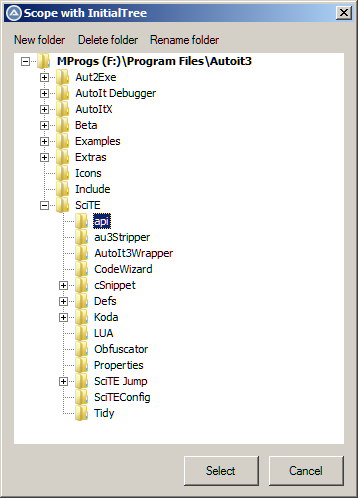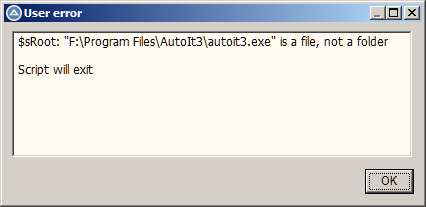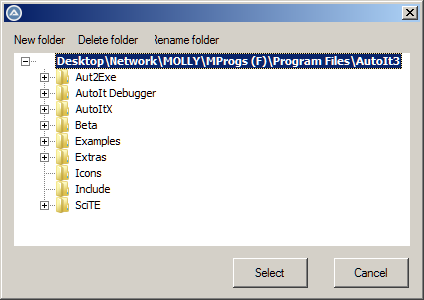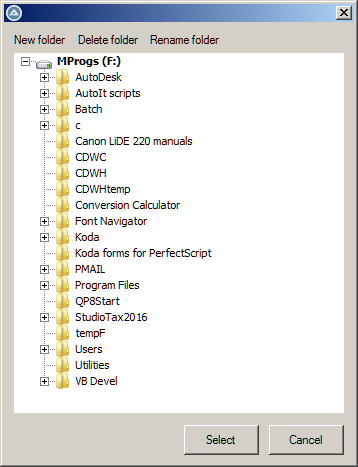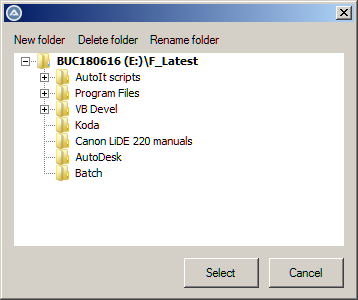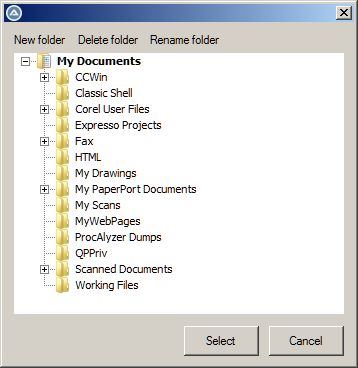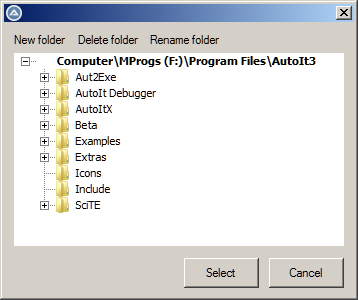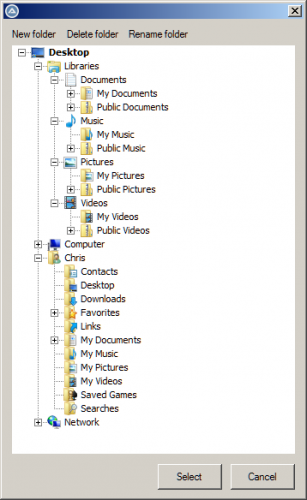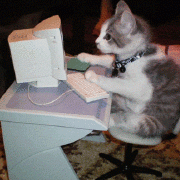About This File
_
_cFileSelectFolder() is intended as a replacement for native FileSelectFolder() for selecting folders: It implements the left pane of FileSelectFolder(), and goes beyond FileSelectFolder() in several ways.
Features:
• It is user friendly and designed to be easy to use;
• New folder, Delete folder and Rename folder controls are optional;
• Its GUI can be placed anywhere, including centred on another window;
• Neither needs nor uses CLSIDs;
• Checks calling parameters rigorously, with the user choosing either to show error messages in a dialog or to set @error and return them to the caller;
• For local and mapped drives, accepts file specifications with drives that can be drive letters, drive labels, or both,
• For local and mapped drives, always returns drive letter:\ ...\ so its output is compatible with native AutoIt functions.
• For UNC paths, returns \\computer\share\...\
• For unmapped drives on computers on the network, offers a shortcut to shares.
• Selecting a treeview item to be highlighted initially is specified in a user-friendly way, including a diagnostic for when the user gets it wrong
• Because it can be called with many arguments, a user can show a list of the arguments / parameters and their values
The root of the treeview can be:
• The Desktop hierarchy with Desktop at the top
• Partial Desktop hierarchy with any other Desktop item at the top, with or without local/mapped drives and file folders, or remote shares and file folders (as appropriate),
• Local/mapped drives and file folders, or
• Remote shares and folders.
The script and example scripts are in the zip file. Documentation beyond what is in the UDF header is in the PDF file, cFileSelectFolder 1_6_1.pdf
Comments and suggestions are most welcome.
What's New in Version 1.6.1
Released
Edit history
1.4.0 Added $iFolder parameter to make New folder, Delete folder and Rename folder buttons optional. A SCRIPT BREAKING CHANGE
Added detection of errors in the types of parameter values
1.4.1 On entry, disables parent dialog and re-enables/activates it when function returns
1.4.2 When $sInitialTree is specified, collapses all other leaves at this level
1.5.0 Handles non-standard items under Desktop > @UserName
1.5.1 If $sRoot='' or 'Desktop', now, if connected to router shows Desktop once else not at all
1.6.0 _FSF_FillFolder(): To avoid erratic runtime errors, rewritten to avoid more than one file search at a time; now sorts folder names
1.6.1 _FSF_FillFolder(): To correct display of expand + signs, rewrote file attribute logic