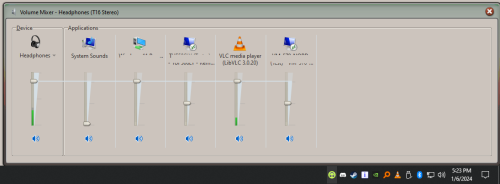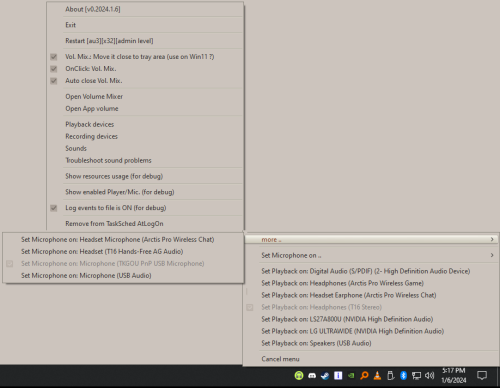About This File
The reason for this you can read at https://www.autoitscript.com/forum/topic/196727-set-microphone-for-playback-device/
Runs on it's own without user interaction needed.
When you "Select a playback device", it will select the
corresponding microphone, or leave it as is, if one is not matched.
It was coded on my PC ( a Windows 10 ), I have no more PCs to test if
it will work on other configurations but by right-click the tray icon,
a context menu will give you the option to see the list array of
devices found and that may serve to aid in case this program need
to be tweaked to better fit other setups.
It did not run on a VM of WinXP, so if your OS is old, it may very
well not have support for the COM calls this program uses to operate.
I should also advise to run and/or compile with v3.3.14.5. "OnEvent" is too slow in newer versions for this code.
Edited by argumentum
advise to run with v3.3.14.5
What's New in Version 0.2024.1.6
Released
Added: Move "Volume Mixer" to righ-bottom corner option ( mostly for Win11 )
Added: Expand the "Volume Mixer" window by N pixels. ( set in the ini file to change or disable )
Added: "CTRL + click tray" or "middle mouse button (three-button mouse)", will load "App volume and device preferences".
Fixed: running as script now works without the need to compile first.
What's New in Version 0.2020.4.12
Added: Default microphone. If none fit the name, use previously selected on mic. menu.
Added: TaskSched at Log on.
What's New in Version 0.2019.2.20
Added: Sort the devices so they show and some logical order every time ( as in updates, the order of the devices may
change, making the relative position you used to click elsewhere, hence, annoying )
Added: All of the right-click options in the speaker volume context menu, to have no need for the original OS' volume
control at all.
What's New in Version 0.2019.1.17
Fixed an annoyance: When auto-close Vol. Mix. is selected, would have to click the icon twice to close it.
What's New in Version 0.2019.1.16
Took a diferent approach to trigger the "Device: StateChanged". Now it watches the registry and the mishaps are minimal.
Added to open the SndVol.exe ( Volume Mixer ) on click. Right-Click shows the context menu.
( so it might as well hide the volume icon on the tray for those that prefer to use the Volume Mixer )
Since this release is good enough in my view, the source is also for download.
The �le name is now "MicSwitcher". ( I like it better )
If an Icon with "MicSwitcher.type.ico" is found, it'll use that. ( there are 2 sample icons in the zip )
Added to select the mic. independently.
What's New in Version 0.2018.12.30
Found the reason for the bug and coded to minimize the effects by restarting
when "OnDeviceStateChanged" is triggered and at midnight.
This bug, in my view, writes on the memory space used by the script.
In any case, nasty. Use at your own peril. (I use it but "I know what I'm doing")
What's New in Version 0.2018.12.28
Changed log file to show more detail
Added an optional ToolTip to aid troubleshooting.
What's New in Version 0.2018.12.27
Bug: it closes by itself, so I added a restart, if EXITCLOSE_NORMAL, as it is not coded to do so.
( also added that at over 5 times of "looping", to make you aware and ask you if you want to cancel the restart )
Added "/NoLogToFile" command line, to override the now default "/LogToFile"
Added an INI file to save choices.
( no need for command lines anymore )
What's New in Version 0.2018.12.12
Added a to the context-menu a "LogToFile" checkbox, to show that is logging and/or change it on the current run.
( to permanently log, start it with /LogToFile )
Added a log trimmer: if the log file is over 50k in size, it gets trimmed to the last 3 k
( because the user may forget that it's been logging all along )
What's New in Version 0.2018.12.9
The menu, on right click, shows the option to select the playback device.
Added this because, for some reason, at random times, selecting a playback device via the OS's interface, does not show
for me =/