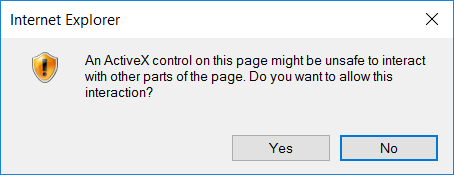-
Posts
9 -
Joined
-
Last visited
About Ubermensch
- Birthday November 23
Profile Information
-
Location
Philippines
Recent Profile Visitors
The recent visitors block is disabled and is not being shown to other users.
Ubermensch's Achievements

Seeker (1/7)
0
Reputation
-

Determine if IE Button is Pressed/Clicked
Ubermensch replied to Ubermensch's topic in AutoIt General Help and Support
Hello! 😀 Is ObjEvent can be used in this case? -

Determine if IE Button is Pressed/Clicked
Ubermensch replied to Ubermensch's topic in AutoIt General Help and Support
Hello @Danp2, The 1st part codes of line are already working. From While 1 code, I'm trying to create a code were it could determine if the $oGetItem was clicked or pressed. If so, it will start to track the time. Is it possible to determine or detect if an IE button was clicked/pressed? Thanks Danp2! 👍 -
Hello guys, I am trying to create autoit codes in order to determine if IE button was clicked or pressed. I am not sure if it is possible for IE button. Here is my initial code. #include <IE.au3> #include <MsgBoxConstantsau #include <WinAPI.au3> AutoIt $searchTab = "Untitled 1 - Internet Explorer" WinActivate("Untitled 1 - Internet Explorer") Local $oIE = _IEAttach("", "instance", 1) For $i = 0 To 100 Send("^" & $i) Sleep(250) If Not(StringInStr(WinGetTitle("[ACTIVATE]", $searchTab) = 0) Then While 1 If $oGetItem = 1 Then MsgBox($MB_SYSTEMMODAL, "Attention!", "It's working!") EndIf WEnd ExitLoop EndIf Next
-
Hello, I am currently trying to automatically click the "Yes" button in the ActiveX prompt/popup message after opening the IE (html). At 1st, I encounter the "Allow Blocked Content". I already resolve it just by changing settings in the IE Options. But after resolving the "Allow Blocked Content", there's a popup message appear. I have attached the ActiveX Prompt. Here is the 1st code that I try to use. #include <IE.au3> #include <MsgBoxConstants.au3> #include <WinAPI.au3> _IECreate("C:\Users\april\Documents\Logo\JRB\AutoIt\AutoBOT\AWD10\sampleAWD10.html",0,1,0) Local $oIE = _IEAttach("", "instance", 1) _IELoadWait($oIE) AdlibRegister("_ActiveXRun",250) Local $oLastName = _IEGetObjByName($oIE, "Text4") Local $oGetItem = _IEGetObjByName($oIE, "getitem") _IEAction($oGetItem, "click") MsgBox($MB_SYSTEMMODAL, "Form Element Value", _IEFormElementGetValue($oGetItem)) Func _ActiveXRun() $retWin = WinGetHandle("[Class:Button]","") $winTitle = "[HANDLE:" & $retWin &"]" $ctrlHandle = ControlGetHandle($winTitle,"", "[CLASS:Button; INSTANCE:2]") $ctrlTitle = "HANDLE:" & $ctrlHandle &"]" WinWaitActive($ctrlTitle,"[CLASS:Button; INSTANCE:2]",10) $k = ControlGetPos($winTitle, "","[CLASS:Button; INSTANCE:2]") $x = $k[0] $y = $k[1] WinActivate ($winTitle,"An ActiveX control on this page might be unsafe to interact with other parts of the page. Do you want to allow this interaction?") ControlFocus($winTitle,"An ActiveX control on this page might be unsafe to interact with other parts of the page. Do you want to allow this interaction?","[CLASS:Button; INSTANCE:2]") ControlClick($winTitle, "","[CLASS:Button; INSTANCE:2]","primary",1,$x,$y) ControlSend($winTitle, "", "[CLASS:Button; INSTANCE:2]", "{ENTER}", 0) EndFunc Here is the console output. >"C:\Program Files (x86)\AutoIt3\SciTE\..\AutoIt3.exe" "C:\Program Files (x86)\AutoIt3\SciTE\AutoIt3Wrapper\AutoIt3Wrapper.au3" /run /prod /ErrorStdOut /in "C:\Users\april\Documents\Logo\JRB\AutoIt\AutoBOT\AWD10\AWD10.1.au3" /UserParams +>12:44:11 Starting AutoIt3Wrapper v.17.224.935.0 SciTE v.3.7.3.0 Keyboard:00000409 OS:WIN_10/ CPU:X64 OS:X64 Environment(Language:0409) CodePage:0 utf8.auto.check:4 +> SciTEDir => C:\Program Files (x86)\AutoIt3\SciTE UserDir => C:\Users\april\AppData\Local\AutoIt v3\SciTE\AutoIt3Wrapper SCITE_USERHOME => C:\Users\april\AppData\Local\AutoIt v3\SciTE >Running AU3Check (3.3.14.2) from:C:\Program Files (x86)\AutoIt3 input:C:\Users\april\Documents\Logo\JRB\AutoIt\AutoBOT\AWD10\AWD10.1.au3 +>12:44:11 AU3Check ended.rc:0 >Running:(3.3.14.2):C:\Program Files (x86)\AutoIt3\autoit3.exe "C:\Users\april\Documents\Logo\JRB\AutoIt\AutoBOT\AWD10\AWD10.1.au3" --> Press Ctrl+Alt+Break to Restart or Ctrl+Break to Stop "C:\Users\april\Documents\Logo\JRB\AutoIt\AutoBOT\AWD10\AWD10.1.au3" (31) : ==> Subscript used on non-accessible variable.: $x = $k[0] $x = $k^ ERROR ->12:44:24 AutoIt3.exe ended.rc:1 +>12:44:24 AutoIt3Wrapper Finished. >Exit code: 1 Time: 13.76 I also tried a simpler code. include <IE.au3> #include <MsgBoxConstants.au3> #include <WinAPI.au3> _IECreate("C:\Users\april\Documents\Logo\JRB\AutoIt\AutoBOT\AWD10\sampleAWD10.html",0,1,0) Local $oIE = _IEAttach("", "instance", 1) _IELoadWait($oIE) $k = ControlGetPos("[CLASS:#32770]", "","[CLASS:Button; INSTANCE:2]") $x = $k[0] $y = $k[1] ControlClick("[CLASS:#32770]", "","[CLASS:Button; INSTANCE:2]","primary",1,$x,$y) Local $oLastName = _IEGetObjByName($oIE, "Text4") Local $oGetItem = _IEGetObjByName($oIE, "getitem") _IEAction($oGetItem, "click") MsgBox($MB_SYSTEMMODAL, "Form Element Value", _IEFormElementGetValue($oGetItem)) There's no error in the console output for the 2nd code I have tried. And here is the Window Info for the ActiveX prompt. >>>> Window <<<< Title: Internet Explorer Class: #32770 Position: 580, 338 Size: 376, 146 Style: 0x94C808C4 ExStyle: 0x00010101 Handle: 0x00000000001516FA >>>> Control <<<< Class: Button Instance: 2 ClassnameNN: Button2 Name: Advanced (Class): [CLASS:Button; INSTANCE:2] ID: 1 Text: &Yes Position: 184, 77 Size: 80, 22 ControlClick Coords: 37, 12 Style: 0x50010000 ExStyle: 0x00000004 Handle: 0x00000000001215DE >>>> Mouse <<<< Position: 228, 120 Cursor ID: 0 Color: 0xFFFFFF >>>> StatusBar <<<< >>>> ToolsBar <<<< >>>> Visible Text <<<< &No An ActiveX control on this page might be unsafe to interact with other parts of the page. Do you want to allow this interaction? &Yes >>>> Hidden Text <<<<
-
 Ubermensch reacted to a post in a topic:
[SOLVED] Issue in detecting IE element by name ($_IESTATUS_ClientDisconnected and $_IESTATUS_InvalidObjectType)
Ubermensch reacted to a post in a topic:
[SOLVED] Issue in detecting IE element by name ($_IESTATUS_ClientDisconnected and $_IESTATUS_InvalidObjectType)
-
 Ubermensch reacted to a post in a topic:
[SOLVED] Issue in detecting IE element by name ($_IESTATUS_ClientDisconnected and $_IESTATUS_InvalidObjectType)
Ubermensch reacted to a post in a topic:
[SOLVED] Issue in detecting IE element by name ($_IESTATUS_ClientDisconnected and $_IESTATUS_InvalidObjectType)
-
Thanks Danp2. I have tried the updated code and unfortunately, still not getting a match. I also tried to tweak it, but it is still not working. Here is the console output. >"C:\Program Files (x86)\AutoIt3\SciTE\..\AutoIt3.exe" "C:\Program Files (x86)\AutoIt3\SciTE\AutoIt3Wrapper\AutoIt3Wrapper.au3" /run /prod /ErrorStdOut /in "C:\Users\april\Documents\Logo\JRB\AutoIt\AutoBOT\AWD10\AWD10.1.au3" /UserParams +>22:59:31 Starting AutoIt3Wrapper v.17.224.935.0 SciTE v.3.7.3.0 Keyboard:00000409 OS:WIN_10/ CPU:X64 OS:X64 Environment(Language:0409) CodePage:0 utf8.auto.check:4 +> SciTEDir => C:\Program Files (x86)\AutoIt3\SciTE UserDir => C:\Users\april\AppData\Local\AutoIt v3\SciTE\AutoIt3Wrapper SCITE_USERHOME => C:\Users\april\AppData\Local\AutoIt v3\SciTE >Running AU3Check (3.3.14.2) from:C:\Program Files (x86)\AutoIt3 input:C:\Users\april\Documents\Logo\JRB\AutoIt\AutoBOT\AWD10\AWD10.1.au3 +>22:59:31 AU3Check ended.rc:0 >Running:(3.3.14.2):C:\Program Files (x86)\AutoIt3\autoit3.exe "C:\Users\april\Documents\Logo\JRB\AutoIt\AutoBOT\AWD10\AWD10.1.au3" --> Press Ctrl+Alt+Break to Restart or Ctrl+Break to Stop --> IE.au3 T3.0-2 Warning from function _IEGetObjByName, $_IESTATUS_NoMatch (Name: Text4, Index: 0) --> IE.au3 T3.0-2 Warning from function _IEGetObjByName, $_IESTATUS_NoMatch (Name: getitem, Index: 0) --> IE.au3 T3.0-2 Error from function _IEAction(click), $_IESTATUS_InvalidDataType --> IE.au3 T3.0-2 Error from function _IEFormElementGetValue, $_IESTATUS_InvalidDataType +>22:59:33 AutoIt3.exe ended.rc:0 +>22:59:33 AutoIt3Wrapper Finished. >Exit code: 0 Time: 2.557 By the way, does #RequireAdmin connected to the issue?
-
Hello @Danp2, I have tried your code and it already solve the "Disconnected" error. But unfortunately, the object still not detected. Here is the new code I have used. #include <IE.au3> #include <MsgBoxConstants.au3> Local $oIE = _IECreate("C:\Users\april\Documents\Logo\JRB\AutoIt\AutoBOT\AWD10\sampleAWD10.html",0,1,0) Local $oLastName = _IEGetObjByName($oIE, "Text4") Local $oGetItem = _IEGetObjByName($oIE, "getitem") _IELoadWait($oIE) _IEAction($oGetItem, "click") Here is the console output. >"C:\Program Files (x86)\AutoIt3\SciTE\..\AutoIt3.exe" "C:\Program Files (x86)\AutoIt3\SciTE\AutoIt3Wrapper\AutoIt3Wrapper.au3" /run /prod /ErrorStdOut /in "C:\Users\april\Documents\Logo\JRB\AutoIt\AutoBOT\AWD10\AWD10.au3" /UserParams +>21:15:19 Starting AutoIt3Wrapper v.17.224.935.0 SciTE v.3.7.3.0 Keyboard:00000409 OS:WIN_10/ CPU:X64 OS:X64 Environment(Language:0409) CodePage:0 utf8.auto.check:4 +> SciTEDir => C:\Program Files (x86)\AutoIt3\SciTE UserDir => C:\Users\april\AppData\Local\AutoIt v3\SciTE\AutoIt3Wrapper SCITE_USERHOME => C:\Users\april\AppData\Local\AutoIt v3\SciTE >Running AU3Check (3.3.14.2) from:C:\Program Files (x86)\AutoIt3 input:C:\Users\april\Documents\Logo\JRB\AutoIt\AutoBOT\AWD10\AWD10.au3 +>21:15:19 AU3Check ended.rc:0 >Running:(3.3.14.2):C:\Program Files (x86)\AutoIt3\autoit3.exe "C:\Users\april\Documents\Logo\JRB\AutoIt\AutoBOT\AWD10\AWD10.au3" --> Press Ctrl+Alt+Break to Restart or Ctrl+Break to Stop "C:\Program Files (x86)\AutoIt3\Include\IE.au3" (1875) : ==> The requested action with this object has failed.: If IsObj($oObject.document.GetElementsByName($sName).item($iIndex)) Then If IsObj($oObject^ ERROR ->21:15:20 AutoIt3.exe ended.rc:1 +>21:15:20 AutoIt3Wrapper Finished. >Exit code: 1 Time: 2.099 Here are the errors. If IsObj($oObject.document.GetElementsByName($sName).item($iIndex)) Then If IsObj($oObject^ ERROR
-
Hello guys, I am new here in our forum. I do have a little knowledge about AutoIt. I hope you could assist me. I am currently working on a project. I want to try to create an automated time tracking tool. This is how I want to function our time tracking tool. Start time when the IE "get" button is clicked. End time when either "Next Step", "Save" or "Cancel" button is clicked. All the values in the available fields will be stored in an Excel I already have codes for the time tracking part, unfortunately, I cannot proceed since I am encountering an error for detecting the buttons in IE. Here is my initial code for detecting the IE button. #include <IE.au3> #include <MsgBoxConstants.au3> Local $oIE = _IECreate("C:\Users\april\Documents\Logo\JRB\AutoIt\AutoBOT\AWD10\sampleAWD10.html") Local $oLastName = _IEFormElementGetObjByName($oIE, "Text4") Local $oGetItem = _IEFormElementGetObjByName($oIE, "getitem") _IELoadWait($oIE) _IEAction($oGetItem, "click") MsgBox($MB_SYSTEMMODAL, "Form Element Value", _IEFormElementGetValue($oGetItem)) Here is the console output. >"C:\Program Files (x86)\AutoIt3\SciTE\..\AutoIt3.exe" "C:\Program Files (x86)\AutoIt3\SciTE\AutoIt3Wrapper\AutoIt3Wrapper.au3" /run /prod /ErrorStdOut /in "C:\Users\april\Documents\Logo\JRB\AutoIt\AutoBOT\AWD10\AWD10.au3" /UserParams +>23:22:20 Starting AutoIt3Wrapper v.17.224.935.0 SciTE v.3.7.3.0 Keyboard:00000409 OS:WIN_10/ CPU:X64 OS:X64 Environment(Language:0409) CodePage:0 utf8.auto.check:4 +> SciTEDir => C:\Program Files (x86)\AutoIt3\SciTE UserDir => C:\Users\april\AppData\Local\AutoIt v3\SciTE\AutoIt3Wrapper SCITE_USERHOME => C:\Users\april\AppData\Local\AutoIt v3\SciTE >Running AU3Check (3.3.14.2) from:C:\Program Files (x86)\AutoIt3 input:C:\Users\april\Documents\Logo\JRB\AutoIt\AutoBOT\AWD10\AWD10.au3 +>23:22:20 AU3Check ended.rc:0 >Running:(3.3.14.2):C:\Program Files (x86)\AutoIt3\autoit3.exe "C:\Users\april\Documents\Logo\JRB\AutoIt\AutoBOT\AWD10\AWD10.au3" --> Press Ctrl+Alt+Break to Restart or Ctrl+Break to Stop --> IE.au3 T3.0-2 Error from function _IELoadWait, $_IESTATUS_ClientDisconnected (-2147417848, Browser has been deleted prior to operation.) --> IE.au3 T3.0-2 Error from function _IEFormElementGetObjByName, $_IESTATUS_InvalidObjectType --> IE.au3 T3.0-2 Error from function _IEFormElementGetObjByName, $_IESTATUS_InvalidObjectType --> IE.au3 T3.0-2 Error from function _IELoadWait, $_IESTATUS_InvalidObjectType () --> IE.au3 T3.0-2 Error from function _IEAction(click), $_IESTATUS_InvalidDataType --> IE.au3 T3.0-2 Error from function _IEFormElementGetValue, $_IESTATUS_InvalidDataType +>23:22:23 AutoIt3.exe ended.rc:0 +>23:22:23 AutoIt3Wrapper Finished. >Exit code: 0 Time: 3.105 Here are the errors. --> IE.au3 T3.0-2 Error from function _IELoadWait, $_IESTATUS_ClientDisconnected (-2147417848, Browser has been deleted prior to operation.) --> IE.au3 T3.0-2 Error from function _IEFormElementGetObjByName, $_IESTATUS_InvalidObjectType --> IE.au3 T3.0-2 Error from function _IEFormElementGetObjByName, $_IESTATUS_InvalidObjectType --> IE.au3 T3.0-2 Error from function _IELoadWait, $_IESTATUS_InvalidObjectType () --> IE.au3 T3.0-2 Error from function _IEAction(click), $_IESTATUS_InvalidDataType --> IE.au3 T3.0-2 Error from function _IEFormElementGetValue, $_IESTATUS_InvalidDataType And here is my HTML code. <!DOCTYPE html PUBLIC "-//W3C//DTD XHTML 1.0 Transitional//EN" "http://www.w3.org/TR/xhtml1/DTD/xhtml1-transitional.dtd"> <html xmlns="http://www.w3.org/1999/xhtml"> <head> <meta http-equiv="Content-Language" content="en-us" /> <meta http-equiv="Content-Type" content="text/html; charset=utf-8" /> <title>Untitled 1</title> <style type="text/css"> .style1 { text-align: left; } .style3 { font-family: Arial; font-size: 9pt; color: #CC00FF; margin: 0; padding: 0; } .style4 { font-family: Arial; } .style5 { font-size: 9pt; } .style6 { color: #CC00FF; } .style7 { background-color: #FF9999; } .style8 { font-family: Arial; font-size: 7pt; color: #CC00FF; } .style9 { font-size: 7pt; } .style10 { border: 2px solid #CC00FF; } .style11 { text-align: center; } .style12 { border: 1px solid #CC00FF; } .style13{ clear: both; width: 525px; height: 45px; background: url(file:///C:/Users/april/Documents/JRB/AutoIt/AutoBOT/AWD10/lockedby.png) no-repeat; margin: 0; padding: 0; list-style: none; } .style14{ float: right; margin: 0px 0px 0 0; width: 290px; height: 25px; } .style15{ float: left; margin: 0px 0px 0 0; width: 290px; height: 25px; } .style16 { font-family: Arial; font-size: 2.5pt; color: #CC00FF; margin: 0; padding: 0; } .style17 { font-family: Arial; font-size: 7pt; color: #CC00FF; margin: 0; padding: 0; } .style18 { border-color: transparent; border: none; background-color:transparent; font-family: Arial; font-size: 8pt; } </style> </head> <body> <input type="button" name="getitem" value="get" onclick=" document.getElementById('filename').value = 'Life - ' + Random() + ' INVESTTAUTH - Process - Updateable - Assigned To: Jejeje - Create Date/Time: 2017-05-26-11.12.45.109044 - POL: 046054173 - TYPE: POLICY - SLA: 06/05/2017 ADMIN SYS: VP -PLC: 14' document.getElementById('businessarea').value = 'BusinessArea' + Random() document.getElementById('worktype').value = 'Worktype' + Random() "/><br/> <table style="width: 25%" align="center" class="style10"> <tr> <td style="width: 525px"> <img src="C:\Users\april\Documents\Logo\JRB\AutoIt\AutoBOT\AWD10\openitems.png" width="525px" height="28" /><br /> <div class="style13" style="height: 28px; width: 514px;"> <div class="style14" style="height: 11px; width: 110px;"> <label id="username"><span class="style16"> </span><span class="style3"><br /> </span><span class="style17"> <script type="text/javascript"> var WinNetwork = new ActiveXObject("WScript.Network"); document.write(WinNetwork.UserName); </script> </span> </label> </div> <div class="style14" style="height: 11px; width: 52px;"> <label id="Label4"><span class="style16"> </span><span class="style3"><br /> </span><span class="style17">Locked by </span> </label> </div> <div class="style15" style="height: 11px; width: 351px;"> <form method="post" id="openfile" class="style15" style="width: 341px"> <input name="file" id="filename" class="style18" type="text" style="width: 200px; height: 10px" /></div> </form> </div> <label id="Label3"><span class="style3"><br/> </span><span class="style8"><strong> LTC Claims Indexing Form</strong></span><span class="style3"><br /> <br/> </span></label> <form method="post" id="formawddata" style="width: 495px"> <fieldset name="Group1" style="width: 495px" class="style12"> <legend class="style8"><strong>AWD Data</strong></legend> <table style="width: 100%"> <tr> <td style="width: 86px" class="style3"> <span class="style9">Business Area:</span></td> <td style="width: 144px" class="style8"><input name="Text4" id="businessarea" class="style18" type="text" /></td> <td style="width: 45px" class="style8">Worktype:</td> <td class="style8"><input name="Text5" id="worktype" class="style18" type="text" /></td> </tr> </table> </fieldset><br /> </form> <form method="post" id="doc" style="width: 495px"> <fieldset name="Group1" style="width: 495px; height : 55px;" class="style12"> <legend class="style8"><strong>Document Data</strong></legend> <span class="style8">Document Type</span><br /> <span class="style4"><span class="style9"> <select name="Select1" id="documenttype" style="width: 363px"> <option></option> <option value="Doc1">Doc1</option> <option value="Doc2">Doc2</option> <option value="Doc3">Doc3</option> <option value="Doc4">Doc4</option> <option value="Doc5">Doc5</option> <option value="Doc6">Doc6</option> <option value="Doc7">Doc7</option> <option value="Doc8">Doc8</option> <option value="Doc9">Doc9</option> <option value="Doc10">Doc10</option> <option value="Doc11">Doc11</option> <option value="Doc12">Doc12</option> <option value="Doc13">Doc13</option> <option value="Doc14">Doc14</option> <option value="Doc15">Doc15</option> <option value="Doc16">Doc16</option> <option value="Doc17">Doc17</option> <option value="Doc18">Doc18</option> <option value="Doc19">Doc19</option> <option value="Doc20">Doc20</option> </select></span></span></fieldset><br /> </form> <form method="post" id="myForm"style="width: 495px; height: 103px;"> <fieldset name="Group1" style="width: 495px; height: 95px;" class="style12"> <legend class="style8"><strong>Policy Data</strong></legend> <span class="style8">Claim Number </span><span class="style3"> </span><span class="style8"> Policy Number/LTC ID</span><br /> <input name="Text1" id="claimnumber" type="text" style="width: 153px" class="style7" /> <input name="Text2" id="policynumber"type="text" style="width: 152px" class="style7" /><br /> <span class="style8">Company Code</span><br /> <span class="style7"> <span class="style4"><span class="style9"> <select name="Select2" id="companycode" style="width: 157px"> <option></option> <option value="CC00001">CC00001</option> <option value="CC00002">CC00002</option> <option value="CC00003">CC00003</option> <option value="CC00004">CC00004</option> <option value="CC00005">CC00005</option> <option value="CC00006">CC00006</option> <option value="CC00007">CC00007</option> <option value="CC00008">CC00008</option> <option value="CC00009">CC00009</option> <option value="CC000010">CC000011</option> <option value="CC000011">CC000011</option> <option value="CC000012">CC000012</option> <option value="CC000013">CC000013</option> <option value="CC000014">CC000014</option> <option value="CC000015">CC000015</option> <option value="CC000016">CC000016</option> <option value="CC000017">CC000017</option> <option value="CC000018">CC000018</option> <option value="CC000019">CC000019</option> <option value="CC000020">Doc20</option> </select></span></span></span></fieldset></form><table style="width: 95%; height: 114px;"> <tr> <td style="height: 23px; width: 212px;" class="style1"> <form method="post" style="width: 173px" > <fieldset name="Group1" style="width: 175px; height: 64px;" class="style12"> <legend class="style8"><strong>Routing</strong></legend> <span class="style4"><span class="style6"> <span class="style5"><span class="style9"> <input name="Radio1" type="radio" checked="checked" value="1" /></span></span><span class="style9">Indexed<br /> </span><span class="style5"><span class="style9"> <input name="Radio1" type="radio" value="2" /> Reroute</span></span></span></span></fieldset></form></td> <td style="height: 23px"> <span class="style8">AWD Comments</span> <form method="post" id="awdcomments" style="width: 278px; height: 47px"> <textarea name="TextArea1" style="width: 273px; height: 59px" cols="20" class="style7"></textarea></form><br /> </td> </tr> </table> <br /> <div class="style11"> <input name="button1" type="button" onclick="myFunction()" value="Next Step"/> <input name="button2" type="button" onclick="myFunction()" value="Save" style="width: 91px"/> <input name="button3" type="button" onclick="myFunction()" value="Cancel" style="width: 94px"/> <script> function myFunction() { document.getElementById("doc").reset(); document.getElementById("myForm").reset(); document.getElementById("awdcomments").reset(); document.getElementById("formawddata").reset(); document.getElementById("openfile").reset(); document.getElementById("businessarea").reset(); document.getElementById("worktype").reset(); document.getElementById("documenttype").reset(); document.getElementById("policynumber").reset(); document.getElementById("companycode").reset(); document.getElementById("claimnumber").reset(); document.getElementById("Label4").reset(); } </script> <script type="text/javascript"> function Random() { return Math.floor(Math.random() * 10000000); } </script> <br /> <br /> </div> </td> </tr> </table> <p> </p> </body> </html> I hope you could assist me. Thank you in advance!