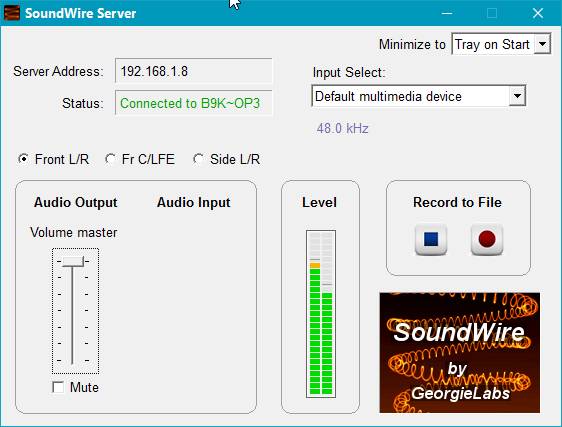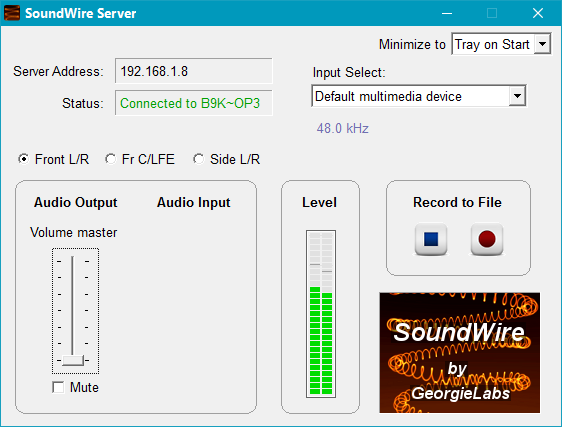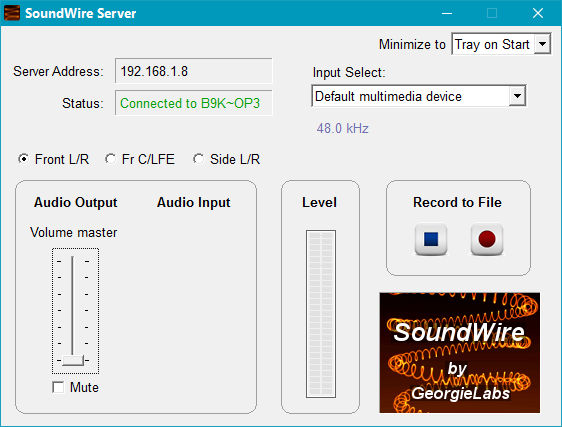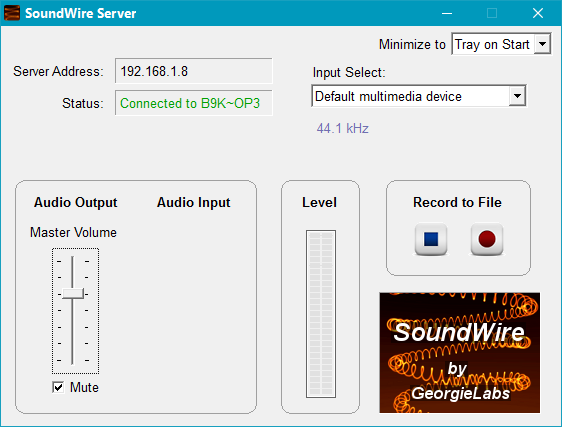b9k
Members-
Posts
12 -
Joined
-
Last visited
Recent Profile Visitors
The recent visitors block is disabled and is not being shown to other users.
b9k's Achievements

Seeker (1/7)
0
Reputation
-
Automating SoundWire Server's Master Volume slider
b9k replied to b9k's topic in AutoIt GUI Help and Support
Yo, that was what I was thinking when I posted here: a more general approach! Thank you all for your help! -
 b9k reacted to a post in a topic:
Automating SoundWire Server's Master Volume slider
b9k reacted to a post in a topic:
Automating SoundWire Server's Master Volume slider
-
Automating SoundWire Server's Master Volume slider
b9k replied to b9k's topic in AutoIt GUI Help and Support
Thanks, this is very clever indeed! So I needed to "stimulate" a refresh on the app side by sending bogus input: it works flawlessly because in this particular app the {up} and {down} keys do not change the value. But as a thought exercise, what could I have done if they did? I'm wondering... basically I got lucky this time. I will use this trick in my code, since it works, but I'm still open to other solutions. -
Automating SoundWire Server's Master Volume slider
b9k replied to b9k's topic in AutoIt GUI Help and Support
You can also check the attachment in the first post if you want it portable (not tested tough). Thanks for the help -
Automating SoundWire Server's Master Volume slider
b9k replied to b9k's topic in AutoIt GUI Help and Support
Yeah I visited that thread: it was very useful since it gave me the idea to use the TBM_SETPOS message. In this particular case I don't need to use TBM_GETPOS because the position I am trying to set is a known value: the 65535 in my code. It will be eventually replaced by a variable holding the correct position based on the volume (the volume value too is in the 0-65535 range so no math needed). Now, I only need to be able to set that slider position correctly. -
Automating SoundWire Server's Master Volume slider
b9k replied to b9k's topic in AutoIt GUI Help and Support
@Earthshine: Here is the failing code: #include <SendMessage.au3> ; 1029 is TBM_SETPOS, 1 is to redraw the control, 65535 is the slider position (65535 = 0%, 0 = 100%) _SendMessage(ControlGetHandle(WinGetHandle("SoundWire Server"), "", "[CLASS:msctls_trackbar32; INSTANCE:4]"), 1029, 1, 65535) Which actually is the same as using _GUICtrlSlider_SetPos on that control, and it does nothing. This is the program window before running the code, with volume set to maximum (look at the Level indicator): This is the window after I run the above code (look at the Level indicator, it's still there even if the displayed volume is zero): And finally this is the expected result (now the Level indicator is right and the volume is zero for real): I hope this helps you guys understand my problem -
Automating SoundWire Server's Master Volume slider
b9k replied to b9k's topic in AutoIt GUI Help and Support
Update: I also tried sending TBM_SETPOSNOTIFY but it does not seem to move. I believe it may be due to the fact that the slider does not normally react to the scrolling wheel and that message's documentation said it uses a scroll message to alert the parent window of the change. -
Automating SoundWire Server's Master Volume slider
b9k replied to b9k's topic in AutoIt GUI Help and Support
Getting the system volume is working, so now the real problem is how to change the "Master Volume" slider in Sound Wire Server. I tried to send a TBS_SETPOS window message to the slider control, but while the head is moved no event handler is invoked because the volume does not change. I believe this may be due to some other window message i need to send or because that GUI seems to be made with qt. -
he didn't say he wants to do that automatically, iBut how does he determine that the script needs to be restarted? A total restart may not be necessary: I think OP is having a problem where likely something needs to be clicked but the script is stuck waiting for a colored pixel (or some other check) while the button is already there, so the practical solution should be to have a "skip check" hotkey that sets a flag to skip the current check and click anyways, and then he could use that hotkey example to code appropriate start/stop/pause/skip hotkeys needed for the usual game automations, but that is another story. Ps. Since you are a moderator could you please move this thread to the appropriate category?
-
Automating SoundWire Server's Master Volume slider
b9k replied to b9k's topic in AutoIt GUI Help and Support
d'oh, I actually posted in the wrong category. can some moderator move this thread to the right place? -
Automating SoundWire Server's Master Volume slider
b9k posted a topic in AutoIt GUI Help and Support
Hi, I am stuck on a GUI problem and would like your help to solve it. I am trying to automate the SoundWire Server app to match my current system volume level while it is minimized to the notification area (so no clicking or stealing focus), I can already get the handle and alter the tracker position by sending a WM_SETPOS message, but somehow the actual volume is not changed: I think I need to do something else to trigger the event handler for the value change and propagate it correctly. This is the control summary from Au3 info: >>>> Window <<<< Title: SoundWire Server Class: #32770 Position: 441, 218 Size: 566, 429 Style: 0x94CA00C4 ExStyle: 0x00050101 Handle: 0x0000000000510E12 >>>> Control <<<< Class: msctls_trackbar32 Instance: 4 ClassnameNN: msctls_trackbar324 Name: Advanced (Class): [CLASS:msctls_trackbar32; INSTANCE:4] ID: 6002 Text: Position: 51, 222 Size: 47, 126 ControlClick Coords: 1, 101 Style: 0x5001000A ExStyle: 0x00000000 Handle: 0x00000000001234C8 >>>> Mouse <<<< Position: 496, 567 Cursor ID: 2 Color: 0xF0F0F0 >>>> StatusBar <<<< >>>> ToolsBar <<<< >>>> Visible Text <<<< Default multimedia device Tray on Start Static Server Address: 192.168.1.8 Status: Connected to B9K~OP3 Audio Output Audio Input Level Record to File Input Select: 44.1 kHz Minimize to Master Volume Mute >>>> Hidden Text <<<< Slider2 Mute OK Cancel Label Balance Slider1 Volume Front L/R Fr C/LFE Side L/R Back L/R I am attaching the program in question so you don't have to install it (i don't know if it is portable enough, tough): SoundWire Server_files.zip Thanks in advance and I hope I didn't post in the wrong section