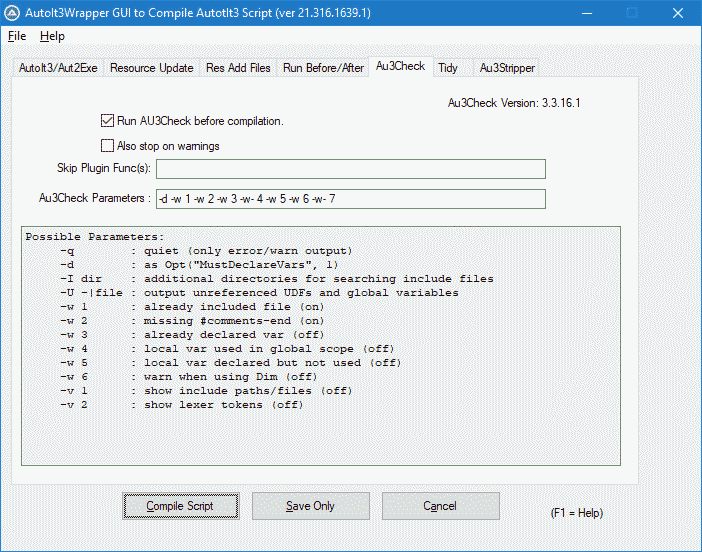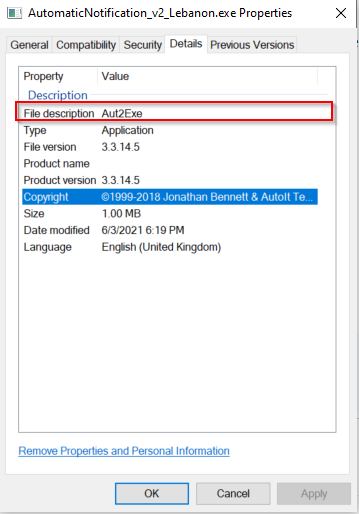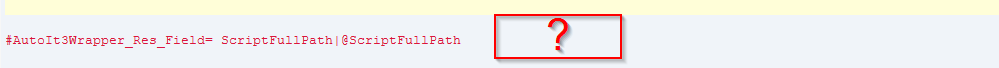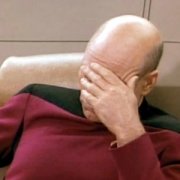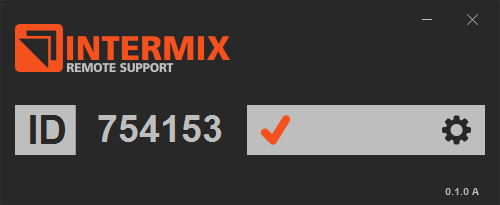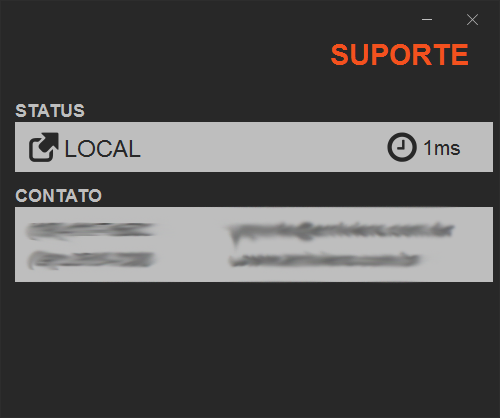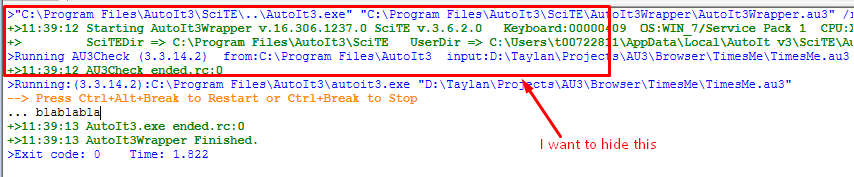Search the Community
Showing results for tags 'Autoit3Wrapper'.
-
Using AutoIt3Wrapper under the "Res Add Files" I place the whole path to the file I want to compile with the application. Now how to I get to the file within the .exe? Example: #AutoIt3Wrapper_Res_File_Add=C:\Users\Rogue\Script\Resource\background.png I added this line but now how do I get the path to this .png file? I checked the Help file with AutoIt3Wrapper but it uses DllCall to play the sound which doesn't instruct me how to get to the file path. Trying to avoid FileInstall(), I would like to not create any temp files on the computer. Plus this would be a great learning experiance! Thanks for the help in advance!
-
Hi All, I'm not sure if its possible that I'm trying to achieve, I've looked into https://www.autoitscript.com/autoit3/scite/docs/SciTE4AutoIt3/AutoIt3Wrapper.html and such resources for help, but I cant really find the answer to my question. So upon compiling the script in SciTE, the exe file is given a Description under file Properties>Details. I understand, that one can enter info manually there and it can even implement the version automatically with each compilation. What I'm trying to achieve is to somehow include the "@ScriptName" in the Details>File Description Field. But as I see no variable can be taken after "#" in this case. Do You think its achievable? (Win 10) Much obliged for taking time on reading this. Kind Regards, Brave
- 1 reply
-
- scite
- autoit3wrapper
-
(and 2 more)
Tagged with:
-
1/02/2018: Uploaded a new SciTe4AutoIt3.exe v19.102.1901.0 installer. This version contains the bugfix release for SciTE 4.1.2. There has been a major update for Tidy allowing now inline comments without them being shifted to the left by default. See this thread for the total story about the new behavior and the added options ==> SciTE4AutoIt3 v19.102.1901.0 Enjoy, Jos Addition/Changes/Fixes in the current installer: -------------------------------------------------------------------------------------------------- 2-1-2019 *** Merged the SciTE v 4.1.2 by Neil Hodgson with our own version of SciTE. (Jos) - Fixed regex issue for Alt+F in AutoItTools.lua - Fixed another regex issue for several functions in AutoItTools.lua - Fixed Header parameters now showing None when none are - Fixed jump to function to also jump to the right Column again. - Restored AutoItTools:Copy_BookMarks() functionality *** Updated AutoIt3Wrapper v19.102.1901.0 (Jos) - 18.703.1808.1 renamed "#AutoIt3Wrapper_Au3Stripper_Stop_OnError" to "#AutoIt3Wrapper_Au3Stripper_OnError" with now as options S,C,F,Stop,Continue,ForceUse - 18.708.1148.1 Added #include <WinAPIFiles.au3> back in the included file list to ensure backward compatibility. - 18.708.1148.2 Added "Tidy_Stop_OnError" support to the AutoIt3Wrapper.INI file. Changed HiDPI settings for Win 10 compatibility. - 18.708.1148.4 Added logic to be able to display Console Output of script that have #RequireAdmin while SciTE runs at normal level. - 18.708.1148.5 Added support to allow to Stop Execution or Restart for scripts with #RequireAdmin while SciTE runs at normal level. It won't hang anymore when you reply No on the UAC and detect the elevated process didn;t start. - 18.708.1148.6 Reverted HiDPI changes made in 18.708.1148.2 as problems are reported. needs investigation. - 18.708.1148.7 Changed check for RequireAdmin AutoIt3Wrapper startup. - 18.708.1148.8 Added #include <APIResConstants.au3> for backwards compatibility with AutoIt3 v3.3.14.x. *** Updated Au3Stripper v19.102.1901.0 (Jos) - 18.708.1148.1 Fixed issue finding variable names on multiline statements - 18.708.1148.2 Added check for ending \ in the AutoIt3Dir, and remove it when there, to avoid duplication of includes. - recompiled with PellesC 6 to make it compatible with WinXP again. *** Updated SciTEConfig v19.102.1901.0 (Jos) - 18.708.1148.1 Update to allow comments in *.SciTEConfig file lines. (JPM) This update includes the updated shemes to allow changing between them. *** Updated Tidy v19.102.1901.0 (Jos) - 18.708.1148.1: Fix bug handling Directivelines ending with continuation character - 18.708.1148.2: Fixed indentation when a "None breaking space"(C2A0) character is used in a UTF file. - 18.708.1148.3: Fix bug when a continuation line starts with +x, where is would add a space between +- and number. - 18.708.9999.x: Rewrite of some internal code to allow inlinecomments to remain at their current position. Details can be found in this post: https://www.autoitscript.com/forum/topic/196221-tidy-major-update-27-10-requesting-help-with-testing/ - 18.708.9999.22: Released to Beta. - 18.708.9999.23: Added option to totally skip commentblocks so now the options are: #Tidy_Parameters=/tcb=0 =>only indent the whole commentblock (default) /tcb or /tcb=1 =>Tidy inside commentblock /tcb=-1 =>leave whole commentbock alone Tidy.INI:#--> Tidy commentblock 0=only indent the whole commentblock (default=0) # 1=Tidy inside commentblock # -1=leave whole commentbock alone Tidy_commentblock=0 - 18.708.9999.24: Added check for ending \ in the AutoIt3Dir and remove it when there. - recompiled with PellesC 6 to make it compatible with WinXP again. -------------------------------------------------------------------------------------------------- ==> ScitillaHistory page containing all SciTE-Scintilla updates. ==> Visit the SciTE4AutoIt3 Download page for the latest versions ==> Check the online documentation for an overview of all extra's you get with this installer.
- 92 replies
-
7/8/2018: Uploaded a new SciTe4AutoIt3.exe v18.708.1148.0 installer. It has been over a year since the last update of the full SciTE4AutoIt3 installer whch mainly had to do with the fact that Neil was moving toward v4 of SciTE and I wanted to wait for a stable version. Any help with testing this version before general release is appreciated. Also any feedback is welcome in caseI missed something or suggestions for improvement before releasing. ==> SciTE4AutoIt3 v18.708.1148.0 Enjoy, Jos Addition/Changes/Fixes in the current installer: -------------------------------------------------------------------------------------------------- 8-7-2018 *** Merged the SciTE v 4.1.0 by Neil Hodgson with our own version of SciTE. (Jos) This is a major change from the previous version so ensure you update all files including LUA or else you will get errors! - SciLexer au3: Fixed issues with nested CommentBlocks not always showing the correct color. - SciLexer au3: Change any line starting with # and no recognised keyword to be shown with the Pre-Processor in stead of default. - Changed Shortcut for AU3INFO to Ctrl+Shift+F6. - Moved the session restore logic for (save.session.advanced=1)into SciTE in stead of LoadSession.lua as that was clearing the recent files list of the last session when opening a file by double cliking it. This is fixed with this change. Default remains 0 so when a file is double clicked the last session isn't restored unless you add this to SciTEuser.properties: "save.session.advanced=1" - updated Tools.lua replacing [s%] with [ /t] to avoid empty lines being stripped by those functions. (Thanks Enyby) *** Updated AutoIt3Wrapper v18.708.1148.0 (Jos) - 17.224.935.1 Added /autoit3dir to au3stripper commandline, when provided to AutoIt3Wrapper., to ensure the included files are for the correct AutoIt3 directory - 17.224.935.2 Added directives: #AutoIt3Wrapper_Res_CompanyName= ;Company field #AutoIt3Wrapper_Res_LegalTrademarks= ;Trademark field - 17.224.935.5 Fixed Versioning when files contain backets -> () - 17.224.935.6 Added support for : #AutoIt3Wrapper_Au3stripper_Stop_OnError= ;(Y/N) Continue/Stop on Warnings.(Default=N) - 17.224.935.7 added INI support for: [Other] Au3Stripper_Stop_OnError=n - 17.224.935.10 Minor changes in console messages - 17.224.935.11 Modifications from JPM: - add #AutpIt3Wrapper_Res_Cursor_Add - "clean" a little bit AutoIt3Wrapper.au3 *** Updated Au3Stripper v18.708.1148.0 (Jos) - 17.224.935.1 Fixed crash when an include file contains longer record than 4096 characters. - 17.224.935.2 Changed /rsln to replace @ScriptLineNumber in the Master script with "XXX/YYY". XXX is the master script linenumber, YYY is the Merged script linenumber. - 17.224.935.3 Fixed issue detecting #cs #ce when a space was missing after the directive. - 17.224.935.4 Changed Close/Open logic for Tracelog to (hopefully) avoid the hardcrash. - 17.224.935.5 improved speed avoiding rereading include files to determine the max rec len. - 17.224.935.6 improved speed by re-coding the check for long records. - 17.224.935.7 Made sure the returncode is the highest from all iterations in stead of the last iteration. - 17.224.935.8 fix for reported bug: https://www.autoitscript.com/trac/autoit/ticket/3623#comment:4 - 17.224.935.9 added support for #autoit3wrapper_autoit3dir - 17.224.935.10 Fixed support for #autoit3wrapper_autoit3dir when followed by linecomment Stop processing when include file isn't found. - 18.624.1847.1 strip the leading and trailing double quotes from the autoit3dir directive to avoid an error when they are specified. - 18.624.1847.2 Fixed Hardcrash in the Include logic - 18.624.1847.3 Fixed Hardcrash in Func stripping logic by enlarging the base table size - 18.702.1556.1 Fixed regression bug with the Translate option. - 18.703.1808.2 Fixed regression bug with the Stripping FUNC logic for the first found FUNC. *** Updated SciTEConfig v18.708.1148.0 (Jos) - 17.224.935.1 No updates *** Updated Tidy v18.708.1148.0 (Jos) - 17.224.935.1 Added option to copy comments from #CS to #CE. Default is to copy the comments. Added Tidy Parameters: /Skip_CE_Comment or /scec will skip this copy action Added INI option: * * * Add comment to #CE/#CommentEnd and make it the same as the #CS/CommentStart Comments. ce_comment=1 - 17.224.935.2 Fix issue with Copy comments on comment start - end - 17.224.935.4 Fix another issue with Copy comments on comment start - end -------------------------------------------------------------------------------------------------- ==> ScitillaHistory page containing all SciTE-Scintilla updates. ==> Visit the SciTE4AutoIt3 Download page for the latest versions ==> Check the online documentation for an overview of all extra's you get with this installer.
- 90 replies
-
- scite
- scite4autoit3
-
(and 3 more)
Tagged with:
-
Merged the SciTE 3.7.3 source into our version and several other changes and fixes to the supporting utilities. Enjoy, Jos Addition/Changes/Fixes in the current installer: -------------------------------------------------------------------------------------------------- 24-2-2017 *** Merged the SciTE v 3.7.3 by Neil Hodgson with our own version of SciTE. (Jos) *** Updated AutoIt3Wrapper v17.224.935.0 (Jos) - 16.612.1119.1 Fixed #AutoIt3Wrapper_Run_Stop_OnError=N, avoiding to stop even when No or not specified. - 16.612.1119.2 Fixed #AutoIt3Wrapper_Run_Stop_OnError=N, avoiding to stop even when No or not specified. - 16.612.1119.3 Added warning for #AutoIt3Wrapper_UseX64 in case #pragma(out,..) is used. *** Updated Au3Stripper v17.224.935.0 (Jos) - 16.612.1119.1 Fixed issue which sometimes was stripping a global const incorrectly - 16.612.1119.2 Fixed /maxiterations parameter not recognised - 16.612.1119.3 Fixed increased the max #Au3Stripper_Ignore_Variables to 500 and for #Au3Stripper_Ignore_Funcs to 200 - 16.612.1119.4 Fixed regression introduced in 16.612.1119.1 *** Updated SciTEConfig v17.224.935.0 (Jos) - 16.306.1119.1 ... *** Updated Tidy v17.224.935.0 (Jos) - 16.612.1119.1: Fixed Sort_Func function bug when the source contains a BOM. *** Updated CodewiZard v1.5.4.0 (Cyberyeye) - Fix Icon Ressource Number for Messagebox Tab & ToolTip Tab - Check/Fix missing includes using AutoIt3Wrapper_Add_Constants=y - Added Opt("MustDeclareVars", 1) to fix undeclared variables - Replaced msgbox() magic number by constant name - Added GUISetIcon var (au3.ico) - Removed unusefull old AutoIt3Wrapper directive *** Updated Abbreviations (mLipok) - Updated au3abbrev.properties and helpfile page. -------------------------------------------------------------------------------------------------- ==> ScitillaHistory page containing all SciTE-Scintilla updates. ==> Visit the SciTE4AutoIt3 Download page for the latest versions ==> Check the online documentation for an overview of all extra's you get with this installer.
- 23 replies
-
- scite
- scite4autoit3
-
(and 3 more)
Tagged with:
-
Hi, I wonder if AutoIt3Wrapper_run_debug_mode = Y can include run information about functions which are called within the main code. So far I noticed in the console that the function itself is called but no specific run information from inside the function is provided. Is there a chance to show the entire debug log including functions in the console? I furthermore noticed a stop of information when a loop is entered. What could be the reason for that? Thanks for help.
- 4 replies
-
- autoit3wrapper
- function
-
(and 1 more)
Tagged with:
-
Hi I begun to use the run_after to copy my script/exe to get some kind of versions control. using #AutoIt3Wrapper_Run_After=Copy "%in%" "%scriptdir%\Versions_Controle\Script\%scriptfile%.%fileversion%.au3" #AutoIt3Wrapper_Run_After=Copy "%out%" "%scriptdir%\Versions_Controle\Compiled\%scriptfile%.%fileversion%.exe" But I ran into a problem, when I compiled with same versions number, the existing files was just overwritten. So I created a simple script that does the same but also append date and time to the files But when trying to run it with "F:\Scripts\Autoit Scripts\Version control\versions_Control.exe" "%in%" "%scriptdir%" "%scriptfile%" "%fileversion%" I get an error on calling my exe file, though I have included it in " " as I would normally do in a cmd script. Is there some way I can run my script from it's folder, so I don't need to include it in every script folder? Or is there some other way I could append date and time to the files using the native run_after command? Cheers /Rex
-
Hi! Backstory to understand my need: I'm building something similar to what Chunk VNC was, using the Single Click function from UltraVNC to provide remote support. My "little monster" is actually working, but the "solution" will have 3 modules: SUPPORT: Users will open or install so IT Pros can access their system. VIEWER: IT Pros use to connect to User systems and perform their maintenance GENERATOR: The IT Pro uses to define the configuration for both the SUPPORT and VIEWER apps, like language files for text, SERVER address and ports, Company name, etc. I've attached a screenshot of the SUPPORT app that is done. Before anyone points the finger, no I'm not planning on just copying the AutoIt3 files to my project folder and distribute them, I intend to get the IT Pro who will use the GENERATOR to install SciTE and AutoIt3 then the GENERATOR will use them to compile the other two apps. The thing is, I need this to be simple, I thought about the GENERATOR having a single screen where the IT Pro can fill in all the information, select the language file and so on, then the GENERATOR compiles both "au3" sources for the SUPPORT and VIEWER. I'm using the ResourceEx UDF from Guiness and MetroUI UDF from BBs19. I even made some changes to the MEtroUI, that I shared here. This project will be uploaded to my Github account as soon I get this GENERATOR working, so people can actually use it. The problem: As explained, I need to compile the AU3 source files and perform an Resource Update. SciTE does that for me, right, but I just find sloppy making the GENERATOR open the script on the installed SciTE, clicking in the menus, waiting the process to end and then exit. When I hit the Compile or Build on SciTE, it generates this output: I've tried emulating this using the promt with console commands: It returns an error saying it was not possible to perform a resource update, poiting an TMP file on the ".../AppData/Local/AutoIt3/". As I understand, it runs the AutoIt3Wrapper, then the Wrapper should call the Aut2Exe to compile the script and then the Wrapper incorporate the resources into the compiled Script. It generates the file into a TMP one then copies to the directory defined in the Wrapper Directive. I know this seems strange, that you think I might be trying to pack AutoIt into my project with no F*** given, no... I just want to automate the compilation process, if there's no solution using console commands, I'll need to automate the process sending keyboard and mouse commands, what will be ugly and problematic. So... any help is a heaven's gift at this point.
- 16 replies
-
- compiling
- autoit3wrapper
-
(and 1 more)
Tagged with:
-
11-3-2016: Uploaded a new SciTE4AutoIt3.exe. Merged the SciTE 3.6.2 source into our version and several other changes and fixes to the supporting utilities. Enjoy, Jos Addition/Changes/Fixes in the current installer: -------------------------------------------------------------------------------------------------- 6-3-2016 *** Merged the SciTE v 3.6.2 by Neil Hodgson with our own version of SciTE. (Jos) *** Updated AutoIt3Wrapper v16.306.1237.0 (Jos) - 15.920.938.2 removed the check for utf8 for au3check as that is supported - 15.920.938.3 Reverted __ConsoleWrite() to ConsoleWrite for ShowStdOutErr() - 15.920.938.4 added info for codepage and utf8 check to header. - 15.920.938.5 Only warn about #RequireAdmin for Run option. - 15.920.938.6 fixed issue when these were used together: #AutoIt3Wrapper_Run_Au3Stripper=y #AutoIt3Wrapper_Res_SaveSource=Y - 15.920.938.8 Modifications from DickG for the GUI Control locations and sizes to fit other screen sizes. *** Updated Au3Stripper v16.306.1237.0 (Jos) - 15.920.938.2 Fixed error line number for statements using unresolved func name Added logic to remove the () behind the Func in case of this type of lines: Call(Example3(), 'fff') NewFoundWord$ is then="Example3()" - 15.920.938.3 Added minus sign support to preexpand variables. - 15.920.938.4 Fixed crash in the get firstword logic to limit the returned length to 500. - 15.920.938.5 Fixed /PE replacing the variable in a For $x= statement. *** Updated SciTEConfig v16.306.1237.0 (Jos) - 15.920.938.1 hide/unhide when opening Tidy.ini to avoid a hidden msgbox hanging SciTEConfig.au3 - 15.920.938.2 Added the creation of includes.txt for AutoComplete Standard UDFs when "#include" is typed. - 15.920.938.3 Fixed for CallTip not always updating correctly. *** Updated Tidy v16.306.1237.0 (Jos) - 15.920.938.1 Fixed issue with space removal between [ and Then - 15.920.938.2 #forceref and #forcedef now also tidied. - 15.920.938.3 Enfoces a single space between end-of-line and inline comment - 15.920.938.4 Fixed regression extra space between EndFunc and #EndRegion and the added comments. -------------------------------------------------------------------------------------------------- ==> ScitillaHistory page containing all SciTE-Scintilla updates. ==> Visit the SciTE4AutoIt3 Download page for the latest versions ==> Check the newly formatted the online documentation for an overview of all extra's you get with this installer.
- 10 replies
-
- scite4autoit3
- tidy
-
(and 2 more)
Tagged with:
-
I can not find the ID of resources RT_PNG and can not use AutoIt3Wrapper to add resources RT_PNG I have to use RT_BITMAP to replace RT_PNG. Someone knows ID of RT_PNG? Local $aRESOURCE_TYPES[24] = ["RT_CURSOR", "RT_BITMAP", "RT_ICON", "RT_MENU", "RT_DIALOG", "RT_STRING", "RT_FONTDIR", "RT_FONT", "RT_ACCELERATOR", "RT_RCDATA", "RT_MESSAGETABLE", "RT_GROUPCURSOR", "", "RT_GROUPICON", "", "RT_VERSION", "RT_DLGINCLUDE", "", "RT_PLUGPLAY", "RT_VXD", "RT_ANICURSOR", "RT_ANIICON", "RT_HTML", "RT_MANIFEST"] Global Const $RT_CURSOR = 1 Global Const $RT_BITMAP = 2 Global Const $RT_ICON = 3 Global Const $RT_MENU = 4 Global Const $RT_DIALOG = 5 Global Const $RT_STRING = 6 Global Const $RT_FONTDIR = 7 Global Const $RT_FONT = 8 Global Const $RT_ACCELERATOR = 9 Global Const $RT_RCDATA = 10 Global Const $RT_MESSAGETABLE = 11 Global Const $RT_GROUP_CURSOR = 12 Global Const $RT_GROUP_ICON = 14 Global Const $RT_VERSION = 16 Global Const $RT_DLGINCLUDE = 17 Global Const $RT_PLUGPLAY = 19 Global Const $RT_VXD = 20 Global Const $RT_ANICURSOR = 21 Global Const $RT_ANIICON = 22 Global Const $RT_HTML = 23 Global Const $RT_MANIFEST = 24 Resources UDF ResourcesEX UDF
- 5 replies
-
- autoit3wrapper
- resourcesex udf
-
(and 1 more)
Tagged with:
-
Hello dears, How can I hide the wrapper or check on the debug window? >"C:\Program Files\AutoIt3\SciTE\..\AutoIt3.exe" "C:\Program Files\AutoIt3\SciTE\AutoIt3Wrapper\AutoIt3Wrapper.au3" /run /prod /ErrorStdOut /in "D:\Taylan\Projects\AU3\Browser\TimesMe\TimesMe.au3" /UserParams +>11:39:12 Starting AutoIt3Wrapper v.16.306.1237.0 SciTE v.3.6.2.0 Keyboard:00000409 OS:WIN_7/Service Pack 1 CPU:X64 OS:X86 Environment(Language:0409) CodePage:0 utf8.auto.check:4 # detect ascii high characters and if none found set default encoding to UTF8 and do not add BOM +> SciTEDir => C:\Program Files\AutoIt3\SciTE UserDir => C:\Users\t00722811\AppData\Local\AutoIt v3\SciTE\AutoIt3Wrapper SCITE_USERHOME => C:\Users\t00722811\AppData\Local\AutoIt v3\SciTE >Running AU3Check (3.3.14.2) from:C:\Program Files\AutoIt3 input:D:\Taylan\Projects\AU3\Browser\TimesMe\TimesMe.au3 +>11:39:12 AU3Check ended.rc:0 >Running:(3.3.14.2):C:\Program Files\AutoIt3\autoit3.exe "D:\Taylan\Projects\AU3\Browser\TimesMe\TimesMe.au3" --> Press Ctrl+Alt+Break to Restart or Ctrl+Break to Stop ... blablabla +>11:39:13 AutoIt3.exe ended.rc:0 +>11:39:13 AutoIt3Wrapper Finished. >Exit code: 0 Time: 1.822 I have checked the view or options menu, but couldn't find much about this. Is there any way to hide these outputs?
-
>"C:\Program Files\AutoIt3\SciTE\AutoIt3Wrapper\AutoIt3Wrapper.exe" /ShowGui /in "C:\AutoIt\dev\main.au3" +>19:58:38 Starting AutoIt3Wrapper v.2.2.0.0 SciTE v.3.4.1.0 Keyboard:00000409 OS:WIN_7/Service Pack 1 CPU:X64 OS:X86 Environment(Language:0409) +> SciTEDir => C:\Program Files\AutoIt3\SciTE UserDir => C:\Users\Home\AppData\Local\AutoIt v3\SciTE\AutoIt3Wrapper SCITE_USERHOME => C:\Users\Home\AppData\Local\AutoIt v3\SciTE -> No changes made.. >Running Au3Stripper (1.2.0.0) from:C:\Program Files\AutoIt3\SciTE\Au3Stripper cmdline: -### StripOnly/StripFunc Error: Found Call() statement using unsolvable Func, which will/could lead to removal of Funcs that are used by this Function. >### current Func: _sqlite_gettable2d C:\Program Files\AutoIt3\include\SQLite.au3(598,1) Warning for line:$iCbRval = Call($sCallBack, $aDataRow) -### StripOnly/StripFunc Error: Found Call() statement using unsolvable Func, which will/could lead to removal of Funcs that are used by this Function. >### current Func: _sqlite_gettable2d C:\Program Files\AutoIt3\include\SQLite.au3(614,1) Warning for line:$iCbRval = Call($sCallBack, $aDataRow) If I run my script with F5 it works. If I compile with Stripper, I get this. EXE seems to work though... ? Compiling without stripper, no problem "Error" seems to be in SQLITE.AU3 and limited to _sqlite_gettable2d -> or rather thats all I am currently using. The offending lines in SQLITE.AU3 are Local $iCbRval $iCbRval = Call($sCallBack, $aDataRow) If $iCbRval = $SQLITE_ABORT Or $iCbRval = $SQLITE_INTERRUPT Or @error Then Please advise?
- 8 replies
-
- _sqlite_gettable2d
- striponly/stripfunc error
- (and 2 more)
-
Which of the two should I use? It seems pragma compile offers access to resource fields that AutoIt3Wrapper only allows access to via Res_Field, such as CompanyName and ProductName. AutoIt3Wrapper offers help with versioning in the form of automatic version increase, pragma doesn't. (afaik) Should one ever combine the two in one script? Could I e.g. increase the ProductVersion automatically as well with AutoIt3Wrapper? I'm using the Beta, 3.3.13.19 with Scite 3.4.4 Full as well as TortoiseSVN and WinMerge.
- 14 replies
-
- compile
- autoit3wrapper
-
(and 3 more)
Tagged with:
-
1/22/2014: re-Uploaded a new SciTE4AutoIt3.exe installer with the new SciTE v3.3.7 release. This version contains a version of AutoIt3Wrapper and SciTEConfig which are recompiled with AutoIt3 v 3.3.10.2 to avoid te hardcrash with Athlon CPU's. There are a couple of major changes: - Updated our version of SciTE from 3.3.6 to 3.3.7 - AutoIt3Wrapper will now use "c:users<userName>AppdataLocalAutoit v3Aut2Exe" as Temp directory. - Updated syntax files. Enjoy, Jos Addition/Changes/Fixes in the current installer: -------------------------------------------------------------------------------------------------- 01/22/2014 *** Updated AutoIt3Wrapper v2.1.4.5 (Jos) - Fixed issue with undecleared variable error when using /Versioning_Commit - Recompiled with version 3.3.10.2 because 3.3.10.0 could give a hardcrash. *** Updated SciTEConfig v1.6.11.1 (Jos) - Recompiled with version 3.3.10.2 because 3.3.10.0 could give a hardcrash. -------------------------------------------------------------------------------------------------- 12/29/2013 *** Fixed missing SciTEConfig in SciTE4AutoIt3 installer. -------------------------------------------------------------------------------------------------- 12/28/2013 *** Merged the updates of SciTE v 3.3.7 by Neil Hodgson with our own version of SciTE. (Jos) *** Updated Production config files to 3.3.10.0 *** Updated AutoIt3Wrapper v2.1.4.0 (Jos) - Use "c:\users\<userName>\Appdata\Local\Autoit v3\Aut2Exe" as Temp directory for compiling and resource updating like aut2exe. - Fixed issue with Compile both and Pragma(x64,true) - Fixed inputfile in case Obfuscator needs to run but is skipped due to unsupported utf format. - Fixed UPX selection option to default to N and adding the Directive when checkbox is checked. *** Updated Obfuscator.exe v1.0.31.1 (Jos) - Changed the code to leave #include statements that include a a3x file. -------------------------------------------------------------------------------------------------- 11/14/2013 *** Merged the updates of SciTE v 3.3.6 by Neil Hodgson with our own version of SciTE. (Jos) - Added check to avoid double shelling of the script via shortcuts of the tools menu items. - Added Properties option to set the default encoding of new files: NewFileEncoding=CodePage/UTF8/UTF8BOM/UTF16BE/UTF16LE - Fixed issue in AU3 lexer to show the last correctly when the previous line is a commentline, commentblock, Special and Directives. *** Updated AutoIt3Wrapper v2.1.3.0 (Jos) - Fixed issue where a tempfile was left behind when files was checked by au3check and UTF encoded. - Added support for the #PRAGMA statement to avoid any conflicts. Warnings are now displayed in the Console output. - Added SciTE version to the displayed info in the Console Output. - Added #AutoIt3Wrapper_Res_Remove (wraithdu) - Added File compression for Resource Files (wraithdu) #AutoIt3Wrapper_Res_File_Add=%in%, 10, UNCOMPRESSED #AutoIt3Wrapper_Res_File_Add=%in%, -10, COMPRESSED - Updated option to change the TempDir in the INI file. Default changed to @UserProfileDir. (wraithdu) - Fixed adding /Beta to the Obfuscator line when using the /Beta on the commandline of Autoit3wrapper. - Fixed to ensure UPX is ran when needed. - Fixed: Allow | in run_before and Run_After directives. *** Updated Tidy v2.4.0.0 (Jos) - Added support for 3.3.9.x changes. - Changed default EOF setting to add the CRLF. (End_With_NewLine=1) - Fixed removal of spaces for new Var/Func notation - Fixed crash caused by Function table load. *** Updated SciTEConfig v1.6.11.0 - Updates for Abbrev manager and User Calltip Manager (Melba23) *** Updated Obfuscator.exe v1.0.31.0 (Jos) - Fixed ensure #pragma statements are not stripped. - Fixed Regression internal code cleanup done before. The Obfuscation was broken - Fixed #include logic for #Include not first checking the Directory where the file containing the include is located. - Added check for max 4100 character record len without causing a crash. *** Added support for personal LUA functions. Look at "PersonalTools.lua" in your @UserProfileDir subdir for details. *** Updated SciTEJump to the latest version v2.13.103.227 (guinness) -------------------------------------------------------------------------------------------------- ==> ScitillaHistory page containing all SciTE/Scintilla updates. ==> Visit the SciTE4AutoIt3 Download page for the latest versions ==> Check the online documentation for an overview of all extra's you get with this installer.
- 189 replies
-
- Tidy
- Obfuscator
-
(and 3 more)
Tagged with:
-
I wanted to ask what is the order of implementation of the directives. is that complete sequence ? AutoIt3Wrapper will perform the following tasks when wrapping Aut2Exe (Compile): · Read any command line options which are supported by Aut2Exe. · Read Scriptname.ini if it is available. · Read and honour any compiler directives within the script · Run any program(s) defined by Run_Before directive(s) · Optionally run AU3Check to verify the script. If errors are encountered a dialog asks whether to continue or stop the compile process. · Optionally run Tidy · Optionally run Obfuscator. The Obfuscated source will then be checked again by AU3Check. · Compile the script source with Aut2Exe.exe, the return code reported to console. · Optionally update the program resources with additional icons, strings, and properties · Optionally run UPX · Run any program(s) defined by Run_After directive(s). AutoIt3Wrapper will perform the following tasks for you when wrapping AutoIt3 (Run): · Optionally run AU3Check to verify the script. If errors are encountered a dialog asks whether to continue or stop · Run the script source with AutoIt3.exe, return code reported to console.
-
Referring to: and /?do=embed#entry1102929'' frameborder='0' data-embedContent>> I would like to present AU3 Tools - Quick Updater : Global $URL_Scite = 'http://www.autoitscript.com/autoit3/scite/download/beta_SciTE4AutoIt3/' _INET_DownloadIfNotEqual("AutoIt3Wrapper.exe") _INET_DownloadIfNotEqual("Obfuscator.exe") _INET_DownloadIfNotEqual("SciTE.exe") _INET_DownloadIfNotEqual("SciteConfig.exe") _INET_DownloadIfNotEqual("Tidy.exe") _INET_DownloadIfNotEqual("SciLexer.dll") Func _INET_DownloadIfNotEqual($fFileToDownlad) Local $fLocalDestination If _INET_CompareSize_IsEqual($fFileToDownlad) = False Then $fLocalDestination = _INET_GetUpdate($fFileToDownlad) FileMove($fLocalDestination, @ScriptDir & '\' & $fFileToDownlad, 1) EndIf EndFunc ;==>_INET_DownloadIfNotEqual Func _INET_CompareSize_IsEqual($fFileToDownlad) Local $nWebSize = InetGetSize($URL_Scite & $fFileToDownlad) Local $nLocalSize = FileGetSize(@ScriptDir & '\' & $fFileToDownlad) If $nWebSize = $nLocalSize Then Return True Else Return False EndIf EndFunc ;==>_INET_CompareSize_IsEqual Func _INET_GetUpdate($fFileToDownlad) Local $fLocalDestination = @TempDir & "\" & $fFileToDownlad Local $hDownload = InetGet($URL_Scite & $fFileToDownlad, $fLocalDestination, 1, 1) Do Sleep(250) Until InetGetInfo($hDownload, 2) ; Check if the download is complete. Local $nBytes = InetGetInfo($hDownload, 0) InetClose($hDownload) ; Close the handle to release resources. Return $fLocalDestination EndFunc ;==>_INET_GetUpdate HOW TO USE: Simply compile and run waiting to download current updates tools If You want to replace file in SciTE4AutoIt dir then run it script from directory where SciTE4AutoIt is instaled ps. This is a really fast set up, update tool contains no error checking requires no configuration requires that the target downloaded files were not used by other Windows processes EDIT: CAUTION: EDIT: WORD JOKE : as they say on the commercial "before use, read the label or contact your doctor or pharmacist"