Search the Community
Showing results for tags 'Chrome'.
-
Chrome support for AutoIT is here! This UDF includes a Chrome Extension (http://developer.chrome.com/extensions/getstarted.html) and Native Messaging Host (http://developer.chrome.com/extensions/messaging.html#native-messaging-host) that integrate with a new Chrome UDF (Chrome.au3) to provide automation support for the Chrome browser. Several steps are required to install the Chrome Extension and Native Messaging Host prior to using the UDF. Please read the INSTALLATION section below. REQUIREMENTS: Windows XP 32-bit, Windows 7 32-bit or Windows 7 64-bit AutoIt3 3.2 or higher Chrome v29 or later (earlier versions are untested) AutoIT for Google Chrome (Chrome extension - see below) AutoIT Chrome Native Messaging Host (see below) INSTALLATION: STEP 1: Install the AutoIT extension into Chrome. Open the following link and download the file named AutoIT for Google Chrome.crx: https://docs.google.com/file/d/0B_6JmwNIIZ06enotRTVFNVdKOXM/edit?usp=sharing Note - you may be prompted to login with a Google account as this file is hosted on Google Drive. In your Chrome browser click on the Chrome menu, then select Tools -> Extensions. Drag the AutoIT for Google Chrome.crx file that you downloaded above, from Windows Explorer, into this page in Chrome. You should now see AutoIT for Google Chrome listed in the Extensions page in Chrome. Ensure that the Enabled checkbox next to AutoIT for Google Chrome is checked. Also make sure the Allow access to file URLs box is checked (very important to make EXAMPLE 2 work below)!! STEP 2: Install the AutoIT Chrome Native Messaging Host. Open the following link and download the file named autoit_chrome_native_messaging_host_install.exe: https://docs.google.com/file/d/0B_6JmwNIIZ06eDgxaVJPNUNxa28/edit?usp=sharing Note - you may be prompted to login with a Google account as this file is hosted on Google Drive. Run this file (autoit_chrome_native_messaging_host_install.exe). An installation window will display. Click the Install button. The window will display "Completed" and you can click the Close button. STEP 3: Install the Chrome UDF into AutoIT. Scroll to the DOWNLOAD section below, and save the Chrome.au3 file into your AutoIT Include folder (C:Program FilesAutoIt3Include). Please close your Chrome browser once you've completed these steps. LIST OF FUNCTIONS: EXAMPLE #1: This following example starts up Chrome and navigates to the URL http://www.december.com/html/demo/form.html. It then automatically completes the HTML form in this page (a series of text, radio, and checkbox input elements and select elements) and clicks the Send this survey button. The script waits for the next page to load, and retrieves the various elements from the page to the AutoIT console. chrome_example.au3 EXAMPLE #2: The following is an example of the automation of an offline HTML page (file URL). First, download the file named chrome_udf_example_2.html to your C: folder: https://docs.google.com/file/d/0B_6JmwNIIZ06SWduMjZGTVViNlU/edit?usp=sharing Then run the following AutoIT script: chrome_example_2.au3 Note that you must have checked the Allow access to file URLs box in the Chrome extension to make this work! DOWNLOAD: Latest Version - v0.5 (29/09/13) Chrome.au3
-
I had some issue with attacing to existing chrome. But it was very wired. First of all log: some findings: https://issues.chromium.org/issues/42323720 As you know I know about this: Finally I was able to attach to runing Chrome instances and this usually works fine. Today my situation was like this: I was working on automating a certain portal, to which a client logged in. This portal is something like an email box. To make sure that the page would not log me out, I refreshed the page every few minutes or clicked on some of its elements (inbox, trash, sent, etc.). I wrote 20 lines of code and did tests by connecting to an existing session. another 20 lines.... another 20 lines.... another 20 lines.... After about 2 hours of such work, the error that I mention above appeared. The log comes from the connection creation stage, i.e. the part of the code that I did not change. Simply refreshing the browser F5 did not help - unfortunately I did not check CTRL+F5 (or CTRL+SHIFT+R) that should perform a "hard refresh". Interestingly, the only solution that helped was manually navigating to another page within the same browser tab, and then navigating again to the automated portal, which fortunately did not log me out. Question: Do you have any idea why manually navigating to another portal and navigating back to the desired portal solves this problem? btw. Today I did reasarch on Au3Forum and I saw other related question - quite fresh - I think they may be related to my issue:
-
- webdriver
- webdriver udf
-
(and 2 more)
Tagged with:
-
Hi, I have the below script. It should return the second screenshot, however sometimes I get the first screenshot. On some computers I almost 90% get screen 2, but on some others I get screen 1 (wrong screen) almost every time. I have played around with "_WD_LoadWait", sleep or using "_WD_WaitElement", however I do not seem to be able get the reason why my script is behaving so randomly. Does anyone have some insights for me ? #include "wd_helper.au3" #include "wd_capabilities.au3" _Example() Func _Example() # REMARK # This is not functional script # It only shows the concept how to use WebDriver UDF #Region ; initialize webdriver sesion _WD_UpdateDriver('chrome') ; specify driver, port and other options _WD_Option('Driver', 'chromedriver.exe') _WD_Option('Port', 9515) _WD_Option('DriverParams', '--port=9515 --verbose --log-path="' & @ScriptDir & '\chrome.log"') ; start the driver _WD_Startup() If @error Then Return SetError(@error, @extended, 0) ; always remember to check and handle error's ; create capabilites for session _WD_CapabilitiesStartup() _WD_CapabilitiesAdd('alwaysMatch', 'chrome') _WD_CapabilitiesAdd('w3c', True) _WD_CapabilitiesAdd('excludeSwitches', 'enable-automation') Local $sCapabilities = _WD_CapabilitiesGet() ; create session with given Capabilities Global $sSession = _WD_CreateSession($sCapabilities) If @error Then Return SetError(@error, @extended, 0) ; always remember to check and handle error's _WD_Window($sSession, 'maximize') #EndRegion ; initialize webdriver sesion #Region ; do your's stuff ; navigate to some website Local $sURL = "https://ordermanager.tecalliance.net/newapp/auth/login" _WD_Navigate($sSession, $sURL) If @error Then Return SetError(@error, @extended, 0) ; always remember to check and handle error's ; wait for loading process ends _WD_LoadWait($sSession, 1000) If @error Then Return SetError(@error, @extended, 0) ; always remember to check and handle error's ; find cookie popup Local $sElement = _WD_FindElement($sSession, $_WD_LOCATOR_ByXPath, "//*[@class='mat-button-wrapper']") If @error Then Return SetError(@error, @extended, 0) ; always remember to check and handle error's ; click on default button from cookie popup (accept) _WD_ElementAction($sSession, $sElement, 'click') If @error Then Return SetError(@error, @extended, 0) ; always remember to check and handle error's ; wait max. 50 seconds for the login button (=aanmelden) to be available _WD_WaitElement($sSession, $_WD_LOCATOR_ByXPath, "//*[@class='mat-focus-indicator log-in-button mat-raised-button mat-button-base']", 100, 50 * 1000) If @error Then Return SetError(@error, @extended, 0) ; always remember to check and handle error's ; find this login (=aanmelden) button $sElement = _WD_FindElement($sSession, $_WD_LOCATOR_ByXPath, "//*[@class='mat-focus-indicator log-in-button mat-raised-button mat-button-base']") If @error Then Return SetError(@error, @extended, 0) ; always remember to check and handle error's ; click this "login" button to start login process _WD_ElementAction($sSession, $sElement, 'click') If @error Then Return SetError(@error, @extended, 0) ; always remember to check and handle error's ; wait for the username (=gebruikersnaam) field to be available _WD_WaitElement($sSession, $_WD_LOCATOR_ByXPath, '//input[@id="input28"]', 100, 30 * 1000) If @error Then Return SetError(@error, @extended, 0) ; always remember to check and handle error's ; find this username field $sElement = _WD_FindElement($sSession, $_WD_LOCATOR_ByXPath, '//input[@id="input28"]') If @error Then Return SetError(@error, @extended, 0) ; always remember to check and handle error's ; fill in user e-mail in the input field _WD_ElementAction($sSession, $sElement, 'value', "test@test.nl") If @error Then Return SetError(@error, @extended, 0) ; always remember to check and handle error's ; lookup orange [Volgende] (=next) button $sElement = _WD_FindElement($sSession, $_WD_LOCATOR_ByXPath, "//*[@class='button button-primary']") If @error Then Return SetError(@error, @extended, 0) ; always remember to check and handle error's ; click on the orange [volgende] (=next) button to continue _WD_ElementAction($sSession, $sElement, 'click') If @error Then Return SetError(@error, @extended, 0) ; always remember to check and handle error's Exit ; Exit so not to close his Chrome session. #EndRegion ; do your's stuff #Region ; Clean Up ; on the end session should be deleted _WD_DeleteSession($sSession) If @error Then Return SetError(@error, @extended, 0) ; always remember to check and handle error's ; and driver should be closed _WD_Shutdown() If @error Then Return SetError(@error, @extended, 0) ; always remember to check and handle error's #EndRegion ; Clean Up EndFunc ;==>_Example
- 13 replies
-
This morning I started to get some feedback my Chrome scripts (using chromedriver) were not working anymore. I have not determined that on computers with the problem the Chromedriver has the 20-8-2024 19:17 date (august 8, 7:17 PM 😉 Sofar I have done the following things: deleted chromedriver.exe to automatically download a "new" one updated the chromedriver manually to the BETA version and DEV version updated Chrome to the newest via internal Chrome update to v128.0.6613.84 The version of Chrome and the chromdriver are the same version. https://googlechromelabs.github.io/chrome-for-testing/#stable I am glad not everyone seems to have the problem yet. If any one has an idea what might be to problem, please share🙂 Meanwhile I keep looking for more information. Thanks.
-
I have several webdriver "projects" using the Webdriver UDF. For these I specifically use Chromedriver. Recently I noticed people getting an onetime popup when using GoogleChrome to choose their default serach engine. Yesterdy, I just installed a new WIndows 11 machine and got the popup once when using Google Chrome for the first time, however when using webdriver/chromedriver I get the popup everytime I start a script. Older computers with Wndows 10 or WIndows 11 do not have the popup when running the same scripts! Does any one know a way do disable this within my chromedriver Autoit scripts?
- 2 replies
-
- search engine
- chromedriver
-
(and 3 more)
Tagged with:
-
Internet Explorer is nearly dead, newer versions of Firefox can't any longer be automated using Stilgar's FF UDF. Hence more and more users (including me) need to look at automating Webbrowsers using WebDriver. That's why I have started to create a tutorial in the wiki. It should describe all necessary steps from intallation to usage. I'm still collecting ideas for the tutorial - that's where you come into play. What do you expect to see in such a tutorial? Which browsers should be covered (Firefox, Chrome and Edge are settled)? Any questions for the FAQ? Which (high level) coding examples do you expect (like "How to attach to a running browser instance") ... Like to see your comments ToDo-List: Add "Tools" section and add ChroPath plugin. Done. FAQ: "How to attach to a running browser instance". Done. Explain the difference between iuiautomation, iaccessible, autoit, webdriver. Done. The AutoIt FAQ 40 has been extended. Detailed description of each function. Done Example for "how to deal with downloading". Use function _WD_DownloadFile. Example for "how to deal with popups (alerts, print or save dialog). Use function_WD_AlertRespond to respond to a user prompt. Example for "how to deal with multiple tabs". Use functions _WD_NewTab (create a new tab), _WD_Window (close or switch to a tab) and _WD_Attach (attach to existing tab).
-
Hello! I've been trying to launch chrome through WD, but for some reason, the user profile is not working, it just opens up the chrome window with the "temp" user. I've also made sure that the user profile path is correct by using "chrome://version". Here is what I've got so far: #include "wd_helper.au3" #include "wd_capabilities.au3" #include "wd_core.au3" SetupChrome() _WD_CapabilitiesStartup() Local $sCapabilities = _WD_CapabilitiesGet() $sSession = _WD_CreateSession($sCapabilities) _WD_Navigate($sSession, "https://www.google.com") Func SetupChrome() _WD_Option('Driver', 'chromedriver.exe') _WD_Option('Port', 9515) _WD_Option('DriverParams', '--verbose --log-path="' & @ScriptDir & '\chrome.log"') _WD_Option('DriverParams', '--marionette-port 2828') $sDesiredCapabilities = '{"capabilities": {"alwaysMatch": {"goog:chromeOptions": {"w3c": true, "args":["--user-data-dir=C:\\Users\\' & @UserName & '\\AppData\\Local\\Google\\Chrome\\User Data\\", "--profile-directory=Profile 2"]}}}}' $_WD_DEBUG = $_WD_DEBUG_None ; You could also use $_WD_DEBUG_Error EndFunc Thanks in advance!
-
I am having trouble finding a good way to click these "button" below. I only need to be able to click them when they have both yes/no. Otherwise I don't have to worry about them. For instance if they looked like this I would NOT have worry about clicking them and can just ignore them all togheter.(Below Picture) The problem is as mentioned in the title, all of the ID's are dynamic. (Classes too) Here is what it looks like if yes is already selected. This is what I was using to select the the button. However, I need to know if the button has already been clicked/selected or not. _WD_LoadWait($sSession) $sElement = _WD_FindElement($sSession, $_WD_LOCATOR_ByXPath, "//span[text() = 'Offered access to electronic health information?']") Sleep(1000) _WD_ElementAction($sSession, $sElement, 'click') Sleep(500) _WD_Action($sSession, "actions", $sActionTab) Sleep(500) _WD_Action($sSession, "actions", $sActionEnter) Is there a way I can get the count of spans in the span class-"s_636" by tabbing over to the button? I am hoping someone might have some ideas on what I can try. Unfortunally, The site is for work so giving the site wont do any good.
-
I am trying to hit the Return key without having to use the Send keys. I have the following code and its not hitting the Return key. Am I missing something? ; Press Return $sAction = '{"actions":[{"type": "key", "id": "keyboard_1", "actions": [{"type": "keyDown", "value": "\uE006"},' ; Pause $sAction &= '{"type": "pause", "duration": 500},' ; Release Return $sAction &= '{"type": "keyUp", "value": "\uE006"}]}]}' _WD_Action($sSession, "actions", $sAction)
-
I am trying to change the settings of the print option to Save as PDF and its not changing the settings and clicking on the Save button at the bottom. Here is my script that I have written and the format is correct below. Chrome browser I'm using is 97.0 My script was working fine using Chrome 95.0\ Not sure why its not working now It finds the print-preview-app element but not the others.
-
How should I be attempting to click this link? <span id="x2m8_R-s" class="s_22 s-text">Walk In</span> If I double click the Walk$nbsp;In the text reads Walk In. How can I search for this text? I have tried a several different ways with no luck. Here are a few; $sElement = _WD_FindElement($sSession, $_WD_LOCATOR_ByXPath, '//span[text()="Walk${nbsp}In"]') $sElement = _WD_FindElement($sSession, $_WD_LOCATOR_ByXPath, "//span[translate(text(), '\u00a0', ' ') = 'Walk In']") $sElement = _WD_FindElement($sSession, $_WD_LOCATOR_ByXPath, "//span[contains(text(),'Walk In')]") $sElement = _WD_FindElement($sSession, $_WD_LOCATOR_ByXPath, "//span[contains(text(),'Walk In')]") Any help is appreciated as always.
-
wd_capabilities.au3 UDF was changed/modified/refactored .... and commited/merged (02-12-2021) to https://github.com/Danp2/WebDriverWARNING: Before you start using this UDF be sure you download the recent version from: https://github.com/Danp2/WebDriver ================================================================================================== Recently I start wd_capabilities.au3 project on my side. I think this is time to share to AutoIt community. Check attached UDF: wd_capabilities.au3 Here is a scratch example showing how to use them: #include "wd_helper.au3" #include "wd_capabilities.au3" _Example() Func _Example() ........ ........ ........ _WD_Capabilities_Build_Arguments(Null) ; CLEANUP ARGS _WD_Capabilities_Build_Arguments('--headless') _WD_Capabilities_Build_Arguments('start-maximized') _WD_Capabilities_Build_Arguments('disable-infobars') _WD_Capabilities_Build_Arguments('user-data-dir', 'C:\Users\' & @UserName & '\AppData\Local\Google\Chrome\User Data\Default') Local $s_WD_Capabilities_Arguments = _WD_Capabilities_Build_Arguments(Default) ; GET ARGS _WD_Capabilities_Build_Preferences(Null) ; CLEANUP PREFS If $s_Download_dir Then _WD_Capabilities_Build_Preferences('download.default_directory', $s_Download_dir) Local $s_WD_Capabilities_Preferences = _WD_Capabilities_Build_Preferences(Default) ; GET PREFS Local $s_Desired_Capabilities = _WD_Capabilities_Build_JSON('chrome', $s_WD_Capabilities_Arguments, $s_WD_Capabilities_Preferences) Local $WD_SESSION = _WD_CreateSession($s_Desired_Capabilities) ........ ........ ........ EndFunc I plan to publish the code on GitHub. In the indefinite future, when the project becomes more functional, if @Danp2 accepts it, I hope it may be included in the main WebDriver UDF. I am waiting for yours feedback and help in the further development of this project. REMARK 1: As so far this UDF only supports GoogleChrome. Adding support for other browsers shouldn't be difficult, I just didn't need to. REMARK 2: For now, this project is working but still as a early BETA, so please do not discuss, ask questions, or post examples or snippets of code that pertain to any function of this UDF in other part of this forum, until it is found acceptable. Simply: discusion and tests only here in this topic. Regards, @mLipok
-
I have Index.html where it contains a frame with a source "frame1.html". I can select/highlight elements in index.html but unable to select/highlight elements inside the frame with the src "frame1.html", the autoit output is throwing error: __WD_Post: URL=HTTP://127.0.0.1:9515/session/2143396006437be4005db3b84acc1496/element/8be1c3c4-5bb1-42b1-8cde-7954765cbc61/element; $sData={"using":"css selector","value":"frameset:nth-of-type(1)"} __WD_Post: StatusCode=404; ResponseText={"value":{"error":"no such element","message":"no such element: Unable to locate element: {\"method\... __WD_Post ==> No match: {"value":{"error":"no such element","message":"no such element: Unable to locate element: {\"method\":\"css selector\",\"selector\":\"frameset:nth-of-type(1)\"}\n (Session info: chrome=90.0.4430.212)","stacktrace":"Backtrace:\n\tOrdinal0 [0x00FCE7D3+124883]\n\tOrdinal0 [0x00FCE7B1+124849]\n\tGetHandleVerifier [0x01218688+193832]\n\tGetHandleVerifier [0x0123C478+340760]\n\tGetHandleVerifier [0x012361F1+315537]\n\tGetHandleVerifier [0x012516BA+427354]\n\tGetHandleVerifier [0x01236176+315414]\n\tGetHandleVerifier [0x0125174A+427498]\n\tGetHandleVerifier [0x0125D6EB+476555]\n\tGetHandleVerifier [0x0125154B+426987]\n\tGetHandleVerifier [0x01234FFD+310941]\n\tGetHandleVerifier [0x01235D8E+314414]\n\tGetHandleVerifier [0x01235D19+314297]\n\tGetHandleVerifier [0x012F31EC+1089676]\n\tGetHandleVerifier [0x012F17C9+1082985]\n\tGetHandleVerifier [0x012F13A3+1081923]\n\tGetHandleVerifier [0x013ED9FD+2115741]\n\tOrdinal0 [0x0111B82E+1488942]\n\tOrdinal0 [0x010B5A7D+1071741]\n\tOrdinal0 [0x010B559B+1070491]\n\tOrdinal0 [0x010B54B1+1070257]\n\tOrdinal0 [0x010EFF53+1310547]\n\tBaseThreadInitThunk [0x770662C4+36]\n\tRtlSubscribeWnfStateChangeNotification [0x776B1B69+1081]\n\tRtlSubscribeWnfStateChangeNotification [0x776B1B34+1028]\n"}} Auto IT Script: #Include "wd_core.au3" #Include "wd_helper.au3" Local $sDesiredCapabilities, $sSession SetupChrome() _WD_Startup() $sSession = _WD_CreateSession($sDesiredCapabilities) _WD_Navigate($sSession, 'index.html') _WD_LoadWait($sSession) Local $index = _WD_FindElement($sSession, $_WD_LOCATOR_ByCSSSelector, "frameset:nth-of-type(1)") Local $index1 = _WD_FindElement($sSession, $_WD_LOCATOR_ByCSSSelector, "frameset:nth-of-type(1)", $index) Local $index2 = _WD_FindElement($sSession, $_WD_LOCATOR_ByCSSSelector, "frame:nth-of-type(1)", $index1) Local $index3 = _WD_FindElement($sSession, $_WD_LOCATOR_ByCSSSelector, "frameset:nth-of-type(1)", $index2) _WD_HighlightElement($sSession, $index2, 1) _WD_HighlightElement($sSession, $index3, 1) _WD_Shutdown() Func SetupChrome() _WD_Option('Driver', 'chromedriver.exe') _WD_Option('Port', 9515) _WD_Option('DriverParams', '--log-path="' & @ScriptDir & '\chrome.log"') $sDesiredCapabilities = '{"capabilities": {"alwaysMatch": {"goog:chromeOptions": {"w3c": true, "args":["start-maximized","disable-infobars"]}}}}' EndFunc ;==>SetupChrome frame1.html index.html
- 1 reply
-
- udf
- chrome udf
-
(and 2 more)
Tagged with:
-
I am using web driver and xpaths to automate chrome. I am able to edit everything I need to until I get these pop ups. Then when I try to find the xpath it act like it does not exist. This code below is working to find input fields on the main page of the site. But, if I try the same thing for ones in the popover it will not find it. 😕 $sElement = _WD_FindElement($sSession, $_WD_LOCATOR_ByXPath, "//*[substring(@id, string-length(@id) - string-length('_3') + 1 ) = '_3']") _WD_ElementAction($sSession, $sElement, 'value', "TEST") Here is the html Any idea why it is not finding the element inside these pop overs? HTML:
-
Hello, the script below will read column A from an excel file - and if a value matches in the browser, it will click the corresponding link and click on a specific button to paste the data, then writes "Completed" in Column B. It will continue to read from the excel file and do the same thing for all the remaining rows. #Include "Chrome.au3" #Include "wd_core.au3" #Include "wd_helper.au3" #Include "WinHttp.au3" #include <MsgBoxConstants.au3> #include <File.au3> #include <IE.au3> #include <Array.au3> #include <INet.au3> #include <AutoItConstants.au3> #include <WinAPIFiles.au3> #include <GDIPlus.au3> #include <Excel.au3> #Include "WinHttp.au3" #Include "_HtmlTable2Array.au3" Local $sDesiredCapabilities, $sSession SetupChrome() _WD_Startup() $sSession = _WD_CreateSession($sDesiredCapabilities) _WD_LoadWait($sSession) _WD_Navigate($sSession, "table1.html") _WD_LoadWait($sSession) _WD_WaitElement($sSession, $_WD_LOCATOR_ByXPath, "//table[@class='main']") Local $sElement = _WD_FindElement($sSession, $_WD_LOCATOR_ByXPath, "//table[@class='main']") ;ConsoleWrite ("mat-table " & $sElement & @CRLF) Local $aArray1 = _WD_FindElement($sSession, $_WD_LOCATOR_ByXPath, ".//td[contains(@class,'data')]", $sElement, True) sleep(1000) For $i = 0 to UBound($aArray1) - 1 $aArray1[$i] = _WD_ElementAction($sSession, $aArray1[$i], 'text') Next ;_ArrayDisplay($aArray1) ;Email variables $SmtpServer = "" ; address for the smtp-server to use - REQUIRED $FromName = "Hermes" ; name from who the email was sent $FromAddress = "sender@gmail.com" ; address from where the mail should come $ToAddress = "recipient@gmail.com" ; destination address of the email - REQUIRED, use commas (,) to add more email addresses $Subject = "File not found" ; subject from the email - can be anything you want it to be $Body = "File not found!" ; the messagebody from the mail - can be left blank but then you get a blank mail $AttachFiles = "" ; the file(s) you want to attach seperated with a ; (Semicolon) - leave blank if not needed $CcAddress = "" ; address for cc - leave blank if not needed $BccAddress = "" ; address for bcc - leave blank if not needed $Importance = "High" ; Send message priority: "High", "Normal", "Low" $Username = "" ; username for the account used from where the mail gets sent - REQUIRED $Password = "" ; password for the account used from where the mail gets sent - REQUIRED $IPPort = 25 ; port used for sending the mail $ssl = 0 ; enables/disables secure socket layer sending - put to 1 if using httpS $tls = 0 ; enables/disables TLS when required Local $oAppl = _Excel_Open() Local $sWorkbook = "c:\test.xlsx" Local $oWorkbook = _Excel_BookOpen($oAppl, $sWorkbook) ;open excel and pass both parameters If FileExists($sWorkbook) Then ;Check if the file exist. Local $oAppl = _Excel_Open() Local $sWorkbook = "c:\test.xlsx" Local $oWorkbook = _Excel_BookOpen($oAppl, $sWorkbook) ;open excel and pass both parameters Local $aArray2 = _Excel_RangeRead($oWorkbook,Default,$oWorkbook.ActiveSheet.Usedrange.Columns("A:A")) Local $iIdx Local $Skipline = 0 ;0==> first line Do Local $temprf For $i = 0 To UBound($aArray2) - 1 $temprf &= $aArray2[$i] _WD_WaitElement($sSession, $_WD_LOCATOR_ByXPath, ".//a[contains(@class,'edit') and contains(text(),'Edit')]") Local $aElement = _WD_FindElement($sSession, $_WD_LOCATOR_ByXPath, ".//a[contains(@class,'edit') and contains(text(),'Edit')]", $sElement, True) $iIdx = _ArraySearch($aArray1, $aArray2[$i]) If @error Then ContinueLoop _WD_ElementAction($sSession, $aElement[$iIdx], 'click') If $i < $Skipline Then ContinueLoop $oRange = $oWorkbook.ActiveSheet.Range("B" & $i + 1 & ":XFD" & $i + 1) _Excel_RangeCopyPaste($oWorkbook.Activesheet, $oRange) ;Paste Local $oTest4 = _WD_FindElement($sSession, $_WD_LOCATOR_ByCSSSelector, "pastebutton") _WD_ElementAction($sSession, $oTest4, 'click') Sleep(1000) ;Save Button Local $save3 = _WD_FindElement($sSession, $_WD_LOCATOR_ByCSSSelector, "button.button") _WD_ElementAction($sSession, $save3, 'click') _Excel_RangeWrite($oWorkbook, $oWorkbook.Activesheet, "Completed", "B" & $i+1) sleep(1000) Next Until (Not @error) _Excel_Close($oWorkbook) Else _INetSmtpMailCom($SmtpServer, $FromName, $FromAddress, $ToAddress, $Subject, $Body, $CcAddress, $BccAddress, $Importance, $Username, $Password, $IPPort, $ssl, $tls) Exit EndIf _WD_LoadWait($sSession) ;Attaching files to emails Func _INetSmtpMailCom($s_SmtpServer, $s_FromName, $s_FromAddress, $s_ToAddress, $s_Subject = "", $as_Body = "", $s_CcAddress = "", $s_BccAddress = "", $s_Importance="Normal", $s_Username = "", $s_Password = "", $IPPort = 25, $ssl = 0, $tls = 0) Local $objEmail = ObjCreate("CDO.Message") $objEmail.From = '"' & $s_FromName & '" <' & $s_FromAddress & '>' $objEmail.To = $s_ToAddress Local $i_Error = 0 Local $i_Error_desciption = "" If $s_CcAddress <> "" Then $objEmail.Cc = $s_CcAddress If $s_BccAddress <> "" Then $objEmail.Bcc = $s_BccAddress $objEmail.Subject = $s_Subject If StringInStr($as_Body, "<") And StringInStr($as_Body, ">") Then $objEmail.HTMLBody = $as_Body Else $objEmail.Textbody = $as_Body & @CRLF EndIf $objEmail.Configuration.Fields.Item ("http://schemas.microsoft.com/cdo/configuration/sendusing") = 2 $objEmail.Configuration.Fields.Item ("http://schemas.microsoft.com/cdo/configuration/smtpserver") = $s_SmtpServer If Number($IPPort) = 0 then $IPPort = 25 $objEmail.Configuration.Fields.Item ("http://schemas.microsoft.com/cdo/configuration/smtpserverport") = $IPPort ;Authenticated SMTP If $s_Username <> "" Then $objEmail.Configuration.Fields.Item ("http://schemas.microsoft.com/cdo/configuration/smtpauthenticate") = 1 $objEmail.Configuration.Fields.Item ("http://schemas.microsoft.com/cdo/configuration/sendusername") = $s_Username $objEmail.Configuration.Fields.Item ("http://schemas.microsoft.com/cdo/configuration/sendpassword") = $s_Password EndIf ; Set security params If $ssl Then $objEmail.Configuration.Fields.Item ("http://schemas.microsoft.com/cdo/configuration/smtpusessl") = True If $tls Then $objEmail.Configuration.Fields.Item ("http://schemas.microsoft.com/cdo/configuration/sendtls") = True ;Update settings $objEmail.Configuration.Fields.Update ; Set Email Importance Switch $s_Importance Case "High" $objEmail.Fields.Item ("urn:schemas:mailheader:Importance") = "High" Case "Normal" $objEmail.Fields.Item ("urn:schemas:mailheader:Importance") = "Normal" Case "Low" $objEmail.Fields.Item ("urn:schemas:mailheader:Importance") = "Low" EndSwitch $objEmail.Fields.Update ; Sent the Message $objEmail.Send $objEmail="" EndFunc ;==>_INetSmtpMailCom Local $aDir = _FileListToArrayRec(@TempDir, "scoped_dir*;chrome_*", $FLTAR_FOLDERS, $FLTAR_NORECUR, $FLTAR_NOSORT, $FLTAR_FULLPATH) Sleep(2000) For $i = 1 To $aDir[0] DirRemove($aDir[$i], $DIR_REMOVE) Next _WD_LoadWait($sSession) _WD_Shutdown() Func SetupChrome() _WD_Option('Driver', 'chromedriver.exe') _WD_Option('Port', 9515) _WD_Option('DriverParams', '--log-path="' & @ScriptDir & '\chrome.log"') $sDesiredCapabilities = '{"capabilities": {"alwaysMatch": {"goog:chromeOptions": {"w3c": true, "args":["start-maximized","disable-infobars"]}}}}' EndFunc ;==>SetupChrome If the excel file doesn't exists in the folder, it will send an email to a specific recipient. What i am trying figure out now is if the excel crashes while the script/loop is running, I want to relaunch the excel file continue to the last row before the excel crashed. So if the value of column B is not marked as "completed", it should continue from that row Appreciate any help that I can get to achieve this. table1.html test.xlsx
-
I'm having some issues with my script that's not grabbing the id from the cell and appending it to the url test that I have in my script. Here is my script: What I'm having issues is looping through the id column in the excel spreadsheet and adding 1 to the url address when its tabbed by using _WD_NewTab. When it goes to the browser I'm wanting it to display: https://127.0.0.1/test.html?id=1 press Enter and save the file as 1.html and so forth for the others. Not sure what I'm doing wrong here.
-
I got some code from internet and i wanted to open a incongito browser and search my website but i cant seem to open google chrome in the incongito mode. whenever i click to run my code it opens a tab in normal google chrome. heres my code now: ShellExecute("chrome.exe", "http://www.erikzandstra.nl", "--incongito")
-
I am once again asking for your experienced assistance. If I open a website that uses notifications I am asked to allow or block them for that website after a few seconds. This notification pops up every time the page gets navigated to, even tho you have clicked on allow for several times. I am explicitly not searching for smth to get rid of "Chrome is being controlled by automated test sw". Instead I am searching for a line of script to disable all notifications by default: like here chrome://settings/content/notifications. This is code should give you an example of what notifications I am talking about: #include "wd_core.au3" #include "wd_helper.au3" Local $sDesiredCapabilities, $sSession, $sID _WD_Option("Driver", "C:\Program Files (x86)\AutoIt3\chromedriver.exe") _WD_Option('Port', 9515) _WD_Option('DriverParams', '--log-path="' & @ScriptDir & '\chrome.log"') $sDesiredCapabilities = '{"capabilities": {"alwaysMatch": {"goog:chromeOptions": {"w3c": true }}}}' _WD_Startup() $sSession = _WD_CreateSession($sDesiredCapabilities) _WD_Navigate($sSession, "https://webradio.planetradio.de/") _WD_LoadWait($sSession)
-
Hi, I need help performing actions in Salesforce using IE. I used to complete tasks via MouseMove/MouseClick etc. on the Chrome application of SF, but unfortunately this only works for me and not my colleagues due to different positions of things etc. Being unable to get Webdriver UDF or Chromedriver running to interact with the code directly, I chose to look into the IE UDF. ATM I'm trying to tick a specific checkbox in SF which simply allows me to "select all checkboxes" at the same time. Applying the following code on a random website with checkboxes works just fine for me: (in this case selecting cheese checkbox) #include <IE.au3> Local $oIE = _IECreate("http://www.echoecho.com/htmlforms09.htm") Local $oSubmit = _IEGetObjByName($oIE, "option3") _IEAction($oSubmit, "click") _IELoadWait($oIE) But applying it to the Salesforce website it does exactly nothing and responds with these warnings/errors: The script is exactly the same, except for website and the input name tag of the desired checkbox being different. #include <IE.au3> Local $oIE = _IECreate("Corporate Salesforce URL") Local $oSubmit = _IEGetObjByName($oIE, "myPage:myForm:oliListBlock:oliListTable:j_id36") _IEAction($oSubmit, "click") _IELoadWait($oIE) As its working with random websites my guess is that there has to be something done to get it work with SF. Hope the more experienced SF+AutoIt pros can help me out here. Thanks in advance!
- 11 replies
-
- webdriver
- salesforce
-
(and 1 more)
Tagged with:
-
I want wanting to run multiple tests on my company website. Sadly the process I want to automate requires opening a File Explorer to add an attachment. Is there a way in to automate a Chrome opened File Explorer? (I am using webdriver to automate the other 99% of the process just fine. But when I have it click on attach file and chrome opens a file explorer I do not know how to handle it.) Any help would be greatly appreciated.
- 4 replies
-
- file explorer
- autoit
-
(and 1 more)
Tagged with:
-
Hi everyone! i have Two-Problems: I've used this code to decode and export cookies from Google Chrome application's "C:\Users\%username%\AppData\Local\Google\Chrome\User Data\Default\Cookie" file but i can't receive any data: #include <CryptProtect.au3> #include <SQLite.au3> #include <SQLite.dll.au3> Global Const $g_sLoc_Output = @ScriptDir & "\Cookies.txt" If FileExists($g_sLoc_Output) Then FileDelete($g_sLoc_Output) EndIf $hFO_Output = FileOpen($g_sLoc_Output ,1) If $hFO_Output <> -1 Then FileWrite($hFO_Output, Chrome()) FileFlush($hFO_Output) FileClose($hFO_Output) EndIf Func Chrome() Local $q, $r, $sOutput, $sLoc_ChromeDB = EnvGet("localappdata") & "\Google\Chrome\User Data\Default\Cookies" If FileExists($sLoc_ChromeDB) = False Then Return "" _SQLite_Startup() If @error Then MsgBox(16, "SQLite Error", "SQLite3.dll Can't be Loaded! - " & $__g_hPrintCallback_SQLite & @CRLF & @CRLF & "Exiting application") Exit -1 EndIf _SQLite_Open($sLoc_ChromeDB) _SQLite_Query(-1, 'SELECT host_key, name, value, encrypted_value FROM cookies', $q) While _SQLite_FetchData($q, $r) = 0 $sOutput = $sOutput & r[0] & @CRLF & r[1] WEnd _SQLite_Close() _SQLite_Shutdown() Return $sOutput EndFunc I've used this code too for decrypt my saved passwords and export from Google Chrome application's "C:\Users\%username%\AppData\Local\Google\Chrome\User Data\Default\Login Data" file but i can't get decrypted data: #include <CryptProtect.au3> #include <SQLite.au3> #include <SQLite.dll.au3> Global Const $g_sLoc_Output = @ScriptDir & "\Credentials.txt" If FileExists($g_sLoc_Output) Then FileDelete($g_sLoc_Output) EndIf $hFO_Output = FileOpen($g_sLoc_Output ,1) If $hFO_Output <> -1 Then FileWrite($hFO_Output, Chrome()) FileFlush($hFO_Output) FileClose($hFO_Output) EndIf Func Chrome() Local $q, $r, $sOutput, $sLoc_ChromeDB = EnvGet("localappdata") & "\Google\Chrome\User Data\Default\Login Data" If FileExists($sLoc_ChromeDB) = False Then Return "" _SQLite_Startup() If @error Then MsgBox(16, "SQLite Error", "SQLite3.dll Can't be Loaded! - " & $__g_hPrintCallback_SQLite & @CRLF & @CRLF & "Exiting application / Zavolej Honzovi") Exit -1 EndIf _SQLite_Open($sLoc_ChromeDB) _SQLite_Query(-1, "select * from logins;", $q) While _SQLite_FetchData($q, $r) = 0 $sOutput = $sOutput & "======================| " & $r[7] & " |======================" & @CRLF & "Login URL: " & $r[0] & @CRLF & "Email/User: " & $r[3] & @CRLF & "Password: " & _CryptUnprotectData($r[5], "") & @CRLF & @CRLF WEnd _SQLite_Close() _SQLite_Shutdown() Return $sOutput EndFunc Thanks!
-
Hi guys, i want to convert WebKit/Chrome timestamps that i've found in chrome cookie database to Human-Readable time (if possible, with UTC or GMT offset). Example of WebKit/Chrome timestamp: 13228999534132232 Output that i want: 2020-03-18 20:16:56 This site has a tool to do this work, but i wonder how to convert this time (this timestamp's time bases are 1600/01/01) to human-readable time: https://www.epochconverter.com/webkit
- 29 replies
-
- chrome
- webkit/chrome
-
(and 2 more)
Tagged with:
-
Good morning, all. I am having a very hard time figuring out why my code "breaks" every second (and every time after) iteration in the loop. I am trying to automate the process of filling out a form for work. I need to find and send data to seven fields and get data from one field. Here are a couple of pictures of the fields I am interacting with. The fields are on the same forum/page. (the green boxed ones) Here is my code so far. #AutoIt3Wrapper_Au3Check_Parameters=-q -d -w 1 -w 2 -w 3 -w- 4 -w 5 -w 6 -w- 7 ;Allows for the combining of UDFs by disabling error messages. (I get error messages for "problems" that dont actually exsist) #include <AD.au3> ;Allows Active Directory functions #include <Array.au3> ;Allows special Array functions #include <Constants.au3> ;Allows constants to be used #include <Date.au3> ;Allows Date and Time functions #include <DateTimeConstants.au3> ;Allows Date and Time constant functions #include "DTC.au3" ;Allows Custom Date and Time functions #include <IE.au3> ;Allows Internet Explorer functions #include <Misc.au3> ;Allows the "is pressed" function to be used #include <MsgBoxConstants.au3> ;Allows Message box function to be used #include <OutlookEX.au3> ;Allows the Outlook functions #include <String.au3> ;Allows special string functions #include <StringConstants.au3> ;Allows String constant functions #include <Timers.au3> ;Allows timer functions ;#RequireAdmin ;Requests admin privliges before starting program ; Special UDFs for UIA automation #include <EditConstants.au3> #include <GUIConstantsEx.au3> #include <WindowsConstants.au3> #include <debug.au3> #include <WinAPI.au3> #include "UIAWrappers.au3" #AutoIt3Wrapper_UseX64=N ;Should be used for stuff like tagpoint having right struct etc. when running on a 64 bits os ;******************************************************************************* ; Format and send the vaild E-mail's contents ;******************************************************************************* Func SendEmailData() ConsoleWrite("Action 16: Send E-mail Data to it's proper fields" & " at line: " & @ScriptLineNumber & @CRLF) ;=============================================================================== ; Store the Elements ;=============================================================================== ; Description _UIA_setVar("oDescription","Title:=Description:;controltype:=UIA_EditControlTypeId;class:=") ; Long Description OK Button _UIA_setVar("oLongButton","Title:=Long Description;controltype:=UIA_ImageControlTypeId;class:=") _UIA_setVar("oLongOk","Title:=OK;controltype:=UIA_ButtonControlTypeId;class:=") ; Work Order Number _UIA_setVar("oWorkOrderNum","Title:=Work Order:;controltype:=UIA_EditControlTypeId;class:=") ; Location _UIA_setVar("oLocation","Title:=Location:;controltype:=UIA_EditControlTypeId;class:=") ; Work Type _UIA_setVar("oWorkType","Title:=Work Type:;controltype:=UIA_EditControlTypeId;class:=") ; Reported By Date _UIA_setVar("oDate","Title:=Reported Date:;controltype:=UIA_EditControlTypeId;class:=") ; Reported By Person _UIA_setVar("oCustomer","Title:=Reported By:;controltype:=UIA_EditControlTypeId;class:=") ; Reported By Email _UIA_setVar("oEmail","Title:=Reported By Email:;controltype:=UIA_EditControlTypeId;class:=") ; Reported By Phone _UIA_setVar("oPhone","Title:=Reported By Phone:;controltype:=UIA_EditControlTypeId;class:=") Local $WorkType = "CM" ; Send the stored data to the proper field Local $stringSplitter = ", " Local $conCateStrings = $eDescription & $stringSplitter & $eComments Local $ComStringLen = StringLen($eComments) Local $TrimedDesc = StringTrimLeft($eDescription, 1) ;=============================================================================== ; Check to see if the Description and the Long Description can be concatenated If StringLen($conCateStrings) <= 100 Then Sleep(2000) _UIA_action("oDescription","highlight") Sleep(300) _UIA_Action("oDescription","setfocus") Sleep(300) _UIA_action("oDescription","click") Sleep(500) _UIA_action("oDescription", "setvalue", $conCateStrings) _UIA_action("oDescription","highlight") ; Wipes the long description so no duplication happens $eComments = "" ;=============================================================================== ; Send the Long Description in place of the Description ElseIf $TrimedDesc = "Other" AND $ComStringLen <= 100 Then Sleep(2000) _UIA_action("oDescription","highlight") Sleep(300) _UIA_Action("oDescription","setfocus") Sleep(300) _UIA_action("oDescription","click") Sleep(500) _UIA_action("oDescription", "setvalue", $eComments) _UIA_action("oDescription","highlight") Sleep(2000) ;=============================================================================== ; Send the Long Description in place of the Description and Send the rest of it to the Long Description field ElseIf $TrimedDesc = "Other" AND $ComStringLen >= 100 Then SplitLongDesc() ; Description gets the first 100 Characters $eDescription = $FirstLine ; Long Description gets the rest $eComments = StringMid($sNewString, 101) Sleep(2000) _UIA_action("oDescription","highlight") Sleep(500) _UIA_Action("oDescription","setfocus") Sleep(500) _UIA_action("oDescription","click") Sleep(500) _UIA_action("oDescription", "setvalue", $eDescription) _UIA_action("oDescription","highlight") Sleep(2000) ;=============================================================================== ; Send the Description and some of the Long Description ElseIf StringLen($eDescription) <= 80 AND $eComments <> "" Then SplitLongDesc() ; Description gets the first 100 Characters $eDescription = $FirstLine ; Long Description gets the rest $eComments = StringMid($sNewString, 101) Sleep(2000) _UIA_action("oDescription","highlight") Sleep(300) _UIA_Action("oDescription","setfocus") Sleep(300) _UIA_action("oDescription","click") Sleep(500) _UIA_action("oDescription", "setvalue", $eDescription) _UIA_action("oDescription","highlight") Sleep(2000) ;=============================================================================== ; Send the original Description Else Sleep(2000) _UIA_action("oDescription","highlight") Sleep(300) _UIA_Action("oDescription","setfocus") Sleep(300) _UIA_action("oDescription","click") Sleep(500) _UIA_action("oDescription", "setvalue", $eDescription) _UIA_action("oDescription","highlight") Sleep(2000) EndIf ;=============================================================================== ; Click the long description button Sleep(2000) _UIA_action("oLongButton","highlight") Sleep(300) _UIA_Action("oLongButton","setfocus") Sleep(300) _UIA_action("oLongButton", "click") _UIA_action("oLongButton", "highlight") _UIA_action("oLongButton", "click") Sleep(2000) ;=============================================================================== ; Send the long description Sleep(1000) if StringLen($eComments) >= 250 Then Sleep(500) Send($eComments) Sleep(10000) ElseIf StringLen($eComments) >= 150 Then Sleep(500) Send($eComments) Sleep(6000) ElseIf StringLen($eComments) <= 10 Then Sleep(500) Send($eComments) Sleep(1500) Else Sleep(500) Send($eComments) Sleep(4000) EndIf ;=============================================================================== ; Click the ok button Sleep(2000) _UIA_action("oLongOk","highlight") Sleep(300) _UIA_Action("oLongOk","setfocus") Sleep(300) _UIA_action("oLongOk", "click") _UIA_action("oLongOk", "highlight") Sleep(2000) ;=============================================================================== ; The work order number _UIA_action("oWorkOrderNum","highlight") Sleep(300) _UIA_Action("oWorkOrderNum","setfocus") Sleep(300) _UIA_action("oWorkOrderNum", "getvalue", $WoNum) _UIA_action("oWorkOrderNum","highlight") ;MsgBox("", "Work order number", $WoNum[2]) ;=============================================================================== ; The Location field Sleep(2000) _UIA_action("oLocation","highlight") Sleep(300) _UIA_Action("oLocation","setfocus") Sleep(300) _UIA_action("oLocation", "setvalue", $eLocation) _UIA_action("oLocation","highlight") ;=============================================================================== ; The Work Type field Sleep(2000) _UIA_action("oWorkType","highlight") Sleep(300) _UIA_Action("oWorkType","setfocus") Sleep(300) _UIA_action("oWorkType", "setvalue", $WorkType) _UIA_action("oWorkType","highlight") ;=============================================================================== ; The Reported By Date Sleep(2000) _UIA_action("oDate","highlight") Sleep(300) _UIA_Action("oDate","setfocus") Sleep(300) _UIA_action("oDate", "setvalue", $eSentOn) _UIA_action("oDate","highlight") ;=============================================================================== ; The Requested by field Sleep(2000) _UIA_action("oCustomer","highlight") Sleep(300) _UIA_Action("oCustomer","setfocus") Sleep(300) _UIA_action("oCustomer", "setvalue", $eReportedBy) _UIA_action("oCustomer","highlight") ;=============================================================================== ; The Requested by E-mail Sleep(2000) _UIA_action("oEmail","highlight") Sleep(300) _UIA_Action("oEmail","setfocus") Sleep(300) _UIA_action("oEmail", "setvalue", $eSenderAddress) _UIA_action("oEmail","highlight") ;=============================================================================== ; The Requested by Phone Sleep(2000) _UIA_action("oPhone","highlight") Sleep(300) _UIA_Action("oPhone","setfocus") Sleep(300) _UIA_action("oPhone", "setvalue", $eRoomPhone) _UIA_action("oPhone","highlight") MouseClick("left", 1843, 437, 2) Sleep(1500) Send("{UP}") Send("{UP}") Send("{UP}") Send("{UP}") Send("{UP}") Send("{UP}") Send("{UP}") Send("{UP}") Send("{UP}") Send("{UP}") Send("{UP}") Send("{UP}") Send("{UP}") Send("{UP}") Send("{UP}") Send("{UP}") Send("{UP}") Send("{UP}") Send("{UP}") Send("{UP}") Send("{UP}") Send("{UP}") Send("{UP}") Send("{UP}") Send("{UP}") Send("{UP}") Send("{UP}") Send("{UP}") Send("{UP}") Send("{UP}") Send("{UP}") Send("{UP}") Sleep(1000) MouseClick("left", 591, 279, 2) Sleep(3000) $lCount += 1 ConsoleWrite("Action 16: Finished" & " at line: " & @ScriptLineNumber & @CRLF) Sleep(2000) EndFunc That is not all the code but that is the function that keeps "breaking" and by "breaking" I mean the program acts like it doesn't know where the description field is after the first iteration. My code will just click somewhere in the far top left corner and somehow shrink the browser in the process of finding the description field. The code works perfectly the first iteration but after that, it "breaks" (doesn't know where to click/send data to). As always any help is greatly appreciated. NOTE: By the time 'Action 16' runs Chrome has already been opened and has navigated to the proper webpage. I am trying to loop 'Action 16' multiple times. I do not leave that webpage while looping.





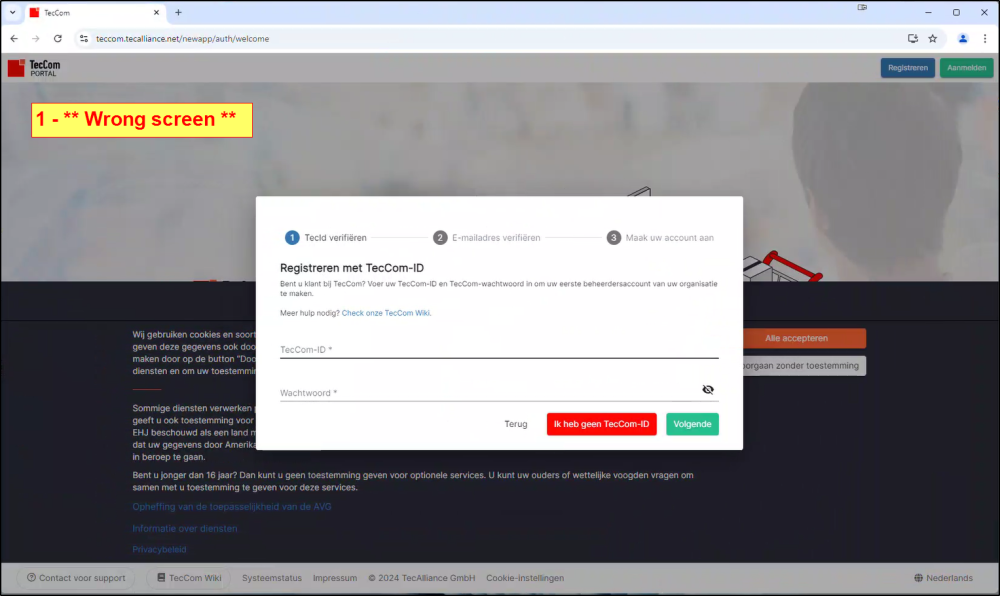
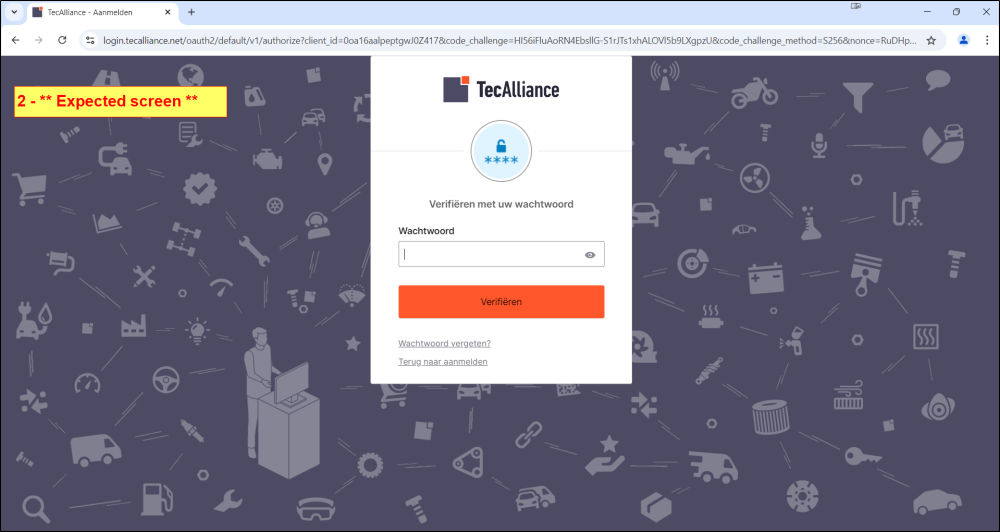
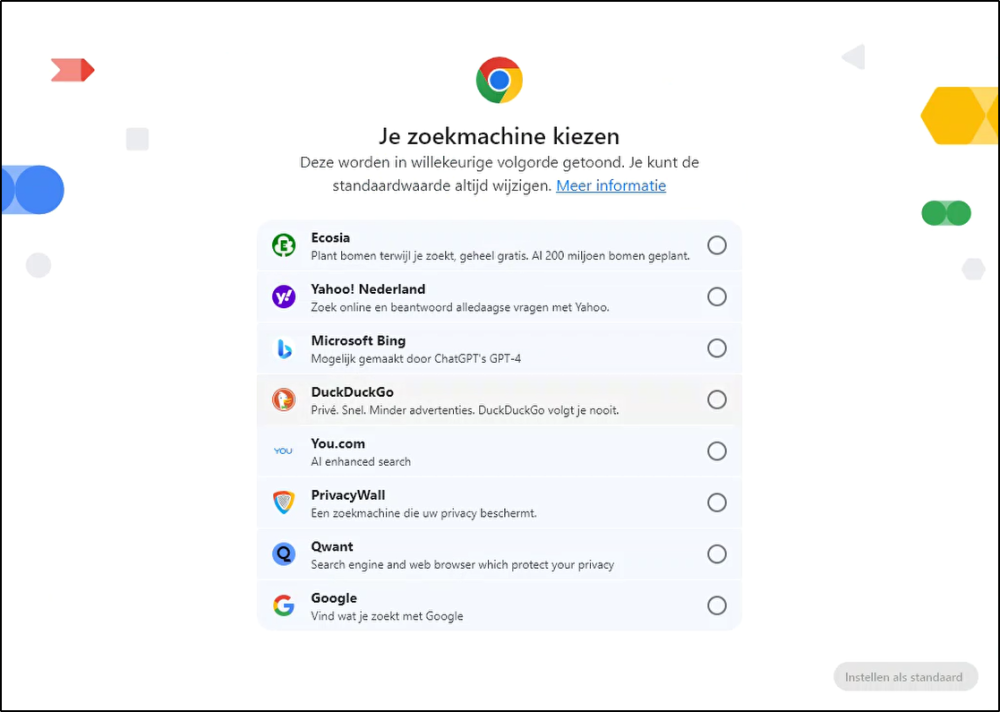



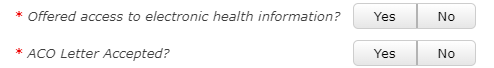
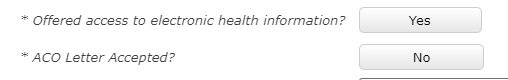
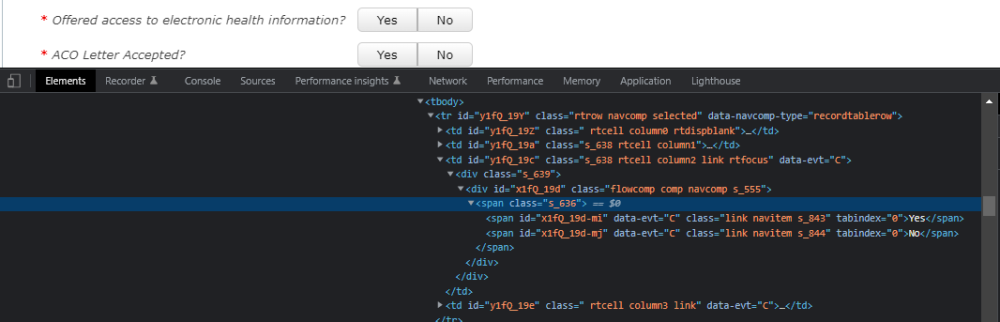
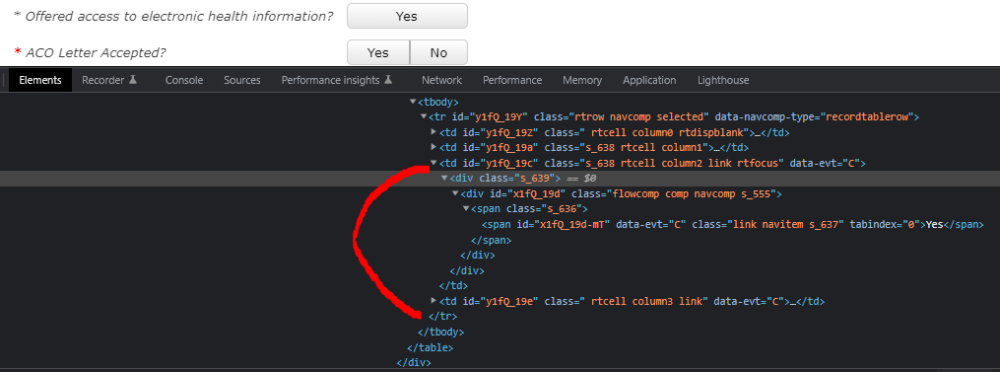

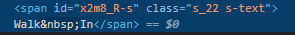
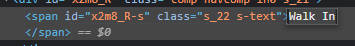
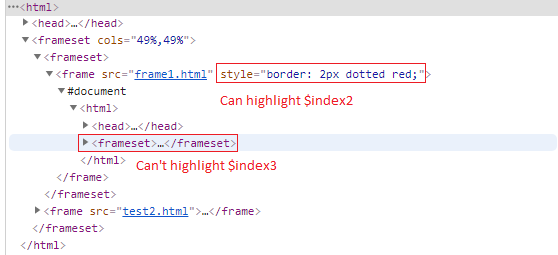

.thumb.png.0f0de48ec8ce6b591460e7dedd767650.png)
.thumb.png.16eece76c0082c9484518ab8c34499ae.png)