Search the Community
Showing results for tags 'Transparency'.
-
Hello, I am trying to set a transparent background to the GUICtrlCreateSlider elements to show the main background. Is it possible? #include <SliderConstants.au3> #include <GUIConstantsEx.au3> Example() Func Example() Local $Form = GUICreate("Example GUI", 449, 211) GUICtrlCreatePic(@ScriptDir & '\bg.bmp', 0, 0, 0, 0) GUICtrlSetState(-1, $GUI_DISABLE) Local $Slider = GUICtrlCreateSlider(0, 0, 399, 50) Local $Slider_Vert = GUICtrlCreateSlider(399, 0, 50, 211, $TBS_VERT) GUISetState(@SW_SHOW) While 1 $nMsg = GUIGetMsg() Switch $nMsg Case $GUI_EVENT_CLOSE Exit EndSwitch WEnd EndFunc bg.bmp
- 2 replies
-
- guictrlcreateslider
- slider
-
(and 3 more)
Tagged with:
-
As a request in this thread I wrote a small function to add a transparency mask to a bitmap. I post it here with an example, maybe someone else will need it. The function works with both 32/64 bit versions of AutoIt. #AutoIt3Wrapper_UseX64=y #include <GDIPlus.au3> #include <Memory.au3> $hMain = GUICreate('Transparency mask blending', 720, 400) $cPic = GUICtrlCreatePic('', 0, 0, 720, 400) GUISetState(@SW_SHOW, $hMain) _GDIPlus_Startup() $hDraw = _GDIPlus_BitmapCreateFromScan0(720, 400) $hBackground = _GDIPlus_ImageLoadFromFile('background.png') $hTree = _GDIPlus_ImageLoadFromFile('tree.png') $hMask = _GDIPlus_ImageLoadFromFile('mask.png') $hGraphics = _GDIPlus_ImageGetGraphicsContext($hDraw) $aDim = _GDIPlus_ImageGetDimension($hTree) $DrawWithMask = False AdlibRegister('Draw', 3000) Draw() Do Until GUIGetMsg() = -3 ; GUI_EVENT_CLOSE _GDIPlus_BitmapDispose($hDraw) _GDIPlus_ImageDispose($hBackground) _GDIPlus_ImageDispose($hTree) _GDIPlus_ImageDispose($hMask) _GDIPlus_GraphicsDispose($hGraphics) _GDIPlus_Shutdown() Func Draw() _GDIPlus_GraphicsClear($hGraphics) _GDIPlus_GraphicsDrawImageRectRect($hGraphics, $hBackground, 0, 0, 720, 400, 0, 0, 720, 400) If $DrawWithMask Then Local $hCloneTree = _GDIPlus_ImageClone($hTree) SetBitmapMask($hCloneTree, $hMask) _GDIPlus_GraphicsDrawImageRectRect($hGraphics, $hCloneTree, 0, 0, $aDim[0], $aDim[1], 550, 200, $aDim[0], $aDim[1]) _GDIPlus_ImageDispose($hCloneTree) Else _GDIPlus_GraphicsDrawImageRectRect($hGraphics, $hTree, 0, 0, $aDim[0], $aDim[1], 550, 200, $aDim[0], $aDim[1]) EndIf BitmapToCtrl($hDraw, $cPic) $DrawWithMask = Not $DrawWithMask EndFunc Func SetBitmapMask($hBitmap, $hMask) Local $aDim1 = _GDIPlus_ImageGetDimension($hBitmap) Local $aDim2 = _GDIPlus_ImageGetDimension($hMask) If $aDim1[0] <> $aDim2[0] Or $aDim1[1] <> $aDim1[1] Then Return SetError(1, 0, Null) Local $tBitmap = _GDIPlus_BitmapLockBits($hBitmap, 0, 0, $aDim1[0], $aDim1[1], BitOR($GDIP_ILMWRITE, $GDIP_ILMREAD), $GDIP_PXF32ARGB) Local $tMask = _GDIPlus_BitmapLockBits($hMask, 0, 0, $aDim2[0], $aDim2[1], BitOR($GDIP_ILMWRITE, $GDIP_ILMREAD), $GDIP_PXF32ARGB) If @AutoItX64 Then Local $sCode = '0x56534C89C6BBFFFFFF00AD25000000FF211A09024883C204E2F05B5EC3' Else Local $sCode = '0x8B4C24048B7C24088B74240CBBFFFFFF00AD25000000FF211F090783C704E2F1C20C00' EndIf Local $dCode = Binary($sCode) Local $iCode = BinaryLen($dCode) Local $pCode = _MemVirtualAlloc(0, $iCode, $MEM_COMMIT, $PAGE_EXECUTE_READWRITE) Local $tCode = DllStructCreate('byte Code[' & $iCode & ']', $pCode) $tCode.Code = $dCode Local $aCall = DllCallAddress('int', DllStructGetPtr($tCode), 'int', $aDim1[0] * $aDim1[1], 'ptr', $tBitmap.Scan0, 'ptr', $tMask.Scan0) _MemVirtualFree($pCode, $iCode, $MEM_DECOMMIT) _GDIPlus_BitmapUnlockBits($hBitmap, $tBitmap) _GDIPlus_BitmapUnlockBits($hMask, $tMask) Return $aDim1 EndFunc Func BitmapToCtrl($hBitmap, $cCtrl) Local Static $STM_SETIMAGE = 0x0172 $hHBITMAP = _GDIPlus_BitmapCreateHBITMAPFromBitmap($hBitmap) _WinAPI_DeleteObject(GUICtrlSendMsg($cCtrl, $STM_SETIMAGE, $IMAGE_BITMAP, $hHBITMAP)) _WinAPI_DeleteObject($hHBITMAP) EndFunc Resources used in this example can be downloaded at the link below (sorry for external link, my attachement quota is 100%). Credits for graphics resources goes to https://itch.io. Transparency Mask.zip
-
Hi ! I am trying to show an animated GIF with transparency (Loading animation) over a PNG GUI that has transparency. With this code, almost everything is nice except that the GIF animation has borders that i want to remove so i only see the gif itself. I have tried adding some style html code and it did not work. Anyone has an idea ? Thank you :) #include <GDIPlus.au3> #include <GUIConstantsEx.au3> #include <StaticConstants.au3> #include <WinAPIConstants.au3> #include <WinAPISysWin.au3> #include <WindowsConstants.au3> _GDIPlus_Startup() Global Const $SC_DRAGMOVE = 0xF012 $hSplashlogo = _GDIPlus_ImageLoadFromFile("SOME_PNG_WITH_TRANSPARENCY.PNG") $iw = _GDIPlus_ImageGetWidth($hSplashlogo) $ih = _GDIPlus_ImageGetHeight($hSplashlogo) $SplashGUIlogo = GUICreate("", $iw, $ih, -1, -1, $WS_POPUP, $WS_EX_LAYERED) _SetBitmap($SplashGUIlogo, $hSplashlogo, 255, $iw, $ih) $hGUI_c = GUICreate("A_GUI", $iw, $ih, 0, 0, $WS_POPUP, BitOR($WS_EX_LAYERED, $WS_EX_MDICHILD), $SplashGUIlogo) GUISetBkColor(0x123456, $hGUI_c) _WinAPI_SetLayeredWindowAttributes($hGUI_c, 0x123456) $oObj = ObjCreate("Shell.Explorer.2") $oObj_ctrl = GUICtrlCreateObj($oObj,($iw/2)-65,($ih/2)-65,130,130) $sGIF = @ScriptDir &"\loading.gif" $URL = "about:<html><body bgcolor='#123456' scroll='no'><img src='"&$sGIF&"' width='100%' height='100%' border='0'></img></body></html>" $oObj.Navigate($URL) GUICtrlSetState(-1,$GUI_DISABLE) GUICtrlSetBkColor(-1, 0x404040) GUICtrlSetColor(-1, 0x123456) GUISetState(@SW_SHOWNA, $SplashGUIlogo) GUISetState(@SW_SHOW, $hGUI_c) GUIRegisterMsg($WM_LBUTTONDOWN, "_WM_LBUTTONDOWN") While 1 Switch GUIGetMsg() Case $GUI_EVENT_CLOSE ExitLoop EndSwitch WEnd GUIDelete($hGUI_c) GUIDelete($SplashGUIlogo) _GDIPlus_ImageDispose($hSplashlogo) _GDIPlus_Shutdown() Exit Func _WM_LBUTTONDOWN($hWnd, $iMsg, $wParam, $lParam) _SendMessage($SplashGUIlogo, $WM_SYSCOMMAND, $SC_DRAGMOVE, 0) EndFunc ;==>_WM_LBUTTONDOWN Func _SetBitmap($hGUI, $hImage, $iOpacity, $n_width = 200, $n_height = 200) Local $hScrDC, $hMemDC, $hBitmap, $hOld, $pSize, $tSize, $pSource, $tSource, $pBlend, $tBlend $hScrDC = _WinAPI_GetDC(0) $hMemDC = _WinAPI_CreateCompatibleDC($hScrDC) $hBitmap = _GDIPlus_BitmapCreateHBITMAPFromBitmap($hImage) $hOld = _WinAPI_SelectObject($hMemDC, $hBitmap) $tSize = DllStructCreate($tagSIZE) $pSize = DllStructGetPtr($tSize) DllStructSetData($tSize, "X", $n_width)a DllStructSetData($tSize, "Y", $n_height) $tSource = DllStructCreate($tagPOINT) $pSource = DllStructGetPtr($tSource) $tBlend = DllStructCreate($tagBLENDFUNCTION) $pBlend = DllStructGetPtr($tBlend) DllStructSetData($tBlend, "Alpha", $iOpacity) DllStructSetData($tBlend, "Format", 1) _WinAPI_UpdateLayeredWindow($hGUI, $hScrDC, 0, $pSize, $hMemDC, $pSource, 0, $pBlend, $ULW_ALPHA) _WinAPI_ReleaseDC(0, $hScrDC) _WinAPI_SelectObject($hMemDC, $hOld) _WinAPI_DeleteObject($hBitmap) _WinAPI_DeleteDC($hMemDC) EndFunc ;==>_SetBitmap Func _WinAPI_BitmapDisplayTransparentInGUI(ByRef $hHBitmap, ByRef $hGUI, $iOpacity = 0xFF, $bReleaseGDI = True) If Not BitAND(GUIGetStyle($hGUI)[1], $WS_EX_LAYERED) = $WS_EX_LAYERED Then Return SetError(1, 0, 0) Local $tDim = DllStructCreate($tagBITMAP) If Not _WinAPI_GetObject($hHBitmap, DllStructGetSize($tDim), DllStructGetPtr($tDim)) Then Return SetError(2, 0, 0) Local $tSize = DllStructCreate($tagSIZE), $tSource = DllStructCreate($tagPOINT), $tBlend = DllStructCreate($tagBLENDFUNCTION) Local Const $hScrDC = _WinAPI_GetDC(0), $hMemDC = _WinAPI_CreateCompatibleDC($hScrDC), $hOld = _WinAPI_SelectObject($hMemDC, $hHBitmap) $tSize.X = $tDim.bmWidth $tSize.Y = $tDim.bmHeight $tBlend.Alpha = $iOpacity $tBlend.Format = 1 _WinAPI_UpdateLayeredWindow($hGUI, $hScrDC, 0, DllStructGetPtr($tSize), $hMemDC, DllStructGetPtr($tSource), 0, DllStructGetPtr($tBlend), $ULW_ALPHA) _WinAPI_ReleaseDC(0, $hScrDC) _WinAPI_SelectObject($hMemDC, $hOld) _WinAPI_DeleteDC($hMemDC) If $bReleaseGDI Then _WinAPI_DeleteObject($hHBitmap) Return True EndFunc
- 3 replies
-
- gifanimation
- html
-
(and 1 more)
Tagged with:
-
This script is an alternative (improvement) to the script published at this link (www.autoitscript.com/forum/topic/186225-interesting-effect-with-transparency). In that post a flash animation was used and therefore you need the flash player to work, while here only javascript is used. Here, too, the aim is to show an interesting effect that can be obtained by exploiting transparency, but can also be used as it is just for fun. The animation consists of some fish wandering around the screen. You can continue working on the computer by letting them swim. The javascript source was not written by me, but I got it from this link: https://github.com/lrusso/Aquarium. I shrunk it down a bit and tweaked it so that fish can swim across the entire screen even with different sized monitors. The fish images and html and javascript sources have been bundled into a single "monolithic" AutoIt script, so it's easier to run. I hope you find it relaxing. Have fun fishMonolitic.zip
- 3 replies
-
- browser control
- javascript
-
(and 1 more)
Tagged with:
-
(This example uses a "flash" animation and therefore needs the "flash player" to work. Since "flash player" is discontinued and no longer present on many systems, this script may not work. I have therefore prepared a new script which does not use flash, but is based only on javascript. You can find it in this new post: www.autoitscript.com/forum/topic/206853-aquarium) If you set within a window, a given color as transparent, every area of that window painted with that color, act as an hole through wich you can see what's behind, and click on what's behind as well. What's funny is that if you embed a browser control within that window, the "transparent" color works even within the browser! This allow some interesting effects by simply opening any of the many javascript animations, or css effects or whatever within a browser control embedded into a GUI: Here, for example, is a simple effect of fishes swimming around on the screen. For lazyness I have embedded an ready made swf flash by a link to the web, but is of course possible embed any web page with javascripts css or whatever..... Have fun #include <WinAPI.au3> #include <WindowsConstants.au3> #include <Misc.au3> ; for _IsPressed (23 END key) Local $hDLL = DllOpen("user32.dll"), $oIE = ObjCreate("Shell.Explorer.2") Local $hBackground = GUICreate("", @DesktopWidth, @DesktopHeight, 0, 0, $WS_POPUPWINDOW, $WS_EX_LAYERED + $WS_EX_TOPMOST) Local $AlphaKey = 0xF0F7FF ; everything with color $AlphaKey within this window will be transparent ; even if within an embedded browser control!..... _WinAPI_SetLayeredWindowAttributes($hBackground, $AlphaKey, 0, $LWA_COLORKEY) GUISetState(@SW_SHOW, $hBackground) $hIE = GUICtrlCreateObj($oIE, 0, 0, @DesktopWidth, @DesktopHeight) ; <- embedd $oIE in the AutoIt GUI GUISetBkColor($AlphaKey, $hBackground) ; $AlphaKey $hBackground transparent $oIE.navigate('http://cdn.abowman.com/widgets/fish/fish.swf') ; $oIE.navigate('http://cdn.abowman.com/widgets/spider/spider.swf') ; a spider goes around on the screen .... ; !! to use the spider.swf, you need to set $AlphaKey = 0xffffff on line 7 "! While True If _IsPressed("23", $hDLL) Then ExitLoop ; END key was pressed Sleep(250) WEnd $oIE = "" $hDLL = "" GUIDelete($hBackground)
-
hi guys i am using imagesearch2015 library. (used another one before) but transparency parameter doesn't working. how i can solve this problem. here's my code #include "ImageSearch2015.au3" #include <Date.au3> ; Script Start - Add your code below here Global $x = 0 Global $y = 0 HotKeySet("{UP}","hey") HotKeySet("{DOWN}","heyo") Func hey() $balikcisaniye = _Date_Time_GetTickCount() $array = _ImageSearchArea("bul.bmp", 1, 0, 0, @DesktopWidth, @DesktopHeight, $x, $y, 2,0x000000) if($array = True) Then $balikcisaniye1 = _Date_Time_GetTickCount() MouseMove($x,$y) MsgBox(1,"","Found." & $x & "-" & $y & " / " & $balikcisaniye1-$balikcisaniye) Else MsgBox(1,"","Not Found.") EndIf EndFunc Func heyo() exit EndFunc while 1 WEnd when i disable transparency parameter, it work normal. but with parameter, this function is always returning false. please help. here's library i use :
- 1 reply
-
- imagesearch
- transparency
-
(and 1 more)
Tagged with:
-
The following script, thanks largely to @UEZ, displays the attached PNG image on the Windows Desktop. It perfectly renders the sticky note's shadow over whatever's in the background. But here's the catch: I would like to add a line of text, fetched from a variable and using a font of my choice, atop the sticky note. It needs to be part of the same GUI because the sticky note can be dragged and placed anywhere on the screen. Will someone here show me how to add just the additional code needed to accomplish my goal? I have tried sporadically for two years to merge in code from scripts that use GDI+ calls to display text over alpha channels but the challenge has proven beyond me. #include <ButtonConstants.au3> #include <MsgBoxConstants.au3> #include <StructureConstants.au3> #include <WinAPIConstants.au3> #include <GDIPlus.au3> #include <GUIConstantsEx.au3> #include <WindowsConstants.au3> #include <WinAPISysWin.au3> _GDIPlus_Startup() Global Const $SC_DRAGMOVE = 0xF012 Global $iW, $iH, $hImage, $hBitmap, $hGUI $hImage = _GDIPlus_BitmapCreateFromFile("Using-Note.png") $hBitmap = _GDIPlus_BitmapCreateHBITMAPFromBitmap($hImage) $iW = _GDIPlus_ImageGetWidth($hImage) $iH = _GDIPlus_ImageGetHeight($hImage) $hGUI = GUICreate("", $iW, $iH, -1, -1, $WS_POPUP, BitOR($WS_EX_LAYERED,$WS_EX_TOPMOST)) GUISetState() _WinAPI_BitmapDisplayTransparentInGUI($hBitmap, $hGUI) GUIRegisterMsg($WM_LBUTTONDOWN, "_WM_LBUTTONDOWN") Do Until GUIGetMsg() = $GUI_EVENT_CLOSE _WinAPI_DeleteObject($hBitmap) _GDIPlus_BitmapDispose($hImage) _GDIPlus_Shutdown() GUIDelete() Func _WinAPI_BitmapDisplayTransparentInGUI(ByRef $hHBitmap, ByRef $hGUI, $iOpacity = 0xFF, $bReleaseGDI = True) If Not BitAND(GUIGetStyle($hGUI)[1], $WS_EX_LAYERED) = $WS_EX_LAYERED Then Return SetError(1, 0, 0) Local $tDim = DllStructCreate($tagBITMAP) If Not _WinAPI_GetObject($hHBitmap, DllStructGetSize($tDim), DllStructGetPtr($tDim)) Then Return SetError(2, 0, 0) Local $tSize = DllStructCreate($tagSIZE), $tSource = DllStructCreate($tagPOINT), $tBlend = DllStructCreate($tagBLENDFUNCTION) Local Const $hScrDC = _WinAPI_GetDC(0), $hMemDC = _WinAPI_CreateCompatibleDC($hScrDC), $hOld = _WinAPI_SelectObject($hMemDC, $hHBitmap) $tSize.X = $tDim.bmWidth $tSize.Y = $tDim.bmHeight $tBlend.Alpha = $iOpacity $tBlend.Format = 1 _WinAPI_UpdateLayeredWindow($hGUI, $hScrDC, 0, DllStructGetPtr($tSize), $hMemDC, DllStructGetPtr($tSource), 0, DllStructGetPtr($tBlend), $ULW_ALPHA) _WinAPI_ReleaseDC(0, $hScrDC) _WinAPI_SelectObject($hMemDC, $hOld) _WinAPI_DeleteDC($hMemDC) If $bReleaseGDI Then _WinAPI_DeleteObject($hHBitmap) Return True EndFunc Func _WM_LBUTTONDOWN($hWnd, $iMsg, $wParam, $lParam) _SendMessage($hGUI, $WM_SYSCOMMAND, $SC_DRAGMOVE, 0) EndFunc ;==>_WM_LBUTTONDOWN
- 6 replies
-
- gdi+ object
- png
-
(and 1 more)
Tagged with:
-
After UEZ helped me with the Countdown Timer his techniques seemed perfect for displaying individual images with transparency. One thing led to another and here's the resulting script. Download the attached zip file and place the 5 PNG files in the same folder as this script. I did not embed the images in the script, to make the script easier to read and so you can see the actual images used. In my opinion the ultimate next step would be to add the ability to play animated GIFs, still with transparency if that's possible. Enjoy! (with much gratitude to UEZ for his help) ; Functions coded by UEZ 2013-10-29 ; Updated to address issues 2013-10-31 #include <GUIConstantsEx.au3> #include <WindowsConstants.au3> #include <GDIPlus.au3> #NoTrayIcon _GDIPlus_Startup() ;initiate GDI+ #region ; timmy2's simple demonstration of UEZ's code ; ; display blank chalkboard (there will be no fade-in so use default $iAlpha value of 255) $aRes1 = DisplayImage( "Wood-framed-chalkboard.png", -1, -1 ) Sleep (500) ; add first two steps $aRes2 = DisplayImage("step-1.png", -1, -1 ) Sleep(2000) $aRes3 = DisplayImage("step-2.png", -1, -1 ) ; fade in handdrawn circle (therefore start with $iAlpha = 0) $aPos = WinGetPos($aRes1[0]) ;required because the chalkboard is displayed at screen center, which varies based on resolution (doh!) $aRes4 = DisplayImage("circle.png", $aPos[0] + 290, $aPos[1] + 75, 0) sleep (500) _Fader($aRes4) sleep(1000) _Fader($aRes4, False) ReleaseResources($aRes4) sleep(500) ; add third step $aRes5 = DisplayImage("step-3.png", -1, -1 ) Sleep(2000) ; fade the three steps out in reverse order (faster than defaults) _Fader($aRes5, False, 255, 5, 5) ReleaseResources($aRes5) _Fader($aRes3, False, 255, 5, 5) ReleaseResources($aRes3) _Fader($aRes2, False, 255, 5, 5) ReleaseResources($aRes2) Sleep(500) ; fade out chockboard _Fader($aRes1, False, 255, 10, 5) ReleaseResources($aRes1) #endregion _GDIPlus_Shutdown() Exit ; Display the image at center unless otherwise specified. If Fader will not be used then $iAlpha's default of 0xFF is good. ; If Fader will be used then start with $iAlpha equal to zero. Option to make this image "Always on top" is also available. Func DisplayImage($sFile, $iPosX = -1, $iPosY = -1, $iAlpha = 0xFF, $bTopmost = True) Local Const $hBmp_Background = _GDIPlus_BitmapCreateFromFile($sFile) ;load the image If @error Then Return SetError(1, 0, 0) ;image cannot be loaded Local Const $iW = _GDIPlus_ImageGetWidth($hBmp_Background), $iH = _GDIPlus_ImageGetHeight($hBmp_Background) ;get the dimension of the background image Local Const $hGUI = GUICreate("", $iW, $iH, $iPosX, $iPosY, $WS_POPUP, BitOR($WS_EX_LAYERED, $WS_EX_TOPMOST * $bTopmost, $WS_EX_TOOLWINDOW)) ;create GUI with appropriate styles and extented style (borderless transparent GUI) GUICtrlCreateLabel("", 0, 0, $iW, $iH, Default, $GUI_WS_EX_PARENTDRAG) ;create a hidden label for GUI dragging GUISetState(@SW_SHOW, $hGUI) ;show GUI Local Const $hBitmap = _GDIPlus_BitmapCreateFromScan0($iW, $iH) ;define an empty bitmap where all the gfx stuff will copied to Local Const $hGfx = _GDIPlus_ImageGetGraphicsContext($hBitmap) ;get the context to the bitmap to be able to copy / draw to the bitmap _GDIPlus_GraphicsDrawImageRect($hGfx, $hBmp_Background, 0, 0, $iW, $iH) ;draw background image to the empty bitmap ;display GDI+ with transparency on desktop Local Const $hHBitmap = _GDIPlus_BitmapCreateHBITMAPFromBitmap($hBitmap) ;convert GDI+ image to GDI to display it on the screen using GDI functions Local Const $hScrDC = _WinAPI_GetDC($hGUI) ;get the device context (dc) handle of the GUI Local Const $hMemDC = _WinAPI_CreateCompatibleDC($hScrDC) ;create a compatible dc handle Local Const $hOld = _WinAPI_SelectObject($hMemDC, $hHBitmap) ;selects the GDI bitmap object into the specified device context Local Const $tSize = DllStructCreate($tagSIZE) ;create a $tagSIZE struct (x = width, y = height) DllStructSetData($tSize, "X", $iW) ;set data for width DllStructSetData($tSize, "Y", $iH) ;set data for height Local $tSource = DllStructCreate($tagPOINT) ;create a $tagPOINT struct (x = x position, y = y position) Local $tBlend = DllStructCreate($tagBLENDFUNCTION) ;create $tagBLENDFUNCTION struct -> see help file for more info DllStructSetData($tBlend, "Alpha", $iAlpha) ;set the alpha channel of the GUI -> 255 = opaque, 0 = transparent DllStructSetData($tBlend, "Format", 1) ;set the format to 1 -> bitmap has alpha channels DllCall("user32.dll", "bool", "UpdateLayeredWindow", "hwnd", $hGUI, "handle", $hScrDC, "ptr", 0, "struct*", $tSize, "handle", $hMemDC, "struct*", $tSource, "dword", 0, "struct*", $tBlend, "dword", $ULW_ALPHA) ;display bitmap on screen ;release resources otherwise memory will filled up (memory leak) _GDIPlus_GraphicsDispose($hGfx) _GDIPlus_BitmapDispose($hBitmap) Local $aResource[7] = [$hGUI, $hScrDC, $hHBitmap, $hMemDC, $tBlend, $tSize, $tSource] ;return the handle to release it later Return $aResource EndFunc ;==>DisplayImage ; This function releases the resources of a specific image and closes it Func ReleaseResources(ByRef $aResource) If Not IsArray($aResource) Then Return SetError(1, 0, 0) If UBound($aResource) <> 7 Then Return SetError(2, 0, 0) _WinAPI_ReleaseDC($aResource[0], $aResource[1]) _WinAPI_DeleteDC($aResource[3]) _WinAPI_DeleteObject($aResource[2]) GUIDelete($aResource[0]) EndFunc ;==>ReleaseResources ; To fade in an image leave $bIn at default (True); to fade out specify False. ; There are also options to set the ending transparency level (0 transparent, 255 opaque), speed and delay. ; If you change the speed or delay be sure to specify $bIn and $iTrans, otherwise you'll wonder why the fade-in or out isn't what you hoped for. ; The default values are specified in the function below. Func _Fader($res1, $bIn = True, $iTrans = 255, $speed = 3, $delay = 10 ) If Not IsArray($res1) Then Return SetError(1, 0, 0) If UBound($res1) <> 7 Then Return SetError(2, 0, 0) Switch $bIn Case True For $a = 0 To $iTrans Step $speed DllStructSetData($res1[4], "Alpha", $a) DllCall("user32.dll", "bool", "UpdateLayeredWindow", "hwnd", $res1[0], "handle", $res1[1], "ptr", 0, "struct*", $res1[5], "handle", $res1[3], "struct*", $res1[6], "dword", 0, "struct*", $res1[4], "dword", $ULW_ALPHA) ;display bitmap on screen Sleep($delay) Next Case Else For $a = $iTrans To 0 Step -$speed DllStructSetData($res1[4], "Alpha", $a) DllCall("user32.dll", "bool", "UpdateLayeredWindow", "hwnd", $res1[0], "handle", $res1[1], "ptr", 0, "struct*", $res1[5], "handle", $res1[3], "struct*", $res1[6], "dword", 0, "struct*", $res1[4], "dword", $ULW_ALPHA) ;display bitmap on screen Sleep($delay) Next EndSwitch EndFunc ;==>_FadeIn #region GDI and GDI+ functions Func _GDIPlus_BitmapCreateFromScan0($iWidth, $iHeight, $iPixelFormat = $GDIP_PXF32ARGB, $iStride = 0, $pScan0 = 0) Local $aResult = DllCall($ghGDIPDll, "int", "GdipCreateBitmapFromScan0", "int", $iWidth, "int", $iHeight, "int", $iStride, "int", $iPixelFormat, "ptr", $pScan0, "handle*", 0) If @error Then Return SetError(@error, @extended, 0) If $aResult[0] Then Return SetError(10, $aResult[0], 0) Return $aResult[6] EndFunc ;==>_GDIPlus_BitmapCreateFromScan0 #endregion GDI and GDI+ functions images.zip
- 23 replies
-
- PNG
- alpha channel
-
(and 2 more)
Tagged with:
-
The following demo script, drawn largely from examples by @UEZ, lets me display colored text over a transparent background using my choice of font, type size, etc. It is a single function (out of many) in the project I'm scripting, but it is crucial to my goal of displaying messages in an interesting way (IMHO). (For the purpose of this forum post it displays a single string variable; my actual project script reads a number of possible messages from a text file into an array and then chooses the messages to be displayed based on stuff that happens in the course of someone using my program.) Note that I am seeking help only to overcome my inability to figure out how to display this text atop a PNG graphic, and make the result a draggable object. #cs Display a message one character at a time with the goal of adding a PNG graphic overlay #ce ;~ #AutoIt3Wrapper_Au3Check_Parameters=-d -w 1 -w 2 -w 3 -w 4 -w 5 -w 6 #include <GDIPlus.au3> #include <GUIConstantsEx.au3> #include <GUIConstants.au3> Global $sMessage Global $iString = 0 Global $aInfo Global Const $SC_DRAGMOVE = 0xF012 HotKeySet("{Esc}","Close") ; in my actual script I read in a file containing all the text to be displayed Global $sText = _ "Lorem ipsum dolor sit amet, consectetur" & @CRLF & _ "elit, sed do eiusmod tempor incididunt ut" & @CRLF & _ @CRLF & _ "Et dolore magna aliqua. Ut enim ad minim," & @CRLF & _ "quis nostrud exercitation ullamco laboris nisi" & @CRLF & _ "aliquip ex ea commodo consequat." & @CRLF & _ @CRLF & _ "Duis aute irure dolor in reprehenderit in" & @CRLF & _ "voluptate velit esse cillum dolore eu fugiat" & @CRLF & _ "nulla pariatur." & @CRLF ; Create GUI Global $hGUI = GUICreate("", 450, 340, -1, -1, $WS_POPUP, BitOR($WS_EX_LAYERED, $WS_EX_TOPMOST)) GUISetBkColor(0xFF000000) ; will change background color, which UEZ doesn't use in his example, but then he doesn't want a BG GUISetState(@SW_SHOW) ; Draw a string _GDIPlus_Startup() Global $hBrush = _GDIPlus_BrushCreateSolid(0xFF99ff33) Global $hFormat = _GDIPlus_StringFormatCreate() Global $hFamily = _GDIPlus_FontFamilyCreate("VT323") Global $hFont = _GDIPlus_FontCreate($hFamily, 14, 0) Global $tLayout = _GDIPlus_RectFCreate(20, 20, 0, 0) Global $hGraphic = _GDIPlus_GraphicsCreateFromHWND($hGUI) Global $hBitmap = _GDIPlus_BitmapCreateFromScan0(420, 300) Global $hBuffer = _GDIPlus_ImageGetGraphicsContext($hBitmap) _GDIPlus_GraphicsSetTextRenderingHint($hBuffer, 4) _GDIPlus_GraphicsSetSmoothingMode($hBuffer, 4) GUIRegisterMsg($WM_LBUTTONDOWN, "_WM_LBUTTONDOWN") For $iString = 1 to StringLen($sText) $sMessage = StringLeft($sText,$iString) $aInfo = _GDIPlus_GraphicsMeasureString($hGraphic, $sMessage, $hFont, $tLayout, $hFormat) _GDIPlus_GraphicsClear($hBuffer, 0x000000) _GDIPlus_GraphicsDrawStringEx($hBuffer, $sMessage, $hFont, $aInfo[0], $hFormat, $hBrush) $hHBitmap = _GDIPlus_BitmapCreateHBITMAPFromBitmap($hBitmap) _WinAPI_BitmapDisplayTransparentInGUI($hHBitmap, $hGUI) _WinAPI_DeleteObject($hHBitmap) Next Do Until GUIGetMsg() = $GUI_EVENT_CLOSE Close() ; Clean up resources (my best guess at what needs closing/shutting down) Func Close() _GDIPlus_FontDispose($hFont) _GDIPlus_FontFamilyDispose($hFamily) _GDIPlus_StringFormatDispose($hFormat) _GDIPlus_BrushDispose($hBrush) _GDIPlus_GraphicsDispose($hGraphic) _GDIPlus_ImageDispose($hBitmap) _GDIPlus_Shutdown() Exit EndFunc ;==>Close Func _WinAPI_BitmapDisplayTransparentInGUI(ByRef $hHBitmap, ByRef $hGUI, $iOpacity = 0xFF, $bReleaseGDI = True) If Not BitAND(GUIGetStyle($hGUI)[1], $WS_EX_LAYERED) = $WS_EX_LAYERED Then Return SetError(1, 0, 0) Local $tDim = DllStructCreate($tagBITMAP) If Not _WinAPI_GetObject($hHBitmap, DllStructGetSize($tDim), DllStructGetPtr($tDim)) Then Return SetError(2, 0, 0) Local $tSize = DllStructCreate($tagSIZE), $tSource = DllStructCreate($tagPOINT), $tBlend = DllStructCreate($tagBLENDFUNCTION) Local Const $hScrDC = _WinAPI_GetDC(0), $hMemDC = _WinAPI_CreateCompatibleDC($hScrDC), $hOld = _WinAPI_SelectObject($hMemDC, $hHBitmap) $tSize.X = $tDim.bmWidth $tSize.Y = $tDim.bmHeight $tBlend.Alpha = $iOpacity $tBlend.Format = 1 _WinAPI_UpdateLayeredWindow($hGUI, $hScrDC, 0, DllStructGetPtr($tSize), $hMemDC, DllStructGetPtr($tSource), 0, DllStructGetPtr($tBlend), $ULW_ALPHA) _WinAPI_ReleaseDC(0, $hScrDC) _WinAPI_SelectObject($hMemDC, $hOld) _WinAPI_DeleteDC($hMemDC) If $bReleaseGDI Then _WinAPI_DeleteObject($hHBitmap) Return True EndFunc Func _WM_LBUTTONDOWN($hWnd, $iMsg, $wParam, $lParam) Switch $hWnd Case $hGUI _SendMessage($hWnd, $WM_SYSCOMMAND, $SC_DRAGMOVE, 0) EndSwitch EndFunc ;==>_WM_LBUTTONDOWN The above script lets me push the text out to the screen, but I want to display the text atop a PNG graphic, which is an imagined piece of hand-held test equipment that I'll refer to here as the Veeblefetzer. Here's a half-size animated gif of the desired result. Note that initially I used a different script to stream the text out atop a built-in black background rectangle. I figured I would place the Veeblefetzer graphic above the text -- with the center "display area" of the Veeblefetzer cut out (transparent). Then UEZ's example script came along. The benefit of using text that has a transparent BG, and placing it in a layer above the Veeblefetzer, is this lets me include reflections in the Veeblefetzer's display. Now to the challenges I'm ill-equipped to figure out. The function I use to display the Veeblefetzer is below. It, too, is drawn from some of examples by @UEZ. There are actually two functions below, one I use to display the PNG graphic, and one that can be used to fade the graphic in or out. I include it here only because it might be applicable to my ancillary goal of needing to clear the text on the handheld display before streaming the next message onto the Veeblefetzer's display. I realize that the fade in/out function is for graphic objects, so it may not be applicable to text. ; Display the image at center unless otherwise specified. If Fader will not be used then $iAlpha's default of 0xFF is good. ; If Fader will be used then start with $iAlpha equal to zero. Option to make this image "Always on top" is also available. Func DisplayImage($sFile, $iPosX = -1, $iPosY = -1, $iAlpha = 0xFF, $bTopmost = True) Local Const $hBmp_Background = _GDIPlus_BitmapCreateFromFile($sFile) ;load the image If @error Then Return SetError(1, 0, 0) ;image cannot be loaded Local Const $iW = _GDIPlus_ImageGetWidth($hBmp_Background), $iH = _GDIPlus_ImageGetHeight($hBmp_Background) ;get the dimension of the background image Local Const $hGUI = GUICreate("", $iW, $iH, $iPosX, $iPosY, $WS_POPUP, BitOR($WS_EX_LAYERED, $WS_EX_TOPMOST * $bTopmost, $WS_EX_TOOLWINDOW)) ;create GUI with appropriate styles and extented style (borderless transparent GUI) GUICtrlCreateLabel("", 0, 0, $iW, $iH, Default, $GUI_WS_EX_PARENTDRAG) ;create a hidden label for GUI dragging GUISetState(@SW_SHOW, $hGUI) ;show GUI Local Const $hBitmap = _GDIPlus_BitmapCreateFromScan0($iW, $iH) ;define an empty bitmap where all the gfx stuff will copied to Local Const $hGfx = _GDIPlus_ImageGetGraphicsContext($hBitmap) ;get the context to the bitmap to be able to copy / draw to the bitmap _GDIPlus_GraphicsDrawImageRect($hGfx, $hBmp_Background, 0, 0, $iW, $iH) ;draw background image to the empty bitmap ;display GDI+ with transparency on desktop Local Const $hHBitmap = _GDIPlus_BitmapCreateHBITMAPFromBitmap($hBitmap) ;convert GDI+ image to GDI to display it on the screen using GDI functions Local Const $hScrDC = _WinAPI_GetDC($hGUI) ;get the device context (dc) handle of the GUI Local Const $hMemDC = _WinAPI_CreateCompatibleDC($hScrDC) ;create a compatible dc handle Local Const $hOld = _WinAPI_SelectObject($hMemDC, $hHBitmap) ;selects the GDI bitmap object into the specified device context Local Const $tSize = DllStructCreate($tagSIZE) ;create a $tagSIZE struct (x = width, y = height) DllStructSetData($tSize, "X", $iW) ;set data for width DllStructSetData($tSize, "Y", $iH) ;set data for height Local $tSource = DllStructCreate($tagPOINT) ;create a $tagPOINT struct (x = x position, y = y position) Local $tBlend = DllStructCreate($tagBLENDFUNCTION) ;create $tagBLENDFUNCTION struct -> see help file for more info DllStructSetData($tBlend, "Alpha", $iAlpha) ;set the alpha channel of the GUI -> 255 = opaque, 0 = transparent DllStructSetData($tBlend, "Format", 1) ;set the format to 1 -> bitmap has alpha channels DllCall("user32.dll", "bool", "UpdateLayeredWindow", "hwnd", $hGUI, "handle", $hScrDC, "ptr", 0, "struct*", $tSize, "handle", $hMemDC, "struct*", $tSource, "dword", 0, "struct*", $tBlend, "dword", $ULW_ALPHA) ;display bitmap on screen ;release resources otherwise memory will filled up (memory leak) _GDIPlus_GraphicsDispose($hGfx) _GDIPlus_BitmapDispose($hBitmap) Local $aResource[7] = [$hGUI, _ ;GUI handle $hScrDC, _ ;device context (dc) handle of the GUI (GDI) $hHBitmap, _ ;GDI bitmap handle of the displayed image $hMemDC, _ ;compatible dc handle from $hScrDC $tBlend, _ ;tBlend struct (source blend oper., flags, alpha value, format) -> see help file for description $tSize, _ ;tSize struct (width and height of the window / image) $tSource] ;tSource struct for x / y position of the GUI Return $aResource ;returns the handles to release it later or to use it for fading effects EndFunc ;==>DisplayImage ; This function releases the resources of a specific image and closes it Func ReleaseResources(ByRef $aResource) If Not IsArray($aResource) Then Return SetError(1, 0, 0) If UBound($aResource) <> 7 Then Return SetError(2, 0, 0) _WinAPI_ReleaseDC($aResource[0], $aResource[1]) _WinAPI_DeleteDC($aResource[3]) _WinAPI_DeleteObject($aResource[2]) GUIDelete($aResource[0]) EndFunc ;==>ReleaseResources ; To fade in an image leave $bIn at default (True); to fade out specify False. ; There are also options to set the ending transparency level (0 transparent, 255 opaque), speed and delay. ; If you change the speed or delay be sure to specify $bIn and $iTrans, otherwise you'll wonder why the fade-in or out isn't what you hoped for. ; The default values are specified in the function below. Func _Fader($res1, $bIn = True, $iTrans = 255, $speed = 3, $delay = 10 ) If Not IsArray($res1) Then Return SetError(1, 0, 0) If UBound($res1) <> 7 Then Return SetError(2, 0, 0) Switch $bIn Case True For $a = 0 To $iTrans Step $speed DllStructSetData($res1[4], "Alpha", $a) DllCall("user32.dll", "bool", "UpdateLayeredWindow", "hwnd", $res1[0], "handle", $res1[1], "ptr", 0, "struct*", $res1[5], "handle", $res1[3], "struct*", $res1[6], "dword", 0, "struct*", $res1[4], "dword", $ULW_ALPHA) ;display bitmap on screen Sleep($delay) Next Case Else For $a = $iTrans To 0 Step -$speed DllStructSetData($res1[4], "Alpha", $a) DllCall("user32.dll", "bool", "UpdateLayeredWindow", "hwnd", $res1[0], "handle", $res1[1], "ptr", 0, "struct*", $res1[5], "handle", $res1[3], "struct*", $res1[6], "dword", 0, "struct*", $res1[4], "dword", $ULW_ALPHA) ;display bitmap on screen Sleep($delay) Next EndSwitch EndFunc ;==>_FadeIn Is anyone willing to step in and show me how to use the text display function along with the PNG display function, so that the resulting Veeblefetzer will be a single draggable object on screen? I'm equally baffled about how to properly clear off one message before displaying the next. The reason? I have only the most rudimentary grasp of the commands within -- or the relationships between -- what seem like three distinct sections common to each of UEZ's scripts: Initialization (which defines a number of attributes, some of which are obvious to me, for text in this case) _GDIPlus_Startup() Global $hBrush = _GDIPlus_BrushCreateSolid(0xFF99ff33) Global $hFormat = _GDIPlus_StringFormatCreate() Global $hFamily = _GDIPlus_FontFamilyCreate("VT323") Global $hFont = _GDIPlus_FontCreate($hFamily, 14, 0) Global $tLayout = _GDIPlus_RectFCreate(20, 20, 0, 0) Global $hGraphic = _GDIPlus_GraphicsCreateFromHWND($hGUI) Global $hBitmap = _GDIPlus_BitmapCreateFromScan0(420, 300) Global $hBuffer = _GDIPlus_ImageGetGraphicsContext($hBitmap) _GDIPlus_GraphicsSetTextRenderingHint($hBuffer, 4) _GDIPlus_GraphicsSetSmoothingMode($hBuffer, 4) Delivery... (apparently what's needed to display the text) $aInfo = _GDIPlus_GraphicsMeasureString($hGraphic, $sMessage, $hFont, $tLayout, $hFormat) _GDIPlus_GraphicsClear($hBuffer, 0x000000) _GDIPlus_GraphicsDrawStringEx($hBuffer, $sMessage, $hFont, $aInfo[0], $hFormat, $hBrush) $hHBitmap = _GDIPlus_BitmapCreateHBITMAPFromBitmap($hBitmap) _WinAPI_BitmapDisplayTransparentInGUI($hHBitmap, $hGUI) _WinAPI_DeleteObject($hHBitmap) Even at my primitive level of understanding I have figured out that you can reuse the above "delivery" section to display other strings before proceeding to the next section. Cleanup... (apparently needed to release resources, which to me is like closing a previously opened file: it's part of the process so I'll do it): _GDIPlus_FontDispose($hFont) _GDIPlus_FontFamilyDispose($hFamily) _GDIPlus_StringFormatDispose($hFormat) _GDIPlus_BrushDispose($hBrush) _GDIPlus_GraphicsDispose($hGraphic) _GDIPlus_ImageDispose($hBitmap) _GDIPlus_Shutdown() (You're getting an inside look at a monkey brain at work here!) UEZ's script to display the PNG graphic follows a similar pattern. What I cannot figure out is how to merge the two scripts, while avoiding redundancy and conflicts. To clear the text between messages must I release any resources, and if so: which ones? AND, how do I group the PNG graphic with the text so the resulting "object" can be moved around on the screen?
- 3 replies
-
- gdiplus
- transparency
-
(and 1 more)
Tagged with:
-
Is there a piece of code to fade out buttons? Like WinSetTrans but for GUICtrls
-
I found the following code in a forum post by newbiescripter, which displays a transparent gif "crosshair". #include <WindowsConstants.au3> $x = @DesktopWidth/2 - 13/2 $y = @DesktopHeight/2 - 13/2 GUICreate("", 13, 13, $x, $y, $WS_POPUP, BitOR($WS_EX_LAYERED, $WS_EX_TOOLWINDOW, $WS_EX_TOPMOST)) GUICtrlCreatePic("target.gif",0,0,13,13) GUISetState() Sleep(3000) It works great... with the gif file included in newbiescripter's post. I was able to modify the gif in CS6 for my needs but I'm really curious why another gif that I created from scratch in CS6 does not display with transparency in the same script. (I know how to create transparent gifs, and mine opens in CS6 with transparency intact.) I'm probably just knackered from long hours but I give up and submit my question here despite the probability of embarrassment. See attached. "Crosshair.gif" is the one that works. "Target.gif" is the one that doesn't. "Target.psd" is the original PSD file. (oops, not allowed)
- 5 replies
-
- GIF
- Transparency
-
(and 1 more)
Tagged with:
-
My originaly script where I was noticing this issue was quite long, so I trimmed it down considerably (93 lines to 5) to show the example issue. From what I've noticed in related topics, it's never really been solved (at least from my searches), and it unfortunately seems to not show up on all machines. Description: It seems that when using GUICtrlCreatePic() alongside GuiSetBkColor() the embedded image will get transparent artifacts. It seems as though it's light colors only - as to what colors/shades, I cannot say. Other topics: March 2012: -- April 2010 -- July 2012 -- (not actually solved) March 2005 -- Hopefully this has been solved and my searching is just lacking... ; Window $kiosk = GUICreate("", @DesktopWidth, @DesktopHeight) GuiSetBkColor("0x000000") ; Background image GUICtrlCreatePic("image.jpg", 0, 0, 640, 480) ; --- Display the Coded Form --- ; GUISetState(@SW_SHOW) Sleep(2000) Example image file used is attached, as well as a screenshot of the window as rendered on my machine (Win7 Pro x64). To be fair I'm currently running v3.3.6.1. After I post this I'll upgrade and check the current version to see if it fixes the problem(s). The "transparent_pixelation.jpg" file shows a line through the example input image. Around the "white" circle of the image there are also areas of black pixels that don't exist in the original. I'm not too familiar with using image or form functions in AutoIt (I primarily use it to automate actions) so if anyone has any ideas I'm willing to give it a shot.
- 7 replies
-
- GUICtrlCreatePic
- transparent
-
(and 4 more)
Tagged with:
-
Hello! Is it possible to make the background of a tab transparent to f.ex show the backgroundimage of a underlying GUI? According to the help-file the GUICtrlSetBkColor(-1,$GUI_BKCOLOR_TRANSPARENT) don't work w/ GUICtrlCreateTab It won't do to just set the image to show inside of the tabs instead of this. Any suggestions or solution if this is possible? I saw that this had been asked on the forums a few years back, but that problem didn't get solved. Best regards, zvvyt
- 10 replies
-
- guictrlcreatetab
- transparent
-
(and 2 more)
Tagged with:
-
Hi I am trying to embed an icon control and an AVI control in the status bar but the problem is they won't retain their transparency. An example: #include <GuiStatusBar.au3> #include <GUIConstantsEx.au3> Global $WindowMain = GUICreate("Example", 351, 176, -1, -1) GUISetBkColor( 0xDDDDDD, $WindowMain ) Global $Statusbar = _GUICtrlStatusBar_Create($WindowMain) Global $Statusbar_PartsWidth[2] = [324, -1] _GUICtrlStatusBar_SetParts($Statusbar, $Statusbar_PartsWidth) _GUICtrlStatusBar_SetText($Statusbar, "", 0) _GUICtrlStatusBar_SetText($Statusbar, "", 1) _GUICtrlStatusBar_SetMinHeight($Statusbar, 20) GUISetState(@SW_SHOW) $Icon = GUICtrlCreateIcon('ico.ico',-1,300,130,16,16) ;Icon on GUI ;Without this the icon will not be tranparent. No idea why. GUICtrlSetState($icon, $GUI_SHOW) $Icon2 = GUICtrlCreateIcon('ico.ico',-1,10,10,16,16) _GUICtrlStatusBar_EmbedControl($Statusbar, 1, GUICtrlGetHandle($Icon2), 1+2) ; This has no effect. Icon has a white square around it GUICtrlSetState($icon2, $GUI_SHOW) $AVI = GUICtrlCreateAvi( 'avi.avi',0,250,130,16,16) GUICtrlSetState( $AVI, 1 ) $AVI2 = GUICtrlCreateAvi( 'avi.avi',0,250,130,16,16) GUICtrlSetState( $AVI2, 1 ) _GUICtrlStatusBar_EmbedControl($Statusbar, 0, GUICtrlGetHandle($AVI2), 1+2) Global $GuiMsg Do $GuiMsg = GUIGetMsg() Until $GuiMsg = $GUI_EVENT_CLOSE I've tried a couple of things like using _GUICtrlStatusBar_SetIcon() or GDIplus for icons and that works and the icons are transparent. As for the AVI, I tried faking a status bar by drawing some lines at the buttom of the window and that worked ok too, But I'd love to be able to use it with a real status bar. example.zip
-
Hi there.. I want to work on a image review tool. The basic idea of this tool is to review some GUI applications (developed in any language) and give comments to the developer with reference to the part of the GUI, I am making comment on. The final report with comments needs to be in MS Excel. My idea is first run the application under review and get the GUI. Then using AutoIT place a transperant layer over it (could be on whole of the desktop size also) then mark a rectangle with a cross mouse icon on interested area, get the image of that area from the GUI beneath the transparent layer. After that get a text box or something where I can put down my comment about the croped area. Finally save those comments and croped images in excel file. My questions are: 1. Is it possible to get a transparent layer over the GUI using Autoit? 2. Where to find some examples to start with? 3. How do I get the marked image from the desktop? Thanks in advance







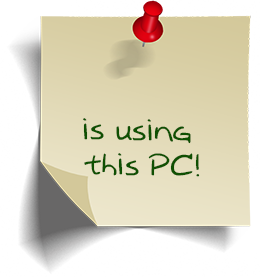
.gif.8646b04509e5d8c0335dad770f2a2dd8.gif)



