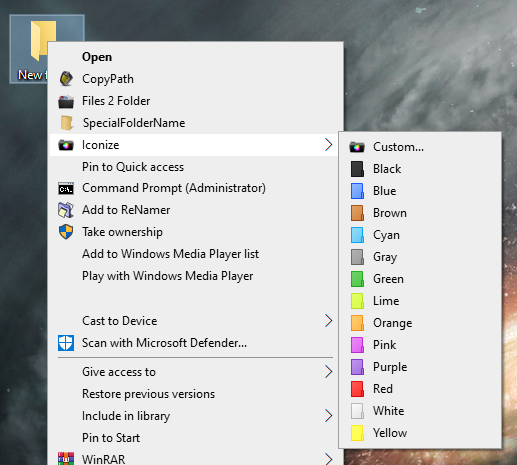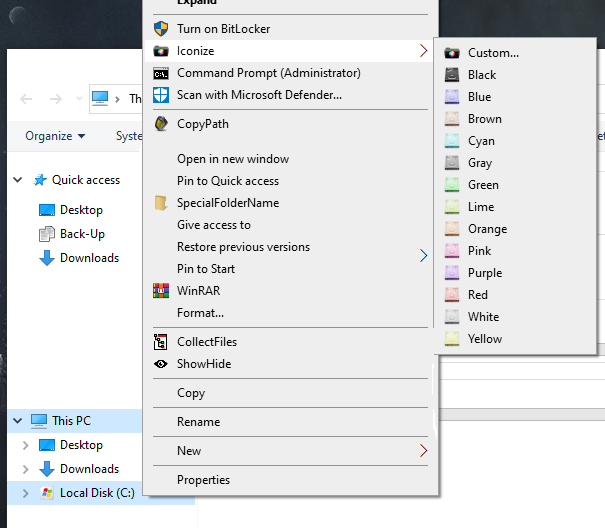Search the Community
Showing results for tags 'folders'.
-
This is Iconizer: This program is made to replace the free / pro version of folder maker. (I bundled a few icon packs with it too). How it works: Icons are copied to the selected folder, the folder icon is changed to that icon and the icon inside the folder is made hidden and read-only. By copying the icon to the folder itself you can now move it to another computer and the icon will stay! (A new icon will override the old one). I wrote a little installer for it to add or remove this program from/to the context menu of any folder, harddrives are also accepted: It runs from the contextmenu but also accepts command-line arguments if you wish. Just opening it without any parameters wil launch the 'Iconarchive' website. Let me know what you think, any tips, bugs or nice ideas are welcome I'm not sure if I can upload the icons because they were extracted from the .ICL file of foldermaker.. Kind regards! TheAutomator. test.bat Icon.ico Iconize.au3 Installer.au3
-
- icons
- context menu
-
(and 3 more)
Tagged with:
-
What i'm trying to achieve is to bundle a few folders within the executable script and from what I've read it can be done with: #include <FileConstants.au3> FileInstall(src, dest, $FC_OVERWRITE) I know that src must be a literal string and cant be a variable or macro. However, I also learned that I cant just install a folder but there is a workaround that uses 7zip or winrar so that FileInstall extracts the folder to the desired location (e.g. to dest) so I wend and tried both variants: I zipped a single folder just for testing. I winrared a single folder just for testing. Keep in mind that both the .zip and .rar are the same folder with the same content. The problem I ran into is that FileInstall simply moves the .rar or .zip folder to the desired location but it doesn't extract it! #RequreAdmin #include <FileConstants.au3> Func installESPLibraries() Local Const $sLibrariesPath = @LocalAppDataDir & "\Arduino15\packages\esp32\hardware\esp32\1.0.4\libraries" FileInstall("esp-libraries\ESP32-ADXL345.rar", $sLibrariesPath & "\", $FC_OVERWRITE) EndFunc installESPLibraries() The result I'm left with is that ESP32-ADXL345.rar just gets moved to $sLibrariesPath (so it does kinda work). The result I want is to have ESP32-ADXL345.rar extracted to the same location so that I have only a folder with the name ESP32-ADXL345 without any winrar files. Is there a way to achieve such a thing ? (because i'm sure there is). NOTE: I already did search the forum for such a solution: how to use fileinstall want to bundle my exe foldersfiles embedding images folders in exe However, They all show practical examples with files and none with folders (the third link mentions folders but has no examples) so I am at a loss as to how it should be done. EDIT: Thanks to @Musashi and @Nine for pointing out what I was missing! Also, I would like to add my solution: #RequreAdmin #include <FileConstants.au3> ; Create a local constant string to hold a path to the folder where we will be installing the libraries Local Const $sLibrariesPath = @LocalAppDataDir & "\Arduino15\packages\esp32\hardware\esp32\1.0.4\libraries\" ; Unpack libraries.rar to the path we defined FileInstall("libraries.rar", $sLibrariesPath, $FC_OVERWRITE) ; Run the batch script to extract libraries.rar at the path we defined RunWait("unrar.bat " & $sLibrariesPath & " libraries.rar", "", @SW_HIDE) ; Deletes libraries.rar FileDelete($sLibrariesPath & "libraries.rar") I attached the .bat file I wrote to make it work. The reasoning for this solution is to show how its done cleanly with .rar files as I didn't see anyone do it this way. Hope it helps people in the future! unrar.bat
-
Dear members, I am working on a project where, emails from outlook are to be read and moved to various folders within the mailbox, based on the content of the emails. I used the below code for moving mails. It works fine when I run it against individual mail ids. But when I run it on Shared mailbox, the mails are not moved to respective folders. _OL_ItemMove($oOutlook, $sEntryId, Default, $sDestinationFolder) The value of $sEntryId is saved in an excel report initially. The current process reads the $sEntryId from the excel and passes it to "_OL_ItemMove" statement. Requesting the guidance of the forum members in this issue.
-
Dear members, I'm trying to move unread mails from Inbox to a different folder using OutlookEx UDF. But its not working for me. I'm not sure what mistake I do. I get the error code 6 when the following is executed. From the UDF it is observed that "No or an invalid item has been specified". Note : The UDF version is 1.3.3.1. AutoIt version (v3.3.14.2). #include <OutlookEX.au3> Global $oOutlook = _OL_Open() If @error <> 0 Then Exit MsgBox(16, "OutlookEX UDF", "Error creating a connection to Outlook. @error = " & @error & ", @extended = " & @extended) Global $aOL_Item = _OL_ItemFind($oOutlook, "*\Inbox", $olMail, "[UnRead]=True", "", "", "Subject", "", 1) If $aOL_Item[0][0] = 0 Then Exit MsgBox(16, "OutlookEX UDF: _OL_ItemMove Example Script", "Could not find a task item in folder 'Outlook-UDF-Test\SourceFolder\Tasks'. @error = " & @error) _ArrayDisplay($aOL_Item, "OutlookEX UDF: _OL_ItemFind Example Script - Unread mails") _OL_ItemMove($oOutlook, $aOL_Item[1][0], Default, "*\Outlook-UDF-Test\TargetFolder\Mail") If @error <> 0 Then Exit MsgBox(16, "OutlookEX UDF: _OL_ItemMove Example Script", "Error moving specified task. @error = " & @error) Any help is deeply appreciated. Thanks in advance. Thanks and regards, Gowrisankar R.
-
Files Checklist Just a simple little (complex enough) program I whipped up, for a purpose ... but only too happy to share. It can of course be modified to do more, but at the moment just compares file names with or without path ... Location versus Checklist. There are of course other compare programs out there, most doing a lot more than mine (i.e. WinMerge or FileComparer). But I wanted something quick and simple with drag & drop, that uses up a smallish amount of screen real estate. NOTE - The SAVE button is also a LOAD one, and displays 'Load' when the list is empty. So you can save and load specific lists. While in SAVE mode, the button can also be used with CTRL held down, to ADD another list to existing (displayed one) ... combining as they say ... though not saved until you SAVE. CLEAR button removes a selected entry, or if used with CTRL held down, queries about removing all listed entries. Files Checklist v1.2.zip 374.99 kB (566 downloads) Files Checklist v1.3.zip 376.31 kB (305 downloads) Files Checklist v1.4.zip (Includes a BUGFIX.) (source included) WARNING - While this program does not act on files or folders ADDED or CHECKED, you might act on the results, so I advise caution, and I also recommend using the new 'Relative' option in v1.3 or newer ... but you still need to understand what you are doing and what the results actually mean. Some basic examples in the next post. Enjoy! RELATED Users might also be interested in another somewhat related program of mine. DeleteIf Same Cheers!
-
Hi, i am trying to create a script that can check wich Windows version is installed on an offline Windows installation. Can anyone help me?
-
I remember when years ago and i still was fresh to this i was searching like a function like this all the time and trying to make one without much success. I guess i was over thinking all the loops at the time, guess i got a lil smarter with the years. xD cause it's really simple. Anyways this lists all sub-directories of a specified folder. [Edit] Don't be silly and try to scan your entire hdd it will take ages. it's not meant for huge file structures. Functions: Example: UDF:
- 1 reply
-
- directories
- dir
-
(and 5 more)
Tagged with:
-
Hello programmers it's been awhile since my last topic but I stumbled on something strange.. make an Autoitscript and put this in it: soundplay("file.wav",1) then make a bunch of folders inside of other folders and put the script with the wav file into the deepest folder: new folder000new folder001new folder002new folder003new folder003new folder005new folder006new folder007new folder008new folder009new folder010my_autoitscript.au3 file.wav then try to play the sound file with your autoitscript... the sound does not play but if i place the script with the sound file a few folders up, it works. hope you can help me and thanks for reading my post, TheAutomator
-
Hello again, I'm trying to create a script which will create a folder/file structure. Example: projectname projectnameindex.php projectnamehtml projectnamehtmlindex.html projectnamecss projectnamecssindex.css here's what i have so far: #include <ButtonConstants.au3> #include <EditConstants.au3> #include <GUIConstantsEx.au3> #include <StaticConstants.au3> #include <WindowsConstants.au3> #region program form $FORM = GUICreate("website folder builder v1 by g3mini", 216, 99, 192, 124) $PHP = GUICtrlCreateCheckbox("", 56, 30, 17, 25) $HTML = GUICtrlCreateCheckbox("", 56, 49, 17, 25) $CSS = GUICtrlCreateCheckbox("", 56, 68, 17, 25) $PHPLABEL = GUICtrlCreateLabel("PHP", 24, 35, 26, 17) $HTMLLABEL = GUICtrlCreateLabel("HTML", 18, 56, 34, 17) $CSSLABEL = GUICtrlCreateLabel("CSS", 25, 77, 25, 17) $NAME = GUICtrlCreateInput("project name", 80, 5, 121, 21) $NAMELABEL = GUICtrlCreateLabel("project name", 8, 8, 65, 17) $GO = GUICtrlCreateButton("create website", 80, 32, 123, 49) GUICtrlSetFont(-1, 35, 400, 0, "Parchment") GUISetState(@SW_SHOW) #endregion program form $PHPP = 0 $HTMLL = 0 $CSSS = 0 While 1 $nMsg = GUIGetMsg() Switch $nMsg Case $GUI_EVENT_CLOSE Exit Case $FORM Case $FORM Case $FORM Case $FORM Case $PHP $PHPP = 1 Case $HTML $HTMLL = 1 Case $CSS $CSSS = 1 Case $PHPLABEL Case $HTMLLABEL Case $CSSLABEL Case $NAME Case $NAMELABEL Case $GO $naam = GUICtrlRead($NAME) DirCreate($naam) If ($PHPP == 1) Then FileWrite($naam"\index.php", "<?php") EndIf If ($HTMLL == 1) Then DirCreate($naam"\html") FileWrite($naam"\html\index.html", "") EndIf If ($CSSS == 1) Then DirCreate($naam"\html\css") FileWrite($naam"\html\css\index.css", "") EndIf EndSwitch WEnd I get errors on the $naam"html" etc, Could anyone please tell me how to add *normal text* to a variable so that i get the following example: $naam = "websitetest" and then it creates "websitetestindex.php" thanks =) dh.