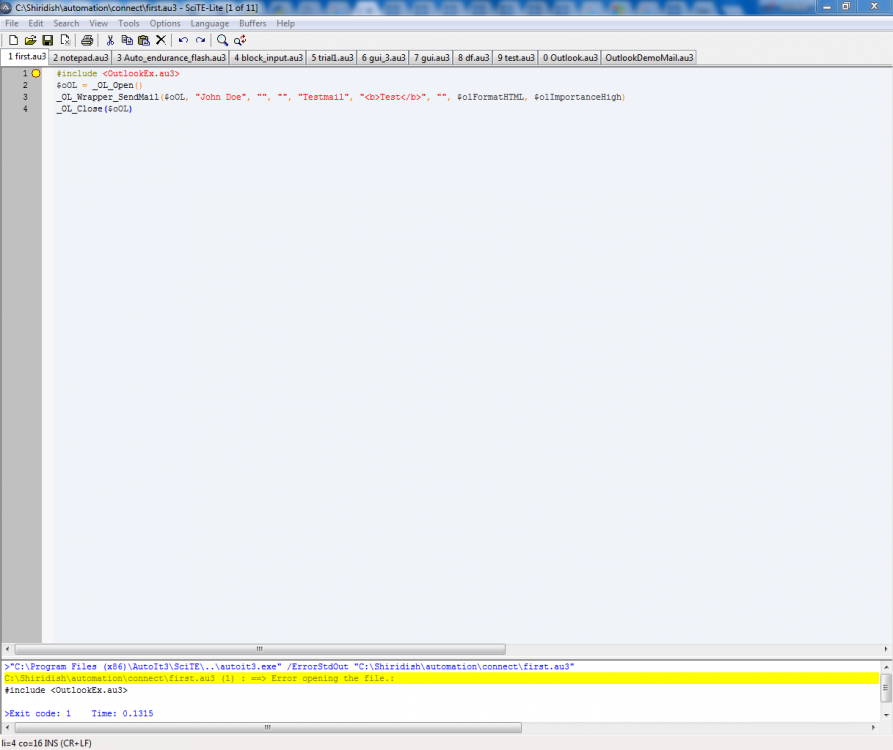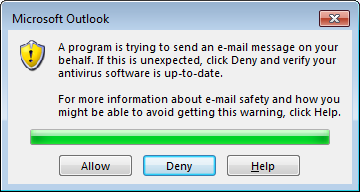Search the Community
Showing results for tags 'mail'.
-
Hello Friends, I am having a requirement where i have to automate outllook.I have to send mail using outlook.Whe i went through the forum i got OutLookEx.au3 but when i am trying to use this i am getting error can anyone help me in using this? @water
-
Dear members, I'm trying to get the attachments from mails using OutlookEx UDF and then save them in a particular location. The UDF considers even the signature images and other images in the mail body as attachments, and saves it in the folder I point. I want only the proper attachment documents to be saved. Requesting the guidance of the forum members. Thanks and regards, Gowrisankar R.
-
Is there any way to launch an application once I receive an email. I have an executable created in autoit and I am running it regularly on daily basis using task scheduler on windows. And sometimes I am running it again manually if someone asks to. Is there anyway to configure an email so that when I send a mail to that particular email ID then it should launch that exe directly?
-
Through below script I am able to send mail with the Outlook installed in my machine. But I am getting below prompt whenever I ran this script,by Outlook. Can anyone suggest how to suppress this. #include <MsgBoxConstants.au3> ; Counting the number of open shell windows Local $oShell = ObjCreate("Outlook.Application") ; Get the Windows Shell Object If IsObj($oShell) Then $Mail = $oShell.CreateItem(0) $Mail.To = "dponnada@erwin.com" $Mail.Subject = "Action" $Mail.Body ="Pay rise please" $Mail.Send() EndIf
-
Hello I'm using the code below to send mails using our internal relay server. We got a Helpdesk system named Remedy. Our users can send us a mails using outlook 2010, and we'll get a ticket. The problem is if I send a mail using the above script our ticket system can't display unicode characters, like ex: Æ Ø Å. It will display them as: questionmarks: "? ? ?" inside our ticket system. In the outlook inbox it looks fine showing unicode symbols, but in our ticket system the unicode characters will be replaced by questionmarks. The thing is, if they send a mail using outlook, it works fine, but using the script above it doesen't. I tried to save my script with encoding: UTF-8 with BOM, but it didn't fix it. All suggestions are very welcome
-
Is there any solution on receiving e-mails? I would like to create a script so that I will not have to log in through the browser.
- 6 replies
-
- outlookex udf
-
(and 3 more)
Tagged with:
-
Remote Gmail UDF Working It uses the Google atom API to get the Summary of the mail, The Summary of the mail is enough to get a direct link or a single function with parameters Execute any Function (or Script) and get the Return Values in your E-mail Requirements Gmail (Email) Account A Remote Computer with Internet Access Representation Functions You can now use you Gmail account to use Autoit Functions in a remote computer Can execute a function through reading the email. Can Email back the return values of an executed function. The parameter can even be a variable present in the script [see Syntax] Execute a Script through Direct Link. Execute multiple scripts zipped together through Direct Link. Can Email back the PID of the running executables with the scripts. Attach any file and get it in your email. Able to send the multiple attachments zipped together. Writes all the return values in a Log file. No email is executed twice, the Message IDs are stored for this purpose. Future Updates Support single line nesting Get the attachment, to execute the script Syntax Syntax for Functions PXL<FuncName>: (<data type>)<first param part a>+(<data type>)<first param part b>|(<data type>)<secondparam>/PXL Colon[:] - Separation of Function Name with the Parameters Bar [ | ] - Separation of different parameters Plus [+] - To Concatenate Values PXL /PXL - The tags where the code is enclosed Brackets [ () ] - For specifying the type of the parameter DataTypes - Always Preceded by any parameter and are enclosed with brackets ; | (s) - String ; | (n) - Number ; | (f) - Floating Number ; | (i) - Integer ; | (b ) - Binary ; | (v) - Variable ; | (h) - Hex ; | (m) - macro ; | (w) - Handle ; | (p) - Pointer Syntax for Direct Links PXL<DirectLink>^<Type>/PXL PXL /PXL - The tags where the code is enclosed Caret [ ^ ] - To Separate the Link and the Type Type - Either Zip or au3 DirectLink WebServer Some of webservers providing Direct Links DropBox [Tested - Recommended] Herosh [Tested]* FileToLink FileDen * DirectLink from Herosh changes therefore Example 4 wont work after a while Credits CaptainClucks - Atom Feed Jos - SMTP Mailer wraithdu - Zip UDF Change Log v1.0 - First Release v1.1 - Added Script Execution with Zipping Functionality v1.2 - Fixed some Minor bugs v1.3 - Added RemoteGmail_Startup v1.4 - Fixed Compiling Issues v1.5 - Added flexibility for execution of scripts from any email. The UDF - Download The UDF is currently tested on x86 All Comments ,Queries , Feedback and Advice are welcomed... The UDF with the Examples have been compiled in the following Zip v1.5 RemoteGmail.7z Previous Downloads : 1119 Regards Phoenix XL
-
Hi Guys, I am trying to sent a plain mail from an autoitscript. I tried _INetSmtpMail but this wont work. I guess because my outgoing server wants a username password etc. On the forum i encountered _INetSmtpMailCom But I cant find that command in my help. The people on this forum talking about it are talking attachments etc. And I dont understand that. I just need plain text. Where can i find this _INetSmtpMailCom? I even downloaded the Beta. I know its a noob question, but still any care to answer ? regards, will
-
I did a quick search and found some rather interesting topics, I want to e-mail a file to myself and automatically download the attachment, make some changes and re-mail it back to me. For e-mailing the file I am using >this The part that I'm stuck on is downloading the e-mail attachment. Topics I found: '?do=embed' frameborder='0' data-embedContent>> '?do=embed' frameborder='0' data-embedContent>>