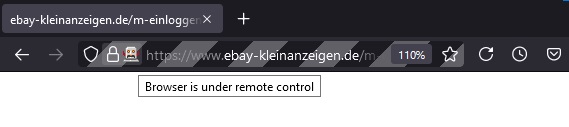Search the Community
Showing results for tags 'remote control'.
-
Hello forum, I have the problem that I can not use Firefox in combination with WebDriver when using AutoIt on some websites. Of course it does not work with the very website I need it to work with. As soon as I want to open the desired website, I get the little robot icon which tells me that the "browser is under remote control" and the website stays blank. I CAN open the website (www.ebay-kleinanzeigen.de) but I get blocked when I want to go to my account, to be precise. I am using AutoIt 3.3.14.5 I have checked my FireFox version. It is up to date. Also the special browser drivers like gecko etrc. are up to date too and everything works fine with the WebDriver demo. It seems that another user also had the same problem, but the thread has already been closed and the users solution (setting security lower did not work for me). I mean I can only choose between "standard", "strict" and "customized". On "customized I unchecked everything but it still would not change anything. I also have checked Google Chrome and MS Edge. Same result. I tried swiching profiles (only with FireFox). Same result. I tried to acess a previously opened FireFox session where I manually logged in by using this code snippet: _WD_Option('Driver', 'C:\Path\to\the\executable\geckodriver.exe') _WD_Option('DriverParams', '--log trace --connect-existing --marionette-port 2828') _WD_Option('Port', 4444) Obviously I adjusted the path of the geckodriver.exe but it did not work at all on my computer. So far my code is really basically nothing but I can not even start to code. I myself am not a real coder and I know only the very basics like loops, conditions and variables. ---------------------------------------- ; Script Start #include <Array.au3> #include <AutoItConstants.au3> #include <ButtonConstants.au3> #include <EditConstants.au3> #include <File.au3> #include <GuiComboBoxEx.au3> #include <GUIConstantsEx.au3> #include <MsgBoxConstants.au3> #include <StringConstants.au3> #include <StaticConstants.au3> #include "wd_core.au3" #include "wd_helper.au3" #include <WindowsConstants.au3> Local $sDesiredCapabilities, $sSession, $sElement SetupGecko() $_WD_DEBUG = $_WD_DEBUG_None _WD_Startup() $sSession = _WD_CreateSession($sDesiredCapabilities) _WD_Navigate($sSession, "https://www.ebay-kleinanzeigen.de/m-meine-anzeigen.html?sort=CREATION_DATE_ASC&keyword=winter") Exit Func SetupGecko() _WD_Option('Driver', 'geckodriver.exe') _WD_Option('DriverParams', '--log trace --marionette-port 2828') _WD_Option('Port', 4444) $sDesiredCapabilities = '{"capabilities":{"alwaysMatch": {"moz:firefoxOptions": {"args": ["-profile", "' & "C:/Users/myaccount/AppData/Roaming/Mozilla/Firefox/Profiles/0123456.default-release" & '"],"log": {"level": "trace"}}}}}' EndFunc ;==>SetupGecko Func SetupChrome() _WD_Option('Driver', 'chromedriver.exe') _WD_Option('Port', 9515) _WD_Option('DriverParams', '--verbose --log-path="' & @ScriptDir & '\chrome.log"') $sDesiredCapabilities = '{"capabilities": {"alwaysMatch": {"goog:chromeOptions": {"w3c": true, "excludeSwitches": [ "enable-automation"]}}}}' EndFunc ;==>SetupChrome Func SetupEdge() _WD_Option('Driver', 'msedgedriver.exe') _WD_Option('Port', 9515) _WD_Option('DriverParams', '--verbose --log-path="' & @ScriptDir & '\msedge.log"') $sDesiredCapabilities = '{"capabilities": {"alwaysMatch": {"ms:edgeOptions": {"binary": "' & StringReplace(@ProgramFilesDir, "\", "/") & '/Microsoft/Edge/Application/msedge.exe", "excludeSwitches": [ "enable-automation"], "useAutomationExtension": false}}}}' EndFunc ;==>SetupEdge -------------------------------------- I left the three setup functions in, because I do not care what browser I use as long as I can start coding. Also, please understand that I am not trying to be lazy here. I do not want someone to code for me. Maybe the problem is very basic, but I just do not know how to eliminate that restriction. Is it something I need to uncheck in the browser settings or is it more complicated? If you need more information, I will be happy to provide those. If somebody has an idea or a solution, I would very much appreciate it. Edit: I am not bothered by the robot icon itself. I do not care about it. If I try to acess my regular ebay account: "https://mesg.ebay.de/mesgweb/ViewMessages/0" it works like a charm despite the notification that the browser is remotely controlled. My problem is, that the first website does not load for some reason ONLY when the browser is remote controlled.
- 24 replies
-
- firefox
- remote control
-
(and 3 more)
Tagged with: