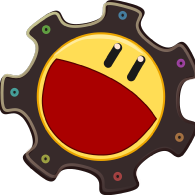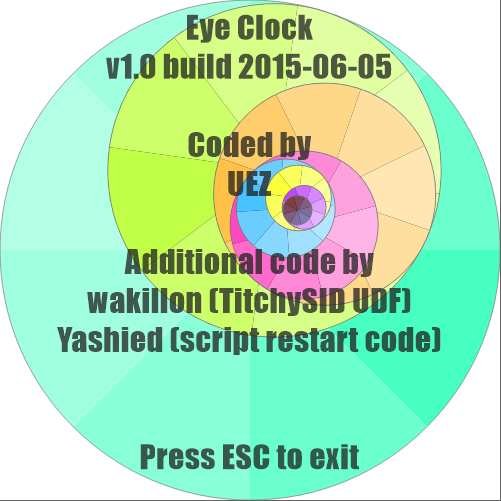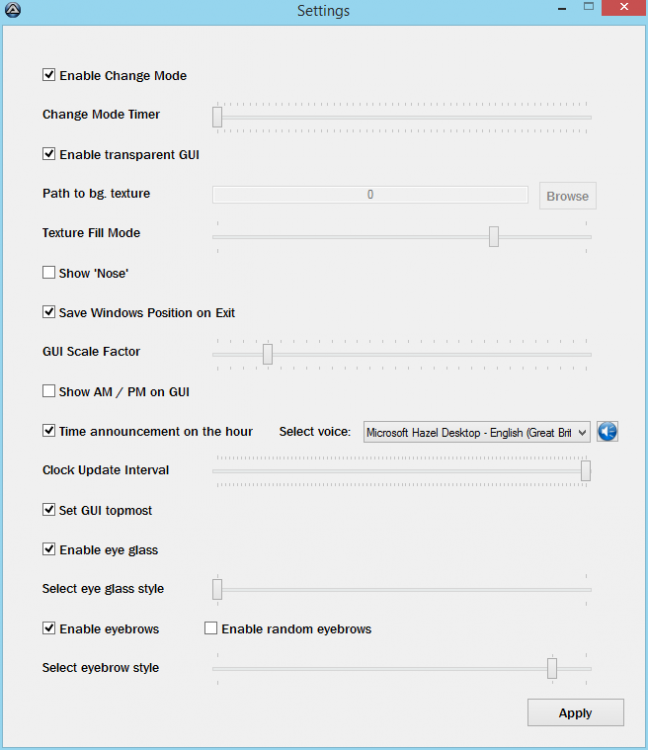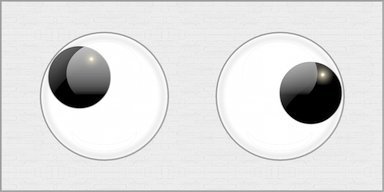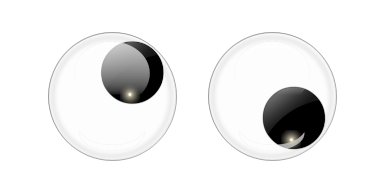Search the Community
Showing results for tags 'speech'.
-
Version 3. 0. 0. 1
1,370 downloads
Utter is simply a UDF created for the maximum utilization of SAPI (Speech Recognition API) in windows you can add your own words to be recognized by the computer you can set speed,picth and select the voice you want by speech synthesis included in windows.Utter can create a free grammar recognition engine as well as custom made grammar recognition engine suiting according to your need also it is flexible.The shutdown function of the UDF must be called before calling another one to destroy the current engine running when autoit closes the engine will also close many functionalities are included an update will be soon in future github: https://github.com/thesunRider/Utter- 1 comment
- 2 reviews
-
- speech recognition
- sapi
-
(and 3 more)
Tagged with:
-
This small UDF helps you save any text to speech to a .wav file. UDF: #AutoIt3Wrapper_Au3Check_Parameters=-q -d -w 1 -w 2 -w 3 -w- 4 -w 5 -w 6 -w- 7 #include-once ; #INDEX# ======================================================================================================================= ; Title .........: _TTStoWav() ; AutoIt Version : 3.3.14.2 ; Language ......: English ; Author(s) .....: natedog102 ; Modifiers .....: ; Forum link ....: https://www.autoitscript.com/forum/topic/191573-tts-text-to-speech-to-wav-file-using-sapi/ ; Description ...: TTS to .wav file using SAPI ; =============================================================================================================================== ; #FUNCTION# ==================================================================================================================== ; Name...........: _TTStoWav ; Description ...: TTS to .wav file using SAPI ; Syntax.........: _TTStoWav($sText, $sLocation[, $iRate = 1[, $iVolume = 100]]) ; Parameters ....: $sText - String you want converted to a .wav ; $sLocation - Save location + file name, example: "C:\folder\sample.wav" ; $iRate - TTS speak rate between -10 and 10 ; $iVolume - Volume of the TTS between 0 and 100 ; Return values .: Success - Returns one ; Failure - Returns zero ; Author ........: natedog102 ; Modified.......: ; Remarks .......: ; Related .......: ; Link ..........: ; Example .......: No ; =============================================================================================================================== Func _TTStoWav($sText, $sLocation, $iRate = 1, $iVolume = 100) $oFileStream = ObjCreate("SAPI.SpFileStream") If @error Then Return 0 EndIf $oFileStream.Format.Type = 39 $oFileStream.Open($sLocation, 3) $oSpeech = ObjCreate('SAPI.SpVoice') If @error Then Return 0 EndIf $oSpeech.AudioOutputStream = $oFileStream $oSpeech.Rate = $iRate $oSpeech.Volume = $iVolume $oSpeech.Speak($sText, 3) $oSpeech.WaitUntilDone(10000) $oFileStream.Close() Return 1 EndFunc ;==>_TTStoWav And here's example usage: _TTStoWav("This is a test", "C:\folder-must-exist\sample2.wav") I have never made a UDF before so I don't know if I coded it correctly or if I followed all the recommended guidelines. Apologies if I haven't. DOWNLOAD: _TTStoWav.au3
-
Dear master, hello, I got the speech API from Google. But I could not find how to use. Could you help me with a simple example? "https://speech.googleapis.com/v1/speech:recognize?key=MyKey"
-
Here my contribution to the clock fever - nothing special rather a fast hack: Download: AutoIt Eye Clock v1.3.1 build 2015-06-28.7z Left eye = hour, right eye = minutes, pupil light = seconds You can rename the compiled script to *.scr to behave as an screensaver. Furthermore you can copy the *.scr to System32 (x86 system) or SysWOW64 (x64 system) and configure it as a screensaver incl. preview. Original clock: http://www.suck.uk.com/products/eyeclock/ Have fun.