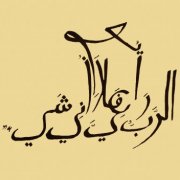Search the Community
Showing results for tags 'udp'.
-
Version 2.9.9.1
5,310 downloads
I started working on this program in the summer of 2008 then I stopped cause I faced some problems I couldn't overcome back then. Now that I've practiced more and have become a better scripter/programmer I'm releasing the program to the public to get some opinions. I know it's not a new concept but it's the first program I started besides some small stuff I did just for practice! I won't post the source code yet because it's still under construction, although I'm sure I've posted early stages of the code with bugs in the past in some topic... What I wanted was a simple, small, serverless program that would work without installation cause I wanted it for where I work, so I ended up with this! I have attached some images of various versions, also visit the forum thread. The package includes s!mpL3 LAN Messenger and the full change log. Current version 2.9.9.1! [04/07/2019] Check the Change Log below! http://www.autoitscript.com/forum/index.php?showtopic=88782 Read the license before using this software.- 2 reviews
-
- lan messenger
- chat
-
(and 3 more)
Tagged with:
-
Hi guysssss, have you ever heard of STUN?! No? When you are under a NAT and you try to connect to an online server, you make the request using an internal port and your local IP. But when your request arrives to the router, it uses its own port list and it enstablishes the connection to the final server using a different port (which has a different port number, but it is associated to your internal port) and the public (external) IP. So, the server responds to your request using the couple external IP\port assigned by the router. Well, STUN is a protocol that permits you to know your external IP but, more interesting, your external port associated to your internal port. But, which is the point? Client/Server connections don't require to know these informations, but what about P2P connection? STUN UDF is the second step (the first was my winsock UDF, which is used in this script) to UDP Hole Punching technique: Here you are the function: ; #FUNCTION# ======================================================================================================================== ; Name...........: _STUN ; Description ...: Makes a STUN request and processes the response ; Syntax.........: _STUN($iLocalPort, $iStunServer = "", $iStunPort = "") ; Parameters ....: $iLocalPort - The local port to be tested ; |1 : 65535 ; $iStunServer - name of the STUN server [Default = ""] ; $iStunPort - STUN server port, used only if $iStunServer <> "" ; |1 : 65535 - [Default = 3478] ; Return values .: On success it returns an array: ; |[0] - The external IP address ; |[1] - The external port ; On failure it returns -1 and sets @error to non zero: ; |-1 - internal error ; |-2 - missing DLL (Ws2_32.dll) ; |-3 - Unable to connect to internet ; |-4 - $iLocalPort is not a valid port ; |-5 - can't bind to $iLocalPort, try a different port ; |-6 - problem with servers ; Remarks .......: This function is used by a client to know which external port/IP correspond to the indicated internal port. ; By default it is used a STUN server list composed by: ; stun.l.google.com:19302, stun1.l.google.com:19302, stun.ekiga.net:3478, stun.ideasip.com:3478, stun.schlund.de:3478 ; If $iStunServer is indicated, the first element of the list is replaced by $iStunServer:$iStunPort ; Author ........: j0kky ; Modified ......: 1.0.0 ; Links .........: STUN RFC 5389: https://tools.ietf.org/html/rfc5389 ; ==================================================================================================================================== #include "winsock.au3" Func _STUN($iLocalPort, $iStunServer = "", $iStunPort = "") $iLocalPort = Int($iLocalPort) If ($iLocalPort < 1) Or ($iLocalPort > 65535) Then Return SetError(-4, 0, -1) $iExtended = 0 If $iStunServer = Default Then $iStunServer = "" $iStunServer = String($iStunServer) If $iStunServer Then $iStunServer = StringRegExpReplace($iStunServer, "^http.?://", "") If StringRight($iStunServer, 1) = "/" Then $iStunServer = StringTrimRight($iStunServer, 1) If Not StringRegExp($iStunServer, ".+\..{2,}") Then $iStunServer = "" ; invalid parameter $iExtended = -1 EndIf EndIf $hWs2 = DllOpen("Ws2_32.dll") If @error Then Return SetError(-2, $iExtended, -1) $tHeader = DllStructCreate("ushort MessageType; ushort MessageLenght; ulong MagicCookie; byte TransactionID[12]") $aRet = DllCall($hWs2, "ushort", "htons", "ushort", 0x0001) If @error Then DllClose($hWs2) Return SetError(-1, $iExtended, -1) Else DllStructSetData($tHeader, "MessageType", $aRet[0]) ;MessageType EndIf DllStructSetData($tHeader, "MessageLenght", 0x0000) ;MessageLenght $aRet = DllCall($hWs2, "ulong", "htonl", "ulong", 0x2112A442) If @error Then DllClose($hWs2) Return SetError(-1, $iExtended, -1) Else DllStructSetData($tHeader, "MagicCookie", $aRet[0]) ;MagicCookie EndIf For $i = 1 To 12 DllStructSetData($tHeader, "TransactionID", Random(0x00, 0xff, 1), $i) ;TransactionID Next _UDPStartup() If @error Then DllClose($hWs2) Return SetError(-1, $iExtended, -1) EndIf $sLocalIP = _GetIPs() If @error Then _UDPShutdown() DllClose($hWs2) Return SetError(-3, $iExtended, -1) EndIf $sLocalIP = $sLocalIP[0] If $iStunServer Then $sFirstServer = $iStunServer If $iStunPort Then $nFirstPort = $iStunPort Else $nFirstPort = 3478 EndIf Else $sFirstServer = "stun.l.google.com" $nFirstPort = 19302 EndIf Local $aStunServer[5][2] = [[$sFirstServer, $nFirstPort], ["stun1.l.google.com", 19302], ["stun.ekiga.net", 3478], ["stun.ideasip.com", 3478], ["stun.schlund.de", 3478]] $nBindSocket = _UDPBind($sLocalIP, $iLocalPort) If @error Then Return SetError(-5, $iExtended, -1) For $j = 0 To 4 $iError = 0 $sServerName = $aStunServer[$j][0] $sServerIP = _TCPNameToIP($sServerName) If @error Then $iError = -6 If Not $iError Then ;RFC indicates that $nRcMaxValue should be equal to 7 and $nRm should be equal to 16, ;but, following those rules, if the server doesn't respond quickly, the script is blocked for more than 1 minute $tByteHeader = DllStructCreate("byte[" & DllStructGetSize($tHeader) & "]", DllStructGetPtr($tHeader)) Local $nRTO = 500, $hTime = TimerInit(), $nRTOTotal = 0, $nRc = 0, $nRcMaxValue = 2, $aRecv = "", $nRm = 2 Do If ($nRc < $nRcMaxValue) And (TimerDiff($hTime) >= $nRTOTotal) Then _UDPSendTo($sServerIP, $aStunServer[$j][1], DllStructGetData($tByteHeader, 1), $nBindSocket) If @error Then $iError = -1 $nRTOTotal += $nRTO * (2 ^ $nRc) $nRc += 1 If $nRc = $nRcMaxValue Then $hTime = TimerInit() EndIf $aRecv = _UDPRecvFrom($nBindSocket, 2048, 1) If @error Then $iError = -1 Sleep(100) Until ($aRecv <> -1) Or (($nRc = $nRcMaxValue) And (TimerDiff($hTime) >= $nRTO * $nRm)) If Not IsArray($aRecv) Then $iError = -1 EndIf If Not $iError Then $dResponse = $aRecv[0] $aRet = DllCall($hWs2, "ushort", "ntohs", "ushort", BinaryMid($dResponse, 3, 2)) ;MessageLenght If @error Then $iError = -1 Else $nMessageLenght = $aRet[0] EndIf If Not ($nMessageLenght > 0) Then $iError = -6 EndIf If Not $iError Then $dResponse = BinaryMid($dResponse, 1, $nMessageLenght + 20) ;message lenght plus header size $aRet = DllCall($hWs2, "ushort", "ntohs", "ushort", BinaryMid($dResponse, 1, 2)) ;MessageType If @error Then $iError = -1 Else $nMessageType = $aRet[0] If Not (($nMessageType = 0x0101) Or ($nMessageType = 0x0111)) Then $iError = -6 EndIf EndIf If Not $iError Then $nByteNumber = 1 If $nMessageType = 0x0101 Then ;Binding success response Do $iError = 0 $aRet = DllCall($hWs2, "ushort", "ntohs", "ushort", BinaryMid($dResponse, 20 + $nByteNumber, 2)) ;Attribute Type If @error Then $iError = -1 Else $nAttributeType = $aRet[0] EndIf If Not $iError And (($nAttributeType = 0x0001) Or ($nAttributeType = 0x0020)) Then ;MAPPED-ADDRESS or XOR-MAPPED-ADDRESS $aRet = DllCall($hWs2, "ushort", "ntohs", "ushort", BinaryMid($dResponse, 24 + $nByteNumber, 2)) ;Family If @error Then $iError = -1 Else $nFamily = $aRet[0] EndIf EndIf If Not $iError Then Local $aResult[2] If $nAttributeType = 0x0020 Then ;XOR-MAPPED-ADDRESS $aRet = DllCall($hWs2, "ushort", "ntohs", "ushort", BinaryMid($dResponse, 26 + $nByteNumber, 2)) ;Port If @error Then $iError = -1 Else $aResult[1] = BitXOR($aRet[0], 0x2112) ;Xored with the most significant 16 bit of Magic Cookie EndIf If Not $iError Then If $nFamily = 0x0001 Then ;IPv4 $dNBOIP = BinaryMid($dResponse, 28 + $nByteNumber, 4) $dNBOCookie = Binary("0x" & Hex(0x2112A442)) $tNBOXoredIP = DllStructCreate("byte[4]") For $i = 1 To 4 DllStructSetData($tNBOXoredIP, 1, BitXOR(BinaryMid($dNBOIP, $i, 1), BinaryMid($dNBOCookie, $i, 1)), $i) Next $aRet = DllCall($hWs2, "ptr", "inet_ntoa", "ulong", Int(DllStructGetData($tNBOXoredIP, 1))) If @error Then $iError = -1 ElseIf $aRet[0] = Null Then $iError = -6 Else $aResult[0] = DllStructGetData(DllStructCreate("char[15]", $aRet[0]), 1) ;IP address xored with Magic Cookie EndIf Else ;IPv6 $dNBOIP = BinaryMid($dResponse, 28 + $nByteNumber, 16) $dNBOConcatenation = BinaryMid($dResponse, 5, 16) $tNBOXoredIP = DllStructCreate("byte[16]") For $i = 1 To 16 DllStructSetData($tNBOXoredIP, 1, BitXOR(BinaryMid($dNBOIP, $i, 1), BinaryMid($dNBOConcatenation, $i, 1)), $i) Next $tIP = DllStructCreate("char[46]") $aRet = DllCall($hWs2, "ptr", "inet_ntop", _ "int", 23, "ptr", DllStructGetPtr($tNBOXoredIP), "ptr", DllStructGetPtr($tIP), "ULONG_PTR", DllStructGetSize($tIP)) If @error Then $iError = -1 ElseIf $aRet[0] = Null Then $iError = -6 Else $aResult[0] = DllStructGetData($tIP, 1) ;IP address EndIf EndIf EndIf ExitLoop 2 ElseIf $nAttributeType = 0x0001 Then ;MAPPED-ADDRESS $aRet = DllCall($hWs2, "ushort", "ntohs", "ushort", BinaryMid($dResponse, 26 + $nByteNumber, 2)) ;Port If @error Then $iError = -1 Else $aResult[1] = $aRet[0] EndIf If Not $iError Then If $nFamily = 0x0001 Then ;IPv4 $aRet = DllCall($hWs2, "ptr", "inet_ntoa", "ulong", BinaryMid($dResponse, 28 + $nByteNumber, 4)) If @error Then $iError = -1 ElseIf $aRet[0] = Null Then $iError = -6 Else $aResult[0] = DllStructGetData(DllStructCreate("char[15]", $aRet[0]), 1) ;IP address EndIf Else ;IPv6 $tNBOIP = DllStructCreate("byte[16]") DllStructSetData($tNBOIP, 1, BinaryMid($dResponse, 28 + $nByteNumber, 16)) $tIP = DllStructCreate("char[46]") $aRet = DllCall($hWs2, "ptr", "inet_ntop", _ "int", 23, "ptr", DllStructGetPtr($tNBOIP), "ptr", DllStructGetPtr($tIP), "ULONG_PTR", DllStructGetSize($tIP)) If @error Then $iError = -1 ElseIf $aRet[0] = Null Then $iError = -6 Else $aResult[0] = DllStructGetData($tIP, 1) ;IP address EndIf EndIf EndIf ExitLoop 2 Else $aRet = DllCall($hWs2, "ushort", "ntohs", "ushort", BinaryMid($dResponse, 22 + $nByteNumber, 2)) ;Attribute Lenght If @error Then $iError = -1 Else $nAttributeLenght = $aRet[0] If Not (Mod($nAttributeLenght, 4) = 0) Then $nAttributeLenght += 4 - Mod($nAttributeLenght, 4) ;padding $nByteNumber += 4 + $nAttributeLenght ;TLV EndIf EndIf EndIf Until $nByteNumber > $nMessageLenght Else ;0x0111 = Binding error response $iError = -6 EndIf EndIf Next _UDPCloseSocket($nBindSocket) _UDPShutdown() DllClose($hWs2) If $iError Then $aResult = -1 If $iStunServer And ($iStunServer <> $sServerName) Then $iExtended = -2 Return SetError($iError, $iExtended, $aResult) EndFunc ;==>_STUN Please test it (especially if you have an IPv6 interface) and report every bug you can try STUN.zip
-
I've a problem with receiving data on my PC by TCP and UDP. I can send data to another computer, but can't receive it. I'm not shure where is the problem (on PC or on "another comupers") This is client code: ;TCP client TCPStartup() $socket = TCPConnect("192.168.0.18", 7777) ;try to connect to server and save number of socket If $socket = -1 Then ;if $socket = -1 then error MsgBox(16, "Error:", "Can't connect to server") EndIf $sendedBytes = TCPSend($socket, "nothing here :)") ;send message to connected socket If $sendedBytes = 0 Then ;if receiving data TCPSend(...) = 0 then error MsgBox(16, "Error", "Can't send message") EndIf TCPCloseSocket($socket) TCPShutdown() and server code: ;TCP server TCPStartup() $mainsocket = TCPListen("192.168.0.18", 7777) ;making main receiving socket While 1 ;receiving loop $acceptedSocket = TCPAccept($mainsocket) ;possible connection to accept If $acceptedSocket <> -1 Then $receivedData = TCPRecv($acceptedSocket, 1024) ;if main socket is connected then receive message MsgBox(64, "Received message!", "Message: " & $receivedData) TCPCloseSocket($acceptedSocket) ;close open connecion EndIf WEnd TCPShutdown() When server is on PC I can't receive any messages from any other computers. When client is on PC I can receive messages on any another computer. I tried to turn off antiviruses and windows firewall but it did't change anything EDIT: Error code from client from TCPConnect is 10060 (connection time out) and from TCPSend: 10038 I've found something about 10060 error code, Microsoft says "Connection timed out. A connection attempt failed because the connected party did not properly respond after a period of time, or the established connection failed because the connected host has failed to respond." So it means that the problem is with time of response but it makes no sense couse "another computer" is Virtual Machine with bridge internet connection from PC (pings beetwen PC and VM are lower than 1ms. About 10038 error code microsoft says that this is problem with socket and it actually makes sense.
-
Network Interface Info, Statistics, and Traffic (incl. IP, TCP, UDP and ICMP) This is an example of getting and displaying Network Interface Information, Statistics and Traffic. Previously this was just a means to getting Network statistics (specifically IP, TCP, UDP, and ICMP), but now it includes Internet Interface information, as well as Interface-specific statistics. Since this UDF can be used in different ways, let me cover Statistics first: Network Statistics Information Stats example output To retrieve Statistics information, you can call one of the four _Network_xxxxStatistics() functions for IP, TCP, UDP, or ICMP Statistics. These functions accept 1 argument which specifies which protocol to use. Basically, zero is IPv4 and non-zero is IPv6. It defaults to IPv4 if no arguments. Here's the functions: Protocol Statistics Functions: _Network_IPStatistics() -> receives IP statistics _Network_TCPStatistics() -> TCP statistics _Network_UDPStatistics() -> UDP statistics _Network_ICMPStatistics() -> ICMP statistics - To get per-interface statistics requires 2 calls. One call is required to collect information on adapters into an array. Once this information is retrieved, multiple calls to _Network_InterfaceEntryInfo() can be made for each indexed network interface. Note that _Network_IPv4AdaptersInfo() is the only adapter/interface information function which doesn't get index information - so don't use it unless you want further interface information. The main UDF functions to use are: Network Adapter & Interface Functions: _Network_IPv4AdaptersInfo() -> Retrieves information on Physical IPv4 adapters _Network_IPv4AdaptersInfoEx() -> Retrieves much more info on Physical IPv4 adapters _Network_IPv4AddressTable() -> Retrieves information on IPv4 Interfaces _Network_IPAllAddressTable() -> Retrieves information on both IPv4 and IPv6 interfaces Network Statistics for a Given Interface: _Network_InterfaceEntryInfo() -> For a given interface index, retrieves statistics - The simplest way to get overall traffic is to use _Network_IPAllAddressTable() (or _Network_IPv4AddressTable() for IPv4 only) to collect an array of info about interfaces. This needs to be done only once. Then, to collect statistics, for each row in the interface array, call _Network_InterfaceEntryInfo() with $aIPAddressTable[$i][0] to get the statistics for that network interface. IMPORTANT: Note that for all statistics, the data received/sent are represented as 32-bit numbers, and subject to wraparound after 4GBs of data has been transferred. Network Interface Information Regarding Network Interface Information, nearly every function except those ending in xxStatistics(), will return various info regarding the network adapters or interfaces. Currently, IPv4 and IPv6 addresses are retrieved for the interface, as well as for Gateway, DHCP, DNS and WINS servers (there's some XP issues here as to which functions to use - see UDFs). The number of IP addresses (since there can be more than one assigned to each interface) is controlled via a parameter $bGetAllIPs. If this value is non-zero, multiple IP addresses are returned in a string separated by "|" (pipe symbol). Also note that the MAC/Physical Address is returned by most functions as well. These are properly formatted into a hex string in the form "01-23-45-67-89-ab". There is one issue with converting IPv6 addresses - on pre-Vista O/S's (Win XP I'm looking at you) WSAStartup must be called by the code. This is all handled internally, but if you have code that relies on WSAStartup/Cleanup, keep it in mind and let me know if I can better accommodate any potential conflicts. Further notes: - The TCP Statistics gives information about the number of segments sent/received, rather than the # of packets. I'm not totally clear on the association, however here's some links: What's the difference between a TCP segment and a TCP packet? Whats the difference between a Packet, Segment and Frame? - I'm not sure how segments, packets, or datagrams map to # of bytes, or what API functions I might use to figure this out. Any help there would be appreciated. Alternatives: While I have opened access to a lot of detailed network and performance information, there are alternatives - check out Netstat (-e for performance stats) or my >Performance Counters UDF's, which has a lot of varied stats (one example of these: >Network Usage). Following is the example, included in the ZIP file. Note there's a cr@pload of info dumped to the console, so you'll probably want to redirect output or copy-and-paste from the output console: ; ======================================================================================================== ; <NetworkStatsExample.au3> ; ; Example of reading and displaying Network Interface Information and Statistics ; (using <NetworkStatistics.au3> UDF) ; Statistics information, including IP, TCP*, UDP, and ICMP and internet interface traffic, ; are displayed in a 'Splash' window - with both IPv4 and IPv6 data separated ; ; Author: Ascend4nt ; ======================================================================================================== #include "_NetworkStatistics.au3" ; -------------------- HOTKEY FUNCTION & VARIABLE -------------------- Global $bHotKeyPressed = False Func _EscPressed() $bHotKeyPressed=True EndFunc ; -------------------- MAIN PROGRAM CODE -------------------- HotKeySet("{Esc}", "_EscPressed") Local $hSplash, $sSplashText ; Network Stats Local $aUDPStats, $aTCPStats, $aIPStats, $aICMPStats Local $aUDPv6Stats, $aTCPv6Stats, $aIPv6Stats, $aICMPv6Stats Local $aIPv4Adapters, $nAdapters Local $aIPv4AddrTable, $aIPAllAddrTable, $nInterfaces, $aNIEntryInfo Local $sSeparator = "-----------------------------------------" ; IP Stats: IPv4 and IPv6 For $i = 0 To 1 $aIPStats = _Network_IPStatistics($i) If @error Then ConsoleWrite("_Network_IPStatistics("&$i&") error: "&@error&", @extended="&@extended&@CRLF) ContinueLoop EndIf If $i Then ConsoleWrite("IP [IPv6] Stats:") Else ConsoleWrite("IP [IPv4] Stats:") EndIf ConsoleWrite( _ " [0] = IP Forwarding Status: [1 = Enabled, 2 = Disabled] : " & $aIPStats[0] & _ ", [1] = Default initial time-to-live (TTL) for datagrams : " & $aIPStats[1] & @CRLF & _ ", [2] = # Received Datagrams : " & $aIPStats[2] & _ ", [3] = # Received Datagrams w/Header errors : " & $aIPStats[3] & _ ", [4] = # Received Datagrams w/Address errors : " & $aIPStats[4] & @CRLF & _ ", [5] = # Forwarded Datagrams : " & $aIPStats[5] & _ ", [6] = # Received Datagrams w/Unknown Protocol : " & $aIPStats[6] & _ ", [7] = # Received Datagrams Discarded : " & $aIPStats[7] & @CRLF & _ ", [8] = # Received Datagrams Delivered : " & $aIPStats[8] & _ ", [9] = # Requested Outgoing Datagrams : " & $aIPStats[9] & _ ", [10] = # Outgoing Datagrams Discarded : " & $aIPStats[10] & @CRLF & _ ", [11] = # Transmitted Datagrams Discarded : " & $aIPStats[11] & _ ", [12] = # Datagrams w/o Routes that were Discarded : " & $aIPStats[12] & _ ", [13] = TimeOut for Reassembling Incoming Fragmented Datagrams : " & $aIPStats[13] & @CRLF & _ ", [14] = # Datagrams Requiring Reassembly : " & $aIPStats[14] & _ ", [15] = # Datagrams Successfully Reassembled : " & $aIPStats[15] & _ ", [16] = # Datagrams that Failed to be Reassembled : " & $aIPStats[16] & @CRLF & _ ", [17] = # Datagrams that were Fragmented Successfully : " & $aIPStats[17] & _ ", [18] = # Datagrams not Fragmented, and Discarded : " & $aIPStats[18] & _ ", [19] = # Fragments created (for Datagrams) : " & $aIPStats[19] & @CRLF & _ ", [20] = # of Interfaces : " & $aIPStats[20] & _ ", [21] = # of IP addresses associated with PC : " & $aIPStats[21] & _ ", [22] = # of Routes in the Routing table : " & $aIPStats[22] & _ @CRLF) ConsoleWrite($sSeparator & @CRLF) Next ; TCP Stats: IPv4 and IPv6 For $i = 0 To 1 $aTCPStats = _Network_TCPStatistics($i) If @error Then ConsoleWrite("_Network_TCPStatistics("&$i&") error: "&@error&", @extended="&@extended&@CRLF) ContinueLoop EndIf If $i Then ConsoleWrite("TCP [IPv6] Stats:") Else ConsoleWrite("TCP [IPv4] Stats:") EndIf ConsoleWrite( _ "[0] Rto Algorithm = " & $aTCPStats[0] & _ ",[1] Rto Min = " & $aTCPStats[1] & _ ",[2] Rto Max = " & $aTCPStats[2] & _ ",[3] #Max Connections = " & $aTCPStats[3] & _ ",[4] #Active Opens = " & $aTCPStats[4] & _ ",[5] #Passive Opens = " & $aTCPStats[5] & @CRLF & _ " [6] #Failed Connection Attempts = " & $aTCPStats[6] & _ ",[7] #Established Connections that were Reset = " & $aTCPStats[7] & _ ",[8] #Established Connections [current] = " & $aTCPStats[8] & @CRLF & _ " [9] #Recvd Segments = " & $aTCPStats[9] & _ ",[10] #Sent Segments = " & $aTCPStats[10] & _ ",[11] #Retransmitted Segments = " & $aTCPStats[11] & @CRLF & _ " [12] #Receive Errors = " & $aTCPStats[12] & _ ",[13] #Sent Segments with Reset Flag = " & $aTCPStats[13] & _ ",[14] #Connections = " & $aTCPStats[14] & _ @CRLF) ConsoleWrite($sSeparator & @CRLF) Next ; UDP Stats: IPv4 and IPv6 For $i = 0 To 1 $aUDPStats = _Network_UDPStatistics($i) If @error Then ConsoleWrite("_Network_UDPStatistics("&$i&") error: "&@error&", @extended="&@extended&@CRLF) ContinueLoop EndIf If $i Then ConsoleWrite("UDP [IPv6] Stats:") Else ConsoleWrite("UDP [IPv4] Stats:") EndIf ConsoleWrite( _ " [0] #Recvd Datagrams = " & $aUDPStats[0] & _ ",[1] #Discarded Datagrams [invalid port] = " & $aUDPStats[1] & _ ",[2] #Erroneous Datagrams = " & $aUDPStats[2] & @CRLF & _ " [3] #Sent Datagrams = " & $aUDPStats[3] & _ ",[4] #UDP Listener Entries = " & $aUDPStats[4] & _ @CRLF) ConsoleWrite($sSeparator & @CRLF) Next ; ICMP Stats: IPv4 and IPv6 For $i = 0 To 1 $aICMPStats = _Network_ICMPStatistics($i) If @error Then ConsoleWrite("_Network_ICMPStatistics("&$i&") error: "&@error&", @extended="&@extended&@CRLF) ContinueLoop EndIf ConsoleWrite("ICMP [IPv"&4+($i*2)&"] Stats:" & _ " [0] = # Incoming ICMP Messages : " & $aICMPStats[0] & _ ", [1] = # Incoming ICMP Errors : " & $aICMPStats[1] & _ ", [2] = # Outgoing ICMP Messages : " & $aICMPStats[2] & _ ", [3] = # Outgoing ICMP Errors : " & $aICMPStats[3] & _ @CRLF) ConsoleWrite($sSeparator & @CRLF) Next ; IPv4 Adapters Info (very basic info) _Network_IPv4AdaptersInfo() ConsoleWrite($sSeparator & @CRLF) ; IPv4 Adapters Info (comprehensive info) $aIPv4Adapters = _Network_IPv4AdaptersInfoEx() $nAdapters = @extended ConsoleWrite("# of Adapters: "&$nAdapters&@CRLF) For $i = 0 To $nAdapters - 1 ConsoleWrite("Adapter #"&$i+1&":" & _ " [0] Index #"& $aIPv4Adapters[$i][0] & _ ", [1] Type = " & $aIPv4Adapters[$i][1] & _ ", [2] DHCP Enabled Flag = " & $aIPv4Adapters[$i][2] & _ ", [3] WINS Enabled Flag = " & $aIPv4Adapters[$i][3] & _ ", [4] Physical [MAC] Address: " & $aIPv4Adapters[$i][4] & _ ", [5] (0) = " & $aIPv4Adapters[$i][5] & @CRLF & _ ", [6] Description: "& $aIPv4Adapters[$i][6] & _ ", [7] [Empty '']: " & $aIPv4Adapters[$i][7] & _ ", [8] Adapter/Service Name [GUID] = " & $aIPv4Adapters[$i][8] & _ ", [9] [Empty] = " & $aIPv4Adapters[$i][9] & _ ", [10] [Empty] = " & $aIPv4Adapters[$i][10] & @CRLF & _ ", [11] IPv4 Address(es): "& $aIPv4Adapters[$i][11] & _ ", [12] IP Address Mask(s): "& $aIPv4Adapters[$i][12] & @CRLF & _ ", [13] Gateway IPv4 Address(es): "& $aIPv4Adapters[$i][13] & _ ", [14] Gateway Address Mask(s) : "& $aIPv4Adapters[$i][14] & @CRLF & _ ", [15] DHCP IPv4 Address(es) = " & $aIPv4Adapters[$i][15] & _ ", [16] DHCP Address Mask(s) = " & $aIPv4Adapters[$i][16] & _ ", [17] DHCP LeaseObtained Time = " & $aIPv4Adapters[$i][17] & _ ", [18] DHCP LeaseExpires Time = " & $aIPv4Adapters[$i][18] & @CRLF & _ ", [19] Primary WINS Server IP = " & $aIPv4Adapters[$i][19] & _ ", [20] Primary WINS Server Address Mask = " & $aIPv4Adapters[$i][20] & _ ", [21] Secondary WINS Server IP(s) = " & $aIPv4Adapters[$i][21] & _ ", [22] Secondary WINS Server Address Mask(s) = " & $aIPv4Adapters[$i][22] & @CRLF) ConsoleWrite($sSeparator & @CRLF) Next ; IPv4 Interface Info alt #2 $aIPv4AddrTable = _Network_IPv4AddressTable() $nInterfaces = @extended ConsoleWrite(@CRLF) For $i = 0 To $nInterfaces - 1 ConsoleWrite("Adapter #"&$i+1&": [0] Interface Index # = " & $aIPv4AddrTable[$i][0] & _ ", [1] IPv4 Address = " & $aIPv4AddrTable[$i][1] & _ ", [2] Subnet Mask = " & $aIPv4AddrTable[$i][2] & _ ", [3] Broadcast Address = " & $aIPv4AddrTable[$i][3] & @CRLF & _ " [4] Max Reassembly Size = " & $aIPv4AddrTable[$i][4] & _ ", [5] Address Type/State = " & $aIPv4AddrTable[$i][5] & @CRLF) Next ConsoleWrite($sSeparator & @CRLF) ; IPv4 and IPv6 Interface Info (includes everything except Address Masks) ; params: 0 (IPv4 AND IPv6), 0 (don't get all IP's), 0 (don't include down-status interfaces) $aIPAllAddrTable = _Network_IPAllAddressTable(0, 0, 0) $nInterfaces = @extended ConsoleWrite($sSeparator & @CRLF) For $i = 0 To $nInterfaces - 1 ConsoleWrite("Interface #"&$i+1&": [0] Index #"& $aIPAllAddrTable[$i][0] & _ ", [1] Type = " & $aIPAllAddrTable[$i][1] & _ ", [2] Operational Status = " & $aIPAllAddrTable[$i][2] & _ ", [3] Flags = 0x" & Hex($aIPAllAddrTable[$i][3], 8) & _ ", [4] Physical [MAC] Address: " & $aIPAllAddrTable[$i][4] & _ ", [5] MTU = " & $aIPAllAddrTable[$i][5] & @CRLF & _ ", [6] Description: "& $aIPAllAddrTable[$i][6] & _ ", [7] Friendly Name: " & $aIPAllAddrTable[$i][7] & _ ", [8] Adapter/Service Name [GUID] = " & $aIPAllAddrTable[$i][8] & @CRLF & _ ", [9] Max Receive Speed [Vista+] = " & $aIPAllAddrTable[$i][9] & _ ", [10] Max Transmit Speed [Vista+] = " & $aIPAllAddrTable[$i][10] & @CRLF & _ ", [11] IPv4 Address(es): "& $aIPAllAddrTable[$i][11] & _ ", [12] IPv6 Address(es): "& $aIPAllAddrTable[$i][12] & @CRLF & _ ", [13] DNS IPv4 Address(es): "& $aIPAllAddrTable[$i][13] & _ ", [14] DNS IPv6 Address(es): "& $aIPAllAddrTable[$i][14] & @CRLF & _ ", [15] Gateway IPv4 Address(es) [Vista+]: "& $aIPAllAddrTable[$i][15] & _ ", [16] Gateway IPv6 Address(es) [Vista+]: "& $aIPAllAddrTable[$i][16] & @CRLF & _ ", [17] DHCP IPv4 Address(es) [Vista+]: "& $aIPAllAddrTable[$i][17] & _ ", [18] DHCP IPv6 Address(es) [Vista+]: "& $aIPAllAddrTable[$i][18] & @CRLF & _ ", [19] WINS IPv4 Address(es) [Vista+]: "& $aIPAllAddrTable[$i][19] & _ ", [20] WINS IPv6 Address(es) [Vista+]: "& $aIPAllAddrTable[$i][20] & @CRLF & _ ", [21] Connection Type [Vista+] = " & $aIPAllAddrTable[$i][21] & _ ", [22] Tunnel Type [Vista+] = " & $aIPAllAddrTable[$i][22] & @CRLF) ; Interface Statistics & Info for Given index $aNIEntryInfo = _Network_InterfaceEntryInfo($aIPAllAddrTable[$i][0]) ;~ ConsoleWrite("_Network_InterfaceEntryInfo return, @error = " & @error & ", @extended = " & @extended & @CRLF) ConsoleWrite("Interface #"&$i+1&" Entry Info: [0] Interface Index = " & $aNIEntryInfo[0] & _ ", [1] Interface Type = " & $aNIEntryInfo[1] & _ ", [2] Operational Status = " & $aNIEntryInfo[2] & _ ", [3] Admin Status = " & $aNIEntryInfo[3] & _ ", [4] Physical Address = " & $aNIEntryInfo[4] & _ ", [5] MTU [Max Trans. Unit] in bytes = " & $aNIEntryInfo[5] & @CRLF & _ ", [6] Description = " & $aNIEntryInfo[6] & _ ", [7] Interface Name = " & $aNIEntryInfo[7] & @CRLF & _ ", [8] Last change [1/100th second] = " & $aNIEntryInfo[8] & _ ", [9] Interface Speed [bps] = " & $aNIEntryInfo[9] & @CRLF & _ ", [10] # Recvd Data [in Octets] = " & $aNIEntryInfo[10] & _ ", [11] # Recvd Unicast Packets = " & $aNIEntryInfo[11] & _ ", [12] # Recvd Non-Unicast Packets = " & $aNIEntryInfo[12] & _ ", [13] # Recvd Packets Discarded [no error] = " & $aNIEntryInfo[13] & _ ", [14] # Recvd Packets Discarded [error] = " & $aNIEntryInfo[14] & _ ", [15] # Recvd Packets Discarded [unk. protocol] = " & $aNIEntryInfo[15] & @CRLF & _ ", [16] # Sent Data [in Octets] = " & $aNIEntryInfo[16] & _ ", [17] # Sent Unicast Packets = " & $aNIEntryInfo[17] & _ ", [18] # Sent Non-Unicast Packets = " & $aNIEntryInfo[18] & _ ", [19] # Sent Packets Discarded [no error] = " & $aNIEntryInfo[19] & _ ", [20] # Sent Packets Discarded [error] = " & $aNIEntryInfo[20] & @CRLF & _ ", [21] Transmit Queue Length [n/a] = " & $aNIEntryInfo[21] & @CRLF) ConsoleWrite($sSeparator & @CRLF) Next $hSplash=SplashTextOn("Network Usage Information", "", 520, 24 + (19 * 15) + ($nInterfaces * (5.5 * 15)), Default, Default, 16+4, "Lucida Console", 11) ; Start loop Do $aIPStats = _Network_IPStatistics() $aTCPStats = _Network_TCPStatistics() $aUDPStats = _Network_UDPStatistics() $aICMPStats = _Network_ICMPStatistics() $aIPv6Stats = _Network_IPStatistics(1) $aTCPv6Stats = _Network_TCPStatistics(1) $aUDPv6Stats = _Network_UDPStatistics(1) $aICMPv6Stats = _Network_ICMPStatistics(1) $sSplashText = StringFormat("%35s", "== TCP Stats ==") & @CRLF $sSplashText &= StringFormat("IPv4: [Segments] Recvd = %10u | Sent = %10u", $aTCPStats[9], $aTCPStats[10]) & @CRLF $sSplashText &= StringFormat("IPv6: [Segments] Recvd = %10u | Sent = %10u", $aTCPv6Stats[9], $aTCPv6Stats[10]) & @CRLF $sSplashText &= StringFormat("<Total Connections> IPv4: %10u | IPv6: %10u", $aTCPStats[14], $aTCPv6Stats[14]) & @CRLF $sSplashText &= @CRLF & StringFormat("%35s", "== UDP Stats ==") & @CRLF $sSplashText &= StringFormat("IPv4: [Datagrams] Recvd = %10u | Sent = %10u", $aUDPStats[0], $aUDPStats[3]) & @CRLF $sSplashText &= StringFormat("IPv6: [Datagrams] Recvd = %10u | Sent = %10u", $aUDPv6Stats[0], $aUDPv6Stats[3]) & @CRLF $sSplashText &= StringFormat("<Total Listeners> IPv4: %10u | IPv6: %10u", $aUDPStats[4], $aUDPv6Stats[4]) & @CRLF $sSplashText &= @CRLF & StringFormat("%35s", "== IP Stats ==") & @CRLF $sSplashText &= StringFormat("IPv4: [Datagrams] Recvd = %10u | Sent = %10u", $aIPStats[2], $aIPStats[9]) & @CRLF $sSplashText &= StringFormat("IPv6: [Datagrams] Recvd = %10u | Sent = %10u", $aIPv6Stats[2], $aIPv6Stats[9]) & @CRLF $sSplashText &= @CRLF & StringFormat("%35s", "== ICMP Stats ==") & @CRLF $sSplashText &= StringFormat("IPv4: [Messages] Recvd = %10u | Sent = %10u", $aICMPStats[0], $aICMPStats[2]) & @CRLF $sSplashText &= StringFormat("IPv6: [Messages] Recvd = %10u | Sent = %10u", $aICMPv6Stats[0], $aICMPv6Stats[2]) & @CRLF For $i = 0 To $nInterfaces - 1 ;~ $aNIEntryInfo = _Network_InterfaceEntryInfo($aIPv4AddrTable[$i][0]) ;~ $sSplashText &= @CRLF & StringFormat("%35s", "== IP " & $aIPv4AddrTable[$i][1] & " ==" ) & @CRLF $aNIEntryInfo = _Network_InterfaceEntryInfo($aIPAllAddrTable[$i][0]) If @error Then ConsoleWrite("_Network_InterfaceEntryInfo return, @error = " & @error & ", @extended = " & @extended & @CRLF) ExitLoop EndIf If $aIPAllAddrTable[$i][11] <> "" Then $sSplashText &= @CRLF & StringFormat("%40s", "== IPv4 " & $aIPAllAddrTable[$i][11] & " ==" ) & @CRLF Else $sSplashText &= @CRLF & StringFormat("%52s", "== IPv6 " & $aIPAllAddrTable[$i][12] & " ==" ) & @CRLF EndIf $sSplashText &= StringFormat("%45.56s", $aNIEntryInfo[6]) & @CRLF ; Octet *should* be the same as Bytes.. $sSplashText &= StringFormat("Data (Octets/Bytes): Recvd = %10u | Sent = %10u", $aNIEntryInfo[10], $aNIEntryInfo[16]) & @CRLF $sSplashText &= StringFormat("Unicast Packets: Recvd = %10u | Sent = %10u", $aNIEntryInfo[11], $aNIEntryInfo[17]) & @CRLF $sSplashText &= StringFormat("Non-Unicast Packets: Recvd = %10u | Sent = %10u", $aNIEntryInfo[12], $aNIEntryInfo[18]) & @CRLF Next $sSplashText &= @CRLF & StringFormat("%35s", "[ESC] Exits") & @CRLF ControlSetText($hSplash, "", "[CLASS:Static; INSTANCE:1]", $sSplashText) Sleep(500) Until $bHotKeyPressed NetworkStatistics.zip ~prev version. downloads: >100 Updates: 2013-07-11: Changed: _Network_IPv4AdaptersInfoEx() now returns all IP's (if requested) and Address Masks Fixed: WSALastError call possible crash with non-array variable Changed: _Network_IPAllAddressTable() now allows 'down' status interfaces to be returned Added: Some comments on development, info on getting additional stats in the UDF 2013-07-06: Added: Much more Adapter Information Changed: Example is now separate from the UDF Fixed some minor issues here and there Changed: Global Handle to IPHLPAPI.DLL is now contained in the UDF and used to speed up function calls Misc. Other fixes I didn't keep track of! 2013-07-02: Hotfix: Ipv6 indexing error Fixed: indexing, updated and enhanced output Changed: Various functions return arrays even if failure - this is to make XP pre-SP1 and also collection of IPv6 less troublesome. @error should still be checked on return though! Added: Adapter and Interface information and statistics collection 2013-06-20: Now covers all the 'p's - IP and ICMP now added
-
Hi I have an idea of creating a parental filter (freeware) , which will be protecting children from navigating to adult websites. I want to ask, what is your opinion, how to do it best way? How to catch the traffic from the very beginning? For example if a user is starting IE or Firefox, or if he has some alternate BLABLA-browser - how can I catch the url before actual navigation to website, so that my script could first check if the website is ok, and then if it decides that the website is not ok, just block connection to this IP. Looking forward to your opinions, Great thanx in advance!
-
Hi all, Im hoping some could help me out. I'm using an IM client that sends messages via UDP. I was wondering is there a way I could make a button with a pre canned message to send to all online users automatically E.g "about to get coffee place your oder" send to all online Saves sending to one person at a time. Cheers Shaggy Edit :::: After looking into it more, there are scripts on the forum that do the job i need all i have to do edit them to my needs Thanks anyways
-
Is there any way using autoit to write a small script that can check if ports 5060-5069 are open?
-
Hi, Recently I upgraded my AutoIt and since then this script has caused problems. Func MonitorOpenVPNTunnel ($UDPLogReceiver) If $UDPLogReceiver[0] <> 0 Then $received = UDPRecv($UDPLogReceiver,16000) If @error And (@error <> 10040) Then InternalErrorMsgBox("UDPRecv",@error) Could any experienced user of UDP tell me if there is some change in the UDPRecv function that could explain an error coming up as soon as I run the compiled program. This is the code that makes the $UDPLogReceiver $UDPLogPort = Random(20000,65535,1) $UDPLogReceiver = UDPBind("127.0.0.1",$UDPLogPort) Could there be something new in UDPBind that would cause a problem? Any fresh inspiration very welcome. Blessings Graeme
-
I am looking into measuring the ammount of traffic on UDP port 69. I have no need for the packets or their contents, I just wanna know how much traffic is happening at the UDP 69 port (for TFTP Server connection). Can anyone point me in the right direction? AutoIT has so many integrated tools for TCP, but few for UDP. Thanks
-
I noticed that when "spamming" data to the server via TCP (no delay between each send function), the server gets the data all wrong. (this didn't only happen to me in AutoIt) So I tried doing the same thing with a UDP connection and the data came out fine. Here's 2 examples of server-client scripts that spam an "abc" string to the server, which then displays the string in a tooltip. TCP server TCP client UDP server UDP client Result in the TCP server: Result in the UDP server: Isn't it supposed to be the other way around? Why do I get "secured" data in the UDP connection and wrong data in the TCP connection?
-
Hi, I have worked on a project for a friend and it needed to retreive some data in UDP packets, it was a challenge because I didn't know anything about that packets, and after few days of work I have managed to do what I wanted. The hardest part was to set a very strict filter for the cpu usage and for the script optimisation, so here is one : ;use filters with _PcapStartCapture ;retreive only tcp packets containing AABBCCDD, at the start of 8 and with a length of 4; like the StringMid func. tcp[8:4] == 0xAABBCCDD ;8th byte from the beginning of the tcp DATA, 4bytes length; always include the 0x to specify you are dealing with hex. And some funcs to split the different data from packets : ;$hCapture is the handle returned by _PcapStartCapture ; #FUNCTION# ==================================================================================================================== ; Name...........: _TCP_Recv ; Description ...: Retreives a TCP Packet and returns its data splitted ; Syntax.........: _TCP_Recv($hCapture, $iInstance = 0, $iTimeOut = 3000) ; Parameters ....: $hCapture - Capture handle ; $iInstance - Instance of the packet to retreive ; $iTimeOut - Timeout ; Return values .: Success - Array containing the packet data ; Failure - -1 (timedout) ; Author ........: FireFox (d3mon) ; Modified.......: ; Remarks .......: ; Related .......: _UDP_Recv ; Link ..........: ; Example .......: No ; =============================================================================================================================== Func _TCP_Recv($hCapture, $iInstance = 0, $iTimeOut = 3000) Local $blPacketCaptured = False, $iTimer_Capture, $aPacket, $iPacket $iTimer_Capture = TimerInit() While (TimerDiff($iTimer_Capture) < $iTimeOut Or $iTimeOut = -1) $aPacket = _PcapGetPacket($hCapture) If IsArray($aPacket) Then If $iPacket = $iInstance Then Local $aTCPPacket[21] $aTCPPacket[0] = StringMid($aPacket[3], 3, 12) ;Destination Mac Address $aTCPPacket[1] = StringMid($aPacket[3], 15, 12) ;Source Mac Address $aTCPPacket[2] = StringMid($aPacket[3], 27, 4) ;Type $aTCPPacket[3] = StringMid($aPacket[3], 31, 2) ;Version & Header length $aTCPPacket[4] = StringMid($aPacket[3], 33, 2) ;Differientiated Services Field $aTCPPacket[5] = StringMid($aPacket[3], 35, 4) ;Total Length $aTCPPacket[6] = StringMid($aPacket[3], 39, 4) ;Identification $aTCPPacket[7] = StringMid($aPacket[3], 43, 4) ;Fragment offset $aTCPPacket[8] = StringMid($aPacket[3], 47, 2) ;Time to live $aTCPPacket[9] = StringMid($aPacket[3], 49, 2) ;Protocol $aTCPPacket[10] = StringMid($aPacket[3], 51, 4) ;Header checksum $aTCPPacket[11] = StringMid($aPacket[3], 55, 8) ;Source IP Address $aTCPPacket[12] = StringMid($aPacket[3], 63, 8) ;Destination IP Address $aTCPPacket[13] = StringMid($aPacket[3], 71, 4) ;Source port $aTCPPacket[14] = StringMid($aPacket[3], 75, 4) ;Destination port $aTCPPacket[15] = StringMid($aPacket[3], 79, 8) ;Sequence number $aTCPPacket[16] = StringMid($aPacket[3], 87, 8) ;Acknowledgment number $aTCPPacket[17] = StringMid($aPacket[3], 95, 4) ;Flags $aTCPPacket[18] = StringMid($aPacket[3], 99, 4) ;Window size value $aTCPPacket[19] = StringMid($aPacket[3], 103, 4) ;Checksum ;107 to 110 = NULL data $aTCPPacket[20] = StringTrimLeft($aPacket[3], 110) ;Data Return $aTCPPacket EndIf $iPacket += 1 EndIf Sleep(50) WEnd Return -1 EndFunc ;==>_TCP_Recv ; #FUNCTION# ==================================================================================================================== ; Name...........: _UDP_Recv ; Description ...: Retreives an UDP Packet and returns its data splitted ; Syntax.........: _UDP_Recv($hCapture, $iInstance = 0, $iTimeOut = 3000) ; Parameters ....: $hCapture - Capture handle ; $iInstance - Instance of the packet to retreive ; $iTimeOut - Timeout ; Return values .: Success - Array containing the packet data ; Failure - -1 (timedout) ; Author ........: FireFox (d3mon) ; Modified.......: ; Remarks .......: ; Related .......: _TCP_Recv ; Link ..........: ; Example .......: No ; =============================================================================================================================== Func _UDP_Recv($hCapture, $iInstance = 0, $iTimeOut = 3000) Local $blPacketCaptured = False, $iTimer_Capture, $aPacket, $iPacket $iTimer_Capture = TimerInit() While (TimerDiff($iTimer_Capture) < $iTimeOut Or $iTimeOut = -1) $aPacket = _PcapGetPacket($hCapture) If IsArray($aPacket) Then If $iPacket = $iInstance Then Local $aUDPPacket[18] $aUDPPacket[0] = StringMid($aPacket[3], 3, 12) ;Source Mac Address $aUDPPacket[1] = StringMid($aPacket[3], 15, 12) ;Destination Mac Address $aUDPPacket[2] = StringMid($aPacket[3], 27, 4) ;Type $aUDPPacket[3] = StringMid($aPacket[3], 31, 2) ;Version & Header length $aUDPPacket[4] = StringMid($aPacket[3], 33, 2) ;Differientiated Services Field $aUDPPacket[5] = StringMid($aPacket[3], 35, 4) ;Total Length $aUDPPacket[6] = StringMid($aPacket[3], 39, 4) ;Identification $aUDPPacket[7] = StringMid($aPacket[3], 43, 4) ;Fragment offset $aUDPPacket[8] = StringMid($aPacket[3], 47, 2) ;Time to live $aUDPPacket[9] = StringMid($aPacket[3], 49, 2) ;Protocol $aUDPPacket[10] = StringMid($aPacket[3], 51, 4) ;Header checksum $aUDPPacket[11] = StringMid($aPacket[3], 55, 8) ;Source IP Address $aUDPPacket[12] = StringMid($aPacket[3], 63, 8) ;Destination IP Address $aUDPPacket[13] = StringMid($aPacket[3], 71, 4) ;Source port $aUDPPacket[14] = StringMid($aPacket[3], 75, 4) ;Destination port $aUDPPacket[15] = StringMid($aPacket[3], 79, 4) ;Length $aUDPPacket[16] = StringMid($aPacket[3], 83, 4) ;Checksum $aUDPPacket[17] = StringTrimLeft($aPacket[3], 86) ;Data Return $aUDPPacket EndIf $iPacket += 1 EndIf Sleep(50) WEnd Return -1 EndFunc ;==>_UDP_Recv ;for example convert the packet's source/dest IP Address to text ; #FUNCTION# ==================================================================================================================== ; Name...........: _HexIPAddressToText ; Description ...: Converts Hex IP Adress to text ; Syntax.........: _HexIPAddressToText($vhexIPAddress) ; Parameters ....: $vIPAddress - IP Address v4 (string, int) ; Return values .: Success - Converted IP Address ; Author ........: FireFox (d3mon) ; Modified.......: ; Remarks .......: ; Related .......: ; Link ..........: ; Example .......: No ; =============================================================================================================================== Func _HexIPAddressToText($vhexIPAddress) Local $sIPAddress For $iOffset = 1 To 8 Step 2 $sIPAddress &= Dec(StringMid($vhexIPAddress, $iOffset, 2)) & "." Next Return StringTrimRight($sIPAddress, 1) EndFunc ;==>_UDP_DecodeIPAddress Ops, almost forgot the Winpcap UDF available here : http://opensource.grisambre.net/pcapau3/ PS : If you find this helpful, please "like"/rate this post. Enjoy
-
I've seen this for a while now but I never really got around to doing anything... It seems UDPRecv has a 100ms delay if nothing is recieved (which is to be expected), but it totally ignores the value set in the TCPTimeout option. I'm not sure if that is intended or if it is a bug so I figured I'd ask here before throwing it up on the trac so I knew what to file it as. I know "TCPTimeout" implies that it's only for TCP, but other things seem to use TCP and UDP interchangably in their names (TCPStartup/UDPStartup, etc) so I figured it could have just been accidentally left un-implemented in the UDPRecv code when that option was added, and that no one ever really brought it to everyone's attention. It just seems odd that you'd be able to control the delay for something like TCPAccept but not for UDPRecv, since there are things where having a 100ms wait after almost every UDPRecv call is not desirable... EDIT: I guess I should have formatted my question better when originally writing this, what I meant to ask was: Is there a reason why UDPRecv ignores the TCPTimeout option? Or is that a bug that should be filed in the trac? Below is code to show what I'm talking about with the delay, it waits about 100ms after each call to UDPRecv. UDPStartup() ;Make things like TCPAccept return instantly instead of blocking for the default ;100ms after no activity. Doing this is useful if your program does more than ;just wait for data on a specific socket. Opt("TCPTimeout", 0) ;Bind a random port, what port doesn't matter, it only needs to be a valid socket Global $Sock = UDPBind("0.0.0.0", Random(1, 65535)) While 1 $iTimer = TimerInit() $sRecv = UDPRecv($Sock, 512) ;Time how many milliseconds it takes to call UDPRecv and write time to stdout ConsoleWrite(TimerDiff($iTimer) & @CRLF) WEnd
-
im trying to setup a simple crash detector. my software will send an int every few seconds via udp socket autoit3 should run in loop and trip on failed transmition. i tried doing it like so but am getting a brain freeze. ; Start The UDP Services ;============================================== UDPStartup() ; Register the cleanup function. OnAutoItExitRegister("Cleanup") ; Bind to a SOCKET ;============================================== $socket = UDPBind("127.0.0.1", 65532) If @error <> 0 Then Exit While 1 $data="" $data = UDPRecv($socket, 50) $msg="stop" ;my software send sa "3" and it apears as this... If $data == "0x696E74002C69000000000003" Then $msg="continue" EndIf sleep(1000) if $msg == "stop" Then ExitLoop WEnd MsgBox("error","",1) Func Cleanup() UDPCloseSocket($socket) UDPShutdown() EndFunc any help?
-
hello guys i really need help in this first at all sorry about my english my request is : i want my script to checkout if my PC is connected with Specific network protocol the script should work like this app http://www.wireshark.org/faq.html#q1.1 but i want my script only to checkout if my PC connected with these sites by any app http://www.no-ip.com http://dyn.com/dns/ and Display a message box telling me with which one my PC was connected i hope you understand this