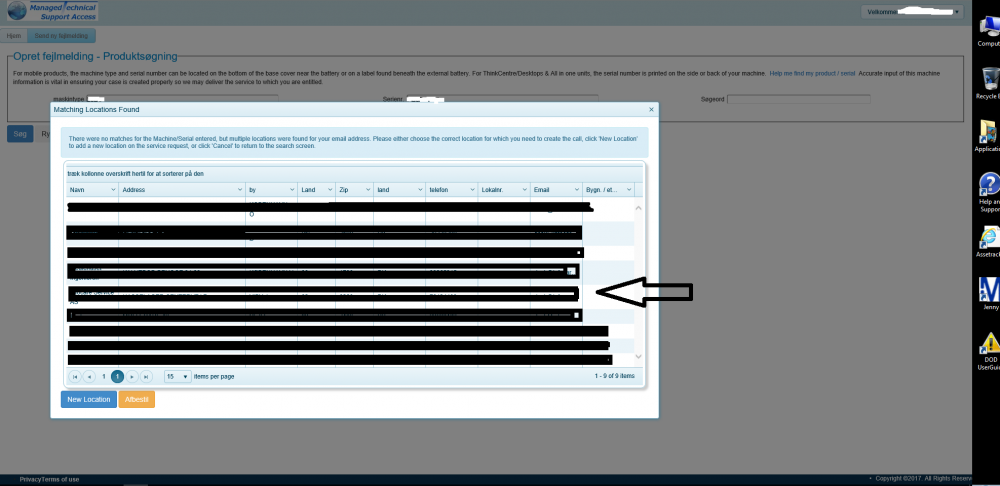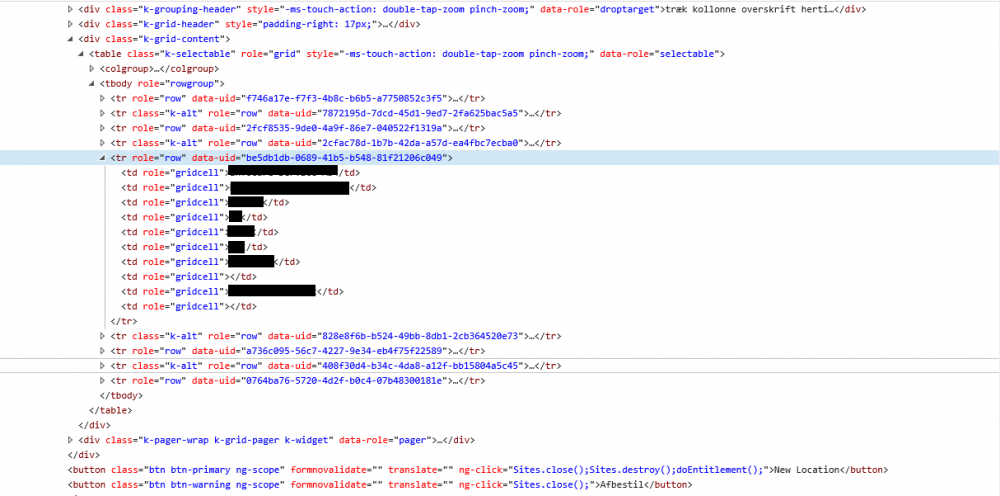Search the Community
Showing results for tags 'row'.
-
Hi all i am currently trying to click on an element in a HTML Table, but just can get it to work. i am able to click the top of the table so it changes to sort but just can't click on the element in the table. an i need to click on element to continue in the site. i have attached the code so far and pictures of the table element want to click plus the source of the table. i am able to get data in the table with $oTable = _IETableGetCollection($oIE, 2) but not able to click on them. Help is very much appreciated #cs ---------------------------------------------------------------------------- AutoIt Version: 3.3.14.2 Author: myName Script Function: Template AutoIt script. #ce ---------------------------------------------------------------------------- ; Script Start - Add your code below here #include <IE.au3> #include "DOM.au3" #include <Array.au3> #include <MsgBoxConstants.au3> Global $oIE = _IECreate("*") _IELoadWait($oIE) Sleep(2000) _PageLogin($oIE) _PageLoadWait() _PageNewReq($oIE) _PageLoadWait() _InputModelInf($oIE) _PageLoadWait() Sleep(1000) $aTableLink = BGe_IEGetDOMObjByXPathWithAttributes($oIE, "//table/tbody/tr/td[.='Name Of user']", 2000) ;~ $aTableLink = BGe_IEGetDOMObjByXPathWithAttributes($oIE, "//table/tbody/tr", 2000) ;~ _ArrayDisplay($aTableLink,"$aTableLink") If IsArray($aTableLink) Then ConsoleWrite("Able to BGe_IEGetDOMObjByXPathWithAttributes($oIE, //table/tbody/tr/td[.='Name Of user'])" & @CRLF) For $i = 0 To UBound($aTableLink)-1 ConsoleWrite(" OuterHTML : " & $aTableLink[$i].outerHTML & @CRLF) ConsoleWrite(" Parentnode : " & $aTableLink[$i].parentnode & @CRLF) ConsoleWrite(" Parentnode.click : " & $aTableLink[$i].parentnode.fireEvent("onclick","click") & @CRLF) $objClick = $aTableLink[$i].parentnode ;~ _IEAction($aTableLink[$i] , "focus") _IEAction($objClick , "focus") ;~ If _IEAction($aTableLink[$i], "click") Then If _IEAction($objClick, "click") Then ConsoleWrite("Able to _IEAction($aForumLink[0], 'click')" & @CRLF) _IELoadWait($oIE) Else ConsoleWrite("UNable to _IEAction($aForumLink[0], 'click')" & @CRLF) Exit 3 EndIf Next Else ConsoleWrite("Unable to BGe_IEGetDOMObjByXPathWithAttributes($oIE, //table/tbody/tr/td[.='Name Of user'])" & @CRLF) Exit 2 EndIf _PageLoadWait() Func _InputModelInf($oTmpIE) ; Add Var for Model & Serial in Func $oModelInput = _IEGetObjById($oTmpIE,"model") _IEAction($oModelInput,"focus") _IEDocInsertText($oModelInput, "*") $oSerialInput = _IEGetObjById($oTmpIE,"serial") _IEAction($oModelInput,"focus") _IEDocInsertText($oSerialInput, "*") $links = $oTmpIE.document.getElementsByClassName("btn btn-primary ng-scope") For $link In $links If $link.innertext = "Søg" Or $link.innertext = "Search" Then $link.click() ExitLoop EndIf Next Return True EndFunc Func _PageNewReq($oTmpIE) $links = $oTmpIE.document.getElementsByClassName("ng-scope k-link") For $link In $links If $link.innertext = "Send ny fejlmelding" Or $link.innertext = "Submit a New Service Request" Then $link.click() ExitLoop EndIf Next Return True EndFunc Func _PageLogin($oTmpIE) $oUserInput = _IEGetObjById($oTmpIE,"loginid") _IEDocInsertText($oUserInput, "*") $oPasswordInput = _IEGetObjById($oTmpIE,"password") _IEDocInsertText($oPasswordInput, "*") $links = $oTmpIE.document.getElementsByClassName("btn btn-primary login ng-scope") For $link In $links If $link.innertext = "Sign in" Then $link.click() ExitLoop EndIf Next Return True EndFunc Func _PageLoadWait() Local $PageLoadWait = False ;~ nav navbar-nav navbar-right ng-hide ;~ nav navbar-nav navbar-right $tags = $oIE.document.GetElementsByTagName("ul") For $tag in $tags $class_value = $tag.GetAttribute("class") If $class_value = "nav navbar-nav navbar-right" Then ConsoleWrite('@@ Debug(' & @ScriptLineNumber & ') : Webpage loading :) ' & @CRLF) ;### Debug Console $PageLoadWait = True ExitLoop EndIf Next Do sleep(250) For $tag in $tags $class_value = $tag.GetAttribute("class") If $class_value = "nav navbar-nav navbar-right ng-hide" Then ConsoleWrite('@@ Debug(' & @ScriptLineNumber & ') : Webpage load finished :)'& @CRLF) ;### Debug Console $PageLoadWait = False ExitLoop EndIf Next Until $PageLoadWait = False EndFunc Thanks in advance
-
Hey there, I am trying to figure out how to fill an Excel row with a color, if some condition. For example: $sColor = #FFF000 For $iCC = 1 To Ubound($aArray)-1 $sRange = "A:" & $iCC If _Excel_RangeReady($oWorkbook, $sRange) = "Some String" Then _Excel_FillInRowWithColor($iRowToFillIn, $sColor) Next Anyone know how to do that? Thanks!
-
I searched around for the best way to this and am still a bit lost. I am trying to find the last non-empty cell in a column in Excel. In the past, there was a function _ExcelSheetUsedRangeGet($oExcel, $vSheet) in >this thread. However, much has changed since then and when I downloaded it I could not find that function to see how it worked. Google found this site for me which offered a couple of promising looking approaches: They are in VBA. I usually can convert VBA but I am not 100% on these. The first approach looks a lot like it should convert easily to _Excel_RangeFind but I am not familiar enough with all the parameters. I understand the operators referenced in the help file but I did not see a lot of info on XLFindLookIn and not sure what to do with .Row. I am also not sure if these are the best approaches? Any guidance on the best way to do this would be much appreciated. If this is already part of _Excel_RangeFind I could use an example. Any help would be greatly appreciated. JFish
-
I saw in the Help File, the UDF for managing Excel 2013 and on Windows 7, but I can't manage how can I add silently a specific value in a specific cell in a specific Excel file Pls help me And yes I updated to the last version of Autoit...