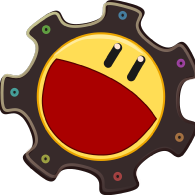Search the Community
Showing results for tags 'voice'.
-
Hey guys, I'm looking to implement an accurate voice recognition method in my program. I tried to understand the Microsoft SAPI API, read their online documentation and found it very confusing and unclear. (Like seriously, it's so bad and vague, but that's just my opinion). I have also tried using UTTER UDF, but could not get a grasp either, because you know, that's an extension UDF to Microsoft SAPI. Let's face it, the Google Speech Recognition is much more accurate than Microsoft SAPI (by far). Right now, I am determined to just use the Google Speech API. I have dug deep in regards to implementing the Google Speech API in AutoIT and I haven't found even one post about it. I suppose it's because the Google Speech API was only recently made available to the public. In case you don't know what I'm talking about, here's the link to google api. On that page, notice that there is language support for various languages such as Java, C#, and PHP. However, there's no support for AutoIT. So my question is; how can I go about implementing the Google Speech API into my AutoIT program? Is it even possible? Cheers guys!
- 1 reply
-
- recognition
-
(and 2 more)
Tagged with:
-
How to make the Voice Recognition working on AutoIt do we need to use SAPI ? If yes How please I wish you can show me an Example Code
- 1 reply
-
- voice
- recognition
-
(and 1 more)
Tagged with:
-
I'm trying to use an external dialup modem (with Voice capabilities. that is declared as Data/Fax/Voice) to let it dial a telephone number and send a voice message to the called party. While it's very easy to dial the number, I'm not been able to send the voice message over the line despite the command sequence seems to be correct. Without entering in what I've tryed so far,(just various AT commands settings). I'm asking if someone already had experience in that stuff. The modem that I'm using is an external modem connected to COM1 that has an Cirrus Logic chipset CL-MD56XX. Here are few links where I'm relying on: http://bytes.com/topic/net/insights/703378-how-play-wave-file-phone-c-part-i part-ii part-iii here an Interactive Voice Response System & related Perl module Thank you
-
TinyClipToSpeech v 1.0.0.9 Read Clipboard Text Content using Sapi Voice Access to all commands by Tray menu. If you doesn't have Sapi5 installed, script ask for download it. I know there is already some Text to speech scripts, but i wanted an easy access ( clipboard content and tray menu ) and the possibility to change voice and settings while reading. Text can be displayed on desktop gradually as what is read. You can also save text to mp3 without need of read it. My preference goes to Scansoft voices, easy to found and install and with a good pronunciation qualty. As usual, some externals files are downloaded at first execution. Previous downloads : 199 Update of 2012-07-01 Source : TinyClipToSpeech v 1.0.0.9.au3 Executable : TinyClipToSpeech.exe.html (Once this html file downloaded, double click on it for start the download) Hope you like it !
- 13 replies
-
- clipboard
- text to speech
-
(and 2 more)
Tagged with: