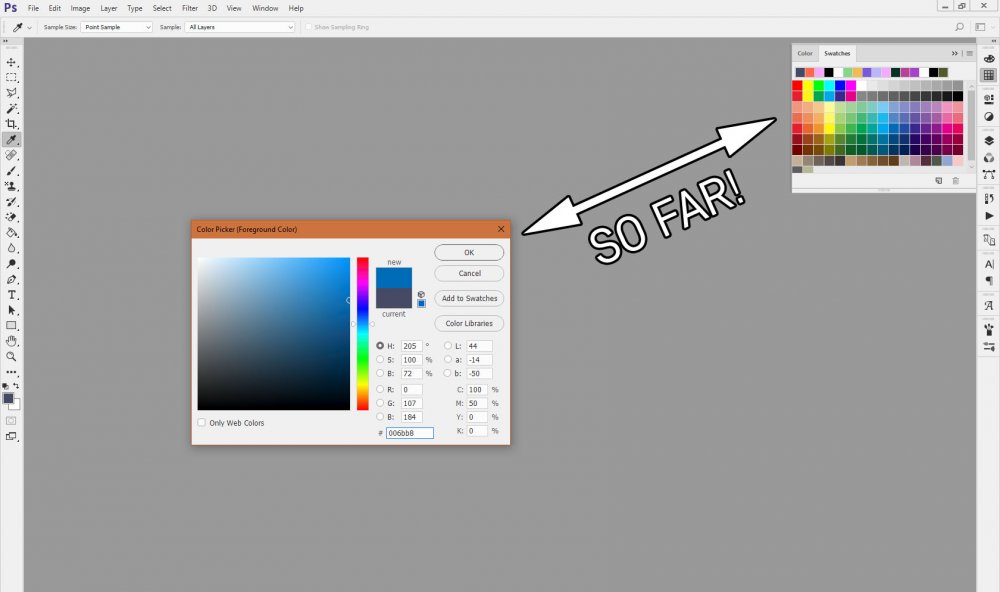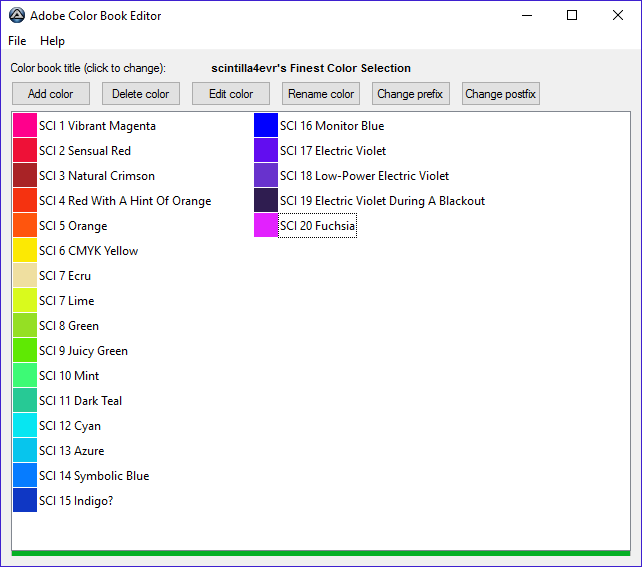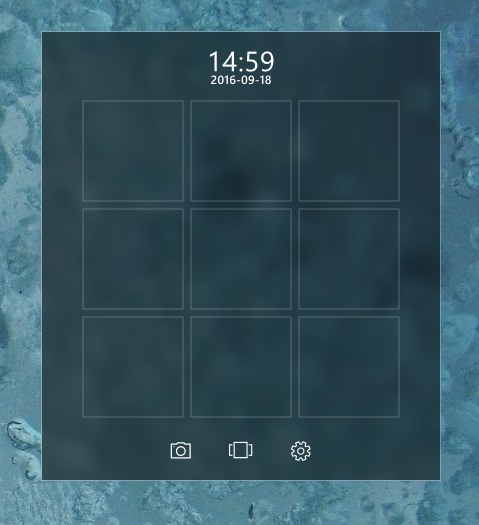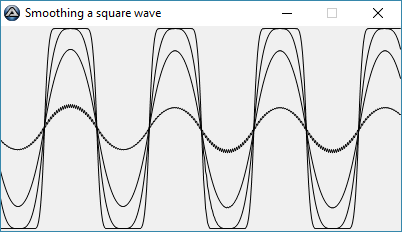-
Posts
141 -
Joined
-
Last visited
-
Days Won
3
scintilla4evr last won the day on November 28 2017
scintilla4evr had the most liked content!
About scintilla4evr
- Birthday 07/19/2000
Profile Information
-
Location
the void
Recent Profile Visitors
914 profile views
scintilla4evr's Achievements

Adventurer (3/7)
92
Reputation
-
 Dotaznik reacted to a post in a topic:
CompileIt - an experimental AutoIt-to-machine code compiler
Dotaznik reacted to a post in a topic:
CompileIt - an experimental AutoIt-to-machine code compiler
-
scintilla4evr changed their profile photo
-
 genius257 reacted to a post in a topic:
CompileIt - an experimental AutoIt-to-machine code compiler
genius257 reacted to a post in a topic:
CompileIt - an experimental AutoIt-to-machine code compiler
-
 robertocm reacted to a post in a topic:
Advanced Math UDF
robertocm reacted to a post in a topic:
Advanced Math UDF
-
 user4157124 reacted to a post in a topic:
Color Book (.ACB) Editor
user4157124 reacted to a post in a topic:
Color Book (.ACB) Editor
-
 user4157124 reacted to a post in a topic:
ColorEx UDF
user4157124 reacted to a post in a topic:
ColorEx UDF
-
 user4157124 reacted to a post in a topic:
Advanced Math UDF
user4157124 reacted to a post in a topic:
Advanced Math UDF
-
 dariel reacted to a post in a topic:
ChakraCore UDF - executing JavaScript in AutoIt
dariel reacted to a post in a topic:
ChakraCore UDF - executing JavaScript in AutoIt
-
 shuaua reacted to a file:
CompileIt - an experimental AutoIt-to-machine code compiler
shuaua reacted to a file:
CompileIt - an experimental AutoIt-to-machine code compiler
-
 Marc reacted to a post in a topic:
Running AutoIt code from any web browser
Marc reacted to a post in a topic:
Running AutoIt code from any web browser
-
File manipulation/creation functions are on the to-do list, but first I want to make sure that Strings are more functional (for example, adding the & operator).
- 12 replies
-
Well, according to some simple tests I performed while developing new features, CompileIt reached about 2x faster execution. But when I got to loops with a lot of iterations, it sometimes executed slower than AutoIt, because the whole thing is not optimized in any way. But then again, let us wait and maybe things will change
- 12 replies
-
 scintilla4evr reacted to a post in a topic:
CompileIt - an experimental AutoIt-to-machine code compiler
scintilla4evr reacted to a post in a topic:
CompileIt - an experimental AutoIt-to-machine code compiler
-
 scintilla4evr reacted to a post in a topic:
CompileIt - an experimental AutoIt-to-machine code compiler
scintilla4evr reacted to a post in a topic:
CompileIt - an experimental AutoIt-to-machine code compiler
-
Okay, so the ChakraCore.dll has nothing to do with the actual C code compilation process - it's used to execute the parser used to convert AutoIt code to C. You got the resulting C code, so ChakraCore had done its job. And with the build, the reason why it doesn't work is the fact that the C files from CompileIt's include/ directory had not been compiled with the input source code. So, I would recommend using the CompileIt.exe for compiling those scripts. But if you find Code::Blocks more comfortable, just add the files from CompileIt's include/ directory to your project. The build should continue just fine.
- 12 replies
-
Okay, this is exciting. I'm proud to introduce CompileIt - an experimental compiler, that allows to compile AutoIt to machine code. ...Kind of. CompileIt does compilation in a similar way the Glasgow Haskell compiler does: translates the code into a lower-level language (in CompileIt's case it's C), and then compiles the code in that language. Now, this project is still in its infancy, since, although it is simple to use, AutoIt is incredibly complex on the inside (automation, COM, etc.). So, CompileIt can compile only a very small subset of what we know as AutoIt. Here's a list of things CompileIt (partially) supports (or not): Numbers, booleans, strings Some built-in functions If, For and While statements Exporting DLL functions (you can now write DLL's in AutoIt, guys!) No arrays, automation, GUI or COM. A more detailed list is included with CompileIt. CompileIt is written in AutoIt (the compiler interface), JavaScript (parser, executed with ChakraCore), and of course C. GCC is required to compile scripts. After you extract the files, run CompileIt.exe and configure it to work with GCC.
- 12 replies
-
First, let me shock you. AutoIt is SLOW. I know, right! But really, it may seem fast enough for "regular" automation and stuff, but when it comes to processing large datasets (image processing for example), it's horrendously slow. There are 2 solutions to this problem: Write the processing code in, for example C or C++ and compile it to a DLL, and then use it in AutoIt Ditch the CPU and let GPU do the processing. You see, CPU is not suited for processing large data in parallel. While it may have some extra cores, but it still not enough. That's where the GPU comes in. CPU with its 8 or more cores is nowhere close the amount of those on GPU - reaching thousands (2560 CUDA cores in GeForce GTX 1080, for example). With this potential, NVIDIA decided to create CUDA - a feature available in all current NVIDIA GPU's allowing developers to harness their computing potential. After this not so short introduction to GPU computing, here is the CUDA UDF. Features include: Running precompiled programs (use NVCC from CUDA Toolkit, available here) Transferring data into and out of the GPU to the "host" (main RAM) CUDA UDF
-

ChakraCore UDF - executing JavaScript in AutoIt
scintilla4evr replied to scintilla4evr's topic in AutoIt Example Scripts
Sorry for such a GIGANTIC delay in answering this question. You can't use window.document.<blah blah insert some object here> in ChakraCore, because the window object is exposed only by web browsers. This UDF only gives access to "raw" JavaScript, so there are no browser-specific objects - no window, navigator, DOM, etc.- 11 replies
-
- chakracore
- javascript
-
(and 1 more)
Tagged with:
-
Hello! One of the ways to easily access your own palette of colors in Photoshop is using Swatches. But: If you'd want to have them right in the color picker, you'd have to create a color book first. But how? Well, you can use a hex editor, but who has the time to do that? So, I decided to make a little tool to create color book files. And here it is: Features: Add, edit and save Color Books Save to Color Swatches Import INI files Export AU3 constants definitions and HTML files INI file formatting: [Colors] Name=Hex ; Example: ; Blue=0000FF Have fun! Color Book Editor
-
-

ChakraCore UDF - executing JavaScript in AutoIt
scintilla4evr replied to scintilla4evr's topic in AutoIt Example Scripts
I think that would require wrapping the functions in some kind of COM object (AutoItObject for example), since ChakraCore.dll exposes only "flat API", i.e. exported DLL functions. ("Note that JSRT APIs are C++ APIs, this sample assumes a C# wrapper.", as it says on the Embedding ChakraCore page).- 11 replies
-
- chakracore
- javascript
-
(and 1 more)
Tagged with:
-
Hello! Microsoft Edge, the new browser released with Windows 10, uses Chakra as its JavaScript engine. In January, Microsoft released ChakraCore - the open source version of the engine that can be used in other apps. So, how about using it in AutoIt? I tried 2 times to create ChakraCore UDF, and I succeeded. So here it is - the ChakraCore UDF. Features: Executing JavaScript from AutoIt (obviously) Passing data from AutoIt to JavaScript Calling AutoIt functions from JavaScript ChakraCore UDF Have fun!
- 11 replies
-
- chakracore
- javascript
-
(and 1 more)
Tagged with:
-
-
- chakracore
- javascript
-
(and 1 more)
Tagged with:
-

_WinAPI_DwmEnableBlurBehindWindow in Windows 10
scintilla4evr replied to scintilla4evr's topic in AutoIt Example Scripts
It seems that you have to use GDI+ or other stuff to color it. Here I enabled the blur-behind on a layered window and drawn a partly transparent rectangle and some stuff on top. -
1.7: Added Mandelbrot() Added WarpFactor() Fixed ComplexLog() Added physics constants (from physics.nist.gov) Added LorentzFactor(), TimeDilation(), LengthContraction() and RelativisticMomentum() Added Mollify(), BellCurveMollifier, LinearMollifier, ConstantMollifier and SharpMollifier Added NewtonianGravity() Advanced Math UDF