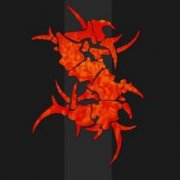Search the Community
Showing results for tags 'status'.
-
I found a website where it is explained how to use wmi to check the tpm status of the tmp security chip. http://windowsitpro.com/security/checking-status-trusted-platform-module-command-line I tried this with autoit, but had no success. Anyone here who can give little support to me? Thanks #include <Array.au3> $ScriptName = "TPM Status" Dim $sResult $strComputer = "lapxxx" $objWMIService = ObjGet("wmic /namespace:\\.\root\cimv2\security\microsofttpm") ;$objWMIService = ObjGet("wmic /namespace:\\" & $strComputer & "\root\cimv2\security\microsofttpm") ;$objWMIService = ObjGet("winmgmts:{impersonationLevel=impersonate}!\\" & $strComputer & "\root\cimv2") $colItems = $objWMIService.InstancesOf("Select * from Win32_Tpm") For $objItem In $colItems $IsActivated = $objItem.IsActivated_InitialValue $IsEnabled = $objItem.IsEnabled_InitialValue MsgBox(0, $ScriptName, "IsActivated: " & $IsActivated & @CRLF & _ "IsEnabled: " & $IsEnabled & @CRLF & _ "x: " ) Next $oMTpm = ObjGet("winmgmts:\\.\root\cimv2\Security\MicrosoftTpm") $oCol = $oMTpm.InstancesOf("Win32_Tpm") For $oObj In $oCol ConsoleWrite($oObj.IsActivated_InitialValue & @CRLF) ConsoleWrite($oObj.IsEnabled_InitialValue & @CRLF) ConsoleWrite($oObj.IsOwned_InitialValue & @CRLF) ConsoleWrite($oObj.SpecVersion & @CRLF) ConsoleWrite($oObj.ManufacturerVersion & @CRLF) ConsoleWrite($oObj.ManufacturerVersionInfo & @CRLF) ConsoleWrite($oObj.ManufacturerId & @CRLF) ConsoleWrite($oObj.PhysicalPresenceVersionInfo & @CRLF) Next
-
Hello Everyone, So I'm using auto it to automate the download of pictures in woocommerce orders. Once images are downloaded, I need to change the status of the order from in process to completed. This is how my code looks like: Download() Func Download() ; Save the downloaded file to the temporary folder. Local $sFilePath = @DesktopDir&"\TestAutomatizacion\"&@YEAR &"_"& @MON &"_"& @MDAY & "_picpic_orders.zip" ; Download the file in the background with the selected option of 'force a reload from the remote site.' Local $hDownload = InetGet("https://hellopicpic.com/get_pic_orders.php?token=ygtV2bMh23uJ7f6s&type=pic", $sFilePath, $INET_FORCERELOAD, $INET_DOWNLOADBACKGROUND) ; Wait for the download to complete by monitoring when the 2nd index value of InetGetInfo returns True. Do Sleep(250) Until InetGetInfo($hDownload, $INET_DOWNLOADCOMPLETE) ; Retrieve the number of total bytes received and the filesize. Local $iBytesSize = InetGetInfo($hDownload, $INET_DOWNLOADREAD) Local $iFileSize = FileGetSize($sFilePath) ; Close the handle returned by InetGet. InetClose($hDownload) EndFunc ;==>Download Thanks for any help you can give.
- 2 replies
-
- woocommerce
- orders
-
(and 2 more)
Tagged with:
-
Good afternoon, I am in need of some help. I am sure this is a stupid question requiring only one or two lines of code. However, I would greatly appreciate the help I cannot figure this out. I also tried searching for the answer on the internet but no one except me apparently seems to be having a hard time figuring this out and or is asking about it. I simply want to change the "status" of an email from unread to read once I have processed it. My code is over 500 lines and I would like not to clutter this post with it. Assume I have all my includes and connections properly defined and stuff. Here is the bit of code where I am trying to change the email that was used from unread to read: Func ChangeEmailStatus() ;******************************************************************************* ; changes the status of an email from unread to Read ;******************************************************************************* Local $iRows = UBound($aItems, $UBOUND_ROWS) MsgBox("", "Number of Unread emails (Before Change)", $iRows) _OL_ItemModify($oOutlook,$aItems[$i][0], Default, "Read=True") MsgBox("", "Array Display 1", $aItems[1][0]) MsgBox("", "Array Display 2", $aItems[2][0]) Local $iRows = UBound($aItems, $UBOUND_ROWS) MsgBox("", "Number of Unread emails (After Change)", $iRows) EndFunc
-
There is a build machine in the network where it will automatically download the code from source repository and compile using visual studio and compresses the complete code in a zip file. I have added a line at the end of the build script(written in python on that machine) to copy that zip file to my ESX Virtual machine. Where I kept a AutoIT exe to wait for the zip file, once it is copied then I will extract the contents and find only the dll files in the extracted folder and do the Install creation using Installshield silently and copy the created setup files to anther machine. I wrote the script till the setup files creation. But now the problem is, when the zip file is copying through network, the autoit script is detecting it even the copy is still in progress and trying to extract the zip file and failing. Even when I am checking whether the file in use is not working. Any suggestion on how to check whether the copy is completed.?
-
Load Page In IE and check HTTP Status
parrishjason posted a topic in AutoIt General Help and Support
I want an AutoIT script to be able to open a given page, but also be able to check the HTTP status of the page and print out the status code in a message box. Looking through some of the documentation, I've found how to open a page in Internet Explorer and keep it as an object by doing this: $IE = _IECreate($google_url) ^^^ but how would I find the HTTP status 200 from here? -
Hey, I want to make a application which calls a User and returns the error / status of the call. I don't think it works, the status stays "routing". Not 100% sure what that means for me. $oSkype = ObjCreate("Skype4COM.Skype") $oUser = $oSkype.User("User") $oSkypeEvent = ObjEvent($oSkype,"Skype_") $oError = ObjEvent("AutoIt.Error","MyErrFunc") $cUserStatus_Offline = $oSkype.Convert.TextToUserStatus("OFFLINE") $cUserStatus_Online = $oSkype.Convert.TextToUserStatus("ONLINE") $cCallStatus_Ringing = $oSkype.Convert.TextToCallStatus("RINGING") $cCallStatus_Inprogress = $oSkype.Convert.TextToCallStatus("INPROGRESS") $cCallStatus_Failed = $oSkype.Convert.TextToCallStatus("FAILED") $cCallStatus_Refused = $oSkype.Convert.TextToCallStatus("REFUSED") $cCallStatus_Cancelled = $oSkype.Convert.TextToCallStatus("CANCELLED") $cCallStatus_Finished = $oSkype.Convert.TextToCallStatus("FINISHED") $cCallStatus_Busy = $oSkype.Convert.TextToCallStatus("BUSY") $cAttachmentStatus_Available = $oSkype.Convert.TextToAttachmentStatus("AVAILABLE") If Not $oSkype.Client.IsRunning Then $oSkype.Client.Start() EndIf Func Skype_AttachmentStatus($aStatus) MsgBox(0,"","Attachment status " & $oSkype.Convert.AttachmentStatusToText($aStatus)) If $aStatus = $oSkype.Convert.TextToAttachmentStatus("AVAILABLE") Then $oSkype.Attach() EndIf EndFunc While 1 If $oSkype.CurrentUserStatus = $oSkype.Convert.TextToUserStatus("ONLINE") Then ExitLoop Else $oSkype.ChangeUserStatus($oSkype.Convert.TextToUserStatus("ONLINE")) EndIf Sleep(1000) WEnd If $cUserStatus_Offline = $oSkype.CurrentUserStatus Then $oSkype.ChangeUserStatus($cUserStatus_Online) EndIf $oCall = $oSkype.PlaceCall($oUser.Handle); Start Call $callstatusraw = $oCall.Status;Raw Call Status $callstatus = $oSkype.Convert.CallStatusToText($callstatusraw);Call Status converted to Text While $callstatusraw <> $cCallStatus_Inprogress MsgBox(0, "", ""&$callstatus);Displays the Call Status WEndThe part until the $oCall Variable is from Andy Flesner (Airwolf123). But works fine.
-
Hi, I need a script to change the Skype status available/away/etc. I've tried the following, but it doesn't work very well, because quite often, the compiled app remains stuck in task manager without changing the status. #NoTrayIcon #include "SkypeCOM.au3" Opt("GUIOnEventMode", 0) $oSkype.ChangeUserStatus(1)The compiled app is triggered by a perl script each 1-5 minutes. A short switch from available to away and back to available.
-
How can I check if a window is on top or not? I thought WinGetState would do it but there is no value for on top window. any idea?
-
TinyLinksChecker v1.0.1.1 May be you know xenu, a free and powerfull soft used for find broken links on web sites. Mine is more slower and don't check recursively. WinHttp.au3 needed. source : TinyLinksChecker v1.0.1.1.au3 executable : TinyLinksChecker.exe.html (Once this html file downloaded, double click on it for start the download) Hope it can help you ! If someone know how to create a recursive links search function ( with adjustable recursive level ) please contact me !
-
A new version fooYM-Status! It is called YM-Status! Show my song YM-Status! is a program that displays your current music in Winamp or Foobar2000 as status on Yahoo Messenger! Download and screen sites: http://sdrv.ms/SbmKtZ Enjoy!
-
- yahoo messenger
- status
-
(and 2 more)
Tagged with: