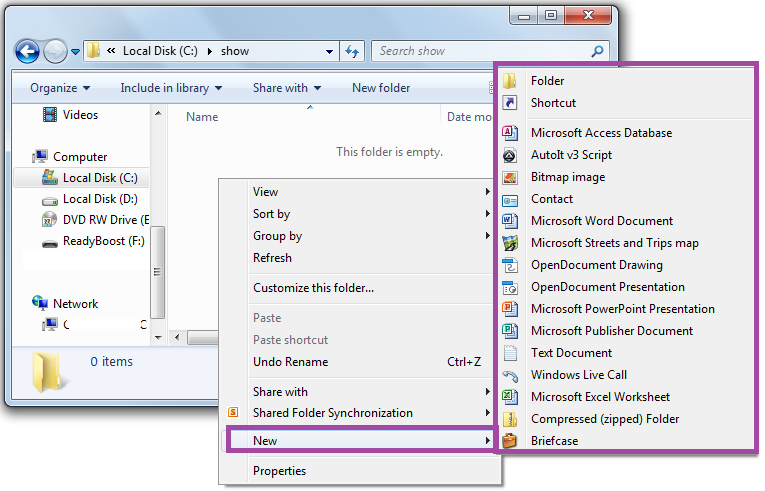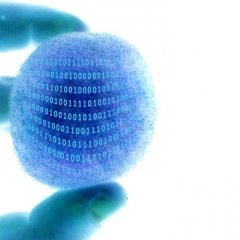Search the Community
Showing results for tags 'explorer'.
-
Hello, how to get the path of selected files from the active explorer tab? this code works, but it is not friendly with tabs windows 11 $hExplorer = WinGetHandle( "[REGEXPCLASS:^(Cabinet|Explore)WClass$]" ) If Not $hExplorer Then Exit $oShell = ObjCreate( "Shell.Application" ) For $oWindow In $oShell.Windows() If $oWindow.HWND() = $hExplorer Then ExitLoop Next For $oItem In $oWindow.Document.SelectedItems() ConsoleWrite( $oItem.Path() & @CRLF ) Next if you open a new tab in Explorer, this code gives you a list of the selected files of the first tab, and not the new (active) one
-
I just found out and want to share #include <MsgBoxConstants.au3> #include <Array.au3> ;~ ShellExecute(@WindowsDir & "\explorer.exe", ",") ;Open an Explorer window at 'the Computer ;~ ShellExecute(@WindowsDir & "\explorer.exe", "shell:MyComputerFolder") ;Open an Explorer window at 'the Computer ;~ ShellExecute(@WindowsDir & "\explorer.exe", "shell:AppUpdatesFolder") ;Display installed Windows Updates ;~ ShellExecute(@WindowsDir & "\explorer.exe", "shell:Cache") ;Open the Temporary Internet Files folder ;~ ShellExecute(@WindowsDir & "\explorer.exe", "shell:ControlPanelFolder") ;Display the Control Panel ;~ ShellExecute(@WindowsDir & "\explorer.exe", "shell:Desktop") ;Open the user’s desktop folder ;~ ShellExecute(@WindowsDir & "\explorer.exe", "shell:DpAPIKeys") ;Opens the user’s AppData\Roaming\Microsoft\Protect folder ;~ ShellExecute(@WindowsDir & "\explorer.exe", "Shell:AccountPictures") ;Account Pictures ;~ ShellExecute(@WindowsDir & "\explorer.exe", "shell:Profile") ;Open the user’s profile folder ;~ ShellExecute(@WindowsDir & "\explorer.exe", "shell:Links") ;Open the user’s Links folder ;~ ShellExecute(@WindowsDir & "\explorer.exe", "shell:User Pinned") ;Access shortcuts pinned to the Start menu or Taskbar ;~ ShellExecute(@WindowsDir & "\explorer.exe", "shell:Quick Launch") ;Open the Quick Launch folder (disabled by default) ;~ ShellExecute(@WindowsDir & "\explorer.exe", "shell:Recent") ;Open the user’s Recent Documents folder ;~ ShellExecute(@WindowsDir & "\explorer.exe", "shell:SendTo") ;Open the user’s Send To folder ShellExecute(@WindowsDir & "\explorer.exe", "shell:AppUpdatesFolder") ;Display installed Windows Updates ;~ More at https://ss64.com/nt/shell.html ;~ ShellExecute(@WindowsDir & "\explorer.exe", "ms-settings:autoplay") ;AutoPlay ;~ ShellExecute(@WindowsDir & "\explorer.exe", "ms-settings:privacy-email") ;Email & app accounts ;~ ShellExecute(@WindowsDir & "\explorer.exe", "ms-settings:yourinfo") ;Your info (Microsoft account) ShellExecute(@WindowsDir & "\explorer.exe", "ms-settings:windowsupdate-history") ;WinUpdate - Update history ;~ More at https://ss64.com/nt/syntax-settings.html ;~ _RestartExplorer() ;---------------------------------------------------------------------------------------- Func _RestartExplorer() ; Close a list of explorer.exe processes returned by ProcessList. Local $aProcessList = ProcessList("explorer.exe") For $i = 1 To $aProcessList[0][0] ConsoleWrite("- ProcessClose=" & ProcessClose($aProcessList[$i][1]) _ & ", PID:" & $aProcessList[$i][1] & ", " & $aProcessList[$i][0] & @CRLF) Next EndFunc ;==>Example ;----------------------------------------------------------------------------------------
-
This script will make it so you can press Alt + "+" in Windows Explorer to select all files with the current file extension. This is something that I wanted for a long time and it should be a feature in Windows, but it's not. The only way to get close is to use the search thing (but then it shows the results excluding everything else) or to group by that type, but I don't want it grouped. You can press Alt + Enter right after to open properties on those files or you can press delete to delete only files of that type. You need the "Automating Windows Explorer" pack here: https://www.autoitscript.com/forum/topic/162905-automating-windows-explorer/ #include "Includes\AutomatingWindowsExplorer.au3" #include <Array.au3> Opt( "MustDeclareVars", 1 ) HotKeySet("!=", "SelectTypes") Func SelectTypes() ; Windows Explorer on XP, Vista, 7, 8 Local $hExplorer = WinGetHandle("[REGEXPCLASS:^(Cabinet|Explore)WClass$]") If Not $hExplorer Then MsgBox(0, "Explorer", "Could not find Windows Explorer.") Return EndIf $hExplorer = WinActive("[REGEXPCLASS:^(Cabinet|Explore)WClass$]") If Not $hExplorer Then MsgBox(0, "Explorer", "Windows Explorer is not in focus.") Return EndIf ; Get an IShellBrowser interface GetIShellBrowser($hExplorer) If Not IsObj($oIShellBrowser) Then MsgBox(0, "Explorer", "Could not get an IShellBrowser interface.") Return EndIf ; Get other interfaces GetShellInterfaces() ; Get selected files with full path ;GetFiles( $fSelected = False, $fFullPath = False, $fPidl = False, $iMax = 0 ) Local $aAllFiles = GetItems(False, False) Local $aFiles = GetItems(True, False) Local $sExt Local $i If UBound($aFiles) = 1 Then ;MsgBox(0, "Selected", $aFiles[0]) $sExt = StringRight($aFiles[0], StringLen($aFiles[0]) - StringInStr($aFiles[0], ".", 0, -1)) ;MsgBox(0, "Selected", $sExt) For $i = 0 To UBound($aAllFiles) - 1 If StringInStr($aAllFiles[$i], ".") > 0 Then If StringRight($aAllFiles[$i], StringLen($aAllFiles[$i]) - StringInStr($aAllFiles[$i], ".", 0, -1)) = $sExt Then SetSelectedItem($i) EndIf EndIf Next Else MsgBox($MB_ICONWARNING, "Error", "None or multiple items selected!") EndIf EndFunc While 1 GUIGetMsg() Wend
-
Hi All, Trying to open windows explorer to a WebDav location and it's not working quite how I want, on the computers it is setup as a "network location" (as opposed to a "mapped drive", and this unfortunately can't be changed), the "Data" WebDav folder sits directly under "This PC" if that's an easier way to get to it. any suggestions as to what I can correct to get the 2nd example to work? ; This works, but I'm trying to avoid this as users normally see the URL style in the 2nd example below $folderToOpen = "\\mycompany.sharepoint.com@SSL\DavWWWRoot\Data" Run("Explorer.exe " & $folderToOpen) ; This does not work, it tries to open the WebDav url in the default web browser $folderToOpen = "https://mycompany.sharepoint.com/Data" Run("Explorer.exe " & $folderToOpen) ShellExecute also opens it in the default browser. Saw _WinAPI_ShellOpenFolderAndSelectItems but couldn't get the 2nd example to work. If I manually open Windows Explorer and paste in https://mycompany.sharepoint.com/Data it loads the WebDav directory without issue. If I have to use the pathing from the first example it is fine, just trying to give users a familiar experience. Thanks!
-
IE Embedded Control Versioning Use IE 9+ and HTML5 features inside a GUI This UDF allows the use of embedded IE controls which support IE versions greater than IE 7. By default, all embedded IE controls default to IE 7 compatibility mode (unless for some reason somebody has IE 6 installed!), so its not possible to use most of the HTML5 features available today. Fortunately, IE 9 and greater allow the use of HTML5, and the embedded IE control actually supports it. The problem is convincing Windows to let your program actually use those features! There are Registry branches that modify how an IE control works in specific programs. Those branches are: HKCU\Software\Microsoft\Internet Explorer\MAIN\FeatureControl\FEATURE_BROWSER_EMULATION HKLM\SOFTWARE\Microsoft\Internet Explorer\MAIN\FeatureControl\FEATURE_BROWSER_EMULATION In at least one of these branches, the executable name needs to appear as a value name ("autoit.exe" for example), and the value data needs to indicate what IE version to 'emulate'. The value data is actually dependent on the version and whether quirks-mode is enabled. See Web Browser Control - Specifying the IE Version for more information. Note that a 64-bit O/S needs adjustments to the HKLM paths. Also, prefer the HKCU branch unless the program needs to enable access across all user accounts. HTML5 Canvas Element Example Anyway, all the complexity of setting the right value with the right name with the right 32/64-bit branch is handled for you in this UDF. Enabling support for IE9+, and new HTML5 features, is as simple as making one call to _IE_EmbeddedSetBrowserEmulation(). _IE_EmbeddedSetBrowserEmulation() takes an executable name (@AutoItExe if none is provided), and checks the Registry for an entry for it. If it doesn't find one, it will create one and enable support for later versions of IE. The full parameters to the function are as follows: _IE_EmbeddedSetBrowserEmulation($nIEVersion, $bIgnoreDOCTYPE = True, $bHKLMBranch = False, $sExeName = @AutoItExe) The parameter passed in $nIEVersion can be anything from 8 to 11 [or 12+ in the future], or just the current version of IE, which is available also through a call to _IE_EmbeddedGetVersion(). $bIgnoreDOCTYPE controls when IE will go into quirks mode based on any "<!DOCTYPE>" declarations on webpages. This mode can cause major problems, so by default it is set to ignore it (set this to False to enable it). $bHKLMBranch controls where in the registry the Browser Emulation Mode setting will be stored. If you wish to store the mode for ALL users, set this parameter to True. Note, however, that elevated privileges are required for modifying the HKLM branch! If the call to _IE_EmbeddedSetBrowserEmulation() is successful, then you can enable a (more) HTML5 compliant IE browser control in a GUI. The complete set of functions in the UDF: _IE_EmbeddedGetVersion() ; Gets version of IE Embeddable Control (from ieframe.dll or Registry) _IE_EmbeddedGetBrowserEmulation() ; Gets Browser Emulation Version for given Executable (or 0 if not found) _IE_EmbeddedSetBrowserEmulation() ; Sets Browser Emulation Version. NOTE: HKLM branch REQUIRES ELEVATED PRIVILEGES! _ IMPORTANT: Setting the embedded browser object to a newer version of IE may alter the behavior of some things. See documenation for the HTMLDocumentEvents2 interface and HTMLAnchorEvents2 interface for example. Also, there is at least one difference in behavior noted by mesale0077 in working with IE10 (and possibly other versions of IE) - clicks for elements inside an <a> anchor tag will register as the actual internal element rather than the surrounding anchor. For example, an <img> element wrapped by an <a> anchor will only send the click to the <img> element and not propagate it any further. A workaround for this is to check the parentNode to see if it is an <a> element. See the discussion in the >ObjEvent dont work thread. It could be that there's some other reason for this behavior, but nothing has come to light yet. As an aside, also see trancexx's response in >ObjEvent usage for more techniques for capturing IE events. History: An example of HTML5 use, which has a little interactive Canvas, follows (requires IE9 or higher!): #include "IE_EmbeddedVersioning.au3" ; =============================================================================================================================== ; <IE_EmbeddedHTML5Example.au3> ; ; Example of using 'IE_EmbeddedVersioning' UDF ; ; This example 1st attempts to set the Browser Emulation information in the registry, then ; creates an embedded IE control with an interactive HTML5 Canvas element. ; ; Author: Ascend4nt ; =============================================================================================================================== #Region IE_CANVAS_EXAMPLE #include <GUIConstantsEx.au3> #include <WindowsConstants.au3> #include <IE.au3> ; ----------- ; GLOBALS ; ----------- Global $bMouseDown = False, $iLastX1 = 0, $iLastY1 = 0 Global $g_oCanvas, $g_oCtx Global $hGUI, $ctGUI_ErrMessageLabel Global $GUI_IE_Obj Global $nRet = _WinMain() ; Optionally remove valuename at Exit (not recommended if compiled to executable) ;~ _IE_EmbeddedRemoveBrowserEmulation() Exit $nRet ; ====================================================================================================== ; Embedded IE Browser-Emulation Fix + HTML5 Example ; ====================================================================================================== Func _WinMain() ConsoleWrite("@AutoItX64 = " & @AutoItX64 & ", IsAdmin() = " & IsAdmin() & @CRLF) ;; Get Current IE Embeddable Control Version (from ieframe.dll) Local $sIEVer = _IE_EmbeddedGetVersion(), $nIEVer = @extended ConsoleWrite("Embedded Version = " & $sIEVer & ", as Int: " & $nIEVer & ", @error = " & @error & @CRLF) ; Old IE version w/o HTML5 support? Exit If $nIEVer < 9 Then Return MsgBox(0, "Old IE Version", "IE version is less than 9, HTML5 example will not work") ;; Current Browser Emulation Mode for this executable (if exists) Local $nIEBEVer = _IE_EmbeddedGetBrowserEmulation() ConsoleWrite("GetEmbeddedVersion: " & $nIEBEVer & ", @error = " & @error & ", @extended = " & @extended & @CRLF) ;; Set Browser Emulation Mode for this executable (if not already set or set to a different version) ; HKCU Branch: _IE_EmbeddedSetBrowserEmulation() ; HKLM Branch: ;_IE_EmbeddedSetBrowserEmulation(-1, True, True) If @error Then ; -1 error means trying to access HKLM, so script needs elevation to access the Registry If @error = -1 Then If MsgBox(32 + 3, "Elevation Required", "Elevate script to enable setting Browser Emulation Mode?") = 6 Then Return _ReRunIfNotElevated() Return 1 EndIf Return MsgBox(0, "Error", "Couldn't set Browser Emulation mode") EndIf ;Local $oErrorHandler = ObjEvent("AutoIt.Error", "_ErrFunc") ;; Create Embedded Browser Control and GUI Local $oIE = _IECreateEmbedded() ; GUI (vars are Global) $hGUI = GUICreate("Embedded Web control Test", 460, 360, -1, -1, $WS_OVERLAPPEDWINDOW + $WS_CLIPSIBLINGS + $WS_CLIPCHILDREN) $GUI_IE_Obj = GUICtrlCreateObj($oIE, 10, 10, 440, 340) $ctGUI_ErrMessageLabel = GUICtrlCreateLabel("", 100, 500, 500, 30) GUICtrlSetColor(-1, 0xff0000) GUISetState(@SW_SHOW) ;Show GUI ; Doesn't work (at least for keyboard focus): ;~ ControlFocus($hGUI, '', $GUI_IE_Obj) ;; Initialize Embedded Control and write some HTML5 data to it _IENavigate($oIE, 'about:blank' ) ; Basic Near-Empty HTML (with minimal CSS styling for Canvas element) Local $sHTML = '<!DOCTYPE html>' & @CR & '<html>' & @CR & '<head>' & @CR & _ '<meta content="text/html; charset=UTF-8" http-equiv="content-type">' & @CR & _ '<title>Experiments</title>' & @CR & _ '<style>canvas { display:block; background-color:white; outline:#00FF00 dotted thin;}</style>' & @CR & _ '</head>' & @CR & '<body>' & @CR & '</body>' & @CR & '</html>' _IEDocWriteHTML($oIE, $sHTML) _IEAction($oIE, "refresh") ;; Setup Event Object Functions Local $oEventsDoc = ObjEvent($oIE.document, "Event_", "HTMLDocumentEvents2") #forceref $oEventsDoc ;~ ConsoleWrite("Obj Name = " & ObjName($oIE) & @CRLF) ;~ ConsoleWrite("Location = " & $oIE.document.location.pathname & @CRLF) ; -------------------------------------------------------------------------------------- ; Create Canvas Element through the DOM (optionally just add it in the HTML5 above) ; ------------------------------------------------- ; Note: Support in browsers, see "Can I use..." ; @ http://caniuse.com/#feat=canvas ; and @ http://caniuse.com/#search=canvas ; ------------------------------------------------- ; IE minimum is version 9+, 10+ has more features, but WebGL support requires version 11+ ; -------------------------------------------------------------------------------------- $g_oCanvas = $oIE.document.createElement("canvas") $g_oCanvas.id = "myCanvas" ;~ ConsoleWrite("Canvas ID = " & $g_oCanvas.id & @CRLF) $oIE.document.body.appendChild($g_oCanvas) ; Optionally, if added already through the HTML5 text: ;Local $g_oCanvas = _IEGetObjById($oIE, "myCanvas") If @error Then Return MsgBox(0, "Error", "Error creating/accessing Canvas") ;; Tweak Canvas Size, Move into View ;~ ConsoleWrite("window innerwidth = " & $oIE.document.parentWindow.innerWidth & @CRLF) ;$oIE.document.parentWindow.scrollTo(0, 10) $g_oCanvas.width = 420 $g_oCanvas.height = 320 ;ConsoleWrite("Canvas item offsetTop = " & $g_oCanvas.offsetTop & @CRLF) $g_oCanvas.scrollIntoView() ;; Grab the Canvas 2D Context $g_oCtx = $g_oCanvas.getContext("2d") ;; Example Drawing: Gradiant Local $oGrad = $g_oCtx.createLinearGradient(0,0,0,60) If IsObj($oGrad) Then $oGrad.addColorStop(0, "red") $oGrad.addColorStop(1, "blue") $g_oCtx.fillStyle = $oGrad EndIf $g_oCtx.fillRect(0,0,419,60) ;; Example Drawing: Text $g_oCtx.font = "30px serif" $g_oCtx.fillStyle = "white" $g_oCtx.textBaseline = "top" $g_oCtx.fillText("HTML5 Canvas Drawing!", 50, 10) ;; Example Drawing: Circle, Line $g_oCtx.beginPath() $g_oCtx.arc(200, 100, 20, 0, ACos(-1) * 2) $g_oCtx.fillStyle = "red" $g_oCtx.fill() $g_oCtx.beginPath() $g_oCtx.lineWidth = "3" $g_oCtx.strokeStyle = "green" $g_oCtx.moveTo(185, 85) $g_oCtx.lineTo(215, 115) $g_oCtx.stroke() ; Waiting for user to close the window While GUIGetMsg() <> $GUI_EVENT_CLOSE Sleep(10) WEnd GUIDelete() EndFunc ; ====================================================================================================== ; IE Event Functions - React to Mouse events with some Canvas graphics ; ====================================================================================================== #Region IE_EVENT_FUNCS ; For right-click, the context menu pops up, UNLESS we change the Event's 'returnValue' property Volatile Func Event_oncontextmenu($oEvtObj) If IsObj($oEvtObj) Then ; Convert to string so that 0 doesn't match EVERY string Local $sId = $oEvtObj.srcElement.id & "" If ($sId = "myCanvas") Then $oEvtObj.returnValue = False EndIf EndFunc Volatile Func Event_onmousedown($oEvtObj) If IsObj($oEvtObj) And IsObj($g_oCtx) Then ; Map click coordinates to Canvas coordinates $iLastX1 = $oEvtObj.x - $g_oCanvas.offsetLeft $iLastY1 = $oEvtObj.y - $g_oCanvas.offsetTop ;~ ConsoleWrite("Downclick recvd at X1: " & $iLastX1 & ", Y1: " & $iLastY1 & ", MouseButton [1 = left, 2 = right, etc] = " & $oEvtObj.button & @CRLF) ; Check if click was in fact within Canvas element If $iLastX1 >= 0 And $iLastX1 < $g_oCanvas.width And $iLastY1 >= 0 And $iLastY1 < $g_oCanvas.height Then ; Signal mouse-down occurred inside Canvas $bMouseDown = 1 ; Make a small square where initial down-click was detected $g_oCtx.fillStyle = "blue" $g_oCtx.fillRect($iLastX1 - 2, $iLastY1 - 2, 3, 3) EndIf EndIf EndFunc Volatile Func Event_onmouseup($oEvtObj) If IsObj($oEvtObj) And IsObj($g_oCtx) Then ;~ ConsoleWrite("MouseUp" & @LF) If $bMouseDown Then Local $iX = $oEvtObj.x - $g_oCanvas.offsetLeft, $iY = $oEvtObj.y - $g_oCanvas.offsetTop ; Random color in "#0f1100" (RGB) string form Local $sColor = "#" & Hex(Random(0, 255, 1), 2) & Hex(Random(0, 255, 1), 2) & Hex(Random(0, 255, 1), 2) ;; Draw either a line or circle depending on where the mouse button is released If $iX = $iLastX1 And $iY = $iLastY1 Then ; Circle if mouse start = mouse end $g_oCtx.beginPath() $g_oCtx.arc($iX, $iY, 8, 0, ACos(-1) * 2) $g_oCtx.fillStyle = $sColor $g_oCtx.fill() Else ; Line if mouse start <> mouse end $g_oCtx.beginPath() $g_oCtx.lineWidth = "3" $g_oCtx.strokeStyle = $sColor $g_oCtx.moveTo($iLastX1, $iLastY1) $g_oCtx.lineTo($iX, $iY) $g_oCtx.stroke() EndIf $bMouseDown = 0 EndIf EndIf EndFunc Volatile Func Event_onkeydown($oEvtObj) If IsObj($oEvtObj) Then ConsoleWrite("Event type: " & $oEvtObj.type & "id (0 is document) = " & $oEvtObj.srcElement.id) ConsoleWrite(", keycode = " & $oEvtObj.keyCode & ", shiftkey = " & $oEvtObj.shiftKey & @CRLF) EndIf EndFunc ; ====================================================================================================== #EndRegion IE_EVENT_FUNCS #EndRegion IE_CANVAS_EXAMPLE #Region UTIL_FUNCS ; ====================================================================================================== ; Func _ReRunIfNotElevated() ; ; Does what it says. (rumored to occasionally say what it does) ; ; Author: Ascend4nt ; ====================================================================================================== Func _ReRunIfNotElevated() If IsAdmin() Then Return 0 Else If @Compiled Then ; If compiled to A3X, we need to execute it as if not compiled. Local $sCmd = (@AutoItExe = @ScriptFullPath) ? "" : ("/AutoIt3ExecuteScript " & @ScriptFullPath) Return ShellExecute(@AutoItExe, $sCmd, @ScriptDir, "runas") Else Return ShellExecute(@AutoItExe,@ScriptFullPath,@ScriptDir,"runas") EndIf EndIf EndFunc #EndRegion UTIL_FUNCS IEEmbeddedVersioning.zip ~prev Downloads: 61 Also, HTML5+Javascript standalone Canvas demo (should run in any browser): HTML5StandaloneCanvasDemo.zip
-
Good evening guys, i'm having a problem, not about the code (i'm only thinking about it at the moment) but about the way i can do it. I have a webpage (photo N.1) it has some elements in it. I need only the table (photo N.2), looking at the code and with _IEFunctions i can easy find the table but how i can i "copy" it? As i said it's really easy to found with a script but what should i do then? Copy the source? And how can i display it to the user? In my head i'd like to display it inside a GUI, is that possible? Thanks in advance Edit: Posted 2 times same photo. Now should be OK
-
I want to listen for certain windows events like window open/closed. After reading the help I think I need to use ObjCreate('shell.application') and ObjEvent with that object to create/register a listener. The problem is I don't know what interface or events (i.e. the specific event names) are available for the listener. I tried searching MSDN but it is a labyrinth and I'm not that familiar with the programming frameworks/models used by Windows, and all the examples seem to refer to compiled code using .NET or some other api. Can any1 point me in the right direction? Also is using COM objects considered the 'modern' way to do this, or should I be using some other framework/resources?
-
Load Page In IE and check HTTP Status
parrishjason posted a topic in AutoIt General Help and Support
I want an AutoIT script to be able to open a given page, but also be able to check the HTTP status of the page and print out the status code in a message box. Looking through some of the documentation, I've found how to open a page in Internet Explorer and keep it as an object by doing this: $IE = _IECreate($google_url) ^^^ but how would I find the HTTP status 200 from here? -
Hi My new Win10 PC has decided that I am not allowed to create OpenOffice text or spreadsheet documents, but some other stuff I never use. I would like advice on how to customize the "New" context(?) menu in the Windows Explorer "New" submenu. I attach a screenshot. Essentially, how do I customize that item?
-
Hello, i have a file containing a list of card names i want to send to internet explorer page. while sending it misses characters in the middle of the sent text. i decided to do a test to be sure and automate the process to detect the error, so i send the text to explorer, copy it from explorer, save it in a file then read that file and compare it to the original list using stringinstr. here's a video of the error. Link Edit: you might want to turn down the sound ^ is it a known issue? what can i do to resolve this issue? using windows 10, US keyboard...
-
How can I start the Window SHell Explorer after closing it with this: Run('TASKKILL /F /PID ' & ProcessExists('explorer.exe'))
-
How can I open a specific driver with Autoit, in my case I have an usb which has the driver letter of f.
-
Hi there, I am planning to make script for hide/show folders in windows explorer. This is the pseudo code 1. User selectes a folder in windows explorer 2. In the right click context menu, he can see an option named "Hide this folder" 3. If he chooses that option, then my script starts working 4. First, it will collect the full path and name of the folder. 5. Then it will change the file attrib with the FileSetAttrib() function. I don't know how to do the step 4. Please help. Thanks in advance
-
LAST VERSION - 1.3 28-Jan-15 Unlike >this, here is a fully ready UDF library. The library allows you to create TreeView (TV) Explorer controls that displays a tree of files and folders for the specified root folder with the specified parameters. TV Explorer controls is self-contained GUI controls that do not require you any further doing. Note that TVExplorer UDF requires >WinAPIEx UDF version 3.3 or later. To create TV Explorer control, just call the _GUICtrlTVExplorer_Create() function. And that's it. If you want to be notified about events such as the changing selection, the beginning and ending of the updating TV Explorer control, mounting and unmounting removeable drives, etc., you must specify a user function to retrieve these notifications, like WM-functions. How it works is shown in the following example. This library can work in "Loop" and "OnEvent" GUI modes. If the "GUIOnEventMode" option is set to 0, you should use _GUICtrlTVExplorer_GetMsg() instead of native GUIGetMsg() function, otherwise, the TV Explorer controls will not work. In using, these two functions are completely equivalent. A more detailed description of all functions you'll find inside the library. Available functions TVExplorer UDF Library v1.2 Previous downloads: 2266 TVExplorer.zip Example 1 #Include <APIConstants.au3> #Include <GUIConstantsEx.au3> #Include <GUITreeView.au3> #Include <TVExplorer.au3> #Include <TreeViewConstants.au3> #Include <WindowsConstants.au3> #Include <WinAPIEx.au3> Opt('MustDeclareVars', 1) Global $hForm, $hTV[3], $Input[3], $hFocus = 0, $Dummy, $Path, $Style If Not _WinAPI_DwmIsCompositionEnabled() Then $Style = $WS_EX_COMPOSITED Else $Style = -1 EndIf $hForm = GUICreate('TVExplorer UDF Example', 700, 736, -1, -1, BitOR($GUI_SS_DEFAULT_GUI, $WS_MAXIMIZEBOX, $WS_SIZEBOX), $Style) GUISetIcon(@WindowsDir & '\explorer.exe') $Input[0] = GUICtrlCreateInput('', 20, 20, 320, 19) GUICtrlSetState(-1, $GUI_DISABLE) $hTV[0] = _GUICtrlTVExplorer_Create(@ProgramFilesDir, 20, 48, 320, 310, -1, $WS_EX_CLIENTEDGE, -1, '_TVEvent') $Input[1] = GUICtrlCreateInput('', 360, 20, 320, 19) GUICtrlSetState(-1, $GUI_DISABLE) $hTV[1] = _GUICtrlTVExplorer_Create(@UserProfileDir, 360, 48, 320, 310, -1, $WS_EX_CLIENTEDGE, -1, '_TVEvent') $Input[2] = GUICtrlCreateInput('', 20, 378, 660, 19) GUICtrlSetState(-1, $GUI_DISABLE) $hTV[2] = _GUICtrlTVExplorer_Create('', 20, 406, 660, 310, -1, $WS_EX_CLIENTEDGE, -1, '_TVEvent') For $i = 0 To 2 _TVSetPath($Input[$i], _GUICtrlTVExplorer_GetSelected($hTV[$i])) _GUICtrlTVExplorer_SetExplorerStyle($hTV[$i]) Next $Dummy = GUICtrlCreateDummy() GUIRegisterMsg($WM_GETMINMAXINFO, 'WM_GETMINMAXINFO') GUIRegisterMsg($WM_SIZE, 'WM_SIZE') HotKeySet('{F5}', '_TVRefresh') GUISetState() _GUICtrlTVExplorer_Expand($hTV[0], @ProgramFilesDir & '\AutoIt3') _GUICtrlTVExplorer_Expand($hTV[1]) While 1 Switch _GUICtrlTVExplorer_GetMsg() Case $GUI_EVENT_CLOSE GUIDelete() _GUICtrlTVExplorer_DestroyAll() Exit Case $Dummy $Path = _GUICtrlTVExplorer_GetSelected($hFocus) _GUICtrlTVExplorer_AttachFolder($hFocus) _GUICtrlTVExplorer_Expand($hFocus, $Path, 0) $hFocus = 0 EndSwitch WEnd Func _TVEvent($hWnd, $iMsg, $sPath, $hItem) Switch $iMsg Case $TV_NOTIFY_BEGINUPDATE GUISetCursor(1, 1) Case $TV_NOTIFY_ENDUPDATE GUISetCursor(2) Case $TV_NOTIFY_SELCHANGED For $i = 0 To 2 If $hTV[$i] = $hWnd Then _TVSetPath($Input[$i], $sPath) ExitLoop EndIf Next Case $TV_NOTIFY_DBLCLK ; Nothing Case $TV_NOTIFY_RCLICK ; Nothing Case $TV_NOTIFY_DELETINGITEM ; Nothing Case $TV_NOTIFY_DISKMOUNTED ; Nothing Case $TV_NOTIFY_DISKUNMOUNTED ; Nothing EndSwitch EndFunc ;==>_TVEvent Func _TVSetPath($iInput, $sPath) Local $Text = _WinAPI_PathCompactPath(GUICtrlGetHandle($iInput), $sPath, -2) If GUICtrlRead($iInput) <> $Text Then GUICtrlSetData($iInput, $Text) EndIf EndFunc ;==>_TVSetPath Func _TVRefresh() Local $hWnd = _WinAPI_GetFocus() For $i = 0 To 2 If $hTV[$i] = $hWnd Then If Not $hFocus Then $hFocus = $hWnd GUICtrlSendToDummy($Dummy) EndIf Return EndIf Next HotKeySet('{F5}') Send('{F5}') HotKeySet('{F5}', '_TVRefresh') EndFunc ;==>_TVRefresh Func WM_GETMINMAXINFO($hWnd, $iMsg, $wParam, $lParam) Local $tMMI = DllStructCreate('long Reserved[2];long MaxSize[2];long MaxPosition[2];long MinTrackSize[2];long MaxTrackSize[2]', $lParam) Switch $hWnd Case $hForm DllStructSetData($tMMI, 'MinTrackSize', 428, 1) DllStructSetData($tMMI, 'MinTrackSize', 450, 2) EndSwitch Return $GUI_RUNDEFMSG EndFunc ;==>WM_GETMINMAXINFO Func WM_SIZE($hWnd, $iMsg, $wParam, $lParam) Local $WC, $HC, $WT, $HT Switch $hWnd Case $hForm $WC = _WinAPI_LoWord($lParam) $HC = _WinAPI_HiWord($lParam) $WT = Floor(($WC - 60) / 2) $HT = Floor(($HC - 116) / 2) GUICtrlSetPos(_WinAPI_GetDlgCtrlID($hTV[0]), 20, 48, $WT, $HT) GUICtrlSetPos(_WinAPI_GetDlgCtrlID($hTV[1]), $WT + 40, 48, $WC - $WT - 60, $HT) GUICtrlSetPos(_WinAPI_GetDlgCtrlID($hTV[2]), 20, $HT + 96, $WC - 40, $HC - $HT - 116) GUICtrlSetPos($Input[0], 20, 20, $WT) GUICtrlSetPos($Input[1], $WT + 40, 20, $WC - $WT - 60) GUICtrlSetPos($Input[2], 20, $HT + 68, $WC - 40) For $i = 0 To 2 _TVSetPath($Input[$i], _GUICtrlTVExplorer_GetSelected($hTV[$i])) Next Return 0 EndSwitch Return $GUI_RUNDEFMSG EndFunc ;==>WM_SIZE Example 2 (OnEvent mode) #Include <APIConstants.au3> #Include <GUIConstantsEx.au3> #Include <GUITreeView.au3> #Include <TVExplorer.au3> #Include <TreeViewConstants.au3> #Include <WindowsConstants.au3> #Include <WinAPIEx.au3> Opt('MustDeclareVars', 1) Opt('GUIOnEventMode', 1) Global $hForm, $hTV[3], $Input[3], $hFocus = 0, $Dummy, $Style If Not _WinAPI_DwmIsCompositionEnabled() Then $Style = $WS_EX_COMPOSITED Else $Style = -1 EndIf $hForm = GUICreate('TVExplorer UDF Example', 700, 736, -1, -1, BitOR($GUI_SS_DEFAULT_GUI, $WS_MAXIMIZEBOX, $WS_SIZEBOX), $Style) GUISetOnEvent($GUI_EVENT_CLOSE, '_GUIEvent') GUISetIcon(@WindowsDir & '\explorer.exe') $Input[0] = GUICtrlCreateInput('', 20, 20, 320, 19) GUICtrlSetState(-1, $GUI_DISABLE) $hTV[0] = _GUICtrlTVExplorer_Create(@ProgramFilesDir, 20, 48, 320, 310, -1, $WS_EX_CLIENTEDGE, -1, '_TVEvent') $Input[1] = GUICtrlCreateInput('', 360, 20, 320, 19) GUICtrlSetState(-1, $GUI_DISABLE) $hTV[1] = _GUICtrlTVExplorer_Create(@UserProfileDir, 360, 48, 320, 310, -1, $WS_EX_CLIENTEDGE, -1, '_TVEvent') $Input[2] = GUICtrlCreateInput('', 20, 378, 660, 19) GUICtrlSetState(-1, $GUI_DISABLE) $hTV[2] = _GUICtrlTVExplorer_Create('', 20, 406, 660, 310, -1, $WS_EX_CLIENTEDGE, -1, '_TVEvent') For $i = 0 To 2 _TVSetPath($Input[$i], _GUICtrlTVExplorer_GetSelected($hTV[$i])) _GUICtrlTVExplorer_SetExplorerStyle($hTV[$i]) Next $Dummy = GUICtrlCreateDummy() GUICtrlSetOnEvent(-1, '_GUIEvent') GUIRegisterMsg($WM_GETMINMAXINFO, 'WM_GETMINMAXINFO') GUIRegisterMsg($WM_SIZE, 'WM_SIZE') HotKeySet('{F5}', '_TVRefresh') GUISetState() _GUICtrlTVExplorer_Expand($hTV[0], @ProgramFilesDir & '\AutoIt3') _GUICtrlTVExplorer_Expand($hTV[1]) While 1 Sleep(1000) WEnd Func _GUIEvent() Local $Path Switch @GUI_CtrlId Case $GUI_EVENT_CLOSE GUIDelete() _GUICtrlTVExplorer_DestroyAll() Exit Case $Dummy $Path = _GUICtrlTVExplorer_GetSelected($hFocus) _GUICtrlTVExplorer_AttachFolder($hFocus) _GUICtrlTVExplorer_Expand($hFocus, $Path, 0) $hFocus = 0 EndSwitch EndFunc ;==>_GUIEvent Func _TVEvent($hWnd, $iMsg, $sPath, $hItem) Switch $iMsg Case $TV_NOTIFY_BEGINUPDATE GUISetCursor(1, 1) Case $TV_NOTIFY_ENDUPDATE GUISetCursor(2) Case $TV_NOTIFY_SELCHANGED For $i = 0 To 2 If $hTV[$i] = $hWnd Then _TVSetPath($Input[$i], $sPath) ExitLoop EndIf Next Case $TV_NOTIFY_DBLCLK ; Nothing Case $TV_NOTIFY_RCLICK ; Nothing Case $TV_NOTIFY_DELETINGITEM ; Nothing Case $TV_NOTIFY_DISKMOUNTED ; Nothing Case $TV_NOTIFY_DISKUNMOUNTED ; Nothing EndSwitch EndFunc ;==>_TVEvent Func _TVSetPath($iInput, $sPath) Local $Text = _WinAPI_PathCompactPath(GUICtrlGetHandle($iInput), $sPath, -2) If GUICtrlRead($iInput) <> $Text Then GUICtrlSetData($iInput, $Text) EndIf EndFunc ;==>_TVSetPath Func _TVRefresh() Local $hWnd = _WinAPI_GetFocus() For $i = 0 To 2 If $hTV[$i] = $hWnd Then If Not $hFocus Then $hFocus = $hWnd GUICtrlSendToDummy($Dummy) EndIf Return EndIf Next HotKeySet('{F5}') Send('{F5}') HotKeySet('{F5}', '_TVRefresh') EndFunc ;==>_TVRefresh Func WM_GETMINMAXINFO($hWnd, $iMsg, $wParam, $lParam) Local $tMMI = DllStructCreate('long Reserved[2];long MaxSize[2];long MaxPosition[2];long MinTrackSize[2];long MaxTrackSize[2]', $lParam) Switch $hWnd Case $hForm DllStructSetData($tMMI, 'MinTrackSize', 428, 1) DllStructSetData($tMMI, 'MinTrackSize', 450, 2) EndSwitch Return $GUI_RUNDEFMSG EndFunc ;==>WM_GETMINMAXINFO Func WM_SIZE($hWnd, $iMsg, $wParam, $lParam) Local $WC, $HC, $WT, $HT Switch $hWnd Case $hForm $WC = _WinAPI_LoWord($lParam) $HC = _WinAPI_HiWord($lParam) $WT = Floor(($WC - 60) / 2) $HT = Floor(($HC - 116) / 2) GUICtrlSetPos(_WinAPI_GetDlgCtrlID($hTV[0]), 20, 48, $WT, $HT) GUICtrlSetPos(_WinAPI_GetDlgCtrlID($hTV[1]), $WT + 40, 48, $WC - $WT - 60, $HT) GUICtrlSetPos(_WinAPI_GetDlgCtrlID($hTV[2]), 20, $HT + 96, $WC - 40, $HC - $HT - 116) GUICtrlSetPos($Input[0], 20, 20, $WT) GUICtrlSetPos($Input[1], $WT + 40, 20, $WC - $WT - 60) GUICtrlSetPos($Input[2], 20, $HT + 68, $WC - 40) For $i = 0 To 2 _TVSetPath($Input[$i], _GUICtrlTVExplorer_GetSelected($hTV[$i])) Next Return 0 EndSwitch Return $GUI_RUNDEFMSG EndFunc ;==>WM_SIZE
-
Hello everyone! I'm working on a GUI that has 2 explorer windows embedded inside of it. Eventually I'm going to put 4 explorer windows inside of the GUI since it's convenient to have 1 program opened with 4 explorer windows embedded inside it, than having 4 seperate explorer windows opened. Anyway, I ran into some space problems. I'm trying to remove the icons/toolbar that appears on top of the explorer windows since they take up so much space. Here's a pic of what I mean: Here's my code: #include <GUIConstantsEx.au3> #include <WindowsConstants.au3> #include <WinAPI.au3> #include <Constants.au3> Opt("WinTitleMatchMode", 4) Global $hMigration, $hExplHolder, $hExplorer, $hExplorer2, $sStartDir = "C:\" Global $iWidth = 800, $iHeight = 400 ;Create the Explorer GUI $hExplHolder = GUICreate("Explorer", $iWidth, $iHeight, Default, Default) Run('explorer.exe /n, "' & $sStartDir & '"') WinWait("[CLASS:CabinetWClass]") ;Wait until the window appears WinSetState("[CLASS:CabinetWClass]","",@SW_HIDE) WinMove($hExplorer, "", 0, 0, 400, 400) $hExplorer = WinGetHandle("[CLASS:CabinetWClass]") Run('explorer.exe /n, "' & $sStartDir & '"') WinWait("[CLASS:CabinetWClass]") ;Wait until the window appears WinSetState("[CLASS:CabinetWClass]","",@SW_HIDE) WinMove($hExplorer2, "", 400, 0, 400, 400) $hExplorer2 = WinGetHandle("[CLASS:CabinetWClass]") ;WinSetState($hExplorer, "", @SW_HIDE) ;WinMove($hExplorer, "", 0, 0, 400, 400) ;WinSetState($hExplorer2, "", @SW_HIDE) ;WinMove($hExplorer2, "", 400, 0, 400, 400) _WinAPI_SetParent($hExplorer, $hExplHolder) ;Puts the explorer window inside the GUI _WinAPI_SetWindowLong($hExplorer, $GWL_STYLE, -1064828928) ;Minuses the x button in the windows explorer (I think?) _WinAPI_SetParent($hExplorer2, $hExplHolder) ;Puts the explorer window inside the GUI _WinAPI_SetWindowLong($hExplorer2, $GWL_STYLE, -1064828928) ;Minuses the x button in the windows explorer (I think?) ControlListView($hExplorer, "", "[CLASS:SysListView32; INSTANCE:1]", "ViewChange", "list") ControlListView($hExplorer2, "", "[CLASS:SysListView32; INSTANCE:1]", "ViewChange", "list") $hList = GUICtrlCreateListView ("File", $iWidth + 4, 4, 292, 200, 0x0003 + 0x0008 + 0x0004) GUICtrlSetState (-1, 8) WinSetState($hExplorer, "", @SW_SHOW) WinSetState($hExplorer2, "", @SW_SHOW) GUISetState(@SW_SHOW, $hExplHolder) While 1 $msg = GUIGetMsg() Switch $msg Case -3 Exit Case -13 GUICtrlCreateListViewItem (@GUI_DRAGFILE, $hList) EndSwitch WEnd How can I remove those top icons/toolbar so that there's more room for the file listing? Edit: Extra props to whoever can make it so that the 2 explorer windows not do the brief flash before it disappears into the GUI. Thanks, Brian
-
Hi guys, found on the Internet code to reload explorer.exe, the code works as expected, but the error takes:Error parsing function call Run("explorer.exe",Call(ProcessClose("explorer.exe"))) How to hide error or fix this? Thanks in advance!
-
How to set a value to the "Join the discussion…" textarea and then simulate a left mouse click of the "Post as {USERNAME}" button on the Disqus thread in my blog? Here is the URL of my blog: http://professionalserver.tk/php/wp/hello-world/ If my blog got slow, just wait a while before contributing to this topic! But before you can see the "Post as {USERNAME}" button on the comment system in that blog, you must first manually sign in with Disqus!
-
Hi! I have a question: - Why the hell would an application crash when I launch it from windows explorer, and works all fine when I launch it from command prompt????? More details: - It's an app that uses a DLL written in pure C of mine - The app also runs well when launched from SciTE (think it's a problem with the stdout...) - The module concerned in the crash is msvcrt.dll - All parts of the dll (event external libraries) are compiled using the same GCC (no any .NET sh*t) - Not only with AutoIt, even if I try to use this DLL with FreeBasic, I have the same crash - Befor, the DLL was not crashing this way, but I made many changes (and I didn't tracked them) since the last good version, so I have no idea where it comes from Big thanks!
-
Hello AU3Forum, I have a Internet Explorer window opened( I thinks its somehow a control class in IE,but anyway ) and I need to retrieve or take all the links from that page. How can I do this ??
-
When running the following code, line 3 causes $script_browser to no longer be an Internet Explorer object, which you can see in the error messages caused by lines 5 & 7. #include <IE.au3> $script_browser = _IECreate() _IENavigate($script_browser, @ScriptDir& "\step1.html") Sleep(2500) _IENavigate($script_browser, @ScriptDir& "\step2.html") Sleep(2500) _IENavigate($script_browser, @ScriptDir& "\step3.html") --> IE.au3 V2.4-0 Error from function _IENavigate, $_IEStatus_InvalidObjectType --> IE.au3 V2.4-0 Error from function _IENavigate, $_IEStatus_InvalidObjectType






.jpg.626c60e565b8c6d034c199de3ee18822.jpg)