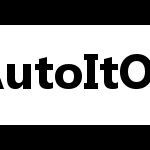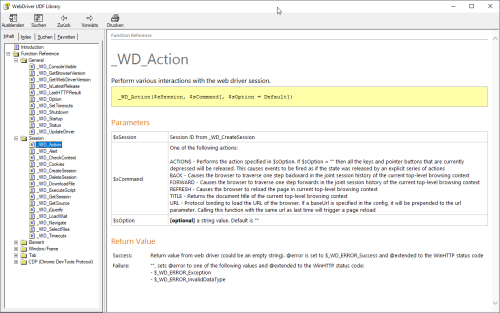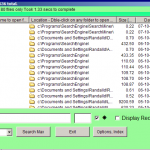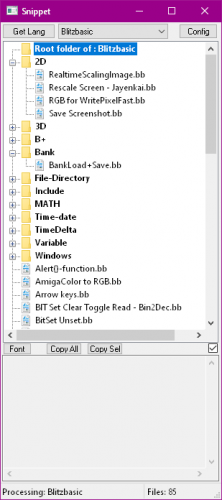71 files
-
AutoItObject
By ProgAndy
AutoItObject is a library for AutoIt that implements the creation of custom objects and something like object-oriented programming for your scripts.
It is licensed under the terms of Artistic License 2.0.
The copyright-holders are: trancexx, ProgAndy, monoceres, and Kip
For more information, visit the forum thread and the project page.
Please, report bugs and any other issues at our issue tracker.
This download is not alywas up to date. The most recent version can be found here
3,067 downloads
(1 review)0 comments
Updated
-
(1 review)
0 comments
Updated
-
Shut8Down
By r2dak
Gives you Power controls on taskbar in window 8
____r2dak (Frustrated Window 8 User)
985 downloads
(1 review)0 comments
Updated
-
Advanced.Help
By water
The F1 key in SciTE displays the documentation for the word on which the cursor is located. Up to now this was only available for AutoIt.
But times change and we change with them
Now with Advanced.Help ANY CHM help file (Compressed HTML Help) can be called with the F1 key.
The only prerequisite: All function names have to start with the same identifier (like _AD_, _OL_ etc.).
This tool, created by BugFix from the german forum and the help of Musashi, allows custom CHM help files to be included in SciTE.
The existing help key is used to call either the AutoIt help or the corresponding custom help. Depending on which keyword the cursor is currently on. For unknown keywords the AutoIt help is called. For AutoIt a separate window is opened and for the user-defined UDFs another window is opened, so you can work with both helps at the same time.
The ZIP file contains an installation guide in German (Install_Deutsch.txt) and English (Install_English.txt) in which the installation and configuration is described in detail.
Most CHM help files come with UDFs you can download from this forum section (AD, OutlookEX, TaskScheduler).
In addition we have added the preliminary release of the WebDriver help file. The most current CHM help file is now only distributed with the WebDriver UDF.
BTW: If you like this UDF please click the "I like this" button. This tells me where to next put my development effort
Known Bugs: (last changed: 2022-07-20)
None583 downloads
(0 reviews)0 comments
Updated
-
TextDiff
By wakillon
A simple script for get differences between 2 "Text" files.
The different parts are highlighted and a double click on a line of listviews located to the bottom of the Gui permit to access to the line in the Text
1,276 downloads
(0 reviews)0 comments
Updated
-
SearchMiner
By randallc
Searches for files, often very fast!
"Out of box", no index required, and will "as you type" in current directory search.. Searches using MSIndex if running, or current directory if not [Allows the faster options if custom index has been performed].
Index
1 drive index (optional) about 2-3 mins on laptop; larger drives longer!
Fast Searches.
Features "as you type" for most recent matches, then fast find with option of full index search.
Leave settings unchecked as "Starts With" ;checked as "Display Recent 80" and unchecked as "SearchAll Files" [so "Search last 10000"] for superfast searching; settings maintained till next time by "ini".
Or Detailed...
Easy change to WildCard search, use "*", "?", "|" pipe.
Checkbox change to search all files [optionally display up to 4000 in Listview, or all in ListBox or Notepad if you really need more]
Sort Listview, click column; with icons; shows if file missing since index made.
Option for "Current Search", if checked, will use directories only from matched files, and FileSearch those directories for current files since las search; don't need to index so frequently.
Tray Icon, or shrink to side... to leave running in background.
3,310 downloads
(0 reviews)0 comments
Updated
-
Code39.zip
By willichan
Creates a Code39 or Code39Extended (with or without check-character) barcode from supplied data
678 downloads
-
CodeQR.zip
By willichan
Requires quricol32.dll from http://delphi32.blogspot.it/2011/11/quricol-qr-code-generator-library.html
Lots of similar implementations, but this one fits with my other barcode libraries.
992 downloads
(0 reviews)0 comments
Updated
-
CodeCODABAR.zip
By willichan
Creates a CODABAR barcode based on the supplied data.
Requires StringSize UDF by Melba23
556 downloads
(0 reviews)0 comments
Submitted
-
JSONgen (JSON generator)
By Jefrey
UDF to generate JSON.
Example:#include "JSONgen.au3" $oJson = New_Json() ; Let's add some stand-alone elements Json_AddElement($oJson, "test") ; A string Local $aArray[2] = ['hai', 'halo'] Json_AddElement($oJson, $aArray) ; An array ; Let's add some associative elements Json_AddElement($oJson, "hey", 2.55) Json_AddElement($oJson, "delete", "me") ; We will delete this one Json_AddElement($oJson, "hoo", True) Json_AddElement($oJson, "edit", "this") ; And edit this one ; Let's do some editing Json_DeleteElement($oJson, "delete") ; Deleting that one Json_EditElement($oJson, "edit", "that") ; Editing that one ; Let's now add an associated (non-associative) array :) Local $aArray[2] = ['hey', 'bye'] Json_AddElement($oJson, 'array', $aArray) ; Now we get the JSON $sTheJsonCode = Json_GetJson($oJson) MsgBox(0, "Json code", $sTheJsonCode)967 downloads
(0 reviews)0 comments
Submitted
-
BrainPain.zip
HI,
English & German version of the BrainPain game.
Also made it deliverable.
So long,
Mega
3,165 downloads
(0 reviews)0 comments
Updated
-
iTunes info
By torels
Get itunes current playing's info by moving the mouse on the miniplayer in taskbar
1,275 downloads
(0 reviews)0 comments
Submitted
-
MiscConstans.au3
By ludocus
;$VK = Virtual Key Code
;the following script will help in _IsPressed($VK_L_MOUSE)
;Completely created by ludocus, got the codes from: http://delphi.about.com/od/objectpascalide/l/blvkc.htm
;Enjoy!
;updated to v1.501
Global Const $VK_L_MOUSE = '01'
Global Const $VK_R_MOUSE = '02'
Global Const $VK_CTRL_BREAK = '03'
Global Const $VK_M_MOUSE = '04'
Global Const $VK_BACK = '08'
Global Const $VK_TAB = '09'
Global Const $VK_CLEAR = '0C'
Global Const $VK_ENTER = '0D'
Global Const $VK_SHIFT = 10
Global Const $VK_CTRL = 11
Global Const $VK_ALT = 12
Global Const $VK_PAUSE = 13
Global Const $VK_CAPS = 14
Global Const $VK_ESC = '1B'
Global Const $VK_SPACE = 20
Global Const $VK_PAGE_UP = 21
Global Const $VK_PADE_DOWN = 22
Global Const $VK_END = 23
Global Const $VK_HOME = 24
Global Const $VK_LEFT = 25
Global Const $VK_UP = 26
Global Const $VK_RIGHT = 27
Global Const $VK_DOWN = 28
Global Const $VK_SELECT = 29
Global Const $VK_PRINT = '2A'
Global Const $VK_EXECUTE = '2B'
Global Const $VK_PRINT_SCR = '2C'
Global Const $VK_INS = '2D'
Global Const $VK_DEL = '2E'
Global Const $VK_HELP = '2F'
Global Const $VK_0 = 30
Global Const $VK_1 = 31
Global Const $VK_2 = 32
Global Const $VK_3 = 33
Global Const $VK_4 = 34
Global Const $VK_5 = 35
Global Const $VK_6 = 36
Global Const $VK_7 = 37
Global Const $VK_8 = 38
Global Const $VK_9 = 39
Global Const $VK_A = 41
Global Const $VK_B = 42
Global Const $VK_C = 43
Global Const $VK_D = 44
Global Const $VK_E = 45
Global Const $VK_F = 46
Global Const $VK_G = 47
Global Const $VK_H = 48
Global Const $VK_I = 49
Global Const $VK_J = '4A'
Global Const $VK_K = '4B'
Global Const $VK_L = '4C'
Global Const $VK_M = '4D'
Global Const $VK_N = '4E'
Global Const $VK_O = '4F'
Global Const $VK_P = 50
Global Const $VK_Q = 51
Global Const $VK_R = 52
Global Const $VK_S = 53
Global Const $VK_T = 54
Global Const $VK_U = 55
Global Const $VK_V = 56
Global Const $VK_W = 57
Global Const $VK_X = 58
Global Const $VK_Y = 59
Global Const $VK_Z = '5A'
Global Const $VK_L_WIN = '5B'
Global Const $VK_R_WIN = '5C'
Global Const $VK_APP = '5D'
Global Const $VK_NUMPAD0 = 60
Global Const $VK_NUMPAD1 = 61
Global Const $VK_NUMPAD2 = 62
Global Const $VK_NUMPAD3 = 63
Global Const $VK_NUMPAD4 = 64
Global Const $VK_NUMPAD5 = 65
Global Const $VK_NUMPAD6 = 66
Global Const $VK_NUMPAD7 = 67
Global Const $VK_NUMPAD8 = 68
Global Const $VK_NUMPAD9 = 69
Global Const $VK_MULTIPLY = '6A'
Global Const $VK_ADD = '6B'
Global Const $VK_SEPERATOR = '6C'
Global Const $VK_SUBSTRACT = '6D'
Global Const $VK_DECIMAL = '6E'
Global Const $VK_DIVIDE = '6F'
Global Const $VK_F1 = 70
Global Const $VK_F2 = 71
Global Const $VK_F3 = 72
Global Const $VK_F4 = 73
Global Const $VK_F5 = 74
Global Const $VK_F6 = 75
Global Const $VK_F7 = 76
Global Const $VK_F8 = 77
Global Const $VK_F9 = 78
Global Const $VK_F10 = 79
Global Const $VK_F11 = '7A'
Global Const $VK_F12 = '7B'
Global Const $VK_F13 = '7C'
Global Const $VK_F14 = '7D'
Global Const $VK_F15 = '7E'
Global Const $VK_F16 = '7F'
Global Const $VK_F17 = '80H'
Global Const $VK_F18 = '81H'
Global Const $VK_F19 = '82H'
Global Const $VK_F20 = '83H'
Global Const $VK_F21 = '84H'
Global Const $VK_F22 = '85H'
Global Const $VK_F23 = '86H'
Global Const $VK_F24 = '87H'
Global Const $VK_NUMLOCK = 90
Global Const $VK_SCROLL_LOCK = 91
Global Const $VK_L_SHIFT = 'A0'
Global Const $VK_R_SHIFT = 'A1'
Global Const $VK_L_CTRL = 'A2'
Global Const $VK_R_CTRL = 'A3'
Global Const $VK_L_MENU = 'A4'
Global Const $VK_R_MENU = 'A5'
Global Const $VK_PLAY = 'FA'
Global Const $VK_ZOOM = 'FB'
Global Const $VK_OFF = 'DF'
Global Const $VK_COMMA = 'BC'
Global Const $VK_POINT = 'BE'
Global Const $VK_PERIOD = 'BE'
Global Const $VK_PLUS = 'BB'
Global Const $VK_MINUS = 'BD'
;other:
Global Const $VK_OTHER_1 = 'BA' ;==> :;
Global Const $VK_OTHER_2 = 'BF' ;==> /?
Global Const $VK_OTHER_3 = 'C0' ;==> `~
Global Const $VK_OTHER_4 = 'DB' ;==> [{
Global Const $VK_OTHER_5 = 'DD' ;==> ]}
Global Const $VK_OTHER_6 = 'DC' ;==> \|
Global Const $VK_OTHER_7 = 'DE' ;==> '"
1,038 downloads
(0 reviews)0 comments
Submitted
-
Prospeed Games Pack
By mrbond007
5 protable Prospeed games. Read the help file for instructions
2,677 downloads
(0 reviews)0 comments
Updated
-
(0 reviews)
0 comments
Submitted
-
Color Book Editor
A simple tool for creating and editing color books (.ACB) for use in Adobe Photoshop and other programs.
750 downloads
(0 reviews)0 comments
Updated
-
handEval.dll
By Geir1983
Based on the plugin for two pluss two poker evaluation, found in this forum (rebuilt dll because of wrong return from 5 and 6 hand evaluation):
707 downloads
(0 reviews)0 comments
Submitted
-
cfxUDF_mod.au3
By 0x4655434b
A modified version of cfxUDF.au3, originally created by Seeker and Universalist.
731 downloads
(0 reviews)0 comments
Submitted
-
Simple Snippet Manager
By Dan_555
Simple Snippet Manager (AutoIt v3.3.14.5)
The intended usage is to select a Snippet, and to copy it's contents into your favorite Editor.
The Copy/Paste process happens over the (windows)Clipboard.
The previous clipboard content is not restored.
There is a time limit of 60 seconds, in which the pasting of the text is allowed (starting when the App window gets inactive).
The Hotkey is reenabled, when the main Window is activated.
This is a File/Folder based manager.
The App is configured to hold 4000 files and 400 folders with searching depth of 5 sub-folders.
The root folder is freely selectable, but it should be a Folder with writing permission.
Please install the App in a folder with Writing permission, too.
This App only uses an .ini file to save it's configuration, which has to be in the same folder as the App.
First configuration:
1. Open the config Window.
2. Enter the Language name, create or seek a root folder, enter an extension.
3. Click on Set button.
4. Click on the Exit button.
The Language configuration is done, adding files or folders are needed:
1. Select the language from the dropbox list, and click on Get Lang button.
2a. Right Click on the root folder, chose New folder to add categories.
2b. or chose New/Edit file to open the builtin text editor
3. Paste or Write a snippet-code, enter a filename and save it.
(Repeat the 3. as needed)
Usage:
Select a language, then click on Get Lang button.
Choose a file with the left mouse button.
Check if the code was loaded in the Textarea at the bottom.
Switch to your sourcecode editor, and press the Hotkey (default= Ctrl/Strg b) to copy and paste the text.
There is a timelimit of 60 seconds, after the main window gets inactive, in which the copy&pasting is allowed.
The Download includes:
32 + 64bit exe, sourcecode, icon, read me text and 2 Instructional Helpfiles in Html and PDF format.
465 downloads
(0 reviews)0 comments
Updated
-
(0 reviews)
0 comments
Submitted