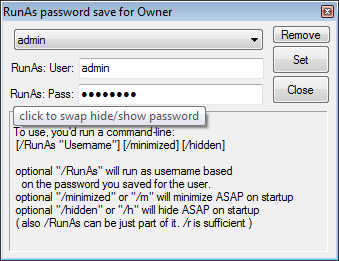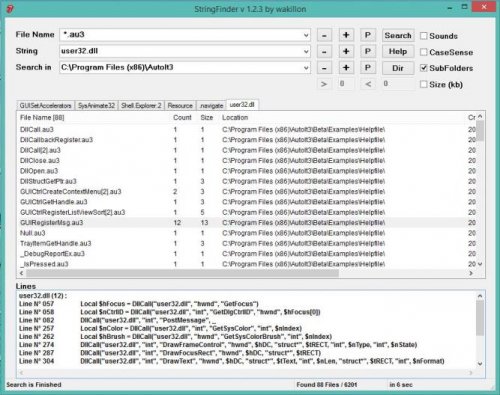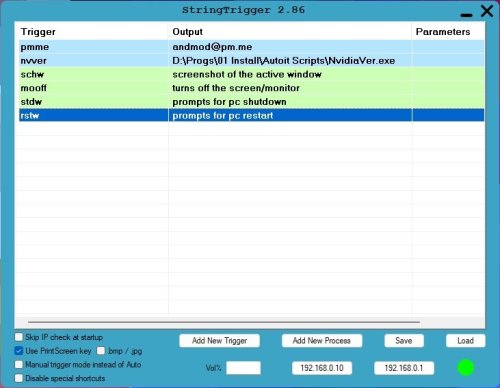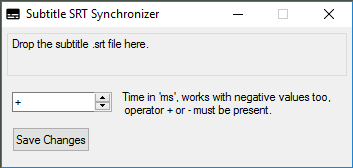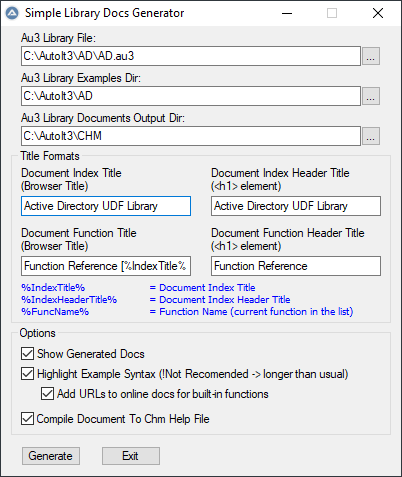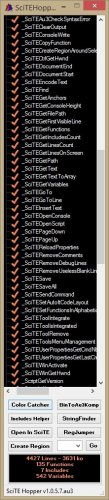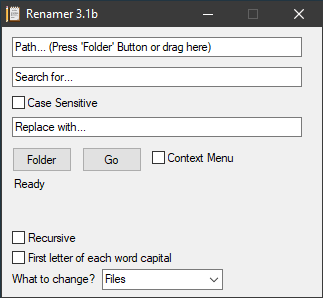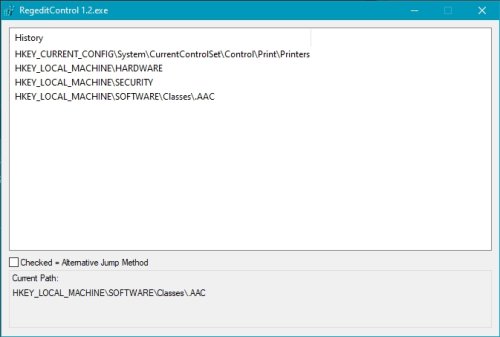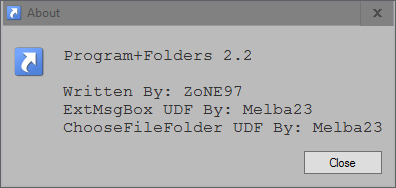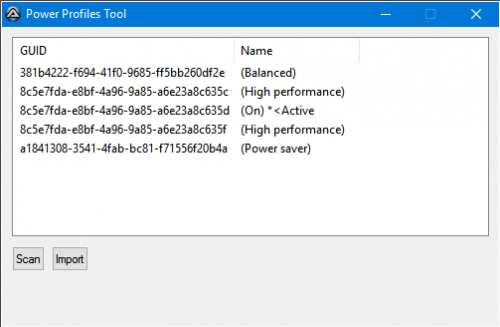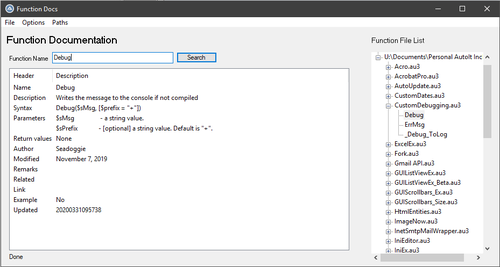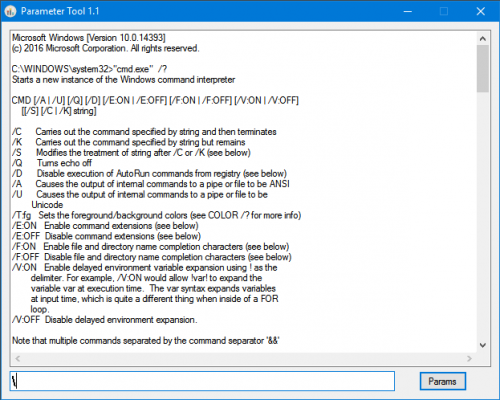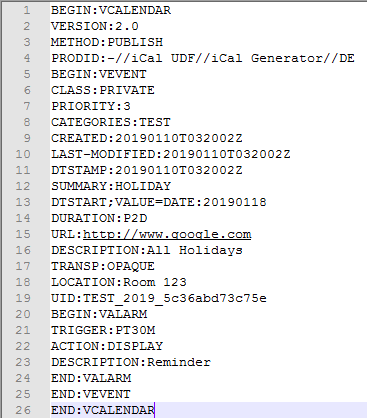Automation
58 files
-
WinSizer (Windows Layout Manager)
By zone97
WinSizer 2.1c - Size and place the active windows on your desktop.
I had 2 applications to manage window layouts, but one was complicated, and they both required a hot key to activate. So, I cloned the layout of the one I liked that was simple, and made it so that it is automatic. Basically this program lets you pick from a list of open windows and save its position and size, with the option of choosing if you just want to maintain its size, or position or both, and how the program looks for the said window. Feel free to add or change as you like. If you find bugs or have ideas let me know. Thanks to a function by (johnmcloud) added the ability to call the program from a shortcut as minimized for use in adding to startup.
Instructions!
Click on a window and select "add new". While the settings window is active, you can move and size the target window. The values will automatically update in the settings window. Then save to lock it down. If you open a window after launching winsizer, click refresh to refresh the list of open, visible windows.
Selecting an open window that has already been saved, will overwrite the current saved information.
506 downloads
(0 reviews)0 comments
Submitted
-
Winamp Automation Library
By MrCreatoR
Name/Title: Winamp Automation Library (Winamp 2.x +).
Description:
34 Functions to handle Winamp Media Player (http://winamp.com).
This library written base on the SDK that provided at Wanamp's home page: http://www.winamp.com/development/sdk
Version: 1.3
Requirements: AutoIt 3.2.10.0 or higher, Winamp 2.x or higher.
Note: This UDF Library tested on Winamp v5.x.
1,816 downloads
(1 review)0 comments
Updated
-
UninstallByShortcut
By careca
I didn't see anything like this, so i figured i created it.
The objective is to uninstall an application by right mouse clicking it's shortcut, and then selecting the uninstall in context menu.
To make this work you simply run the exe to set the registry/context menu. To remove the context menu entry, run it again.
That's it, it will only be called when there's a right mouse click in a shortcut file and the entry is pressed.
Then it will search the registry for the path of the application and start the uninstall exe from respective application.
From then on, the user has to go through the uninstaller process for that application.
Any problem let me know.
234 downloads
(0 reviews)0 comments
Updated
-
ThunderBird to Tray
By argumentum
So, Thunderbird does not have a minimize to tray option. Here is a handler to do just that.
More info. at https://www.autoitscript.com/forum/topic/187431-thundrebird-to-tray/
336 downloads
(0 reviews)0 comments
Updated
-
Task Scheduler
By water
Extensive library to control and manipulate Microsoft Task Scheduler Service.
Please check this site for the implementation status! Please check the History.txt file in the archive for the changelog. Please check the WIKI for details about how to use the UDF.
BTW: If you like this UDF please click the "I like this" button. This tells me where to next put my development effort
KNOWN BUGS (last changed: 2021-02-03)
None Things to come (last changed: 2021-02-03)
None1,793 downloads
-
(0 reviews)
0 comments
Submitted
-
String Trigger
By careca
This is my take on string triggers, triggers on specific strings.
Able to simple text pasting,
opening links (as long as there's a www. http:\\ or https:\\ at the beggining)
and is able to open applications, if there is a parameter in the parameter field, it uses it.
Shows your lan, and gateway ip's, and opens them on a browser uppon click.
Able to change system volume by a set percentage, reading from the inputbox the number the user sets, if 0 or empty uses system default.
I made this because the existing string trigger applications didn't do it for me.
515 downloads
- string trigger
- string
- (and 1 more)
-
SRT Subtitle Synchronizer
By careca
Subtitle Synchronizer for '.srt' files, what you do is figure out what is the offset in time, if using SMPlayer you can vary the delay of the subtitles with 'Z' and 'X' keys.
When it looks good, remember the value and put it in this application, with the corresponding operator plus or minus sign.
Drag the .srt file to the application, or shift+right click on top of the file and press the context menu option.
On the press of "Save" button, the original file will have the suffix '.bak' and the file that was dragged will be modified with the new timings.
Note this only works if the subtitle has the same time offset throughout the entire duration of the film. This is more of a subtitle offset corrector than a synchronizer, i think, but anyway.
Remove from context menu at any time by calling the application with /remove, or while its running, go to traymenu and press remove.
Hope it serves you well.
Many thanks for the people who helped, you know who you are.
170 downloads
(0 reviews)0 comments
Updated
-
Simple Library Docs Generator
By water
ATTENTION! THIS IS STILL WORK IN PROGRESS!
This is the modified version of MrCreatoR's "Simple Library Docs Generator".
It allows to create CHM help files that look like the AutoIt help file.
In additon this CHM files can then be used with Advanced.Help.
This a very early alpha version - so it is miles away from being perfect. It's just something for you to play with.
The documentation is in the making and will be published as soon as possible.
BTW: If you like this UDF please click the "I like this" button. This tells me where to next put my development effort
550 downloads
- simple library docs generator
- chm
- (and 1 more)
(0 reviews)0 comments
Updated
-
silent-ninite
By cramaboule
(almoast) Silent Ninite visite ninite.com
Put the ninite.exe file into the same folder as the silent-ninite.exe.
Run 'silent-ninite.exe' and 'See' the beauty!!! :-)
1,185 downloads
- ninite
- ninite.com
- (and 2 more)
-
SetMicForPlayback
By argumentum
The reason for this you can read at https://www.autoitscript.com/forum/topic/196727-set-microphone-for-playback-device/
Runs on it's own without user interaction needed.
When you "Select a playback device", it will select the
corresponding microphone, or leave it as is, if one is not matched.
It was coded on my PC ( a Windows 10 ), I have no more PCs to test if
it will work on other configurations but by right-click the tray icon,
a context menu will give you the option to see the list array of
devices found and that may serve to aid in case this program need
to be tweaked to better fit other setups.
It did not run on a VM of WinXP, so if your OS is old, it may very
well not have support for the COM calls this program uses to operate.
I should also advise to run and/or compile with v3.3.14.5. "OnEvent" is too slow in newer versions for this code.
403 downloads
(0 reviews)0 comments
Updated
-
(0 reviews)
0 comments
Updated
-
Renamer
By careca
Hi, this is a tool to change folders or files names, very simple, drag or choose folder, write what you want the application to search for,
write what you want it to be replaced with, select folders or files, case-sensitive or not, recursive or not and Go.
Example: change all files that have 123 in their name to nothing (aka remove "123")
so we write 123 in the "search", and leave the "replacement" field blank.
file "123abc.exe" will become abc.exe
file "456trt123.txt" Becomes "456trt.txt"
As i said, simple.
443 downloads
(0 reviews)0 comments
Updated
-
(0 reviews)
0 comments
Updated
-
Regedit Control
By careca
Hello, this is a tool made to be used with regedit, it starts regedit when run, then saves a list of the paths in registry the user browsed, on double click in the "history" list, it jumps to that key, it has 2 methods of jump, one is through favorites, the other through "lastkey".
In certain cases you can use the context menu "follow" in keys like
HKEY_CLASSES_ROOT\.abc
to jump to
HKEY_CLASSES_ROOT\abcfile
As an example.
The other context menu is "Clear", and its obvious it clears the listview.
Best regards.
413 downloads
(1 review)0 comments
Updated
-
RdpRunner
By argumentum
I use RDP a lot, and is not uncommon to run another session again, closing the prior connection, when minimized.
The solution?, see if the window exists. If it does, restore it, else, run it.
393 downloads
-
QuickPhrase 1.1f
By zone97
About This File
QuickPhrase 1.1f - Simple text expander.
Watches for a trigger text to expand out to full text. The trigger needs to be text that would not be part of another word unless used for auto correction.
275 downloads
(0 reviews)0 comments
Updated
-
Program+Folder (USB Shortcut Maker)
By zone97
Program+Folder - This application allows you to create sudo persistent shortcuts on a removable device. If you create a regular shortcut on a removable device and its drive letter changes or you move it to another PC, the shortcut stops working. This little program helps solve that. Simply run the application from the root of your device and follow the tree to the application you want to make a shortcut to. Application must be an EXE. program+folder has to be in a parent folder to the application you are creating the shortcut for. See screenshots for example. Originally I had called this Folder+Program, but thought it better to put the program name first for better sorting.
There are bound to be bugs and limitations so try it out and let me know how to improve it.
255 downloads
(0 reviews)0 comments
Updated
-
PowerPoint UDF
By water
Extensive library to control and manipulate Microsoft PowerPoint.
Threads: Help & Support, Wiki
BTW: If you like this UDF please click the "I like this" button. This tells me where to next put my development effort
1,088 downloads
-
Power Profiles Tool
By careca
Set a profile as active, delete, duplicate, export and import.
Changes to the profile itself are made in windows.
The objective is to tweak the settings in windows, and then export the profile,
then latter the user can import and set as active.
Enjoy.
318 downloads
(0 reviews)0 comments
Updated
-
Personal Function Documentation
By seadoggie01
A SciTE integrate-able script for easily accessing UDF Headers in your personal scripts.
276 downloads
(0 reviews)0 comments
Updated
-
Params Tool
By careca
Params Tool is a tool to call exe's with a parameter you write in the input box.
It will execute the written commands just like cmd prompt window.
If the input field is empty, the default cmd is "/?"
To start this tool:
Double click it, it will write to registry.
From there on it's just a question of shift+right click the exe you want to apply parameters to.
To remove from registry:
call the tool with the parameter /RemoveReg
418 downloads
-
OutlookTools
By water
Built on top of the OutlookEX UDF it offers some often needed extended functionality (import/export ics/vcf/csv files etc.) (former name: iCal UDF).
Note: This is a beta version - script breaking changes may occur at any time!
Prerequisite: OutlookEX UDF.
Details about all functions can be found in the Wiki.
ICS (iCalendar) import - Import iCal events from an ICS file to an Outlook calendar
VCF (vCard) import - Import vCard contacts to an Outlook contacts folder
CSV import - Import data from a CSV file and create Outlook items in a specified folder
Export - Export Outlook items (contacts, appointments) in VCF, ICS, CSV or Excel format
Links:
https://tools.ietf.org/html/rfc5545 (ICS - iCalendar)
https://tools.ietf.org/html/rfc6350 (VCF - vCard)
Threads:
General Help & Support
Known Bugs: (last changed: 2019-01-22)
None
Things to come: (last changed: 2022-01-25)
Support for EML mails (email contents as plain text in MIME format) will be added
BTW: If you like this UDF please click the "I like this" button. This tells me where to next put my development effort
964 downloads
(0 reviews)0 comments
Updated
-
OutlookEX_GUI
By water
Extensive library to control and manipulate Microsoft Outlook. This UDF holds the functions to automate the Outlook GUI.
There are other UDFs available to automate Outlook:
OutlookEX: Automates the processing of items (folders, mails, contacts ...) in the background. Can be seen like an API. OutlookTools: Allows to import/export contacts and events to VCF/ICS files.
Theads: Development - General Help & Support - Example Scripts - Wiki
Known Bugs: (last changed: 2020-03-27)
None Things to come: (last changed: 2020-03-27)
None
BTW: If you like this UDF please click the "I like this" button. This tells me where to next put my development effort
1,370 downloads
- outlookexgui
- outlook gui
- (and 1 more)
(0 reviews)0 comments
Updated
-
OutlookEX
By water
Extensive library to control and manipulate Microsoft Outlook. This UDF holds the functions to automate items (folders, mails, contacts ...) in the background. Can be seen like an API.
There are other UDFs available to automate Outlook:
OutlookEX_GUI: This UDF holds the functions to automate the Outlook GUI. OutlookTools: Allows to import/export contacts and events to VCF/ICS files and much more. Threads: Development - General Help & Support - Example Scripts - Wiki
BTW: If you like this UDF please click the "I like this" button. This tells me where to next put my development effort
KNOWN BUGS (last changed: 2020-02-09)
None9,470 downloads