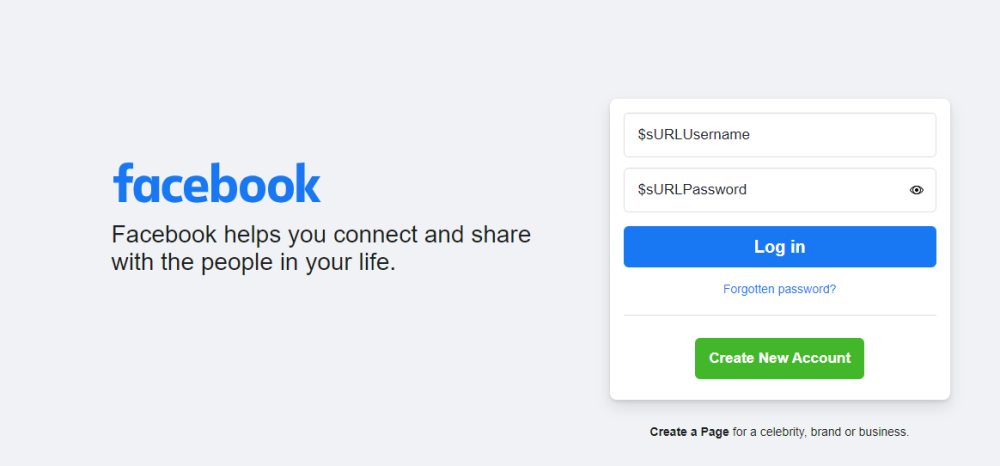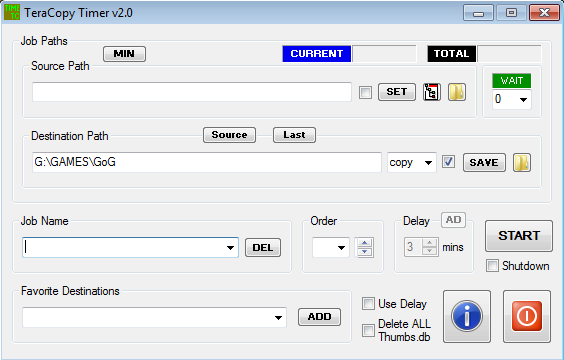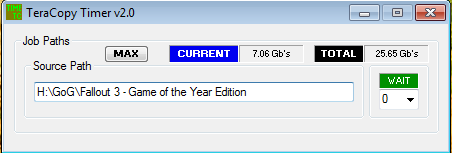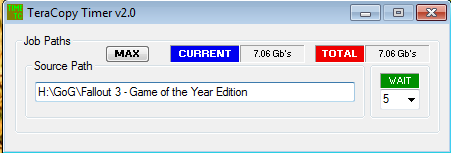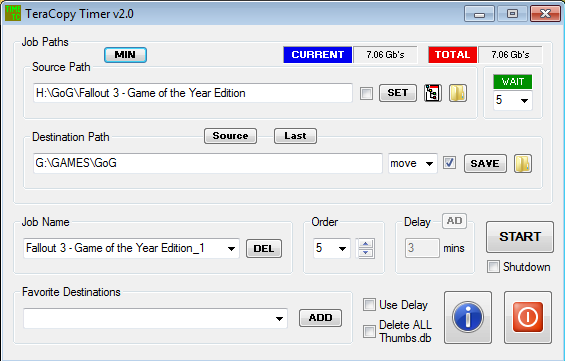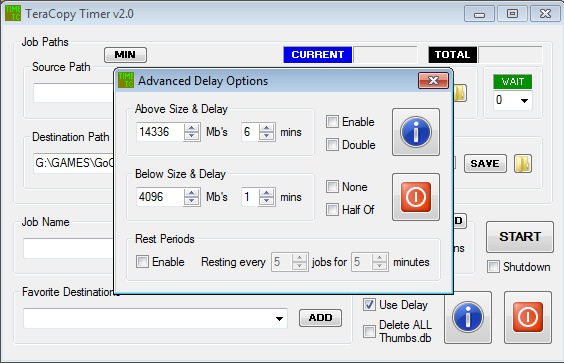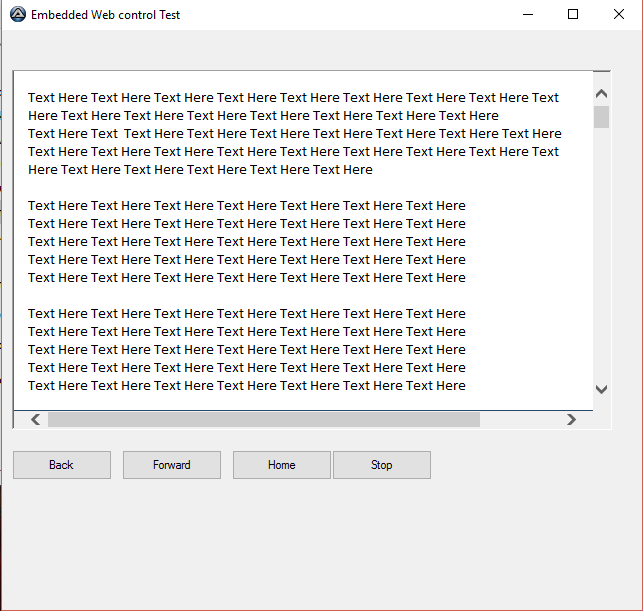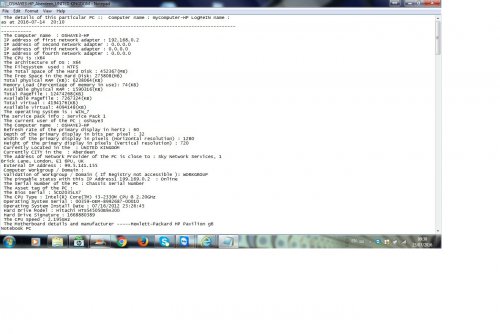Search the Community
Showing results for tags 'Automation'.
-
Hi all. Knowing the rules of the forum, I want to say right away that I don't play any games and have never played. I came across Unreal Engine for first time in my life a week ago at my work (medical imaging). So please be understanding. I need help to start automating the Unreal Editor (WorldSim). To be more precisely, I need just a few commands such as load batch json file, play/stop level, read/clear log. How can I take control through ActiveX, COM, Web or something else. Spend a lot of time with no success. I will be grateful for any help/examples here, PM or email. Moderators, if this is still against the rules, you can delete this post without warning me
-
I am working on windows desktop automation in which two fingers scrolling option is requried to move objects on screen. The single horizontal mouse scrolling is not functioning while I do it manually. So, my question is, is there a way to do two fingers horizontal scrolling based on coordinates in autoIT? Kindly help.
-
Greetings! I am trying to pass parameters using Send () function as below $sFilePath = @ScriptDir & "\config.ini" Local $hFileOpen = FileOpen($sFilePath, $FO_READ) Local $sURLUsername = FileReadLine($hFileOpen, 1) Local $sURLPassword = FileReadLine($hFileOpen, 2) Local $sAutomation = FileReadLine($hFileOpen, 3) Run("chrome facebook.com") Sleep(5000) Send($sAutomation) FileClose($hFileOpen) The config.ini file contains below lines abcd wxyz $sURLUsername{TAB}$sURLPassword{ENTER} While running, I am getting $sURLUsername & $sURLPassword in the username & password field instead of abcd & wxyz as provided. Refer image below: Where am I going wrong? Any suggestions or assistance will be grateful.
-
Software Installer Version: 2.0 It's been been a long year, but I finally got some time to rework this project. I re-wrote everything from scratch because the old version was getting too complicated with so many options and sub-menus. This new version is much easier to use and I have been testing for a few days and it seems very stable. For those who are new to this software, it helps you install software silently/unattended. This new version tries to determine the silent switch automatically. You can also re-organize the order in which the software installs by dragging & dropping them in the listview. It now supports creating profiles and checks for missing software (and automatically unchecks them, so it does not attempt to install non-existent software). One feature I included was because I have seen several people on Youtube talk about disliking bright screens at night. So, now you can choose from a few color theme (half of them are dark). I dabbled a bit more into GDI+ to draw a few things and show my logo with a transparent background (hint: I'm not good at GDI+). Under the Help menu, you will find a User Guide, which goes through most of it's features. I included a new icon if you want to use when you compile the script (in the Assets > Misc folder). If you have questions, comments or suggestions, all are welcome. Hope you enjoy! Here it is in action: Software_Installer_2.0.zip
- 65 replies
-
- unattended
- switch
-
(and 2 more)
Tagged with:
-
What is the way to use proxy with authentication in automating IE? I managed to change proxy and port in registry, but I can't find a way to use login and password for proxy. Can anyone point to a working way?
- 8 replies
-
- ie
- internet explorer
-
(and 2 more)
Tagged with:
-
Version 0.1.0
158 downloads
A UDF to connect and control Five9 on the Local Network via it's provided HTTP API THIS UDF IS STILL IN TESTING Current Features: Agent Ready * Contains most functions needed to control Agent Status PLANNED Features: Heavyweight * Control most Five9 API functions * Full Control over own Status as well as Supervisor functionality Helpful Premade Examples Files * Examples for almost every function * Premade CUI and GUI clients Ready for all users, beginner and up * Detailed Error Reporting to help pin-point problems * Thorough parameter checking to prevent accidental script crashes Support: Support for this UDF can be obtained in my Discord Server-
- five9
- automation
-
(and 2 more)
Tagged with:
-
Version 1.2.2
232 downloads
A UDF to connect and control Cisco Finesse on the Local Network via it's provided HTTP API Current Features: Heavyweight * Large feature set, containing most Finesse Desktop API functions PLANNED Features: Heavyweight * Control over own Status as well as Supervisor functionality Helpful Premade Examples Files * Examples for almost every function * Premade CUI and GUI clients Ready for all users, beginner and up * Detailed Error Reporting to help pin-point problems * Thorough parameter checking to prevent accidental script crashes Support: Support for this UDF can be obtained in my Discord Server -
TeraCopy Timer - A program of mine, front end really, that I have been working on (on & off) for some time, but not shared here before, that I recall. Third party program TeraCopy is required. Many of you will be familiar with TeraCopy, and it has been discussed here at AF on several occasions, in various sub forums, including Chat. BE ADVISED - I still use an older version of TeraCopy (v2.27), a goody but an oldy, so have only tested my program with that. It may work with the newer v3.xx, or may be easily adjusted to do so, but I have not yet gone that route. Likewise, I only use it with Win 7 and Win XP, but I don't imagine there should be any issues with newer Windows. Add to that, my program being devised and created in AutoIt v3.3.0.0. So what is TeraCopy Timer and why might you need it? -------------------------------------------------------------------------------------- Those familiar with TeraCopy use, know you can run multiple copy or move jobs either simultaneously or concurrently (one immediately after another has finished). With the free version at least, you have no control over precise order or timing, and no way to deal (without manual interaction) with the pesky Thumbs.db files in Win XP. TeraCopy Timer allows you to do all those things, and in a batch fashion. -------------------------------------------------------------------------------------- Some screenshots and brief explanation Main Window Minimalist Window This new WAIT feature is the simplest and best way to use the program generally (in my view) ... but check out the following, as it is not always the case. Advanced Delay Window WARNING - It should go without saying, that you take all the usual precautions. For instance, don't use move with the only copy you have of precious files. BACKUP BACKUP BACKUP! Don't hold me liable for anything, except for being a nice guy who likes to share. TeraCopy Timer v3.5.zip (MAJOR UPDATE - see detail at Post #39) Enjoy! OLDER DOWNLOADS P.S. I am not affiliated in any way with those who created and provide the excellent third party program - TeraCopy.
-
Hi, I have a set of excel docs 1& 2 1) In Excel 1 i have a fixed column called dimensionId that contains list of dimensionid's with in between empty cells. Here, For each dimesionId, i need to check corresponding columns of L,M,N ,O(senior, mid, junior, student) & check If they contain letter Y (Open excel 2) and if empty ignore,check next. I need to loop through the entire column of dimensionId one by one, please help me proceed with the logic. 2) If letter Y exists, open excel 2 and check if same dimesionId exists in column A. New to autoit excel automation, Help me with logic to execute this. #include <Excel.au3> Global $oExcel = _Excel_Open() Global $oWorkbook = _Excel_BookOpen($oExcel, "D:\yta\Trial concept dimensions list.xlsx") Local $read1 = _Excel_RangeRead ($oWorkbook,Default,"C3") MsgBox(0,"",$read1) Attached exce 1 doc. exl1.xlsx exl2.xlsx
-
Hi, I would like to share this simple project which aims to be a first approach in order to use AutoIt as scripting language for mobile automation (Android). This project is an ImperiusGeorge client for mobile test automation that support native Android apps. You can find more information at https://ohtejera.github.io/ImperiusAutoIt and here's the link to the project on Github: https://github.com/ohtejera/ImperiusAutoIt Best regards. Henry
- 2 replies
-
- android
- automation
-
(and 1 more)
Tagged with:
-
Hi All, I think I'm so close to solving an automation problem but need that last bit of help. Anyone familiar with automation might know this answer. The beginning of this code is a nice example from @IanN1990 which I dug into a little and found it's counting my tabs correctly in Chrome. How may I print out each tab name (probably some sort of property in the automation object) #include "CUIAutomation2.au3" ; Window handle Local $hWindow = WinGetHandle( "[CLASS:Chrome_WidgetWin_1]" ) If Not IsHWnd( $hWindow ) Then Return ConsoleWrite( "$hWindow ERR" & @CRLF ) ConsoleWrite( "$hWindow OK" & @CRLF ) ; Activate window WinActivate( $hWindow ) Sleep( 100 ) ; UI Automation object Local $oUIAutomation = ObjCreateInterface( $sCLSID_CUIAutomation, $sIID_IUIAutomation, $dtagIUIAutomation ) If Not IsObj( $oUIAutomation ) Then Return ConsoleWrite( "$oUIAutomation ERR" & @CRLF ) ConsoleWrite( "$oUIAutomation OK" & @CRLF ) ; Desktop element Local $pDesktop, $oDesktop $oUIAutomation.GetRootElement( $pDesktop ) $oDesktop = ObjCreateInterface( $pDesktop, $sIID_IUIAutomationElement, $dtagIUIAutomationElement ) If Not IsObj( $oDesktop ) Then Return ConsoleWrite( "$oDesktop ERR" & @CRLF ) ConsoleWrite( "$oDesktop OK" & @CRLF ) ; Chrome window Local $pCondition $oUIAutomation.CreatePropertyCondition( $UIA_ClassNamePropertyId, "Chrome_WidgetWin_1", $pCondition ) If Not $pCondition Then Return ConsoleWrite( "$pCondition ERR" & @CRLF ) ConsoleWrite( "$pCondition OK" & @CRLF ) Local $pChrome, $oChrome $oDesktop.FindFirst( $TreeScope_Descendants, $pCondition, $pChrome ) $oChrome = ObjCreateInterface( $pChrome, $sIID_IUIAutomationElement, $dtagIUIAutomationElement ) If Not IsObj( $oChrome ) Then Return ConsoleWrite( "$oChrome ERR" & @CRLF ) ConsoleWrite( "$oChrome OK" & @CRLF ) ; Tab item Local $pCondition1 $oUIAutomation.CreatePropertyCondition( $UIA_ControlTypePropertyId, $UIA_TabItemControlTypeId, $pCondition1 ) If Not $pCondition1 Then Return ConsoleWrite( "$pCondition1 ERR" & @CRLF ) ConsoleWrite( "$pCondition1 OK" & @CRLF ) ;~ Find All tab items Local $pTabs, $oUIElementArray, $iElements, $pFound, $oFound, $value $oChrome.FindAll( $TreeScope_Descendants, $pCondition1, $pTabs ) $oUIElementArray = ObjCreateInterface($pTabs, $sIID_IUIAutomationElementArray, $dtagIUIAutomationElementArray) $oUIElementArray.Length( $iElements ) ConsoleWrite( "$iElements:" & $iElements & @CRLF ) For $i = 0 To $iElements - 1 Local $pFound $oUIElementArray.GetElement($i, $pFound) ConsoleWrite($pFound & @CRLF) $pFound.GetCurrentPropertyValue($UIA_NamePropertyId,$value) ;<==PROBLEM HERE ConsoleWrite($value & @CRLF) Next Thanks for any direction. 🙂
-
Hi, guys! I'm new with using Autoit. Is possible do an automation to an application desktop java using Autoit?
-
;****************************************************************** ;Spotify Automation: Start spotify and play a playlist ;v1.01 27/04/2018 ;------------------------------------------------------------------ ;by Daniel Barnes ;------------------------------------------------------------------ ;v1.01 27/04/2018 ;restarts spotify if it fails the first time ;works on computers that minimize Spotify to tray ;instead of closing it, and have a different ui element selected ;such as the Devices available option when spotify is started ;------------------------------------------------------------------ ;v1.00 25/04/2018 ;initial version ;------------------------------------------------------------------ ;Replace the below with the Spotify URI ;If you right click the playlist> share> copy spotify uri ;you can find the uri $spotifyURI = "spotify:user:12177300374:playlist:0iaTAvHRSaIkD23ofl2tck" ;****************************************************************** ;if this script breaks in the future, figure this out using the AutoIt Window Info Tool Const $SpotifyWindowIdentifier = "[Title:Spotify;Class:Chrome_WidgetWin_0]" ;NOTE ABOUT SHUFFLE: ;I couldn't automate turning shuffling on or off ;I can toggle it, but I cannot figure out the current state ;If you want to shuffle, turn on shuffle in Spotify prior ;to running this script PlaySpotifyPlaylist($spotifyURI) Func PlaySpotifyPlaylist($spotifyURI,$retry = 0) ;terminate spotify process on subsequent attempts If $retry Then echo ("Closing existing Spotify process") ProcessClose("Spotify.exe") endif echo ("Launching Spotify URI") ShellExecute($spotifyURI) ;Pause any existing song playing (if there is any) ;this is because Spotify's window title is only 'Spotify' when it is not playing any songs If Not WinExists($SpotifyWindowIdentifier) Then echo ("Pausing existing song (To find spotify window)") $timer = TimerInit() While Not WinExists($SpotifyWindowIdentifier) Send("{MEDIA_PLAY_PAUSE}") Sleep(500) If TimerDiff($timer) > 5 * 1000 Then ErrorMsg ("Timed out trying pause existing song") WEnd endif ;Get Spotify Window Handle $hwndSpotify = WinGetHandle($SpotifyWindowIdentifier) echo ("Attempting to play playlist") $timer = TimerInit() While WinGetTitle($hwndSpotify) = "Spotify" ;once it is playing the song, the title changes to the name of the song WinActivate($hwndSpotify) ControlSend($hwndSpotify,"","","{ENTER}") ;space will play what was previously playing (even another playlist or song), enter will play the playlist ;) Sleep(1000) If TimerDiff($timer) > 5 * 1000 Then If $retry Then ErrorMsg ("Timed out trying to play playlist") else Return PlaySpotifyPlaylist($spotifyURI,$retry+1) endif endif WEnd EndFunc Func echo($text) ConsoleWrite ($text&@CRLF) EndFunc Func ErrorMsg($text) MsgBox(16,StringTrimRight(@ScriptName,4),$text) Exit EndFunc
- 5 replies
-
- spotify
- automation
-
(and 1 more)
Tagged with:
-
The rule against game automation is misguided and unhelpful for the following reasons. I am a developer, using AutoIt to automate testing for a game that I am developing. Singleplayer games can be mundane and sometimes cheating can be overlooked. Multiplayer games usually have anticheat against repetitive robotic actions anyways. People want to override the control schemes of games with bad customization. Eg. Axiom Verge, Fortnite (Crouching). Game automation is not always bad. If the user feels the need to automate a singleplayer game for boring or mundane tasks, that is their choice. Similarly, if I wish to use scripts to automate testing, that is my choice. Game automation can be a problem for online multiplayer games, giving players a competitive advantage. This could be countered by common sense; ask OP what game they are automating, and is it an online game? What is this script for, and what does it seem to do? Please revise the rule as it seems very unnecessary and harmful to people seeking help with innocent attempts at game automation.
- 2 replies
-
- game
- automation
-
(and 3 more)
Tagged with:
-
https://www.autoitscript.com/forum/topic/153520-iuiautomation-ms-framework-automate-chrome-ff-ie/?do=findComment&comment=1156373 At least we have an element title: [Entered By:] class: [WindowsForms10.EDIT.app.0.30495d1_r9_ad1] Having the following values for all properties: Title is: <Entered By:> Class := <WindowsForms10.EDIT.app.0.30495d1_r9_ad1> controltype:= <UIA_EditControlTypeId> ,<50004> , (0000C354) 322;370;736;184 *** Parent Information top down *** 3: Title is: <View Activity> Class := <WindowsForms10.Window.8.app.0.30495d1_r9_ad1> controltype:= <UIA_WindowControlTypeId> ,<50032> , (0000C370) 306;72;784;605 "Title:=View Activity;controltype:=UIA_WindowControlTypeId;class:=WindowsForms10.Window.8.app.0.30495d1_r9_ad1"" 2: Title is: <> Class := <WindowsForms10.Window.8.app.0.30495d1_r9_ad1> controltype:= <UIA_PaneControlTypeId> ,<50033> , (0000C371) 314;103;768;542 "Title:=;controltype:=UIA_PaneControlTypeId;class:=WindowsForms10.Window.8.app.0.30495d1_r9_ad1"" 1: Title is: <> Class := <WindowsForms10.Window.8.app.0.30495d1_r9_ad1> controltype:= <UIA_PaneControlTypeId> ,<50033> , (0000C371) 314;103;749;451 "Title:=;controltype:=UIA_PaneControlTypeId;class:=WindowsForms10.Window.8.app.0.30495d1_r9_ad1"" 0: Title is: <Delete> Class := <WindowsForms10.Window.8.app.0.30495d1_r9_ad1> controltype:= <UIA_PaneControlTypeId> ,<50033> , (0000C371) 314;122;749;432 "Title:=Delete;controltype:=UIA_PaneControlTypeId;class:=WindowsForms10.Window.8.app.0.30495d1_r9_ad1"" ;~ *** Standard code maintainable *** #include "UIAWrappers.au3" AutoItSetOption("MustDeclareVars", 1) _UIA_setVar("oP1","Title:=View Activity;controltype:=UIA_WindowControlTypeId;class:=WindowsForms10.Window.8.app.0.30495d1_r9_ad1") ;View Activity _UIA_setVar("oP2","Title:=;controltype:=UIA_PaneControlTypeId;class:=WindowsForms10.Window.8.app.0.30495d1_r9_ad1") ; _UIA_setVar("oP3","Title:=;controltype:=UIA_PaneControlTypeId;class:=WindowsForms10.Window.8.app.0.30495d1_r9_ad1") ; _UIA_setVar("oP4","Title:=Delete;controltype:=UIA_PaneControlTypeId;class:=WindowsForms10.Window.8.app.0.30495d1_r9_ad1") ;Delete _UIA_setVar("EnteredBy:.mainwindow","title:=Entered By:;classname:=WindowsForms10.EDIT.app.0.30495d1_r9_ad1") ;~ Actions split away from logical/technical definition above can come from configfiles ;~_UIA_Action("oP1","highlight") _UIA_Action("oP1","setfocus") ;~_UIA_Action("oP2","highlight") _UIA_Action("oP2","setfocus") ;~_UIA_Action("oP3","highlight") _UIA_Action("oP3","setfocus") ;~_UIA_Action("oP4","highlight") _UIA_Action("oP4","setfocus") _UIA_action("EnteredBy:.mainwindow","setfocus") ;~ *** Standard code Flexible*** #include "UIAWrappers.au3" AutoItSetOption("MustDeclareVars", 1) Local $oP3=_UIA_getObjectByFindAll($UIA_oDesktop, "Title:=View Activity;controltype:=UIA_WindowControlTypeId;class:=WindowsForms10.Window.8.app.0.30495d1_r9_ad1", $treescope_children) _UIA_Action($oP3,"setfocus") Local $oP2=_UIA_getObjectByFindAll($oP3, "Title:=;controltype:=UIA_PaneControlTypeId;class:=WindowsForms10.Window.8.app.0.30495d1_r9_ad1", $treescope_children) _UIA_Action($oP2,"setfocus") Local $oP1=_UIA_getObjectByFindAll($oP2, "Title:=;controltype:=UIA_PaneControlTypeId;class:=WindowsForms10.Window.8.app.0.30495d1_r9_ad1", $treescope_children) _UIA_Action($oP1,"setfocus") Local $oP0=_UIA_getObjectByFindAll($oP1, "Title:=Delete;controltype:=UIA_PaneControlTypeId;class:=WindowsForms10.Window.8.app.0.30495d1_r9_ad1", $treescope_children) _UIA_Action($oP0,"setfocus") _UIA_setVar("EnteredBy:.mainwindow","title:=Entered By:;classname:=WindowsForms10.EDIT.app.0.30495d1_r9_ad1") _UIA_action("EnteredBy:.mainwindow","setfocus") Need some help selecting this defining it as a variable to save and then insert the text within, to the same application but different account.
-
This is pretty useful to me at least, I hope to others. Whenever you need to poke a button or such on a GUI, you can just make calls to this UDF and instruct it how long to wait, 0 is forever, anyway, let the code to the explaining. Feel free to help expand this UDF. I plan to create new ones as I go along that support all the Win32 and .NET Controls. Ultimately, I would like to be able to fully control any type of control, this works well with most. Just an example of what you can do. NOTE: Logger Author(s) .....: Michael Mims (zorphnog) ; the logging script can be obtained here ; https://www.autoitscript.com/forum/topic/156196-log4a-a-logging-udf/ WaitForControls.au3 log4a.au3
-
Good morning everyone I worked a bit on a little project of mine, and I managed to do what I was trying to do, or, automate a quiz in AutoIt. Now, everything works fine but, in order to achieve what I'm trying to achive, I'd like to make this script run faster. I'll attach a portion of the code in order to let you understand what my script does. $objIE_h1 = _IETagNameGetCollection($objIE, "h1") ; Take the text of the answer If @error Then ConsoleWrite("Errore durante la lettura degli h1 nella pagina. - Errore: " & @error & @CRLF) Else For $objElement In $objIE_h1 $strInnerText = $objElement.innerText Next Select Case StringInStr($strInnerText, "QUESTION") ; Here is the question ; PS4 PRO $objSpans = _IETagNameGetCollection($objIE, "span") ; Answers are stored here For $objElement In $objSpans If $i >= 4 Then $strAnswer = $objElement.innerText ; Take the text of the answer n° 0, 1, 2, 3 If StringInStr($strAnswer, "CORRECT ANSWER") Then ; If I match the correct answer, then, I have to click on the input with answer id = answer_i $j = $i - 4 $objInput = _IEGetObjById($objIE, "answer_" & $j) If @error Then ConsoleWrite("Errore durante la lettura della risposta #" & $i & " - Errore: " & @error & @CRLF) Else _IEAction($objInput, "click") If @error Then ConsoleWrite("Errore durante il click sull'elemento. - Errore: " & @error) Else ConsoleWrite($j & ") Risposta: " & $strAnswer & @CRLF) ExitLoop EndIf EndIf EndIf $i+=1 Else $i+=1 EndIf Next $i = 0 $j = 0 This is what my script does. Questions are 20, in which I have 15 multiple choice question, 2 images ( on which I use _IEImgClick() ), and 3 text inputs ( a simple send with the text I have to enter ). How can I make all of these, faster? If I reach this goal, I've probably done one of my best goals in life, and I'd like to share my happiness with you, giving a huge donation to this fantastic community! Thanks for your help
-
Is it possible for AutoIt to execute LALT+LSHIFT+NUMLOCK? I've attempted the following: ;To show the desktop Send("{RWIN down}") Send("{d}") Send("{RWIN up}") WinWait(2) ;just to make sure the desktop is activated. ControlClick("", "",1[,button="left"[, clicks=2 [, x [, y]]]] ) Send("{LALT down}") Send("{CLT down}") Send("{DELETE down}") ;Send("{LSHIFT down}") ;Send("{NUMLOCK}") ;Send("{NUMLOCK}") ;Send ("{LALT up}") ;Send("{LSHIFT up}") This should bring up the MouseKeys dialog...but I'm getting nothing. Thanks for any help!
-
- autoit
- automation
-
(and 1 more)
Tagged with:
-
Hello, I'm in the process of recreation-ally expanding my Auto-it experience for some future awesome presentation-Al capabilities. So I have a user interface which loads a text document onto a GUI-object. The variables of this function are 1) The text document is dynamic in font size and face; giving the viewer an unpredictable horizontal/vertical scroll dimension. 2) The main objective is to animate the vertical scroll-bar so that it moves like the end of a movie with accreditation. 3) I'm trying to limit the accessibility in observation by excluding any mouse functions within the animation process. Any help would be greatly appreciated! Been trying to work on this for days now - from getting element properties, to embedding external code, and even exploiting ("$oIE.navigate") to loading several awkwardly formatted text documents in sequential order just to imitate a slightly offensive animation scheme. Anyways... Suggestions and comments welcomed please!! Script is from [Function GUICreate] - Doc: GUICreate("Embedded Web control Test", 640, 580, (@DesktopWidth - 640) / 2, (@DesktopHeight - 580) / 2, BitOR($WS_OVERLAPPEDWINDOW, $WS_CLIPSIBLINGS, $WS_CLIPCHILDREN)) GUICtrlCreateObj($oIE, 10, 40, 600, 360) $idButton_Back = GUICtrlCreateButton("Back", 10, 420, 100, 30) $idButton_Forward = GUICtrlCreateButton("Forward", 120, 420, 100, 30) $idButton_Home = GUICtrlCreateButton("Home", 230, 420, 100, 30) $idButton_Stop = GUICtrlCreateButton("Stop", 330, 420, 100, 30) GUISetState(@SW_SHOW) ;Show GUI After this.. This is the window that pop's-up:
- 1 reply
-
- automation
- presentation
-
(and 1 more)
Tagged with:
-
Good Morning, I hope someone can help, below is a stripped down version of my current .au3 file and there is a few bits I just cant for the life of me get to work; 1. I would like the 'Allow Edit' checkbox once checked to allow the user to edit the contents of the 'AD Group Name' input box 2. I would like the 'Other / Internal Use' radio button if checked to show the '$OtherInternalGroup' group of radio buttons My current code..... #include <ButtonConstants.au3> #include <EditConstants.au3> #include <GUIConstantsEx.au3> #include <StaticConstants.au3> #include <WindowsConstants.au3> #include <MsgBoxConstants.au3> #include <WinAPIShellEx.au3> #include <FileConstants.au3> #include <WinAPIFiles.au3> #include <WinAPI.au3> ; used for Lo/Hi word ; Declare Global variables for WM_COMMAND and '_GetAppName()' function. Global $__iComboWrite = 9999, $__iInputValue = 9999, $__iInputWrite = 9999 #Region ### START GUI section ### $Form1_1 = GUICreate("Packaging Wrapper", 435, 545, -1, -1) GUISetIcon("C.ico", -1) GUISetBkColor(0xFFFFFF) Global $ApplicationNameInput = GUICtrlCreateInput("", 24, 168, 385, 21) GUICtrlSetTip(-1, "EG: Corel_WinZip_21.0_0.1") $ADGroupNameInput = GUICtrlCreateInput("", 24, 224, 385, 21) $AllowEditChk = GUICtrlCreateCheckbox("Allow Edit", 344, 200, 65, 17, BitOR($GUI_SS_DEFAULT_CHECKBOX,$BS_RIGHT)) GUICtrlSetBkColor(-1, 0xE3E3E3) $ApplicationTypeGroup = GUICtrlCreateGroup("", 24, 272, 185, 113) $CatalogueAppChk = GUICtrlCreateRadio("Catalogue Application", 32, 288, 137, 17) GUICtrlSetBkColor(-1, 0xE3E3E3) $NonCatalogueAppChk = GUICtrlCreateRadio("Non-Catalogue Application", 32, 320, 161, 17) GUICtrlSetBkColor(-1, 0xE3E3E3) $OtherAppChk = GUICtrlCreateRadio("Other / Internal Use", 32, 352, 137, 17) GUICtrlSetBkColor(-1, 0xE3E3E3) GUICtrlCreateGroup("", -99, -99, 1, 1) ; $OtherInternalGroup = GUICtrlCreateGroup("", 216, 272, 193, 113) $OSCoreApplicationChk = GUICtrlCreateRadio("OS Core Application", 224, 288, 129, 17) GUICtrlSetState(-1, $GUI_HIDE) GUICtrlSetBkColor(-1, 0xE3E3E3) $InternalOnlyChk = GUICtrlCreateRadio("Internal ONLY Application", 224, 320, 161, 17) GUICtrlSetState(-1, $GUI_HIDE) GUICtrlSetBkColor(-1, 0xE3E3E3) GUICtrlCreateGroup("", -99, -99, 1, 1) $OtherInternalLabel = GUICtrlCreateLabel("Other / Internal Use", 216, 256, 118, 17, BitOR($SS_CENTER, $SS_CENTERIMAGE)) GUICtrlSetState(-1, $GUI_HIDE) GUICtrlSetFont(-1, 8, 800, 0, "MS Sans Serif") GUICtrlSetColor(-1, 0x000000) GUICtrlSetBkColor(-1, 0xE3E3E3) $ConfirmGroup = GUICtrlCreateGroup("", 24, 392, 385, 89) $Confirm = GUICtrlCreateCheckbox("I confirm all details are correct, and I wish to proceed", 48, 456, 329, 17, BitOR($GUI_SS_DEFAULT_CHECKBOX, $BS_CENTER)) GUICtrlSetFont(-1, 8, 800, 0, "MS Sans Serif") GUICtrlSetBkColor(-1, 0xE3E3E3) $ConfirmDesc = GUICtrlCreateEdit("", 32, 408, 361, 41, 0, 0) GUICtrlSetData(-1, StringFormat("Please confirm that all entered information is correct, and the you wish to \r\nproceed with the creation of the " & Chr(39) & "Application Toolkit Wrapper" & Chr(39) & ".")) GUICtrlSetBkColor(-1, 0xE3E3E3) GUICtrlCreateGroup("", -99, -99, 1, 1) $ProceedBtn = GUICtrlCreateButton("Proceed", 128, 488, 75, 25) GUICtrlSetFont(-1, 8, 800, 0, "MS Sans Serif") GUICtrlSetColor(-1, 0x008000) $CancelBtn = GUICtrlCreateButton("Cancel", 240, 488, 75, 25) GUICtrlSetFont(-1, 8, 800, 0, "MS Sans Serif") GUICtrlSetColor(-1, 0xFF0000) $CapitaLogo = GUICtrlCreatePic("Logo.jpg", 24, 8, 159, 33) $PackagingWrapperLabel = GUICtrlCreateLabel("Packaging Wrapper", 224, 8, 187, 28) GUICtrlSetFont(-1, 14, 800, 0, "MS Sans Serif") GUICtrlSetColor(-1, 0x000000) $CreatedByLabel = GUICtrlCreateLabel("...", 16, 528, 405, 15, $SS_CENTER) GUICtrlSetFont(-1, 7, 400, 0, "MS Serif") $VerLabel = GUICtrlCreateLabel("Ver. 1.0 ALPHA", 328, 40, 79, 17) $Step1Label = GUICtrlCreateLabel("Please Enter The Following Information", 24, 80, 274, 20, BitOR($SS_CENTER, $SS_CENTERIMAGE)) GUICtrlSetFont(-1, 10, 800, 0, "MS Sans Serif") GUICtrlSetColor(-1, 0x000080) GUICtrlSetBkColor(-1, 0xE3E3E3) $Graphic3 = GUICtrlCreateGraphic(16, 72, 404, 452, BitOR($GUI_SS_DEFAULT_GRAPHIC, $SS_SIMPLE)) GUICtrlSetColor(-1, 0xE3E3E3) GUICtrlSetBkColor(-1, 0xE3E3E3) $ApplicationNameDesc = GUICtrlCreateEdit("", 24, 128, 393, 33, 0, 0) GUICtrlSetData(-1, StringFormat("Must be in the following format: Manufacturer_AppName_AppVersion_Rev\r\nEG: Corel_WinZip_21.0_01")) GUICtrlSetBkColor(-1, 0xE3E3E3) $ADGroupNameLabel = GUICtrlCreateLabel("AD Group Name", 24, 200, 95, 17, BitOR($SS_CENTER, $SS_CENTERIMAGE)) GUICtrlSetFont(-1, 8, 800, 0, "MS Sans Serif") GUICtrlSetColor(-1, 0x000000) GUICtrlSetBkColor(-1, 0xE3E3E3) $ApplicationNameLabel = GUICtrlCreateLabel("Application Name", 24, 112, 103, 17, BitOR($SS_CENTER, $SS_CENTERIMAGE)) GUICtrlSetFont(-1, 8, 800, 0, "MS Sans Serif") GUICtrlSetColor(-1, 0x000000) GUICtrlSetBkColor(-1, 0xE3E3E3) $ApplicationTypeLabel = GUICtrlCreateLabel("Application Type", 24, 256, 99, 17, BitOR($SS_CENTER, $SS_CENTERIMAGE)) GUICtrlSetFont(-1, 8, 800, 0, "MS Sans Serif") GUICtrlSetColor(-1, 0x000000) GUICtrlSetBkColor(-1, 0xE3E3E3) GUISetState(@SW_SHOW) #EndRegion ### END GUI section ### ;GLOBAL VARIABLES Global $ApplicationName, $adstring1 Global $ADGroupName = $adstring1 Global $envSystemDrive = EnvGet("systemdrive") Global $PackagingDirectory = "Packaging\???_Apps" Global $FullDir = $envSystemDrive & "\" & $PackagingDirectory & "\" & $ApplicationName Global $currentDate = @MDAY &"-"& @MON &"-"& @YEAR Global $currentTime = @HOUR &":"& @MIN &":"& @SEC ; Register the WM_COMMAND to intercept when the value in the first input's value is changed. GUIRegisterMsg($WM_COMMAND, 'WM_COMMAND') While 1 $nMsg = GUIGetMsg() Switch $nMsg Case $GUI_EVENT_CLOSE Exit Case $CancelBtn Exit Case $ProceedBtn ;Check Application Name Validity $ApplicationNameInputValid = StringSplit(GUICtrlRead($ApplicationNameInput), "_") If $ApplicationNameInputValid[0]<> 4 Then ConsoleWrite("Application Name - NOT Valid" & @CRLF) $ApplicationNameInputValidYes = 0 MsgBox(0,"Are The Details Correct?", "Application Name NOT Valid.") GUICtrlSetState($ApplicationNameInput,$GUI_FOCUS) Elseif $ApplicationNameInputValid[0]= 4 Then ConsoleWrite("Application Name - Valid" & @CRLF) $ApplicationNameInputValidYes = 1 EndIf ;Is Confirm Checkbox 'Checked' if GUICtrlRead($Confirm) = $GUI_CHECKED Then ConsoleWrite("$Confirm - ticked" & @CRLF) $ConfirmYes = 1 Else $ConfirmYes = 0 ConsoleWrite("$Confirm - NOT ticked" & @CRLF) MsgBox(0,"Are The Details Correct?", "Please complete confirmation.") EndIf ;Is $CatalogueAppChk 'Checked' if GUICtrlRead($CatalogueAppChk) = $GUI_CHECKED Then ConsoleWrite("$CatalogueAppChk - ticked" & @CRLF) $CatalogueAppChkYes = 1 Else ConsoleWrite("$CatalogueAppChk - NOT ticked" & @CRLF) $CatalogueAppChkYes = 0 EndIf ;Is $NonCatalogueAppChk 'Checked' if GUICtrlRead($NonCatalogueAppChk) = $GUI_CHECKED Then ConsoleWrite("$NonCatalogueAppChk - ticked" & @CRLF) $NonCatalogueAppChkYes = 1 Else ConsoleWrite("$NonCatalogueAppChk - NOT ticked" & @CRLF) $NonCatalogueAppChkYes = 0 EndIf ;Is $OtherAppChk 'Checked' if GUICtrlRead($OtherAppChk) = $GUI_CHECKED Then ConsoleWrite("$OtherAppChk - ticked" & @CRLF) $OtherAppChkYes = 1 Else ConsoleWrite("$OtherAppChk - NOT ticked" & @CRLF) $OtherAppChkYes = 0 EndIf ConsoleWrite(@CRLF & "##### COMPLETED #####" & @CRLF) EndSwitch WEnd ;Check for 'Application Name' update Func _GetAppName() $adString = StringReplace(GUICtrlRead($ApplicationNameInput), "_", " ",2) $adstrings = StringSplit($adString, "_") Global $adString1 = $adstrings[1] Global $ApplicationName = GUICtrlRead($ApplicationNameInput) GUICtrlSetData($ADGroupNameInput, $adstring1) EndFunc ;WM_COMMAND Function used for Auto Input of fields Func WM_COMMAND($hWnd, $iMsg, $wParam, $lParam) #forceref $hWnd, $iMsg, $lParam Local $iHiWord = _WinAPI_HiWord($wParam) ; Control identification code. Local $iLoWord = _WinAPI_LoWord($wParam) ; Control identifier. Switch $iHiWord Case $EN_CHANGE ; When a change event is intercepted. Switch $iLoWord ; Retrieve the controlid. Case _GetAppName() ; If it matches the first input then call the custom function _GetInput. ConsoleWrite("Debug: value was changed." & @CRLF) _GetAppName() EndSwitch EndSwitch Return $GUI_RUNDEFMSG EndFunc ;==>WM_COMMAND I hope all this makes sense. Thanks in advance
- 8 replies
-
- checkbox
- radiobutton
-
(and 2 more)
Tagged with:
-
I have been experiment for months trying to find a way to be able to like script the find button to find some text and click on that text or something nearby. Is this possible? When the search hilites the text of course this is not where the cursor is so you cannot command a click at that point. I can get the coordinates of any point and go there and click... but I cannot find the coordinates of a piece of text i have searched up and click that.. Thanks
-
I am looking to writing an automation script for converting the following SQL procedure code into VBCode as shown below Example ALTER PROCEDURE [dbo].[firstprocedure] ( @var1 varchar(10), @var2 varchar(7), @var3 float ) CONVERSION Public Function firstprocedure(ByVal var1 As String, ByVal var2 As String, ByVal var3 As Integer) As DataSet Dim ds As New DataSet() '**************query with stored procedure********** Dim CMD As New SqlCommand("GetCountOfTempGramWtsGwByFoodCodeProgressAndNewSequence") CMD.Connection = GetConnection() CMD.Parameters.Add("@var1", SqlDbType.VarChar).Value = var1 CMD.Parameters.Add("@var2", SqlDbType.VarChar).Value = var2 CMD.Parameters.Add("@var3", SqlDbType.Float).Value = var3 CMD.CommandType = CommandType.StoredProcedure Dim adapter As New SqlDataAdapter(CMD) I will be reading the procedural code from the first file that has to be read and create the VB code by writing onto a new file. My approach is that I need the following information captured in Variables which I can insert later onto the new file as and where applicable. In order to do that I need to extract the following bit of information from the file to be READ Name of procedure : firstprocedure List of Variables : @var1, @var2, @var3 Data Types: varchar, varchar & float What I need help with is extracting the list of variables and data types in separate variables. I am looking to build a Regular Expression which I can use to achieve the same. I tried making use of StringSplit function delimited on spaces(" ") but that did not work when reading the file from notepad. I reckon it does not detect spaces in the file. Please help me with the RegExp. Any other suggestions on how best to go about doing this conversion are also welcome. Thank You
- 1 reply
-
- regular expression
- automation
-
(and 1 more)
Tagged with:
-
Version 1.0.0
677 downloads
System Requirements : It will run on all windows operating system : Windows server 2003, 2008, 2012 and also Windows XP, 7,8,10 and other windows platform.This is full package of the software which includes Automatic webpage refreshment, Changing date stamp of files from one to many files or any extension type, File Management (Transfer files from data centre with network path and direct directory either by Date (from last to first modified date or from first to last modified date) and also by Name Computer Inventory- Display hardware and software information in text file and also can use to centralize all your computer information Automation to zip and unzip files and folders. Paste file to many folders Recycling Empty files and folders Searching files and folders Trim Filenames automatically (from end or beginning or combined) Note: If you are having problem using the application, do not hesitate to contact me or comment on it . I am still working on improving it and also adding some features. Computer Information Inventory program : The Files : Get Computer Detailes.exe - This application will create path C:\M-Omega containing two folders for hardware info and one for software info. You can use One2many tasks in Logmein to put info in that path for many computers. It can work to centralized about thousands of computers. Centralized_all_Computer_Details Folder : You will find 3 files in this folder. Right click the central.ini file and select Edit and change the path name in the file as Input1="\\network_path\pathfile\". Make sure all the computers have access to this share network path... Copy also the user_interface_combo in the same place where the \\network_path\pathfile is located. After this, select all the computers you will like to get their computer information. For example, if using Logmein, use one2many tasks. Double click the replicate_inifile.bat. This will copy the cenral.ini to all the required PC path into this location -- "C:\M-Omega\Config_centralize_inventory\central.ini". If your PC is not using C drive, then you can change the C drive to D or E or F which is available. Please note this is when you do not have C drive, that is when you can change the C Drive in the batch script to D or E or F You can now use other remote software such as LogmeIn (One2Many tasks) to run this application "Centralize_all_Computer_details.exe" on all your target computers selected. This will look for the network path you inputed into the central.ini file located in each computer and Within 1 minutes, the hardware and software info is generated on two folders on the network path provided. This can work on thousands of computers. User Interface Combo... This is GUI of the application which can help you interact with the software and hardware info in these folders. I have included files in these folders to understand how this combo GUI works. Make sure this file is located in the same place where you define your network path in the central.ini file.- 1 comment
-
- automation
- computer inventory
-
(and 1 more)
Tagged with:
-
Hi Developers, Currently i am trying to do this. By using pushbullet, i was able to send to my android mobile phone a sms/whatapps message which was also being push to my laptop. What i want to do is this, when i receive the push notification, it will look at the content of the message and execute a program (exe). Example, if i send Harddisk as content message, my laptop which also receive the push notification will see this message and run a Harddisk.exe program (display the current Harddisk space). If this is not the tools that i should use. I suppose autoit can do this automation, if not, can anyone suggest which tools can do it? Many Thanks A Newbies to autoit
-
- pushbullet
- automation
-
(and 2 more)
Tagged with: