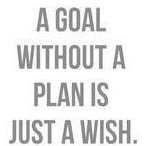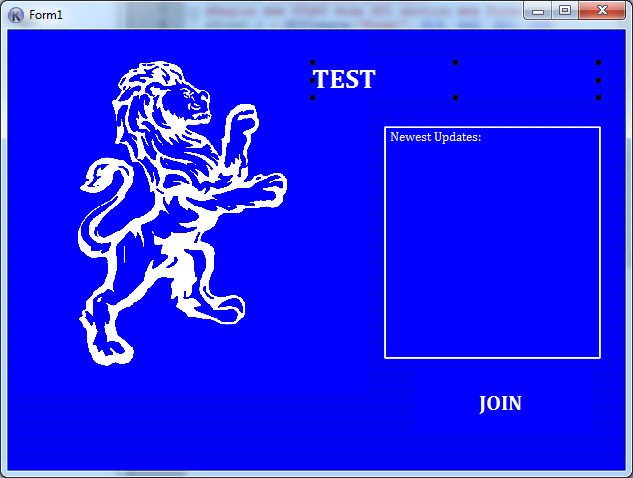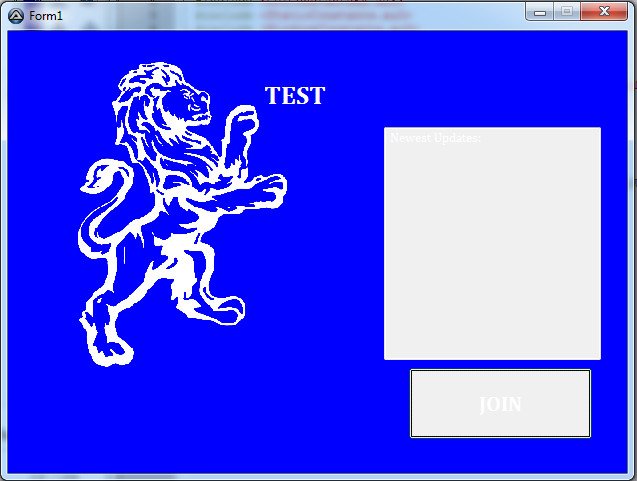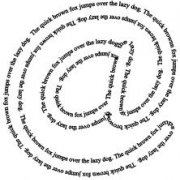Search the Community
Showing results for tags 'background'.
-
I'm trying to assign a faint text in the background to an input field that disappears after the input has started. This should have a certain color such as gray.
- 6 replies
-
- gui
- background
-
(and 3 more)
Tagged with:
-
Hey there, i need your help guys. I am working in the QA department of my company. A little part of or software produces hints (like little popups) which needs to be tested every release. I wrote scripts to trigger those hints and i also implemented the imagesearch.dll to find those hints on the screen. My goal now is it to let the machine work over night, so when i come back to work i only get a report which says 130/140 hints were found successfully. This already works, aslong as my pc is not locked, but i want/need to lock my pc because of security concerns. My general question. Is it possible to run my scripts on my locked PC and still find an image that i provide which will open sooner or later in the background? Thanks in advance
- 4 replies
-
- imagesearch
- mousedrag
-
(and 1 more)
Tagged with:
-
Good morning, I have been thinking about trying to make my Autoit script run in the background. I found out today that it is impossible due to the UIA and mouseclick functions that I use. However, while reading other posts about running Autoit scripts in the background I saw a reply mentioning how a script like mine might be able to run on a VM while still giving me the ability to work on my Host OS. Can someone confirm this? Here is a link to the thread where I saw VM mentioned. the person who mentioned it was @ViciousXUSMC
- 23 replies
-
Automating SoundWire Server's Master Volume slider
b9k posted a topic in AutoIt GUI Help and Support
Hi, I am stuck on a GUI problem and would like your help to solve it. I am trying to automate the SoundWire Server app to match my current system volume level while it is minimized to the notification area (so no clicking or stealing focus), I can already get the handle and alter the tracker position by sending a WM_SETPOS message, but somehow the actual volume is not changed: I think I need to do something else to trigger the event handler for the value change and propagate it correctly. This is the control summary from Au3 info: >>>> Window <<<< Title: SoundWire Server Class: #32770 Position: 441, 218 Size: 566, 429 Style: 0x94CA00C4 ExStyle: 0x00050101 Handle: 0x0000000000510E12 >>>> Control <<<< Class: msctls_trackbar32 Instance: 4 ClassnameNN: msctls_trackbar324 Name: Advanced (Class): [CLASS:msctls_trackbar32; INSTANCE:4] ID: 6002 Text: Position: 51, 222 Size: 47, 126 ControlClick Coords: 1, 101 Style: 0x5001000A ExStyle: 0x00000000 Handle: 0x00000000001234C8 >>>> Mouse <<<< Position: 496, 567 Cursor ID: 2 Color: 0xF0F0F0 >>>> StatusBar <<<< >>>> ToolsBar <<<< >>>> Visible Text <<<< Default multimedia device Tray on Start Static Server Address: 192.168.1.8 Status: Connected to B9K~OP3 Audio Output Audio Input Level Record to File Input Select: 44.1 kHz Minimize to Master Volume Mute >>>> Hidden Text <<<< Slider2 Mute OK Cancel Label Balance Slider1 Volume Front L/R Fr C/LFE Side L/R Back L/R I am attaching the program in question so you don't have to install it (i don't know if it is portable enough, tough): SoundWire Server_files.zip Thanks in advance and I hope I didn't post in the wrong section -
HELLO GUYS I'm a work on a background see and click bot project I can complete it if your help me (using imagesearch , gdi+ and fastfind)
- 1 reply
-
- background
- i̇mage
-
(and 1 more)
Tagged with:
-
When we run our exe from any service or through any background process, it won't interact with the applications running in the foreground, I mean launched when the user is logged in or in GUI mode. Let's say, the onedrive sync app can't be detected from the exe we created and running it in background. I tried both options below. Any Idea how to interact with foreground processes using AuotIT code. Other than telling to launch the exe also in foreground.
-
Hi, I saw a couple topics about both mousedrag and imagesearch in background or minimized window, but none of them has the solution, and they were old topics. So I wanted to ask whether there is a way to mouse drag without the cursor to move, (I want to use mouse when mousedrag is working on a window). I don't know whether I can mix ControlMove with some other stuff or any other way? And also for the image search, is there any way to search for image (or pixel) in a background or minimized window? I thought maybe there is a au3 or dll or ... file for doing this. Another question I have: Any way to pinch zoom (two fingers) a window like "windows photo viewer" to zoom in or out? I saw something almost the same here, but not what I want. I appreciate it.
- 35 replies
-
- imagesearch
- mousedrag
-
(and 1 more)
Tagged with:
-
Hello, I'm rather new at Autoit (picked it up again afther a couple of years) but i dont know what I'm doing wrong here. I hope somebody can help me making this script "better readeble" and explain what I'm doing wrong here. The thing that i want to do here is making a tool that helps me whit doing mine work. Also want to do the "ping" command in the background whit only a msgbox if ok or not. In the code I'm writing now I'm using Send commands but know that there is a better way for this. At this point there is a error also whish i do not udnerstand where it is comming from. the error i get is: MsgBox($MB_SYSTEMMODAL, "Error", " Error no IP or name is filled in") MsgBox(^ ERROR Could somebody help me whit looking at this code? #include <ButtonConstants.au3> #include <EditConstants.au3> #include <GUIConstantsEx.au3> #include <WindowsConstants.au3> $Form1 = GUICreate("Form1", 385, 112, 192, 124) $iIP = GUICtrlCreateInput("", 80, 16, 209, 21) $btn_ping = GUICtrlCreateButton("Ping", 24, 56, 89, 25) $btn_vnc = GUICtrlCreateButton("VNC", 136, 56, 89, 25) $btn_evr = GUICtrlCreateButton("Eventvieuwer", 248, 56, 89, 25) GUISetState(@SW_SHOW) Func check_input() If GUICtrlRead($iIP) = "" Then Return False Else Return True Endif EndFunc While 1 $nMsg = GUIGetMsg() Switch $nMsg Case $GUI_EVENT_CLOSE Exit Case $btn_ping $check = check_input() If ($check = False) Then Run ("cmd.exe") WinWaitActive("C:\WINDOWS\system32\cmd.exe") Send ("ping " & GUICtrlRead($iIP) & "{ENTER}") WinClose ("C:\WINDOWS\system32\cmd.exe") ;if ping OK then msgbox OK else NOK Else MsgBox($MB_SYSTEMMODAL, "Error", " Error no IP or name is filled in") EndIf Case $btn_vnc $check = check_input() If ($check = False) Then Run ("cmd.exe") WinWaitActive("C:\WINDOWS\system32\cmd.exe") Send ("eventvwr.exe " & GUICtrlRead($iIP) & "{ENTER}") WinClose ("C:\WINDOWS\system32\cmd.exe") Else MsgBox($MB_SYSTEMMODAL, "Error", " Error no IP or name is filled in") EndIf Case $btn_evr $check = check_input() If ($check = False) Then Run ("cmd.exe") WinWaitActive("C:\WINDOWS\system32\cmd.exe") Send ("vncviewer " & GUICtrlRead($iIP) & "{ENTER}") WinClose ("C:\WINDOWS\system32\cmd.exe") Else MsgBox($MB_SYSTEMMODAL, "Error", " Error no IP or name is filled in") EndIf EndSwitch WEnd
-
Hello there Com, The following is my problem. I try to create a window with Koda-Formdesigner and the background of the Form, Button and Edit shall be blue with white letters. Everytime i run the code the colour from button and edit background sets to default. i tried to set the backgroundcolour manually to blue for the button and the editbox but then the GUI just does not appear while running the script. I got you some screens of Koda (howitshould.jpg) and the actual running script (howitis.jpg). I hope you guys can help me Thanks for reading and replying. (I'm german and i might did some mistakes in language )
- 3 replies
-
- gui
- background
-
(and 2 more)
Tagged with:
-
Hello there, as I used this function in a lot of projects, I might as well share it It gets a color value from a background (or foreground of course) window by using a combination of WinAPI.au3 and GDIPlus.au3 (might as well be replaced with https://msdn.microsoft.com/en-us/library/windows/desktop/dd144909(v=vs.85).aspx which should work too and is maybe a bit faster, as it wouldn't need to create an extra GDIPlus Bitmap). Long story short; here is the function: ;=================================================================================================================================== ; ; Description: Gets the Color Value from a Pixel (possible in background windows [not hidden!]) ; Syntax: GetColor() ; Parameter(s): ; $iX - X Coordinate (In the Window, not whole Screen), get it by using the Autoit Window Info tool! ; $iY - Y Coordinate (In the Window, not whole Screen), get it by using the Autoit Window Info tool! ; $WinHandle - Handle obtained by WinGetHandle ; $iWidth - Width of the Window to Capture ; $iHeight - Height of the Window to Capture ; ; Return Value(s): Hex of Color Value ; ; Requirements: ; #RequireAdmin Braucht Adminrechte falls ihr auf ein Programm mit Adminrechten zugreifen wollt! ;#include <WinAPI.au3> ;#include <WindowsConstants.au3> ;#include <GDIPlus.au3> ;#include <ScreenCapture.au3> ; #include <Array.au3> ; ; Note: Does NOT work on hidden or minimized windows as Windows stops rendering them. ; If you do not want to put in the $WinHandle all the time, replace the $WinHandle Parameter ; with $WinHandle = $hwnd (if $hwnd is your Handle obtained by WinGetHandle) ; ; Tested only on Windows 10 Professional 64 Bit ; ;=================================================================================================================================== Func GetColor($iX,$iY,$WinHandle) _GDIPlus_Startup() Local $aPos = WinGetPos($WinHandle) $iWidth = $aPos[2] $iHeight = $aPos[3] Local $hDDC = _WinAPI_GetDC($WinHandle) Local $hCDC = _WinAPI_CreateCompatibleDC($hDDC) $hBMP = _WinAPI_CreateCompatibleBitmap($hDDC, $iWidth, $iHeight) _WinAPI_SelectObject($hCDC, $hBMP) DllCall("User32.dll", "int", "PrintWindow", "hwnd", $WinHandle, "hwnd", $hCDC, "int", 0) _WinAPI_BitBlt($hCDC, 0, 0, $iWidth, $iHeight, $hDDC, 0, 0, $__SCREENCAPTURECONSTANT_SRCCOPY) $BMP = _GDIPlus_BitmapCreateFromHBITMAP($hBMP) Local $aPixelColor = _GDIPlus_BitmapGetPixel($BMP, $iX, $iY) _WinAPI_ReleaseDC($WinHandle, $hDDC) _WinAPI_DeleteDC($hCDC) _WinAPI_DeleteObject($hBMP) _GDIPlus_ImageDispose($BMP) _GDIPlus_Shutdown() Return Hex($aPixelColor, 6) EndFunc ;==>GetColor And when we are at it, here is a little program to get the right color values for your program, just press Shift + X after configuration it, by putting in the right Program Title and you will get the coordinates and the color value of your mouse position inside of the program you wanted ^^ ; #RequireAdmin Braucht Adminrechte falls ihr auf ein Programm mit Adminrechten zugreifen wollt! #include <WinAPI.au3> #include <WindowsConstants.au3> #include <GDIPlus.au3> #include <ScreenCapture.au3> #include <Array.au3> HotKeySet("{ESC}","_exit") HotKeySet("X","Go") Global $x Global $y Global $hBMP ;~ MsgBox(0,"","OK!") $Title = "PUT THE TITLE OF YOUR WINDOW HERE!" $hwnd = WinGetHandle($Title) MsgBox (0,"",$hwnd) While 1 Sleep (100) WEnd Func Go() Local $MousePos = _WinAPI_GetMousePos(True, $hWnd) $x = DllStructGetData($MousePos, "X") $y = DllStructGetData($MousePos, "Y") ;~ $x = if you want to set them manual ;~ $y = use this and comment out both DLLStructGetData $Color = GetColor($x, $y, $hwnd) MsgBox(0,"","x: " &$x& " y: " &$y& " Color: " &$Color) EndFunc Func _Exit() Exit EndFunc Func GetColor($iX,$iY,$WinHandle) _GDIPlus_Startup() Local $aPos = WinGetPos($WinHandle) $iWidth = $aPos[2] $iHeight = $aPos[3] Local $hDDC = _WinAPI_GetDC($WinHandle) Local $hCDC = _WinAPI_CreateCompatibleDC($hDDC) $hBMP = _WinAPI_CreateCompatibleBitmap($hDDC, $iWidth, $iHeight) _WinAPI_SelectObject($hCDC, $hBMP) DllCall("User32.dll", "int", "PrintWindow", "hwnd", $WinHandle, "hwnd", $hCDC, "int", 0) _WinAPI_BitBlt($hCDC, 0, 0, $iWidth, $iHeight, $hDDC, 0, 0, $__SCREENCAPTURECONSTANT_SRCCOPY) $BMP = _GDIPlus_BitmapCreateFromHBITMAP($hBMP) Local $aPixelColor = _GDIPlus_BitmapGetPixel($BMP, $iX, $iY) _WinAPI_ReleaseDC($WinHandle, $hDDC) _WinAPI_DeleteDC($hCDC) _WinAPI_DeleteObject($hBMP) _GDIPlus_ImageDispose($BMP) _GDIPlus_Shutdown() Return Hex($aPixelColor, 6) EndFunc ;==>GetColor I hope I was able to help somebody on the long run If you have any improvements or found any mistake, please let me know and I will try to improve the function as soon as possible. Also please excuse my "not so clean" coding, I am still learning Have fun, KryTonX EDIT: Thanks at JohnOne for his improvements on the Script, I have added WinGetPos...I wonder why I never got that Idea
- 5 replies
-
- background
- window
-
(and 3 more)
Tagged with:
-
I took a script written by Beege, optimized the code, and removed the global variables. Its one function, reliable, and very easy to use or modify to your needs. I decided to post it because I found it very hard to find a reliable way to get the cpu percentage of a given process. I know that there are a few different methods but I deem WMI unreliable and everything I tried before optimizing this function was to slow i.e. freezing when other CPU intensive processes were active. When monitoring a potentially CPU intensive process, I found it necessary to increase the script's priority otherwise the script/system would freeze which is exactly what I was attempting to prevent! See Beege's updated post: #NoTrayIcon #include <WinAPI.au3> HotKeySet('{ESC}', '_Exit') Func _Exit() Exit EndFunc ;==>_Exit _LimitProcessCPU("MediaServer.exe", 10, 1, 5) Func _LimitProcessCPU($vProcess, $nLimit, $nInterval = 1, $nScriptPriority = 2) Local $nProcessCpu = -1, $nOverLimit = 0 While ProcessExists($vProcess) $nProcessCpu = _ProcessCPU($vProcess, $nScriptPriority) If $nProcessCpu > 50 Then $nOverLimit += 1 Else $nOverLimit = 0 EndIf If $nOverLimit > $nLimit Then $nOverLimit = 0 ProcessClose($vProcess) ; < - Replace this with what you need. EndIf Sleep($nInterval*1000) WEnd EndFunc Func _ProcessCPU($nPID = @AutoItPID, $nScriptPriority = 2) ; Realtime priority = 5 ; Original Author: Beege -> http://www.autoitscript.com/forum/user/8949-beege/ $nPID = ProcessExists($nPID) If Not $nPID Then Return SetError(1, 0, "") EndIf Local Const $tagFILETIME = "struct;dword Lo;dword Hi;endstruct", $nStructs = 7 Local Static $aStruct[$nStructs], $aPointer[$nStructs], $aStat[4], $hProcess = _WinAPI_OpenProcess(0x1F0FFF, 0, $nPID, True), $bFirstRun = True Local Enum $nIDLETIME, $nKERNELTIME, $nUSERTIME, $nPCreationTime, $nPExitTime, $nPKernelTime, $nPUserTime, _ $nProcStartKern = 0, $nProcStartUser, $nStartKernel, $nStartUser If $bFirstRun Then For $i = 0 To $nStructs - 1 Step 1 $aStruct[$i] = DllStructCreate($tagFILETIME) $aPointer[$i] = DllStructGetPtr($aStruct[$i]) Next EndIf DllCall('Kernel32.dll', "int", "GetSystemTimes", "ptr", $aPointer[$nIDLETIME], "ptr", $aPointer[$nKERNELTIME], "ptr", $aPointer[$nUSERTIME]) DllCall('Kernel32.dll', "int", "GetProcessTimes", "hwnd", $hProcess, "ptr", $aPointer[$nPCreationTime], "ptr", $aPointer[$nPExitTime], "ptr", _ $aPointer[$nPKernelTime], "ptr", $aPointer[$nPUserTime]) Local $aTemp[4] = [DllStructGetData($aStruct[$nPKernelTime], 1), DllStructGetData($aStruct[$nPUserTime], 1), DllStructGetData($aStruct[$nKERNELTIME], 1), _ DllStructGetData($aStruct[$nUSERTIME], 1)], $tProcess, $tSystem If Not $bFirstRun Then $tProcess = ($aTemp[$nProcStartKern] - $aStat[$nProcStartKern]) + ($aTemp[$nProcStartUser] - $aStat[$nProcStartUser]) $tSystem = ($aTemp[$nStartKernel] - $aStat[$nStartKernel]) + ($aTemp[$nStartUser] - $aStat[$nStartUser]) Else ProcessSetPriority(@AutoItPID, $nScriptPriority) $bFirstRun = False EndIf $aStat = $aTemp Return Int(Round(($tProcess / $tSystem) * 100)) EndFunc ;==>_ProcessCPU Edit - To give credit for source. Anonymous
-
I'm trying to make a desktop wallpaper application with video support. But stuck at z-order. Any suggestions? How to put autoit window before desktop listview? I'm currently attaching window to the WorkerW. also tried the $HWND_BOTTOM const of _WinAPI_SetWindowPos but when i apply this, win goes invisible. no luck yet any help will be appreciated
- 2 replies
-
- desktop
- background
-
(and 3 more)
Tagged with:
-
Hello I want to display a GUI with different background color to each part ex: upper part of my GUI window showed with white background , the lower part where there are some buttons showed with gray background. How I can do that without using colored pictures Thanks for any help
- 2 replies
-
- GUI
- background
-
(and 2 more)
Tagged with:
-
I have a program that has a large label acting as a count down timer. I have set the background color of the label to $GUI_BKCOLOR_TRANSPARENT. This program has a picture for a background. In the below example the gui's background color is set to yellow. Occasionally when the timer updates you can see the yellow background color in the shape of the label. i have looked at many posts about blinking labels, but the all appear to find a way around the blinking problem instead of fixing it and none of them use a background picture. Does anyone know how this problem can be fixed? Or perhaps just a work around for my situation? As you can see by my commented out code, I have tried ControlSetText and GUISetState LOCK/UNLOCK. ControlSetText results in each new number being written over whatever was in the label instead of replacing it GUISetState LOCK/UNLOCK cause the issue to happen to the whole gui instead of just the label. I have attached the background I was using. Thanks in advance. #include <WindowsConstants.au3> #include <GUIConstantsEx.au3> #include <StaticConstants.au3> Const $BKGND_FILE = "C:\Users\sjraisbe\Pictures\poker bkgd.jpg" Global $seconds = 60 $hMain = GUICreate("Timer", 800, 600, -1, -1, BitOR($WS_MAXIMIZEBOX,$WS_MINIMIZEBOX,$WS_SIZEBOX,$WS_THICKFRAME,$WS_SYSMENU,$WS_CAPTION,$WS_OVERLAPPEDWINDOW,$WS_TILEDWINDOW,$WS_POPUP,$WS_POPUPWINDOW,$WS_GROUP,$WS_TABSTOP,$WS_BORDER,$WS_CLIPSIBLINGS)) GUISetBkColor(0xFFFF00, $hMain) GUICtrlSetDefBkColor($GUI_BKCOLOR_TRANSPARENT, $hMain) $pic = GUICtrlCreatePic($BKGND_FILE, 0, 0, 1920, 1080) GUICtrlSetState(-1,$GUI_DISABLE) $lblTime = GUICtrlCreateLabel("01:00", 192, 222, 424, 156, $SS_CENTER) GUICtrlSetFont($lblTime, 100, 400, 0, "Arial") GUICtrlSetColor($lblTime, 0xFFFFFF) AdlibRegister("UpdateTime", 1000) GUISetState(@SW_SHOW, $hMain) While 1 $msg = GUIGetMsg() If $msg = $GUI_EVENT_CLOSE Then ExitLoop EndIf WEnd Func UpdateTime() ;GUISetState(@SW_LOCK) Local $sec, $min, $hr $sec = Mod($seconds, 60) $min = Mod($seconds / 60, 60) GUICtrlSetData($lblTime, StringFormat("%02i:%02i", $min, $sec)) ;ControlSetText($hMain, "", $lblTime, StringFormat("%02i:%02i", $min, $sec)) $seconds -= 1 ;GUISetState(@SW_UNLOCK) EndFunc
-
wanted to know if theres a way to create a blank image of specific color code using au3 only, for example, wanted to make blank jpg pic of hex code 004488 using au3 only, how can it be done? and second question is, how to place a transparent png over another picture and save it as jpg (or any other format)? + = 3rd, how to convert png to jpg? Regards, Akshay
-
I am attaching a screenshot of my current app that I am working on. My questions is, I was able to change the background of the tab (Thank you Melba23 ) however as you can see the background is the color I wanted but the buttons and other items have a grey/white border around them. Is there a way to make the grey/white border go away? Thanks Grimm
-
Function Reference _GUICtrlInputCueBanner.au3 Creates a cuebanner/placehold (background comment) in the control using Call Back! Sintax: _GuiCtrlInput_SetCueBanner( iCtrlID, "sText", iFrontColor, iBackColor ) _GuiCtrlInput_UnSetCueBanner( iCtrlID ) Supports: ; GUICtrlCreateInput() function! Downloads: Version: 0.9b _GUICtrlInputCueBanner_(RedirectLink).html (Previous downloads: 31) Note: Functions renamed, see fixes below! Works on Windows XP! Usage example is included! Sample: Fixes: Regards, João Carlos.
- 39 replies
-
- input
- guictrlcreateinput
-
(and 4 more)
Tagged with:
-
How can I search for a certain color in a background or masked window by other windows( no minimized ), and get the color's relative window's coordinates ?? Is it possible ? I appreciate any help....
- 33 replies
-
- pixelsearch
- background
-
(and 7 more)
Tagged with:
-
These are 2 useful examples on how to change the color of a GUI background. They are made by a user named ReaperX from another forum, not Autoit and i didn't ask his permission. Can't tell the forum, maybe it breaks this forums rules. 1) A Sample GUI. It Just Uses 3 Radio Buttons and You Choose One to Change the GUI BG Color to. include <GUIConstants.au3> MainGUI() Func MainGUI() GUICreate("ReaperX's Test GUI") $file = GUICtrlCreateMenu("File") $file_notepad = GUICtrlCreateMenuItem("Open Notepad", $file) $file_computer = GUICtrlCreateMenuItem("Open My Computer", $file) $file_exit = GUICtrlCreateMenuItem("Exit", $file) $actions = GUICtrlCreateMenu("Actions") $actions_txt_file = GUICtrlCreateMenuItem("Open Text File", $actions) $actions_calc = GUICtrlCreateMenuItem("Open Calculator", $actions) $help = GUICtrlCreateMenu("Help") $help_about = GUICtrlCreateMenuItem("About", $help) $tab_set = GUICtrlCreateTab(110, 100, 135, 150) $tab_1 = GUICtrlCreateTabItem("Change BG") $bg_red_radio = GUICtrlCreateRadio("Red", 115, 125) $bg_green_radio = GUICtrlCreateRadio("Green", 115, 145) $bg_yellow_radio = GUICtrlCreateRadio("Yellow", 115, 165) $tab_2 = GUICtrlCreateTabItem("AutoIt Info") GUISetState() While 1 $msg = GUIGetMsg() If $msg = $GUI_EVENT_CLOSE Then ExitLoop If $msg = $file_notepad Then $file = Run("notepad.exe") EndIf if $msg = $file_computer Then $file = Run("explorer.exe") EndIf If $msg = $file_exit Then Exit EndIf If $msg = $actions_txt_file Then $txt_file_1 = FileOpenDialog("Choose a Text File to Open...", @DesktopDir, "Text Files(*.txt)") FileOpen($txt_file_1) EndIf If $msg = $actions_calc Then Run("calc.exe") EndIf If $msg = $help_about Then $help = MsgBox(0, "About", "This Test GUI Was Created by ReaperX") EndIf Select Case $msg = $bg_red_radio GUISetBkColor(0xED1C24) Case $msg = $bg_green_radio GUISetBkColor(0x22B14C) Case $msg = $bg_yellow_radio GUISetBkColor(0xFFF200) EndSelect WEnd EndFunc 2) Brings up a Color Pallette in the GUI and You Use it To Select a Color to Change the BG of the GUI to. #Include <GUIConstants.au3> #Include <Misc.au3> GUICreate("Choose Color") $button = GUICtrlCreateButton("Choose Color", 150, 150) $iReturnType = 2 GUISetState() While 1 $msg = GUIGetMsg() if $msg = $GUI_EVENT_CLOSE Then Exit Select Case $msg = $button $color = _ChooseColor($iReturnType) GUISetBkColor($color) EndSelect WEnd
-
Hi. Is it possible to set the background color of the chcecked (not selected) item (_GUICtrlListView, $LVS_EX_CHECKBOXES) ?
-
- GUICtrlListView
- item
-
(and 1 more)
Tagged with:
-
Subtitle pretty much says it. This program darkens the screen except for the active window with options accessible through a convenient tray icon. Other options are supported as well, including: active window-change fading controlcustom darkening color (instead of default black)background image choice (faded image over background windows. weird, but ok.)etc...Obligatory Screenshot: Download: WindowDarken.zip (source) Off-topic notes: I have no clue if there are other programs that do something similar, nor did I really check. I didn't really check the forum thoroughly either to see if something like this already existed, sorry. This was written initially for Windows XP, so I'm sorry if I wasted your time if something like this exists in your Windows Vista or 7. Tech summary: Forces the active Window as Topmost and a solid "darken" window on top of the normal windosw. Has complications concerning topmost state changes of both windows and other topmost windows. Doesn't seem to get along with some windows (namely GIMP's editor window). Some exclusions are coded in, but there may need to be an option added later to allow custom exclusions. Au3.3.6.1 tested WinXP SP3 tested You may now critique my horrible code. *fires starting pistol* Edit 5-5-2013: Images were not visible