Drag and Drop File to Input control appends filename instead of replacing
Go to solution
Solved by PhoenixXL,
-
Similar Content
-
Drag and Drop files not working when compiled and RunAs used
By Kovacic,
- WS_EX_ACCEPTFILES
- GUI_DRAGFILE
- (and 2 more)
- 5 replies
- 3,673 views
-

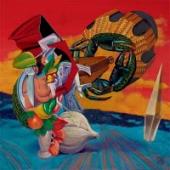

Recommended Posts
Create an account or sign in to comment
You need to be a member in order to leave a comment
Create an account
Sign up for a new account in our community. It's easy!
Register a new accountSign in
Already have an account? Sign in here.
Sign In Now