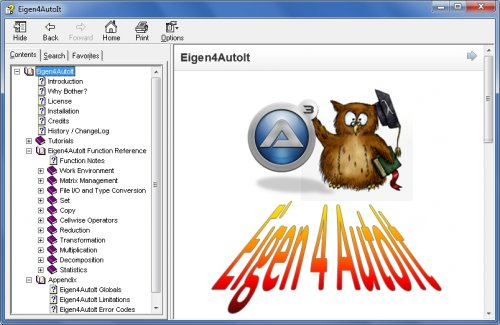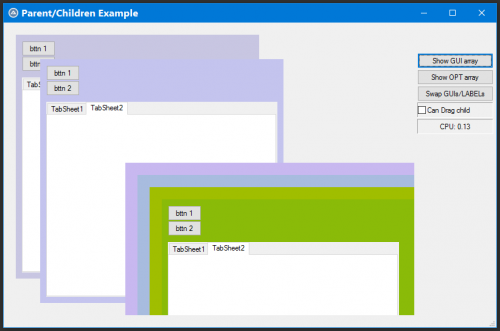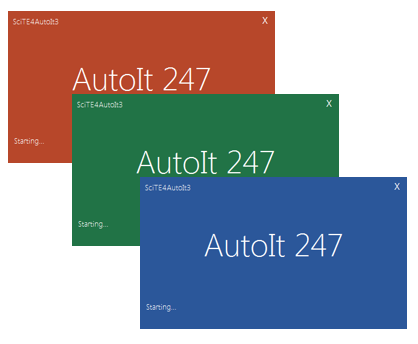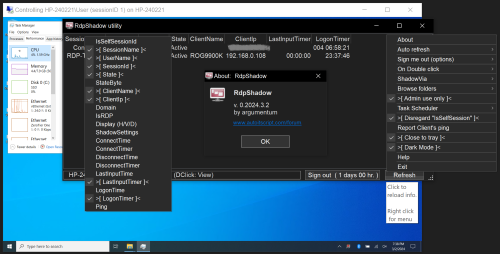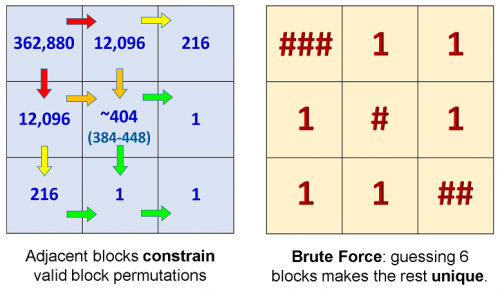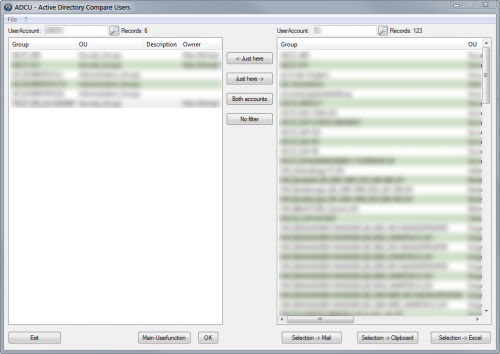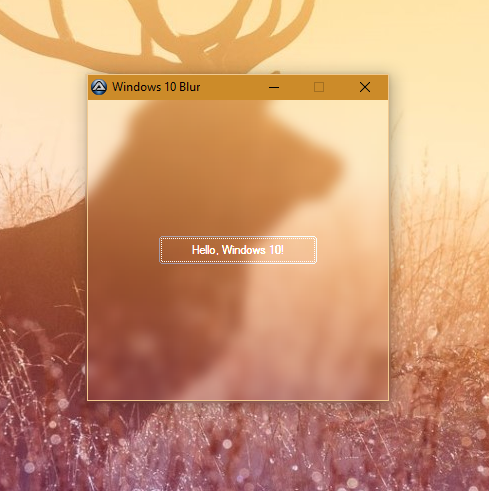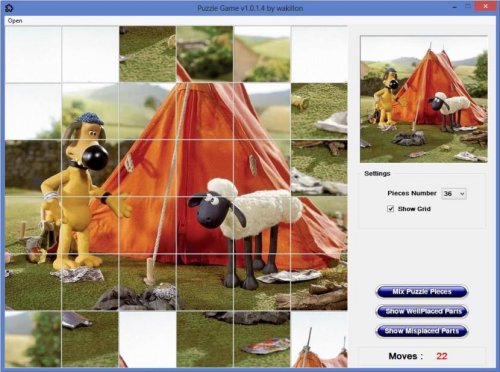Leaderboard
Popular Content
Showing content with the highest reputation since 09/01/2011 in Files
-
Version 1.6.3.0
18,759 downloads
Extensive library to control and manipulate Microsoft Active Directory. Threads: Development - General Help & Support - Example Scripts - Wiki Previous downloads: 30467 Known Bugs: (last changed: 2020-10-05) None Things to come: (last changed: 2020-07-21) None BTW: If you like this UDF please click the "I like this" button. This tells me where to next put my development effort73 points -
Version 1.7.0.2
10,992 downloads
Extensive library to control and manipulate Microsoft Outlook. This UDF holds the functions to automate items (folders, mails, contacts ...) in the background. Can be seen like an API. There are other UDFs available to automate Outlook: OutlookEX_GUI: This UDF holds the functions to automate the Outlook GUI. OutlookTools: Allows to import/export contacts and events to VCF/ICS files and much more. Threads: Development - General Help & Support - Example Scripts - Wiki BTW: If you like this UDF please click the "I like this" button. This tells me where to next put my development effort KNOWN BUGS (last changed: 2020-02-09) None52 points -
Version v3.5
11,621 downloads
ImageSearch UDF v3.5 - AutoIt Wrapper for ImageSearchDLL Advanced image search library for AutoIt with cache system and SIMD optimization. Overview ImageSearchDLL UDF is a high-performance image search library for AutoIt that enables you to find images on screen or within other images. Built with C++14 and optimized with SIMD instructions (AVX512/AVX2/SSE2), it provides fast and accurate image matching capabilities. Features High Performance: SIMD optimization (AVX512/AVX2/SSE2) for fast searching Multi-Monitor Support: Full support for multi-monitor setups with negative coordinates DPI Awareness: Thread-local DPI awareness without affecting AutoIt GUI Cache System: Persistent cache for 30-50% speed boost on repeated searches Image Scaling: Search for images at different scales (0.1x to 5.0x) Screen Capture: Direct screen capture with DPI-aware coordinates Mouse Automation: Precise mouse movement and clicking with multi-monitor support Requirements AutoIt: Version 3.3.16.1 or higher Windows: XP SP3 to Windows 11 Architecture: x86 or x64 (automatic detection) DLL: ImageSearchDLL v3.5 (included) Installation Download the UDF package Place ImageSearchDLL_UDF.au3 in your script directory Ensure the appropriate DLL is in the same directory: ImageSearchDLL_x64.dll for 64-bit AutoIt ImageSearchDLL_x86.dll for 32-bit AutoIt Not required in embedded version! (But need to install Visual C++ Redistributable 2015-2022) Include the UDF in your script: #include "ImageSearchDLL_UDF.au3" Quick Start Basic Image Search #include "ImageSearchDLL_UDF.au3" ; Search for a button on screen Local $aResult = _ImageSearch("button.png") If $aResult[0] > 0 Then ConsoleWrite("Found at: " & $aResult[1][0] & ", " & $aResult[1][1] & @CRLF) MouseClick("left", $aResult[1][0], $aResult[1][1]) Else ConsoleWrite("Image not found" & @CRLF) EndIf Wait for Image and Click ; Wait up to 5 seconds for button to appear, then click it If _ImageSearch_WaitClick(5000, "button.png") Then MsgBox(0, "Success", "Button clicked!") Else MsgBox(0, "Failed", "Button not found within 5 seconds") EndIf Screen Capture ; Capture a region and save as PNG _ImageSearch_ScreenCapture_SaveImage(@ScriptDir & "\screenshot.png", 100, 100, 600, 400) ; Capture full screen _ImageSearch_ScreenCapture_SaveImage(@ScriptDir & "\fullscreen.png") API Reference Startup & Configuration _ImageSearch_Startup() Initializes the ImageSearch library by loading the appropriate DLL. Returns: Success: 1 (DLL loaded successfully) Failure: 0 and sets @error Remarks: Must be called before using any search functions Automatically called on script start DLL v3.5+ uses thread-local DPI awareness and won't affect AutoIt GUI _ImageSearch_Shutdown() Closes the DLL and cleans up resources. _ImageSearch_SetDllPath($sPath) Sets a custom DLL path (must be called before _ImageSearch_Startup). Parameters: $sPath - Full path to the DLL file Returns: Success: 1 Failure: 0 (file not found) Core Search Functions _ImageSearch($sImagePath [, $iLeft, $iTop, $iRight, $iBottom [, $iScreen [, $iTolerance [, $iResults [, $iCenterPOS [, $fMinScale [, $fMaxScale [, $fScaleStep [, $iReturnDebug [, $iUseCache]]]]]]]]) Searches for an image within a specified screen area. Parameters: $sImagePath - Image file path(s), multiple separated by "|" $iLeft, $iTop, $iRight, $iBottom - Search region (0 = entire screen) $iScreen - Monitor index (-1 = virtual screen, 0 = primary, 1+ = specific monitor) $iTolerance - Color tolerance 0-255 (default: 10) $iResults - Max results 1-1024 (default: 1) $iCenterPOS - Return center (1) or top-left (0) coordinates (default: 1) $fMinScale, $fMaxScale - Scale range 0.1-5.0 (default: 1.0) $fScaleStep - Scale step (default: 0.1) $iReturnDebug - Debug mode (default: 0) $iUseCache - Enable cache (default: 1) Returns: Success: Array of found positions [count][X, Y, Width, Height] Failure: Empty array with @error set Example: ; Search for multiple images with scaling Local $aResult = _ImageSearch("icon1.png|icon2.png", 0, 0, 800, 600, -1, 10, 5, 1, 0.8, 1.2, 0.1) If $aResult[0] > 0 Then For $i = 1 To $aResult[0] ConsoleWrite("Match " & $i & " at: " & $aResult[$i][0] & ", " & $aResult[$i][1] & @CRLF) Next EndIf _ImageSearch_InImage($sSourceImage, $sTargetImage [, $iTolerance [, $iResults [, $iCenterPOS [, $fMinScale [, $fMaxScale [, $fScaleStep [, $iReturnDebug [, $iUseCache]]]]]]]]) Searches for a target image within a source image (file-to-file search). Parameters: $sSourceImage - Path to source image file $sTargetImage - Path to target image file(s), multiple separated by "|" Other parameters same as _ImageSearch Returns: Same as _ImageSearch Remarks: Useful for pre-processing images or testing without screen capture Example: $aResult = _ImageSearch_InImage("screenshot.png", "button.png", 20) _ImageSearch_hBitmap($hBitmapSource, $hBitmapTarget [, $iTolerance [, $iLeft [, $iTop [, $iRight [, $iBottom [, $iResults [, $iCenterPOS [, $fMinScale [, $fMaxScale [, $fScaleStep [, $iReturnDebug [, $iUseCache]]]]]]]]]]]]) Searches for a target bitmap within a source bitmap (memory-to-memory search). Parameters: $hBitmapSource - Handle to source bitmap (HBITMAP) $hBitmapTarget - Handle to target bitmap (HBITMAP) Other parameters same as _ImageSearch Returns: Same as _ImageSearch Remarks: Fastest method for repeated searches (no disk I/O) Bitmaps must be created with GDI/GDI+ functions Screen Capture Functions _ImageSearch_CaptureScreen([$iLeft, $iTop, $iRight, $iBottom [, $iScreen]]) Capture screen region and return as HBITMAP handle. Parameters: $iLeft, $iTop, $iRight, $iBottom - Capture region (default: 0 = full screen) $iScreen - Monitor index (default: -1 = virtual screen) Returns: Success: HBITMAP handle (must DeleteObject when done) Failure: 0 and sets @error Example: $hBitmap = _ImageSearch_CaptureScreen(0, 0, 800, 600) ; ... use $hBitmap ... _WinAPI_DeleteObject($hBitmap) _ImageSearch_ScreenCapture_SaveImage($sImageFile [, $iLeft [, $iTop [, $iRight [, $iBottom [, $iScreen]]]]]) Captures a screen region and saves it directly to an image file in one call. Parameters: $sImageFile - Output file path (extension determines format: .bmp, .png, .jpg/.jpeg) $iLeft, $iTop, $iRight, $iBottom - Capture region (default: 0 = full screen) $iScreen - Monitor index (default: 0 = primary screen) Returns: Success: True (1) Failure: False (0) and sets @error Remarks: Automatically detects format from file extension ~2x faster than separate capture + save operations JPEG quality is fixed at 100% (highest quality) Uses DPI-aware capture (accurate on all DPI scales) Example: ; Capture full primary screen to PNG _ImageSearch_ScreenCapture_SaveImage(@ScriptDir & "\screenshot.png") ; Capture region on monitor 2 to JPEG _ImageSearch_ScreenCapture_SaveImage(@ScriptDir & "\region.jpg", 100, 100, 600, 400, 2) _ImageSearch_hBitmapLoad($sImageFile [, $iAlpha [, $iRed [, $iGreen [, $iBlue]]]]) Load image file and convert to HBITMAP handle. Parameters: $sImageFile - Path to image file $iAlpha, $iRed, $iGreen, $iBlue - Background color components 0-255 (default: 0 = transparent) Returns: Success: HBITMAP handle (must DeleteObject when done) Failure: 0 and sets @error Example: $hBitmap = _ImageSearch_hBitmapLoad("image.png", 255, 255, 255, 255) ; White background ; ... use $hBitmap ... _WinAPI_DeleteObject($hBitmap) Mouse Functions _ImageSearch_MouseMove($iX, $iY [, $iSpeed [, $iScreen]]) Moves mouse cursor to coordinates (supports negative coordinates on multi-monitor). Parameters: $iX, $iY - Target coordinates (-1 = keep current position) $iSpeed - Speed 0-100 (0=instant, default: 0) $iScreen - Monitor index (default: -1 = virtual screen) Returns: 1 on success, 0 on failure _ImageSearch_MouseClick([$sButton [, $iX [, $iY [, $iClicks [, $iSpeed [, $iScreen]]]]]]) Clicks mouse at coordinates (screen or current position). Parameters: $sButton - Button: "left", "right", "middle" (default: "left") $iX, $iY - Coordinates (-1 = current position) $iClicks - Number of clicks (default: 1) $iSpeed - Speed 0-100 (0=instant, default: 0) $iScreen - Monitor index (default: -1 = virtual screen) Returns: 1 on success, 0 on failure _ImageSearch_MouseClickWin($sTitle, $sText, $iX, $iY [, $sButton [, $iClicks [, $iSpeed]]]) Clicks mouse in a window. Parameters: $sTitle - Window title/class/handle $sText - Window text $iX, $iY - Relative coordinates in window $sButton - Button (default: "left") $iClicks - Number of clicks (default: 1) $iSpeed - Speed 0-100 (default: 0) Returns: 1 on success, 0 on failure Wait & Click Functions _ImageSearch_Wait($iTimeout, $sImagePath [, $iLeft [, $iTop [, $iRight [, $iBottom [, $iScreen [, $iTolerance [, $iResults [, $iCenterPOS [, $fMinScale [, $fMaxScale [, $fScaleStep [, $iReturnDebug [, $iUseCache [, $iMaxAttempts]]]]]]]]]]]]]) Waits for an image to appear on screen with timeout and optional max attempts limit. Parameters: $iTimeout - Timeout in milliseconds (0 = wait forever) $sImagePath - Image file path(s), multiple separated by "|" $iMaxAttempts - Max number of search attempts (0 = unlimited, default: 0) Other parameters same as _ImageSearch Returns: Success: 2D Array (same as _ImageSearch) Timeout: Empty array with [0][0] = 0 Example: ; Wait 5 seconds for button (unlimited attempts) $aResult = _ImageSearch_Wait(5000, "button.png") If $aResult[0] > 0 Then MouseClick("left", $aResult[1][0], $aResult[1][1]) Else MsgBox(0, "Timeout", "Button not found") EndIf _ImageSearch_WaitClick($iTimeout, $sImagePath [, $sButton [, $iClicks [, $iLeft [, $iTop [, $iRight [, $iBottom [, $iScreen [, $iTolerance [, $iResults [, $iCenterPOS [, $fMinScale [, $fMaxScale [, $fScaleStep [, $iReturnDebug [, $iUseCache]]]]]]]]]]]]]) Waits for an image and clicks it when found. Parameters: $iTimeout - Timeout in milliseconds (0 = wait forever) $sImagePath - Image file path(s) $sButton - Mouse button: "left", "right", "middle" (default: "left") $iClicks - Number of clicks (default: 1) Other parameters same as _ImageSearch Returns: Success: 1 (image found and clicked) Timeout: 0 (image not found) Monitor Functions _ImageSearch_Monitor_GetList() Gets a list of all connected display monitors and their properties. Returns: Success: The number of monitors found. @extended contains a detailed log. Failure: 0 and sets @error Remarks: Populates the global $g_aMonitorList Called automatically by _ImageSearch_Startup _ImageSearch_Monitor_ToVirtual($iMonitor, $iX, $iY) Converts local monitor coordinates to virtual screen coordinates. Parameters: $iMonitor - The 1-based index of the monitor $iX, $iY - Coordinates relative to the monitor's top-left corner Returns: Success: A 2-element array [$vX, $vY] containing virtual screen coordinates Failure: 0 and sets @error _ImageSearch_Monitor_FromVirtual($iMonitor, $iX, $iY) Converts virtual screen coordinates to local monitor coordinates. Parameters: $iMonitor - The 1-based index of the monitor $iX, $iY - Virtual screen coordinates Returns: Success: A 2-element array [$lX, $lY] containing local monitor coordinates Failure: 0 and sets @error _ImageSearch_Monitor_Current() Detects which monitor contains the current mouse cursor position. Returns: Success: Monitor index (1-based) where the cursor is located Failure: 0 and sets @error _ImageSearch_Monitor_GetAtPosition([$iX [, $iY]]) Returns detailed information string about the monitor at specified position. Parameters: $iX, $iY - Coordinates (default: -1 = use mouse cursor position) Returns: Success: String describing the monitor (e.g., "Monitor 2: 1920x1080 (Primary)") Failure: Error message string Window Coordinate Functions _ImageSearch_Window_ToScreen($hWnd, $iX, $iY [, $bClientArea]) Converts window-relative coordinates to screen (virtual desktop) coordinates. Parameters: $hWnd - Window handle or title $iX, $iY - Coordinates relative to window $bClientArea - True = relative to client area, False = relative to window (default: True) Returns: Success: A 2-element array [$screenX, $screenY] containing screen coordinates Failure: 0 and sets @error _ImageSearch_Window_FromScreen($hWnd, $iScreenX, $iScreenY [, $bClientArea]) Converts screen (virtual desktop) coordinates to window-relative coordinates. Parameters: $hWnd - Window handle or title $iScreenX, $iScreenY - Screen coordinates $bClientArea - True = relative to client area, False = relative to window (default: True) Returns: Success: A 2-element array [$winX, $winY] containing window-relative coordinates Failure: 0 and sets @error Cache & Info Functions _ImageSearch_WarmUpCache($sImagePaths [, $bEnableCache]) Pre-loads images into cache for faster subsequent searches. Parameters: $sImagePaths - Pipe-separated list of images to preload $bEnableCache - Enable persistent cache (default: True) Returns: Success: Number of images cached Failure: 0 Example: _ImageSearch_WarmUpCache("btn1.png|btn2.png|icon.png") _ImageSearch_ClearCache() Clears the internal bitmap and location cache. Remarks: Useful for freeing memory or forcing re-scan after image updates Clears both in-memory cache and persistent disk cache _ImageSearch_GetDllInfo([$bForceRefresh]) Gets comprehensive DLL information in INI format. Parameters: $bForceRefresh - Force refresh of cached info (default: True) Returns: Multi-line string in INI format with sections: [DLL] - DLL name, version, architecture, author [OS] - OS name, version, build, platform [CPU] - Threads, SSE2, AVX2, AVX512 support [SCREEN] - Virtual screen, scale, monitors with individual resolutions [CACHE] - Location cache, bitmap cache, pool size _ImageSearch_GetInfo() Gets formatted DLL and system information for display. Returns: Formatted string with DLL info, cache status, and screen information _ImageSearch_GetDllValue($sSection, $sKey) Quick accessor to read any value from cached DLL Info. Parameters: $sSection - Section name (DLL, OS, CPU, SCREEN, CACHE) $sKey - Key name Returns: Value string or "" if not found Example: $sVersion = _ImageSearch_GetDllValue("DLL", "Version") $sOSName = _ImageSearch_GetDllValue("OS", "Name") $iThreads = _ImageSearch_GetDllValue("CPU", "Threads") _ImageSearch_GetLastResult() Gets the raw DLL return string from the last search. Returns: Raw result string (e.g., "{2}[100|200|32|32,150|250|32|32]") Remarks: Useful for debugging or custom parsing _ImageSearch_GetScale([$iScreen]) Gets the DPI scale factor for a specific monitor as a decimal number. Parameters: $iScreen - Monitor index (0 = Primary, 1+ = specific monitor number) Returns: Scale factor as number (e.g., 1.0, 1.25, 1.5) or 0 if not found Example: $fScale = _ImageSearch_GetScale(0) ; Get primary monitor scale (e.g., 1.25) $fScale = _ImageSearch_GetScale(2) ; Get monitor 2 scale Examples Advanced Search with Multiple Images and Scaling #include "ImageSearchDLL_UDF.au3" ; Search for multiple UI elements with different scales Local $sImages = "button_ok.png|button_cancel.png|icon_settings.png" Local $aResult = _ImageSearch($sImages, 0, 0, 1920, 1080, -1, 15, 10, 1, 0.8, 1.3, 0.1, 0, 1) If $aResult[0] > 0 Then ConsoleWrite("Found " & $aResult[0] & " matches:" & @CRLF) For $i = 1 To $aResult[0] ConsoleWrite(" Match " & $i & ": X=" & $aResult[$i][0] & ", Y=" & $aResult[$i][1] & ", W=" & $aResult[$i][2] & ", H=" & $aResult[$i][3] & @CRLF) Next Else ConsoleWrite("No matches found" & @CRLF) EndIf Multi-Monitor Screen Capture #include "ImageSearchDLL_UDF.au3" ; Get monitor information _ImageSearch_Monitor_GetList() ConsoleWrite("Detected " & $g_aMonitorList[0][0] & " monitors" & @CRLF) ; Capture each monitor separately For $i = 1 To $g_aMonitorList[0][0] Local $sFile = @ScriptDir & "\monitor_" & $i & ".png" _ImageSearch_ScreenCapture_SaveImage($sFile, 0, 0, 0, 0, $i) ConsoleWrite("Captured monitor " & $i & " to: " & $sFile & @CRLF) Next ; Capture entire virtual desktop _ImageSearch_ScreenCapture_SaveImage(@ScriptDir & "\virtual_desktop.png", 0, 0, 0, 0, -1) Automated UI Testing #include "ImageSearchDLL_UDF.au3" ; Pre-load images for better performance _ImageSearch_WarmUpCache("login_button.png|username_field.png|password_field.png") ; Wait for login screen and interact If _ImageSearch_WaitClick(10000, "login_button.png") Then ConsoleWrite("Login button clicked" & @CRLF) ; Find username field and click Local $aUsername = _ImageSearch_Wait(5000, "username_field.png") If $aUsername[0] > 0 Then MouseClick("left", $aUsername[1][0], $aUsername[1][1]) Send("myusername") ; Find password field and click Local $aPassword = _ImageSearch_Wait(5000, "password_field.png") If $aPassword[0] > 0 Then MouseClick("left", $aPassword[1][0], $aPassword[1][1]) Send("mypassword") Send("{ENTER}") EndIf EndIf Else MsgBox(0, "Error", "Login screen not found within 10 seconds") EndIf Error Codes Code Constant Description -1 $IMGSE_INVALID_PATH Invalid file path -2 $IMGSE_FAILED_TO_LOAD_IMAGE Failed to load image -3 $IMGSE_FAILED_TO_GET_SCREEN_DC Failed to get screen device context -4 $IMGSE_INVALID_SEARCH_REGION Invalid search region -5 $IMGSE_INVALID_PARAMETERS Invalid parameters -6 $IMGSE_INVALID_SOURCE_BITMAP Invalid source bitmap -7 $IMGSE_INVALID_TARGET_BITMAP Invalid target bitmap -9 $IMGSE_RESULT_TOO_LARGE Result too large -10 $IMGSE_INVALID_MONITOR Invalid monitor Performance Tips Use Cache: Enable cache for repeated searches to get 30-50% speed boost Pre-load Images: Use _ImageSearch_WarmUpCache() during initialization Limit Search Area: Specify search regions instead of full screen when possible Optimize Tolerance: Use appropriate tolerance values (5-15 for most cases) Use Appropriate Scale Range: Limit scale range to what you actually need Monitor Selection: Use specific monitor index for faster searches on multi-monitor setups Image Format: BMP files load faster than PNG/JPG but are larger Memory Management: Always call _WinAPI_DeleteObject() for HBITMAP handles Changelog Version 3.5 Added thread-local DPI awareness (no GUI resize issues) Enhanced multi-monitor support with individual monitor scales Improved cache system with persistent disk cache Added _ImageSearch_ScreenCapture_SaveImage() for direct file saving Performance optimizations with SIMD instructions Better error handling and debugging information License This project is licensed under the MIT License - see the LICENSE file for details. Author Dao Van Trong - TRONG.PRO Thank you for using ImageSearch UDF! 🚀 ☕ Support My Work Enjoy my work? Buy me a 🍻 or tip via ❤️ PayPal Happy Automating! 🚀 ___________________________23 points -
19 points
-
Version 1.6.1.0
3,080 downloads
Extensive library to control and manipulate Microsoft Task Scheduler Service. Please check this site for the implementation status! Please check the History.txt file in the archive for the changelog. Please check the WIKI for details about how to use the UDF. BTW: If you like this UDF please click the "I like this" button. This tells me where to next put my development effort KNOWN BUGS (last changed: 2021-02-03) None Things to come (last changed: 2021-02-03) None18 points -
Version 5.1
9,178 downloads
Features: Create modern looking borderless and resizable GUIs with control buttons (Close,Maximize/Restore,Minimize, Fullscreen, Menu) True borderless, resizeable GUI with full support for aerosnap etc. Many color schemes/themes included. See MetroThemes.au3 for more details. 2 type of Windows 8/10 style buttons. Modern checkboxes, radios, toggles and progressbar. All buttons, checkboxes etc. have hover effects! Windows 10 style modern MsgBox. Windows 10/Android style menu that slides in from left.17 points -
Version 1.2
31,517 downloads
I wrote an introductory text for new programmers to learn how to code using AutoIt. It follows along with the help file for the most part – but provides additional context and attempts to connect all the information in a cohesive way for someone without any programming experience. I find the help file to be an AMAZING resource and the text I wrote in no way reflects any opinion to the contrary. Rather, it was created from the perspective of someone who struggled early on with the most basic concepts and thought that a hand-holding guide could be useful. I was also inspired by code.org who is trying to encourage people to learn to code. I thought – what better way than to use free tools that you can download at any time with access to an amazing community? If only there was a guide to walk people through it … Full discussion about the file can be found here: https://www.autoitscript.com/forum/topic/174205-introductory-learn-to-program-text-using-au3/16 points -
Version v2.4.0
1,728 downloads
Encryption / Decryption / Hashing / Signing Purpose Cryptography API: Next Generation (CNG) is Microsoft's long-term replacement for their CryptoAPI. Microsoft's CNG is designed to be extensible at many levels and cryptography agnostic in behavior. Although the Crypt.au3 UDF lib that is installed with AutoIt3 still works well, the advapi32.dll functions that it uses have been deprecated. In addition the Crypt.au3 UDF lib, as it is currently written, has a very limited ability to decrypt AES data that was not encrypted using Crypt.au3 functions. That is because Crypt.au3 functions do not allow you to specify an actual key or initialization vector (IV). It only lets you specify data to be used to derive a key and uses a static IV. This UDF was created to offer a replacement for the deprecated functions used by Crypt.au3. According to Microsoft, deprecated functions may be removed in future release. It was also created to allow more flexibility and functionality in encryption/decryption/hashing/signing and to expand the ability for users to implement cryptography in their scripts. Description This UDF implements some of Microsoft's Cryptography API: Next Generation (CNG) Win32 API functions. It implements functions to encrypt/decrypt text and files, generate hashes, derive keys using Password-Based Key Derivation Function 2 (PBKDF2), create and verify signatures, and has several cryptography-related helper functions. The UDF can implement any encryption/decryption algorithms and hashing algorithms that are supported by the installed cryptography providers on the PC in which it is running. Most, if not all, of the "magic number" values that you would commonly use to specify that desired algorithms, key bit lengths, and other magic number type values, are already defined as constants or enums in the UDF file. To flatten the learning curve, there is an example file that shows examples of all of the major functionality. This example file is not created to be an exhaustive set of how to implement each feature and parameter. It is designed to give you a template or guide to help you hit the ground running in terms of using the functions. I have tried to fully document the headers of all of the functions as well as the code within the functions themselves. As of v1.4.0, there is also a Help file that includes all of the functions, with examples. Current UDF Functions Algorithm-Specific Symmetric Encryption/Decryption Functions _CryptoNG_AES_CBC_EncryptData _CryptoNG_AES_CBC_DecryptData _CryptoNG_AES_CBC_EncryptFile _CryptoNG_AES_CBC_DecryptFile _CryptoNG_AES_ECB_EncryptData _CryptoNG_AES_ECB_DecryptData _CryptoNG_AES_GCM_EncryptData _CryptoNG_AES_GCM_DecryptData _CryptoNG_3DES_CBC_EncryptData _CryptoNG_3DES_CBC_DecryptData _CryptoNG_3DES_CBC_EncryptFile _CryptoNG_3DES_CBC_DecryptFile Generic Symmetric Encryption/Decryption Functions _CryptoNG_EncryptData _CryptoNG_DecryptData _CryptoNG_EncryptFile _CryptoNG_DecryptFile Hashing Functions _CryptoNG_HashData _CryptoNG_HashFile _CryptoNG_PBKDF2 Asymmetric (Public/Private Key) Cryptography Functions _CryptoNG_ECDSA_CreateKeyPair _CryptoNG_ECDSA_SignHash _CryptoNG_ECDSA_VerifySignature _CryptoNG_RSA_CreateKeyPair _CryptoNG_RSA_CreateKeyPairEx _CryptoNG_RSA_EncryptData _CryptoNG_RSA_DecryptData _CryptoNG_RSA_SignHash _CryptoNG_RSA_VerifySignature Misc / Helper Functions _CryptoNG_CryptBinaryToString _CryptoNG_CryptStringToBinary _CryptoNG_GenerateRandom _CryptoNG_EnumAlgorithms _CryptoNG_EnumRegisteredProviders _CryptoNG_EnumKeyStorageProviders _CryptoNG_LastErrorMessage _CryptoNG_Version Related Links Cryptography API: Next Generation - Main Page Cryptography API: Next Generation - Reference Cryptography API: Next Generation - Primitives Cryptography API: Next Generation - Cryptographic Algorithm Providers15 points -

Control Viewer (mod.)
robertocm and 10 others reacted to argumentum for a file
Version 0.2024.9.16
8,696 downloads
This is @Yashied's most excellent control viewer, modified by me, based on the code @boomingranny posted. There are 2 forum entries, one shows active and the other depreciated, and not seen @Yashied since March 2016, so I feel is OK to post this, tho, i'd take it down upon request. PS: Do run as Admin if available, as it may not do what you need without the rights.11 points -
Version 1.5.0.1
1,513 downloads
The F1 key in SciTE displays the documentation for the word on which the cursor is located. Up to now this was only available for AutoIt. But times change and we change with them Now with Advanced.Help ANY CHM help file (Compressed HTML Help) can be called with the F1 key. The only prerequisite: All function names have to start with the same identifier (like _AD_, _OL_ etc.). This tool, created by BugFix from the german forum and the help of Musashi, allows custom CHM help files to be included in SciTE. The existing help key is used to call either the AutoIt help or the corresponding custom help. Depending on which keyword the cursor is currently on. For unknown keywords the AutoIt help is called. For AutoIt a separate window is opened and for the user-defined UDFs another window is opened, so you can work with both helps at the same time. The ZIP file contains an installation guide in German (Install_Deutsch.txt) and English (Install_English.txt) in which the installation and configuration is described in detail. Most CHM help files come with UDFs you can download from this forum section (AD, OutlookEX, TaskScheduler). In addition we have added the preliminary release of the WebDriver help file. The most current CHM help file is now only distributed with the WebDriver UDF. BTW: If you like this UDF please click the "I like this" button. This tells me where to next put my development effort Known Bugs: (last changed: 2022-07-20) None11 points -
11 points
-
Version 6.1.6.6
6,840 downloads
zPlayer is a standalone, intuitive, and fully functional media player. Built to suit my purpose, it is customizable to your taste. zPlayer is powered by winmm.dll, an integral part of Windows. Features No 3rd Party Dependencies: Utilizes only Windows components and standard AutoIt UDFs. Universal Playback: Supports all digital media formats, provided proper codecs are installed. Independent Video Window: Separate video window with a minimal GUI for music. Versatile Loading Options: Load files, folders, or an audio CD for playback. Marquee Style Display: Long file names are displayed in smooth, infinite marquee style. Smart Playlists: Automatically generated playlists and easy-to-make custom playlists. Hidden Playlist: Playlist is hidden by default but available on demand in shuffled or sorted formats. Context Menus: Options include Play This File, File Properties, Search Internet, Go to This Folder, Move Playlist Item, and Remove from Playlist. Interactive Interface: Double-click any item to play it, search strings in the playlist, and use hotkeys for most functions. Playback Controls: Forward, backward, pause, and change folder. Repeat Functions: A-B repeat, current file repeat, and multiple-file repeat. Volume Control: Increase, decrease, or mute sound volume, synchronized with Windows volume mixer. Unmutes audio device on startup. Playback Environment Save: Save playback environment on session termination and resume in the next session. Resume Playback: Option to resume playback from where it was left off, with audio fade-in. Efficient Performance: Very low CPU and memory usage. Technical Information The script runs or compiles in x64 mode. To change this setting, comment out #AutoIt3Wrapper_UseX64=Y. The attached zPlayer.exe was compiled in x64 mode and is not flagged by Windows Defender as malicious. Compiling to x86 may result in false positive flags by Windows Defender. Feedback If you find an error, please download the latest version, as it may already be corrected. Otherwise, I would appreciate it if you could kindly let me know. zPlayer-NoUI.au3 The download section includes zPlayer-NoUI.au3. This is an abbreviated version of zPlayer, which is a music player controlled by hotkeys only, without a GUI. Note: zPlayer was tested to work in Windows 10 and 11. It should work in Windows 7, too. I would like to know if there is any compatibility problem.9 points -
Version 0.1.0
1,065 downloads
ATTENTION! THIS IS STILL WORK IN PROGRESS! This is the modified version of MrCreatoR's "Simple Library Docs Generator". It allows to create CHM help files that look like the AutoIt help file. In additon this CHM files can then be used with Advanced.Help. This a very early alpha version - so it is miles away from being perfect. It's just something for you to play with. The documentation is in the making and will be published as soon as possible. BTW: If you like this UDF please click the "I like this" button. This tells me where to next put my development effort8 points -
Version 0.4.0.1
1,828 downloads
Extensive library to control and manipulate Microsoft Excel charts. Written by GreenCan and water. Theads: General Help & Support - Example Scripts BTW: If you like this UDF please click the "I like this" button. This tells me where to next put my development effort KNOWN BUGS (last changed: 2017-07-21) None. The COM error handling related bugs have been fixed.8 points -
Version v1.4.0
1,014 downloads
Purpose (from Microsoft's website) The HTTP Server API enables applications to communicate over HTTP without using Microsoft Internet Information Server (IIS). Applications can register to receive HTTP requests for particular URLs, receive HTTP requests, and send HTTP responses. The HTTP Server API includes SSL support so that applications can exchange data over secure HTTP connections without IIS. Description There have been several times in the past that I wanted to either retrieve information from one of my PCs or execute commands on one of my PCs, whether it was from across the world or sitting on my couch. Since AutoIt is one of my favorite tools for automating just about anything on my PC, I looked for ways to make to make it happen. Setting up a full blown IIS server seemed like overkill so I looked for lighter weight solutions. I thought about creating my own AutoIt UDP or TCP server but that just wasn't robust enough, Then I found Microsoft's HTTP Server API and it looked very promising. After doing a little research into the APIs, I found that it was flexible & robust enough to handle just about any of the tasks that I required now and in the future. So a while back I decided to wrap the API functionality that I needed into an AutoIt UDF file to allow me to easily create the functionality I needed at the time. It has come in very handy over the years. Of course it wasn't all wrapped up with a nice little bow like it is now. That only happened when I decided to share it with anyone else who could use it or learn from it. The example file that I included is a very granular example of the steps required to get a lightweight HTTP Server up and listening for GET requests. The UDF is a wrapper for the Microsoft APIs. That means to do anything over and above what I show in the example, one would probably have to have at least a general knowledge of APIs or the ability to figure out which APIs/functions to use, what structures and data is needed to be passed to them, and in what order. However, the UDF gives a very solid foundation on which to build upon. Of course, if anyone has questions about the UDF or how to implement any particular functionality, I would probably help to the extent that I could or point you in the right direction so that you can figure out how to implement your own solution. The APIs included in the UDF are the ones that I needed in the past to do what I needed to do. If any additional APIs need to be added to the UDF file, please make those suggestions in the related forum topic. Being that this is basically an AutoIt wrapper for the Microsoft API functions, there's no need to create AutoIt-specific documentation. All of the UDF functions, structures, constants, and enumerations are named after their Microsoft API counterparts. Therefore, you can refer to Microsoft's extensive documentation of their HTTP Server API. As stated earlier, if there is one or more APIs that you find yourself needing for your particular solution, please suggest it in the related Example Scripts forum topic. Related Links Microsoft HTTP Server API - Start Page Microsoft HTTP Server API - API v2 Reference Microsoft HTTP Server API - Programming Model7 points -

OutlookTools
falcontechnics and 6 others reacted to water for a file
Version 0.6.0.0
1,766 downloads
Built on top of the OutlookEX UDF it offers some often needed extended functionality (import/export ics/vcf/csv files etc.) (former name: iCal UDF). Note: This is a beta version - script breaking changes may occur at any time! Prerequisite: OutlookEX UDF. Details about all functions can be found in the Wiki. ICS (iCalendar) import - Import iCal events from an ICS file to an Outlook calendar VCF (vCard) import - Import vCard contacts to an Outlook contacts folder CSV import - Import data from a CSV file and create Outlook items in a specified folder Export - Export Outlook items (contacts, appointments) in VCF, ICS, CSV or Excel format Links: https://tools.ietf.org/html/rfc5545 (ICS - iCalendar) https://tools.ietf.org/html/rfc6350 (VCF - vCard) Threads: General Help & Support Known Bugs: (last changed: 2019-01-22) None Things to come: (last changed: 2022-01-25) Support for EML mails (email contents as plain text in MIME format) will be added BTW: If you like this UDF please click the "I like this" button. This tells me where to next put my development effort7 points -
Version 3.4
1,660 downloads
The CodeScannerCrypterBundle (ca. 2.9 MB unzipped) contains the following UDFs and utilities: CodeScanner: analyse AutoIt script structure and content, identify potential issues, generate MCF data files CodeCrypter: front-end GUI for the MCF library, for script encryption (without storing the decryption key(s) in the script!) MetaCodeFile UDF (MCF library): for analysis and user-defined alterations of AutoIt script structure and content MCFinclude.au3: #include this UDF in any AutoIt script that you wish CodeCrypter to process CryptoNG, by TheXman; encryption UDF using Bcrypt dll calls (32/64-bit; various algorithms) StoreCCprofile.au3/readCSdatadump.au3/helloworld.au3: auxiliary utilities and example script HowToCodeCrypt.pdf: a simple guide in five steps CodeCrypterFAQ.pdf: questions and answers, partly based upon exchanges in the CodeCrypter thread. MetaCodeTutorial.pdf: the MCF engine explained; useful for encryption, GUI translation, code translation, and much more... Please follow the links for additional information.7 points -
Version 2.0.0
1,250 downloads
On one/multiple big sheet(s) you get users (columns) and groups (rows). The list is sorted descending by number of members so you get the users with most groups and the groups with most members on top of the page. You can filter by (multiple) samaccountname(s), department or you can create your own LDAP query filter. You can filter the resulting list of groups using a Regular Expression. Version 2.0 uses maps so at the moment it requires the latest beta version of AutoIt! BTW: If you like this tool please click the "I like this" button. This tells me where to next put my development effort6 points -
109,838 downloads
A Tutorial for new people * Over 19 InterActive GUI's * Over 50 Step-by-Step Scripts * Verbal Instructions * Complete with Demonstrations. * and Answers * Exe Format for New People Written completely with AutoIt to Demonstrate some of the Capabilities of AutoIt May not Work with Windows 98 ( tested once = fail) Re-Testing is now possible ( Click "Search Help" then type in "me dummy, you fix" ) Enjoy!!! Valuater 8)6 points -

Some Graphical Examples using GDI+ Vol. II
ShakibHasan and 5 others reacted to UEZ for a file
6 points -
Version 1.15.4
1,047 downloads
cDebug.au3 includes four main debugging UDFs: _GuiDebug(), _ConsDebug(), _ClipDebug() and _FormatValsForDebug(). They all dump the values of all AutoIt subtypes and expressions, in a structured manner, including nested arrays (up to 3 dimensions) and slices of them, and even DLL structs and maps. It is an alternative to a graphical debugger, offering GUI output. The format for calling the UDFs has been designed to make coding a call as convenient and fast as possible, minimizing coding effort and the chances of errors: the $name argument is often the same as the variables arguments, enclosed in quote marks. For DLL structures, if you specify a tag, cDebug checks for differences between it and what it detects. If you only specify a structure variable, it can report the structure it detects, with the values of elements. It does much more than MsgBox(), ConsoleWrite() and _ArrayDisplay(), in a definitely user-friendly manner, and does its best to avoid hiding your code in SciTE. #include cDebug no maps.au3 or cDebug.au3 at the top of your script. If you #include cDebug.au3 (the version with maps) #include #AutoIt3Wrapper_Version=B before #include cDebug.au3 It is fully documented in . During debugging and development of new features, the current version is used to debug the upcoming version, so there is much testing, even so bugs are always possible, particularly in new features, such as reporting elements of maps whose keys match a regular expression. Bug reports and suggestions are welcome. These UDFs have been in regular use for some years. Because when cDebug was developed, maps were a use at your own risk feature, there are two streams of cDebug: cDebug.au3 reports maps, so to use it you must be running a version of AutoIt that supports maps, e.g. 3.3.15.0, and #include cDebug.au3 cDebug no maps.au3 does not report maps, so you can be running any recent version of AutoIt, e.g. 3.3.14.5, and #include cDebug no maps.au3 The only difference between the two streams is that map-reporting code is commented out in cDebug no maps.au3 . These functions are documented in cDebug.pdf A teaser This script: #AutoIt3Wrapper_Version=B ; beta 3.3.15.0 or greater is mandatory for cDebug.au3 #include "cDebug.au3" Local $seasons[] $seasons.summer = 'May to September' $seasons.spring = 'April' $seasons.fall = 'October to November' $seasons.winter = 'December to March' Local $aCats[3][3] = [['jack','black',3],['suki','grey',4],[$seasons,'','']] Local $i = 1 Local $tStruct = DllStructCreate('uint') DllStructSetData($tStruct,1,2018) _GuiDebug('At line '&@ScriptLineNumber,'$cats,jack is,$cats[..][$i],$i,hex,structure{uint}', _ $aCats,$aCats[0][2],$aCats,$i,Hex(-$i),$tstruct) produces: Acknowledgements Melba23, Kafu, ProgAndy, jchd6 points -

AutoIt v3.3.15.5 Beta
toasterking and 4 others reacted to Jon for a file
6,650 downloads
3.3.15.5 (27th February, 2022) (Beta) AutoIt: - Added #3826: GUI "On event" While loop precision. - Added: Doc Symbolic constants for MouseGetCursor(), GUISetCursor() $MCID_*. - Added #3849: @OSVersion for Windows 11 and Server 2022. - Fixed #3836: FileExits trailing quotation mark. - Fixed #3844: Right bracket does not register as a hotkey. - Fixed #3830: GUICtrlSetResizing $GUI_DOCKBOTTOM fullscreen. - Fixed #3831: GUICtrlSetPos $GUI_DOCKHCENTER. - Fixed #2696: StringRegExp non-participating groups. - Fixed #2866: Regread x64 remote from x86. - Fixed #3667: empty continuation line. - Fixed #3760: oversized Number conversion. - Fixed #3215: GUICtrlCreateUpdown Show-Hide. UDFs: - Added: $ARRAYDISPLAY_NUMERICSORT for selected column for _ArrayDisplay() and _DebugArrayDisplay(). - Added: _GUICtrlEdit_SetPadding(). - Added: _WinAPI_ShellExecuteEx() Doc example. - Fixed #3828: SetError(), SetExtended() broken doc links. - Fixed #3827: _GUICtrlListView_ClickItem() outside listview area. - Fixed #3835: Magic numbers in GDIPlus doc. - Fixed #3833: _WinAPI_RegisterRawInputDevices() $iCount. - Fixed #3842: -StringToArray() default parameter doc precision. - Fixed #3846: missing $LVKF_* constants definition. - Fixed #3847: _GUICtrlEdit_ShowBalloonTip() crash in _WinAPI_MultiByteToWideChar(). - Fixed #3848: _GUICtrlListView_GetItemTextArray() no error detection in multicolumn. - Fixed #3850: _WinAPI_GetDriveNumber() does return - 1 as partition number. - Fixed #3852: _ArrayToString() speed optimization. - Fixed: Constants for _WinAPI_GetCursorInfo(). - Fixed: Debug.au3 when stripping. - Fixed #3861: RunAs() doc remark.5 points -

Printer Management UDF
FrancescoDiMuro and 4 others reacted to jguinch for a file
Version 3.1.0
723 downloads
Here is an UDF for managing printers. Features are : - add, remove or rename a printer - add or remove a driver - add or remove a TCP/IP printer port - add or remove a LPR printer port - connect to a remote printer - enum printers and there configuration and properties - pause resume or cancel all jobs of a printer - checks if a printer exists - print a test page - set the default printer5 points -

Beats Player
parsisnotebook2 and 4 others reacted to careca for a file
Version 4.66
2,327 downloads
Music player, supports most known filetypes and flac, with a low memory and processor usage, designed to be used in the traybar, drag-drop files/folders to listview, save and load playlists, 5 recent folders (stores last imported folders), playback available with media keys, 1 click in tray icon to hide/show, double click title bar to hide to tray, and much more. It was made for me, and my needs, but im open to sugestions. Modifier key: +Arrows Up/Down Change volume, +P Pause/Resume, Play from start if stopped, +S Stops playback, +Arrows Left/Right Jump to previous/next track, +numbers 1,2,3.. being 1=10%, 2=20% etc and 0 being 100% volume of the player, (not numpad) (modifier key can be changed in the menu.) None of this would be possible without the help of the community! Coment or send PM for suggestions of improvement or issues you have. Thank ya'll.5 points -

AutoItHelp_v3.3.16.1_wExternalCss
Danyfirex and 3 others reacted to argumentum for a file
Version 1.0.2
3,019 downloads
Added the ability to load a custom CSS file where you can change the look of help pages as you would with any html file displaying in Internet Explorer. Also, all external links open in your default browser. Replace the v3.3.16.1 CHM with the one in the ZIP along with the CSS file of your choosing to the same folder the CHM is at.4 points -
Version v1.7.4
1,061 downloads
This UDF brings the power and flexibility of jq to AutoIt scripts. jq is an open-source, powerful, and flexible command-line based JSON processor. As it says on their website, jq is like 'sed' for JSON. jq can be used for the simplest of tasks like retrieving JSON objects and values (parsing), to very advanced JSON processing using its numerous built-in functions and conditional processing. Its built-in functions can handle math, selection, conditional processing, mapping, object and array manipulation, flattening, reduction, grouping, and much more. You can even create your own jq functions. You can learn more about jq and even play with it in real-time, using jq's online jq playground, all on their website. Here and some helpful links to get you more familiar with jq, what can be done with it, its built-in functions, and its syntax. jq Home Page: https://jqlang.github.io/jq/ jq Manual: https://jqlang.github.io/jq/manual/ jqWiki (FAQ, Cookbook, Advanced Topics) https://github.com/jqlang/jq/wiki jq is a single 32 or 64 bit executable that has no other dependencies. Just like using the SQLite UDF, the only requirement to use this UDF is that the jq executable reside in a location in which the UDF can execute it. The latest win32 & win64 versions have been included in the UDF download. You can always get newer versions from the jq website. jq at a high level Like 'sed', jq reads JSON in, either through STDIN or one or more files, processes it thru one or more "filters", and outputs the results. You can, optionally, supply "options" that affect how it reads the input, where it gets its "filters", and how it writes its output. It looks a little like this: JSON ---> jq processor (using supplied filters and options) ---> Output So in jq lingo, you basically use "Filters" to tell jq what you want it to do. So in the UDF file, that is why the main functions ( _jqExec() and _jqExecFile() ) refer to filters and options. Please make note that jq works with relatively strict JSON. This means that all JSON read must be conform to the standard. Luckily, jq is pretty good at identifying where a format error exists in non standard JSON. The jq UDF There are 2 main funtions in the UDF file, _jqExec and jqExecFile. With these 2 functions, you can pretty much do anything that jq can do. The only difference between to two functions is whether the JSON is supplied by a string or a file. The 2 primary functions simply call the jq executable with the supplied information, after properly formatting the parameters. There are additional functions in the UDF to easily pretty-print your json, compact-print your json, dump the json data with its associated paths, and see if specific JSON keys exist, but they all just execute the _jqExec or _jqExecFile function with the proper filter. There are also a couple of extra functions to display what version of the UDF and jq executable you are currently using. There are also a couple of functions to enable and disable logging of jq information for debugging purposes. Most of the jq UDF file functions return an @error if unsuccessful. Some also include @extended info. Please see the actual function headers for more information on their usage and return values. The 2 primary functions below just format your jq request and pass it on the jq executable. The functions will also properly escape double quotes (") that are used in the filter. For most simple tasks, you just need to supply the JSON source and a filter. _jqExec($sJson, $sFilter, $sOptions = Default, $sWorkingDir = Default) Or _jqExecFile($sJsonFile, $sFilter, $sOptions = Default, $sWorkingDir = Default) Using jq in your script As stated earlier, the jq executable must reside somewhere where the script can locate and execute it. The _jqInit() function always has to be executed before any jq processing occurs. _jqInit() merely locates the executable or uses the supplied path. It also clears any previous debug log. The jq UDF folder contains a jq example script that has several examples to how to do some of the most common JSON processing tasks. Here are a few examples to get you started: How to pretty-print some JSON #include "jq.au3" ;Initialize jq environment _jqInit() If @error Then Exit ConsoleWrite("ERROR: Unable to initialize jq - @error = " & @error & @CRLF) $sJson = '{"fruits":[{"Apple":{"color":"Red","season":"Fall"}}, {"Banana":{"color":"Yellow","season":"Summer"}}]}' $sCmdOutput = _jqPrettyPrintJson($sJson) ConsoleWrite(@CRLF & "Pretty-Print JSON" & @CRLF & $sCmdOutput & @CRLF) How to compact-print some JSON #include "jq.au3" ;Initialize jq environment _jqInit() If @error Then Exit ConsoleWrite("ERROR: Unable to initialize jq - @error = " & @error & @CRLF) $sJson = '{ "fruits" : [{"Apple" : {"color":"Red","season":"Fall"}}, {"Banana":{"color":"Yellow","season":"Summer"}}]}' $sCmdOutput = _jqCompactPrintJson($sJson) ConsoleWrite(@CRLF & "Compact-Print JSON" & @CRLF & $sCmdOutput & @CRLF) Dump JSON data (paths and values) #include "jq.au3" ;Initialize jq environment _jqInit() If @error Then Exit ConsoleWrite("ERROR: Unable to initialize jq - @error = " & @error & @CRLF) $sJson = '{ "fruits" : [{"Apple" : {"color":"Red","season":"Fall"}}, {"Banana":{"color":"Yellow","season":"Summer"}}]}' $sCmdOutput = _jqDump($sJson) ConsoleWrite(@CRLF & "Dump JSON paths and values" & @CRLF & $sCmdOutput & @CRLF) How to GET JSON values #include "jq.au3" ;Initialize jq environment _jqInit() If @error Then Exit ConsoleWrite("ERROR: Unable to initialize jq - @error = " & @error & @CRLF) $sJson = '{"Apple" : {"color":"Red","season":"Fall"}, "Banana":{"color":"Yellow","season":"Summer"}}' $sFilter = '.Banana.color' $sCmdOutput = _jqExec($sJson, $sFilter) ConsoleWrite("Get color of banana" & @CRLF) ConsoleWrite("Input: : " & _jqCompactPrintJson($sJson) & @CRLF) ConsoleWrite("Filter : " & $sFilter & @CRLF) ConsoleWrite("Output : " & $sCmdOutput & @CRLF) or #include "jq.au3" ;Initialize jq environment _jqInit() If @error Then Exit ConsoleWrite("ERROR: Unable to initialize jq - @error = " & @error & @CRLF) $sJson = '{"Apple" : {"color":"Red","season":"Fall"}, "Banana":{"color":"Yellow","season":"Summer"}}' $sFilter = 'getpath(["Banana", "color"])' $sCmdOutput = _jqExec($sJson, $sFilter) ConsoleWrite("Get color of banana" & @CRLF) ConsoleWrite("Input: : " & _jqCompactPrintJson($sJson) & @CRLF) ConsoleWrite("Filter : " & $sFilter & @CRLF) ConsoleWrite("Output : " & $sCmdOutput & @CRLF) Check for the existence of a key #include "jq.au3" ;Initialize jq environment _jqInit() If @error Then Exit ConsoleWrite("ERROR: Unable to initialize jq - @error = " & @error & @CRLF) $sJson = '{"Apple":{"color":"Red","season":"Fall"}, "Banana":{"color":"Yellow","season":"Summer"}}' $sFilter = '.Banana | has("color")' $sCmdOutput = _jqExec($sJson, $sFilter) ConsoleWrite("Check for existence of color key within Banana object" & @CRLF) ConsoleWrite("Input: : " & _jqCompactPrintJson($sJson) & @CRLF) ConsoleWrite("Filter : " & $sFilter & @CRLF) ConsoleWrite("Output : " & $sCmdOutput & @CRLF) Count of how many Items in an object #include "jq.au3" ;Initialize jq environment _jqInit() If @error Then Exit ConsoleWrite("ERROR: Unable to initialize jq - @error = " & @error & @CRLF) $sJson = '{"Apple":{"color":"Red"}, "Banana":{"color":"Yellow","season":"Summer"}}' $sFilter = '.Banana | length' $sCmdOutput = _jqExec($sJson, $sFilter) ConsoleWrite("How many items in the Banana object" & @CRLF) ConsoleWrite("Input: : " & _jqCompactPrintJson($sJson) & @CRLF) ConsoleWrite("Filter : " & $sFilter & @CRLF) ConsoleWrite("Output : " & $sCmdOutput & @CRLF) How to PUT/Create/Modify JSON #include "jq.au3" ;Initialize jq environment _jqInit() If @error Then Exit ConsoleWrite("ERROR: Unable to initialize jq - @error = " & @error & @CRLF) $sInput = "" $sFilter = 'setpath(["Apple","color"];"Red") | setpath(["Banana","color"];"Yellow") | setpath(["Banana","season"];"Summer")' $sOptions = '-n' ;required if no input supplied $sCmdOutput = _jqExec($sInput, $sFilter, $sOptions) ConsoleWrite("Update/Create JSON" & @CRLF) ConsoleWrite("Filter : " & $sFilter & @CRLF) ConsoleWrite("Output : " & @CRLF & $sCmdOutput & @CRLF) List all of the fruits (top-level keys) #include "jq.au3" ;Initialize jq environment _jqInit() If @error Then Exit ConsoleWrite("ERROR: Unable to initialize jq - @error = " & @error & @CRLF) $sJson = '{"Apple":{"color":"Red"}, "Banana":{"color":"Yellow","season":"Summer"}}' $sFilter = 'keys | .[]' $sCmdOutput = _jqExec($sJson, $sFilter) ConsoleWrite("List all top-level keys (fruits)" & @CRLF) ConsoleWrite("Input : " & $sJson & @CRLF) ConsoleWrite("Filter : " & $sFilter & @CRLF) ConsoleWrite("Output : " & @CRLF & $sCmdOutput & @CRLF) Calculate the sum of all of the objects' price * qty #include "jq.au3" ;Initialize jq environment _jqInit() If @error Then Exit ConsoleWrite("ERROR: Unable to initialize jq - @error = " & @error & @CRLF) $sJson = '[{"id":1,"price":20.00,"qty":10},{"id":2,"price":15.00,"qty":20.25},{"id":3,"price":10.50,"qty":30}]' $sFilter = 'map(.price * .qty) | add' $sCmdOutput = _jqExec($sJson, $sFilter) ConsoleWrite("Calculate the sum of all of the objects' price * qty" & @CRLF) ConsoleWrite("Input : " & $sJson & @CRLF) ConsoleWrite("Filter : " & $sFilter & @CRLF) ConsoleWrite("Output : " & $sCmdOutput & @CRLF) The examples above, and the ones in the example files, merely scratch the surface of what jq can do. It may look intimidating at first but it really isn't that bad once you start playing with it. You can find several more examples and play around with them or create your own using jqPlayground. If you have any questions regarding the UDF, or how to perform a certain task using jq, I'll try my best to answer them. Since jq has been around for a while now, there's also several jq-related questions and answers on StackOverflow.4 points -
Version 1.4.0.0
1,951 downloads
Extensive library to control and manipulate Microsoft Outlook. This UDF holds the functions to automate the Outlook GUI. There are other UDFs available to automate Outlook: OutlookEX: Automates the processing of items (folders, mails, contacts ...) in the background. Can be seen like an API. OutlookTools: Allows to import/export contacts and events to VCF/ICS files. Theads: Development - General Help & Support - Example Scripts - Wiki Known Bugs: (last changed: 2020-03-27) None Things to come: (last changed: 2020-03-27) None BTW: If you like this UDF please click the "I like this" button. This tells me where to next put my development effort4 points -

My fine tuned High Contrast theme
Professor_Bernd and 3 others reacted to argumentum for a file
Version 0.2019.12.12
1,214 downloads
My fine tuned High Contrast theme, came from the need of a better "Dark Mode", that is still not there yet. Okay, let's use a "High Contrast Theme", but then again, the available colors to tweak are quite limited. So I'm like But since we can code: Behold !, an expanded theme color chooser 😁 And none of the changes, add or remove anything to the OS. Is just color tweaking. ...is incomplete as far as I would like it to be but, fully functional at this stage. ( I'll continue as time permits )4 points -

Dbug - another debugger for AutoIt
ioa747 and 3 others reacted to valdemar1977 for a file
Version 2018.05.24
3,292 downloads
Dbug is graphical debugger for AutoIt. Project started by @Heron in 2009 and now supported by @asdf8 and @valdemar1977. Features Debug the complete script or just parts of it Display run status (line number of currently executed function) GUI default always-on-top in the upper right corner for comfortable debugging WM_NOTIFY and WM_COMMAND hook to prevent interference with possible message handlers Display scope, type and value of variables, expressions, macro's and constants (global AND function local) Execute commands in an immediate window. Can be expressions, functions and assignments Detailed display of array, struct and object variables Dynamic display of variable value in the source code (under cursor) Array table viewer with ability to view the sub-arrays, the correct handling of macro @Error, @Extended and other changes OEM and ANSI console output Conditional breakpoints Saving settings and debugging state and much more... How to use Extract from downloaded archive _Dbug.au3 to your Autoit include dir Add #include <_Dbug.au3> in to your code and run code Before compile or buid comment or remove #include <_Dbug.au3> from your code4 points -
Version 1.0.0.0
2,020 downloads
ADAT is a tool to simplify common AD administration tasks. Every administration task has its own tab. It is easy to add new functions (tabs) to the tool. Some often used functions are already available: list users, computers, OUs. File ADAT.ini can be customized to hold the AD logon information if necessary. Known Bugs: 2018-03-07: If the Script started from SciTE works but the "Process" button in the compiled exe does not do anything then please add the following line at the top of your script: #Au3Stripper_Ignore_Funcs=Process_Tab* BTW: If you like this tool please click the "I like this" button. This tells me where to next put my development effort4 points -
Version 1.3
2,048 downloads
Hello Everyone , Are you tired of searching the forum for getting both the exit code & the stdout output? Then your are in the right place! With this UDF you can get the both output & exit code of the command or the console app! Or you can get the exit code of another process without having to use RunWait... Features: 1. Simple & Lightweight (15 KB) 2. Detailed comments & description 3. Flexible functions with many optional parameters A BIG THANKS TO PsaltyDS for the functions! 2 of the (main) functions in the UDF are his work List of functions:4 points -

XSkin - Fully Loaded
sainthuang and 3 others reacted to Valuater for a file
4 points -
Version v1.0
247 downloads
MemoryUDF - AutoIt Memory Management & Assembly Library A comprehensive AutoIt User Defined Function (UDF) library for advanced memory manipulation and inline assembly execution. This library provides powerful tools for reading/writing process memory, pointer chain traversal, pattern scanning, and assembly code injection. Features Memory Operations Process Memory Access: Read/write memory from external processes Pointer Chain Support: Navigate complex pointer structures with x86/x64 compatibility Module Management: Get base addresses and sizes of loaded modules Memory Protection: Change memory protection flags Memory Utilities: Copy, fill, compare, and dump memory regions Assembly & Code Injection Inline Assembly: Compile and execute machine code directly Code Injection: Inject assembly code into remote processes Function Hooking: Hook and unhook functions with jump patches Code Cave Creation: Create NOP sleds for code modification Assembly Helpers: Generate common x86 instructions programmatically Pattern Scanning & Search Pattern Scanning: Search for byte patterns with wildcard support String Search: Find ASCII/Unicode strings in memory (case-sensitive/insensitive) Value Search: Search for integers, floats, and hex sequences AOB Scanning: Array of Bytes scanning with wildcard support Region Scanning: Scan entire module memory regions Advanced Features Memory Snapshots: Compare memory states to detect changes Array Operations: Read/write arrays of values efficiently String Operations: Handle null-terminated strings (ASCII/Unicode) Memory Freezing: Continuously write values to addresses Page Information: Query memory page properties Requirements AutoIt Version: 3.3.14+ Operating System: Windows (x86/x64) Required DLLs: Kernel32.dll, Psapi.dll, User32.dll Privileges: SeDebugPrivilege recommended for external process access Installation Download MemoryUDF.au3 Include in your AutoIt script: #include "MemoryUDF.au3" Quick Start Basic Memory Reading ; Enable debug privilege for external process access _Memory_SetPrivilege("SeDebugPrivilege", True) ; Open process handle Local $ahHandle = _Memory_Open("notepad.exe") If Not @error Then ; Read a 4-byte integer from memory Local $iValue = _Memory_Read($ahHandle, 0x12345678, "int") ConsoleWrite("Value: " & $iValue & @CRLF) ; Close handle when done _Memory_Close($ahHandle) EndIf Pointer Chain Navigation Local $ahHandle = _Memory_Open("AppX.exe") If Not @error Then ; Get module base address Local $iModuleBase = _Memory_GetModuleBaseAddress($ahHandle, "AppX.dll") ; Define pointer chain offsets Local $aOffsets[3] = [0x28, 0x1D8, 0x6C0] ; Read value through pointer chain Local $iValue = _Memory_ReadPointer($ahHandle, $iModuleBase + 0x123456, $aOffsets, "int") ConsoleWrite("Battery: " & $iValue & @CRLF) _Memory_Close($ahHandle) EndIf Assembly Code Execution ; Execute inline assembly (MOV EAX, 42; RET) Local $iResult = _ASM_QuickExecute("B82A000000C3") ConsoleWrite("Assembly result: " & $iResult & @CRLF) ; Output: 42 Pattern Scanning Local $ahHandle = _Memory_Open("AppX.exe") If Not @error Then Local $iModuleBase = _Memory_GetModuleBaseAddress($ahHandle, "AppX.exe") ; Search for byte pattern with wildcards Local $iAddress = _Memory_PatternScan($ahHandle, $iModuleBase, 0x100000, "8B 0D ?? ?? ?? ?? 85 C9") If Not @error Then ConsoleWrite("Pattern found at: 0x" & Hex($iAddress) & @CRLF) EndIf _Memory_Close($ahHandle) EndIf Core Functions Memory Management _Memory_Open($vProcess, $iAccess, $bInherit) - Open process handle _Memory_Close($ahHandle) - Close process handle _Memory_Read($ahHandle, $iAddress, $sType) - Read memory value _Memory_Write($ahHandle, $iAddress, $vData, $sType) - Write memory value _Memory_ReadPointer($ahHandle, $iBaseAddress, $aOffsets, $sType) - Read through pointer chain _Memory_WritePointer($ahHandle, $iBaseAddress, $aOffsets, $vData, $sType) - Write through pointer chain Module Operations _Memory_GetModuleBaseAddress($ahHandle, $sModule) - Get module base address _Memory_GetProcessBaseAddress($ahHandle) - Get main executable base address _Memory_GetProcessModules($ahHandle) - List all process modules _Memory_GetModuleSize($ahHandle, $sModule) - Get module size Assembly Functions _ASM_Compile($sHexCode) - Compile hex machine code to executable memory _ASM_Execute($pCode, $iParam1, $iParam2, $iParam3, $iParam4) - Execute compiled code _ASM_Free($pCode) - Free compiled code memory _ASM_QuickExecute($sHexCode) - Compile and execute in one call _ASM_Inject($ahHandle, $sHexCode, $bAutoFree) - Inject code into remote process Pattern Scanning _Memory_PatternScan($ahHandle, $iStartAddress, $iSize, $sPattern) - Find first pattern match _Memory_PatternScanAll($ahHandle, $iStartAddress, $iSize, $sPattern, $iMaxResults) - Find all matches _Memory_StringSearch($ahHandle, $iStartAddress, $iSize, $sString, $bUnicode, $bCaseSensitive) - Search for strings _Memory_IntegerSearch($ahHandle, $iStartAddress, $iSize, $iValue, $sType) - Search for integer values _Memory_FloatSearch($ahHandle, $iStartAddress, $iSize, $fValue, $bDouble) - Search for float values Assembly Helpers _ASM_CreateJump($iFrom, $iTo, $bShort) - Generate JMP instruction _ASM_CreateCall($iFrom, $iTo) - Generate CALL instruction _ASM_CreatePush($iValue) - Generate PUSH instruction _ASM_CreateMov($iRegister, $iValue) - Generate MOV instruction _ASM_CreateNOP($iCount) - Generate NOP sled _ASM_CreateRet($iPopBytes) - Generate RET instruction Function Hooking _ASM_HookFunction($ahHandle, $iTargetAddress, $iHookAddress, $iNOPCount) - Hook function _ASM_UnhookFunction($ahHandle, $iTargetAddress, $sOriginalBytes) - Restore original function Utility Functions _Memory_Protect($ahHandle, $iAddress, $iSize, $iProtection) - Change memory protection _Memory_ReadString($ahHandle, $iAddress, $iMaxLength, $bUnicode) - Read null-terminated string _Memory_WriteString($ahHandle, $iAddress, $sString, $bUnicode, $bNullTerminate) - Write string _Memory_ReadArray($ahHandle, $iAddress, $iCount, $sType) - Read array of values _Memory_WriteArray($ahHandle, $iAddress, $aArray, $sType) - Write array of values _Memory_Copy($ahHandle, $iSourceAddress, $iDestAddress, $iSize) - Copy memory region _Memory_Fill($ahHandle, $iAddress, $iSize, $iByte) - Fill memory with byte value _Memory_Compare($ahHandle, $iAddress1, $iAddress2, $iSize) - Compare memory regions _Memory_DumpRegion($ahHandle, $iAddress, $iSize) - Dump memory to hex string Data Types Supported data types for memory operations: "byte" - 1 byte (0-255) "word", "short" - 2 bytes "int", "dword" - 4 bytes (default) "int64", "uint64" - 8 bytes "float" - 4-byte floating point "double" - 8-byte floating point "ptr" - Pointer size (4 bytes on x86, 8 bytes on x64) Constants Process Access Rights $PROCESS_ALL_ACCESS - Full access rights $PROCESS_VM_READ - Read memory access $PROCESS_VM_WRITE - Write memory access $PROCESS_VM_OPERATION - Memory operation access Memory Protection $PAGE_EXECUTE_READWRITE - Execute, read, and write access $MEM_COMMIT - Commit memory pages $MEM_RESERVE - Reserve memory pages $MEM_RELEASE - Release memory pages Assembly Registers 8-bit: $AL, $CL, $DL, $BL, $AH, $CH, $DH, $BH 16-bit: $AX, $CX, $DX, $BX, $SP, $BP, $SI, $DI 32-bit: $EAX, $ECX, $EDX, $EBX, $ESP, $EBP, $ESI, $EDI 64-bit: $RAX, $RCX, $RDX, $RBX, $RSP, $RBP, $RSI, $RDI, $R8-$R15 Error Handling All functions use AutoIt's @error system for error reporting: @error = 0 - Success @error > 0 - Error occurred (check function documentation for specific error codes) Always check @error after function calls: Local $iValue = _Memory_Read($ahHandle, $iAddress, "int") If @error Then ConsoleWrite("Error reading memory: " & @error & @CRLF) Else ConsoleWrite("Value: " & $iValue & @CRLF) EndIf Best Practices Enable Debug Privilege: Call _Memory_SetPrivilege("SeDebugPrivilege", True) before accessing external processes Handle Cleanup: Always call _Memory_Close() to free resources Check Errors: Verify @error after each function call Use Appropriate Types: Choose the correct data type for your memory operations Validate Addresses: Ensure memory addresses are valid before access Test Patterns: Verify pattern strings are correctly formatted with spaces Security Considerations This library requires elevated privileges for external process access Memory manipulation can cause application crashes or system instability Always validate input parameters and memory addresses Use appropriate error handling to prevent unexpected behavior Be cautious when injecting code into critical system processes Compatibility Architecture: Supports both x86 and x64 processes AutoIt: Compatible with AutoIt 3.3.14 and later versions Windows: Works on Windows Vista and later versions Processes: Can access both 32-bit and 64-bit processes (with appropriate AutoIt version) Author Dao Van Trong - TRONG.PRO License This UDF is provided as-is for educational and development purposes. Use responsibly and in accordance with applicable laws and regulations.3 points -
Version v1.3.5
393 downloads
Create / Test / Learn JSON Processing jqPlayground is an interactive, jq-based, tool created using AutoIt. The purpose of the tool is to help in the creation, testing, and understanding of JSON filters/queries used in the processing of JSON datasets. Internally, it uses the jq UDF for all JSON processing. The dot and bracket notation access in jq are similar to other existing AutoIt JSON parsing UDFs and tools. Therefore, jqPlayground can be used as a general purpose testing & learning tool, regardless of the ultimate UDF or utility you choose to use. jqPlayground comes with numerous examples to help you see and understand how it can be used for simple parsing and much more advanced JSON processing. You can modify and play with the example filters or you can create and test your own. CONFIGURATION The only requirement needed to run jqPlayground is that it can find a jq executable. JQ executables can be found on the JQ website on the home page, its download section, or as a part of my JQ UDF in the AutoIt Downloads section. The latest jq executables have been included in the zip file. jqPlayground will look for the jq executable in the following order of precedence: 1. If a jqPlayground.ini file exists in the script directory, it will get the path to the jq executable under to following section and key: [CONFIG] JqExePath=<full path to jq exe> 2. A jq-win32.exe or jq-win64.exe, depending on the OS, in the script directory. 3. A jq.exe in the script directory. USAGE The interface is pretty simple and straight forward. Paste, load or write whatever JSON you want to play with in the INPUT section. Paste or write whatever parsing or processing filter(s) you want to test in the FILTER section. If necessary, you can select or enter any jq-specific flags you want. Then, either press the RUN button, F5 or CTRL+ENTER to execute your filter. You will see the output in the OUTPUT section. If your command was not successful, you will see the error message generated by JQ in the output section. There are also numerous examples that can be selected from EXAMPLES dropdown list. Upon selecting an example, it populates the filter, flags, and input as necessary. It then executes the example, showing the output in the OUTPUT section. The examples use one of 2 JSON datasets. BOOKS is a small, simple, JSON dataset that contains a catalog of book information. The NFL JSON dataset is much larger and complex. It is a snapshot of NFL game information during week 1 of the 2018 regular season. Some of the NFL JSON dataset examples really show off the speed and processing capabilities of JQ. If you want to dump the full path of every scalar JSON value in your JSON dataset, you can type "dump" in the FILTER section and press F5, CTRL+ENTER or the RUN button. The output is the same as the jqDump() function in the jq UDF. "Dump" is not a jq filter command. It is a special command that I added to help those new to JSON understand how to access a given JSON value using dot-notation. Lastly, right below the output section, you will see the time it took to execute your filter. This can be useful to those in which timimg is a major concern. jqPlayground HotKeys -------------------- Open the online jq manual - F1 Run the jq filter - F5 or Ctrl+Enter Clear/reset all fields - Alt+C Load a JSON from a file - Alt+L Save your current session - Ctrl+S Load a saved session - Ctrl+L Special Commands (Enter and run in filter) ------------------------------------------ dump - List full path of every scalar JSON value clear - Clear/reset all fields (same as Alt+C) USEFUL LINKS jq Home Page: https://jqlang.github.io/jq/ jq Manual: https://jqlang.github.io/jq/manual/ jq Downloads: https://jqlang.github.io/jq/download/ jq Tutorial: https://jqlang.github.io/jq/tutorial/ jq Wiki: https://github.com/jqlang/jq/wiki3 points -

OnDebugMsgBox
Parsix and 2 others reacted to argumentum for a file
Version 2.2024.1.26
956 downloads
..a more flexible way to handle a This UDF, declared as the first ( or close to the top ) in a script, will catch the dreaded "AutoIt Error" MsgBox and prettify it, or just plain hide it. Is optional. Also add an EventLog Entry ( or not, is optional ). Add an entry in a log file ( or not, is optional ). Run another program to do something about the mishap ( or not, is optional ). There is an example of usage in the ZIP along with an example of the other program that handles the aftermath.3 points -

Eigen4AutoIt
TinyCoopMan and 2 others reacted to RTFC for a file
Version 5.5
2,065 downloads
Eigen4AutoIt Features: free, fast matrix computing environment for Windows (runs under Wine on Linux and Mac) built upon the robust Eigen code base (open-source), with many enhancements simple, intuitive functions, with extensive online documentation supports integer, single, and double precision, in real and complex matrices Tutorials with scripts, plus Test scripts for each function section easily exchange data between native binary files (.mat) and ASCII, Excel, and Xbase files, or AutoIt arrays 32-bit (x86-mode) and 64-bit (x64-mode) support in x64-mode, matrices can be any size that fits into available virtual memory (>4GB), and can be shared between processes over one thousand alias wrappers for flexibility and ease-of-use The Eigen4AutoIt thread is here: This computing environment allows you to do matrix I/O (memory & files), matrix arithmetic, transformation, reduction, and decomposition, solve systems of linear equations, and perform statistics. Most functions can act on integer, real, or complex matrices (or the latter's real/imaginary parts separately). Much of the actual complexity of using Eigen in its native C++ environment has been hidden for AutoIt users, through extensive bounds and error checks, an intuitive function-naming convention, a large help file, and detailed tutorials and test examples.3 points -

GuiChildTabUDF
AutoBert and 2 others reacted to argumentum for a file
3 points -
Version 1.5.0
1,135 downloads
A gui splash screen. Themed after the famous MS Office Suite. Three colours to choose from, Red, Blue and Green. You can change the labels to your own application. Animated side scrolling dots just like MS does. Also bundled with this is the KODA form. So you can open up and see the basic structure of this splash screen.3 points -
3 points
-

AutoIt Script-o-matic
Colduction and 2 others reacted to Jon for a file
26,277 downloads
This is the AutoIt's version of Microsoft Scriptomatic tool by SvenP. If you don't know what Scriptomatic is, see: http://www.microsoft.com/technet/scriptcen...s/scripto2.mspx This version is written in AutoIt script AND it produces an AutoIt script ! Requirements: - AutoIt version 3.1.1.8 (or higher) - Some knowledge about WMI Have fun!3 points -

CompileIt - an experimental AutoIt-to-machine code compiler
shuaua and 2 others reacted to scintilla4evr for a file
3 points -
Version 1.0.1.6
928 downloads
Mp3SilenceRemover can trim a bunch of mp3 files that have silence at the beginnings and ends, automatically. Script scans each file for when the sound starts and ends, by detecting a pre-determined silence threshold, then reencode them without silent parts found. Usefull if you want use mp3 files for a mix or avoid long silences between tracks. Multiple settings are available for preserving mp3 quality. Mp3Gain can be used for avoid a too big difference in sound level between 2 tracks. Main Id3 Tags can be preserved and the fade at end of the track too. Script use : bass.dll, bassenc.dll, bassext.dll, tags.dll, lame.exe and mp3gain.exe.3 points -
3 points
-

Win 11 - My own border color
Danyfirex and one other reacted to argumentum for a file
Version 0.2411.14.3
307 downloads
I use dark mode and would love to have the border with colors of my choosing. While I wait for Windows to implement a user selectable option in their settings, I cooked my own "border color setter". Since am at it, chose to have a color for elevated/admin windows and another for user level GUIs. Or not, is user selectable. Win11myOwnBorderColor.exe (v0.2411.14.3) SHA-1: 9A828D820E4DDF5DD20EE683998FB5D050697C15 SHA-256: 9FBA1FE2041104438C2B62A4EE32C231185209EABBA62B9A125378F833ED623C I wrote a FAQ / Help to give an idea of how to use it. That is very intuitive once you use it. But is there to read if you have questions. If the answers don't cover your question, join the forum and make a post for your question on the thread.2 points -

RdpShadow utility
Gideonx90x and one other reacted to argumentum for a file
Version 0.2024.3.2
2,394 downloads
..so I have to help someone and remember how to get the session ID, then remember how to shadow. All from a command prompt. Not cool. So I wrote this, Is coded for Windows in English. May work in other languages too. ( as long as "qwinsta" runs, this should work ) It now calls wtsapi32.dll For this to work as intended, uncheck "noPrompt", or make the changes to the group policy, only if you know what you are doing. ( I will not aid anyone on how what, as I'm not qualified ) This is for when all works as you wish, but have to use the command line to shadow a user ( and everyone is in a hurry ). This gives you a list of users to just click to help the user on a remote session, by guiding them ( view ) or interacting with the desktop ( control ). I do not advise to change anything on your system, nor to use this, but if you find it useful, then, it is a very practical utility. I did not post in the examples forum as is not an example worth posting. It grabs the text out of qwinsta Calls wtsapi32.dll and runs mstsc. Not a noteworthy example.2 points -
Version 1.2
274 downloads
This small, well-annotated example script solves sudoku puzzles with simple, powerful bitmask functions applied on a massive scale, demonstrating both common solving techniques and highly-optimised brute-force, using Eigen4AutoIt's (E4A) logical functions toolkit. No advanced maths is required, just basic logic.2 points -

ADCU - Active Directory Compare Users
yony100200 and one other reacted to water for a file
Version 3.2.0.3
1,764 downloads
ADCU displays two Active Directory users and their group membership in two listviews. You can filter and export the data to Excel, Outlook mail and the clipboard. Before running the script you need to change file AD-Tools.ini and function _Check_Access in AD-Tools_User.au3. BTW: If you like this UDF please click the "I like this" button. This tells me where to next put my development effort Needs to be run with the latest AutoIt production version (>= 3.3.12.0). Needs to be run with the latest version of the AD UDF (>= 1.4.2.0).2 points -

_WinAPI_DwmEnableBlurBehindWindow for Windows 10
BBs19 and one other reacted to scintilla4evr for a file
2 points -
10,432 downloads
Previous downloads = 1,000 +/- Protect and get Paid for.... Your Program Features: End user must register. Automated email notifications to developer. Trial period. User license. Registration price. Registration reminder. Automated registration and acceptance of payment. ( your paypal account ) Limited Freeware Option ...Valuater 8)2 points -
2 points






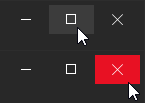

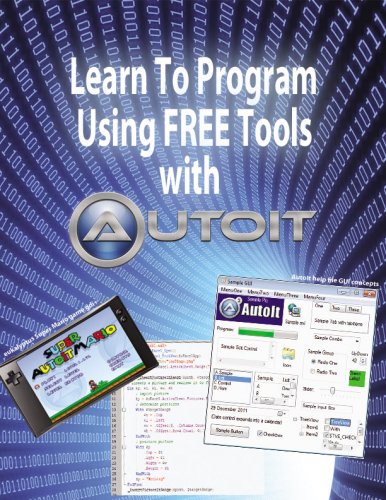

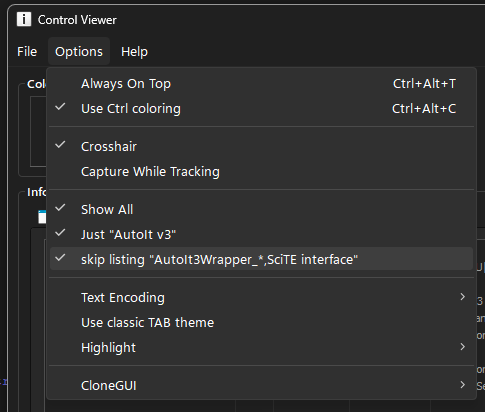
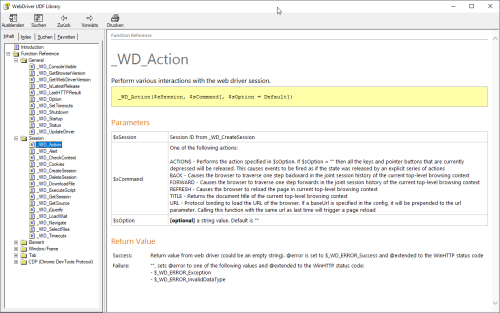


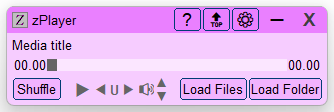
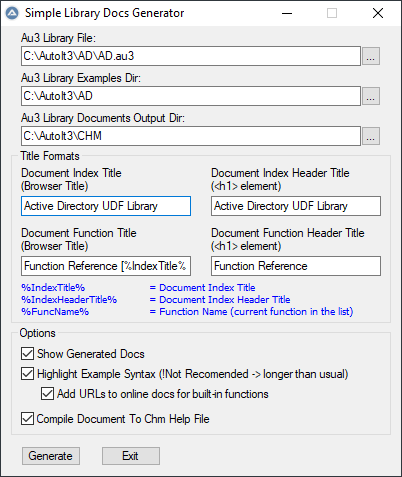
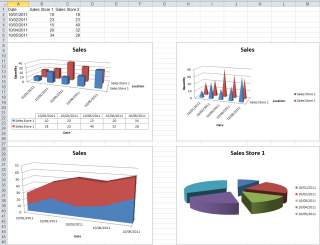

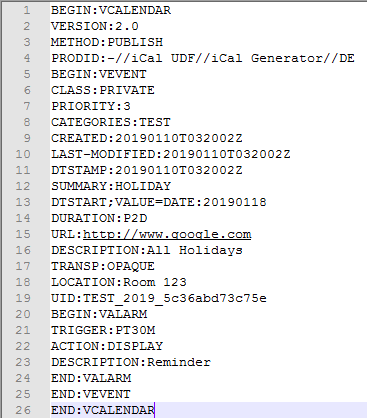

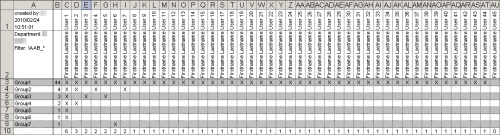
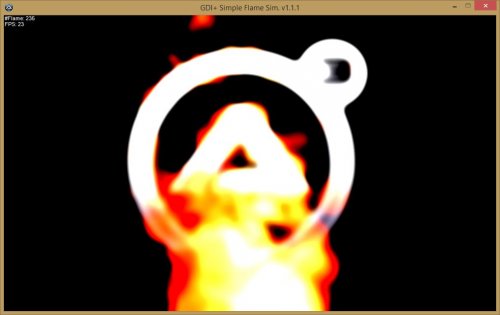
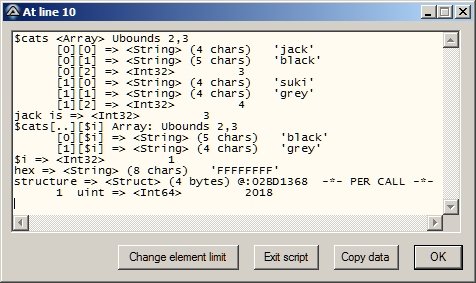


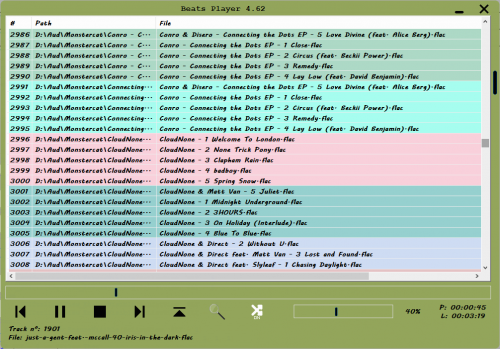
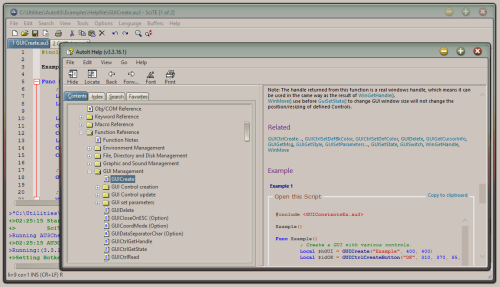
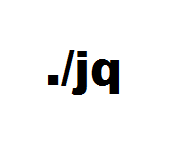

.thumb.png.b2a7b60f509f3301f71b2c5c04e8dd0e.png)
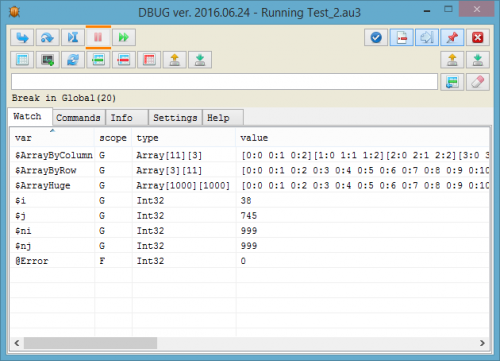
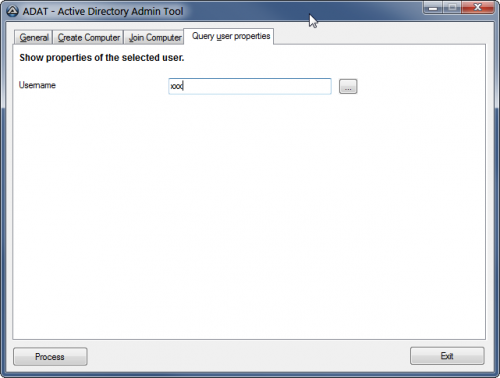

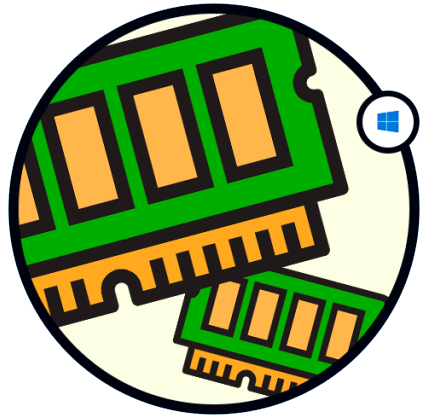
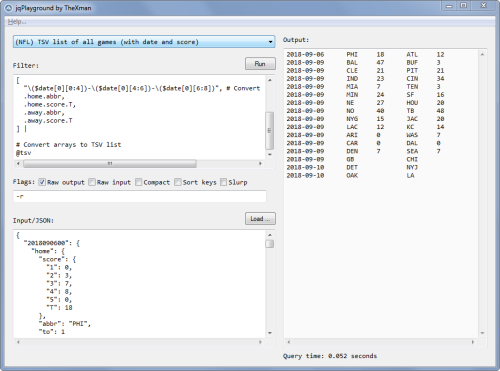
.thumb.png.817cc5a8d05bf28bdc4fad0de1661773.png)